Nothing found in the site search? No problems
I present to you the translation of an article titled " Site Search: Strategies for No Results Found " by Linda Bustos. Translated in the company UXDepot specifically for users of Habrahabr with the approval of the company Elastic Path .
This article is based on Greg Nedelman’s book Designing Search: UX Strategies for Ecommerce Success . It's unusual to see a 300-page book devoted to one single aspect of creating online stores, but the optimization of site search really deserves such attention!
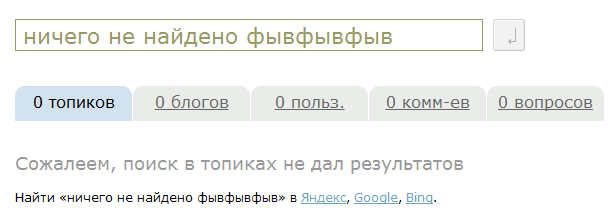
')
There is one component of site search optimization, on which we often go in cycles: how to keep the user on the site, even if as a result of the search he could not find what was required. The article is based on the section " No Search Results Strategy: Not a Zero-Sum Game " of the aforementioned book. Nedelman says that “there is no simple set of rules that would guarantee the successful implementation of the search results page in the event that not a single match was found. But there are four principles that should be repelled ":
- Do not be afraid to say "I do not know . " Explicitly show that nothing was found, so that your visitor will understand this for sure.
- Focus on providing ways out. Make sure that each control on the search page helps the user to get out of the situation when the search did not produce suitable results.
- Create a good partial match mechanism. The most common mistake of users using site search in online stores is that they enter too many keywords in the search bar. Therefore, a flexible search engine is essential.
- Use several strategies for further behavior. When the search returned no results, expand the search area, while trying to show the most relevant content first, but let the user understand that you understood his request correctly, and there was simply nothing to find.
Do not be afraid to say "I do not know"
If the search did not provide suitable products, then do not hesitate to say so directly. The site Morningstar.com is a vivid example of how not to do it .

Google does better, clearly showing that auto-replacement has been performed, and offering the ability to search by the original search query.
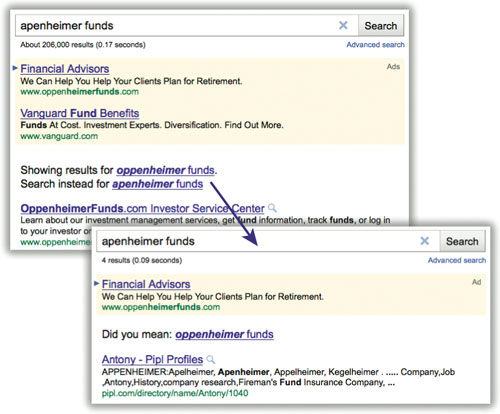
Focus on providing ways out
Every search page that has nothing found should help the user find the product they want. The “Refine Search Options” menu on Endless.com is useless - you cannot filter zero. This page does not help the user; he can only enter a new query:
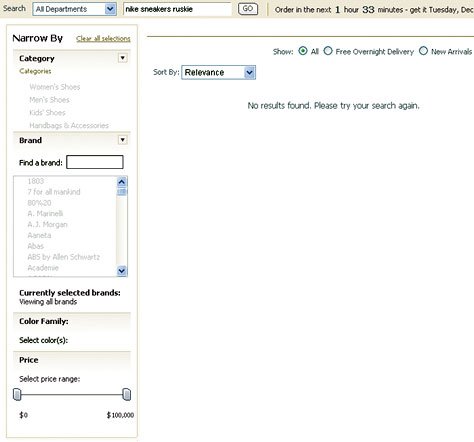
Interestingly, Endless.com is owned by Amazon.com, which provides a marvelous way out of a futile search, replacing the words in the search query with more general ones, and showing exactly how autochange changed the query.

Here is another example: Ebay on the search results page shows links to similar queries and the number of results found for each of them.

Create a good partial match mechanism.
The picture above shows the use of partial matches. According to the usability study of Newdelman and some field studies, entering too many keywords into the search field is the second most common cause of a zero search result (immediately after typos). By showing the relevant search results to the user, found in part of his query, while showing which words were omitted, you increase the chances that the user will find what he was looking for instead of leaving the site.
“In most of the studies that I studied, even after the users understood in which part of the request they made a mistake, no one returned to the site who did not provide partial coincidence results that could somehow bring them to the desired product.
Nedelman claims that few sites deal with partial matches better than Amazon.com. The example below shows the results for two partial matches at once on one page:
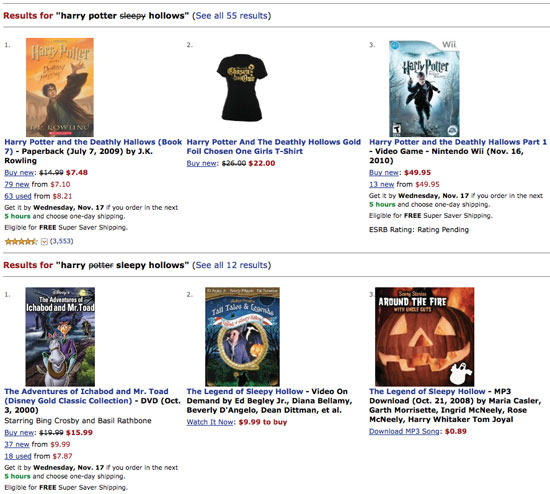
Sometimes the search does not produce results due to the fact that the user searches only within a category. Providing the option to extend the search to all categories is another tactic of using partial matches. On the Ketera website, a text link is used for this (although we are not sure that it is quite noticeable).
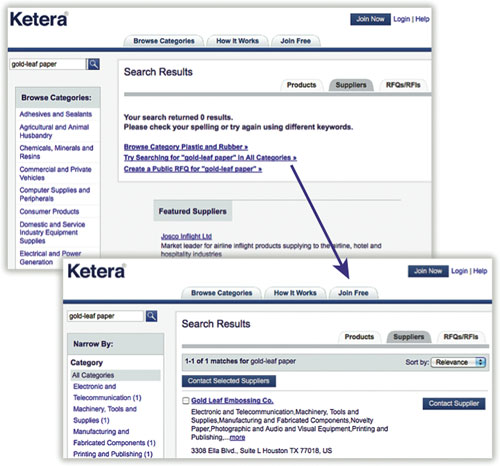
Newdelman notes that while this approach works, it forces the user to take an action, not knowing if the results will be found through this link. The best way would be to show all the results from all categories at once on the same page, with a suitable title like "Similar products".
Often when searching for goods on Ebay, I set Canada as the search region, since for me this is the best option in terms of speed and price of delivery. However, a search for products in Canada often ends to no avail. Below on the page, Ebay shows products from sellers in other countries, which is often very useful.

Use several strategies for further behavior.
Along with the search for partial matches, we recommend using several strategies for further behavior in the case when the search failed. In one of the examples above, on the search results page on Ketera, there are several options for the user to follow at once - a link that allows you to manually explore the relevant category, a link to create a public request for information, and links to selected suppliers.
Here are some more ideas:
- Automatically correct typos or replace the entered keywords with other words from the monitored dictionary.
- Omit some keywords in the query, or use partial matches.
- Make sure that the keywords in the request match among the categories or features of the goods.
- Show the most popular searches and the most popular products (or favorites).
- Use the form auto-complete mechanism.
- Show in search results resources from other sites and advertising.

How many people scroll beyond advertising?
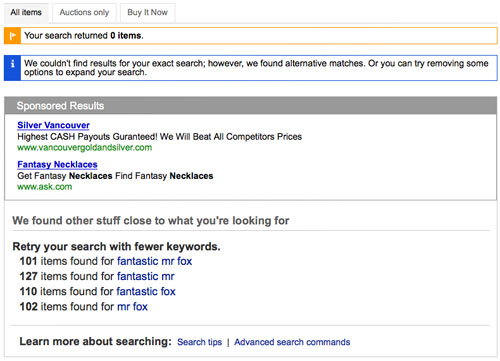
We often forget about users leaving the site due to a failed search, paying all their attention to the buying process. But keeping visitors on the site using search should be just as important a goal. Perhaps you will not be able to quickly implement all the described tactics (or will not work out at all in your current search system). But it is still useful to know how to solve the problem of the lack of search results in order to have these tactics in mind and use them when implementing improvements in the future.
.
PS from translators : I hope you enjoyed the article. We will be happy if you point us to errors in the translation so that we can correct them promptly. Write me in PM, please :)
Source: https://habr.com/ru/post/133557/
All Articles