Acer Aspire One D255 modding or a long way to passive cooling

It all started a year ago, when I bought my first acer aspire one d255 netbook with an Intel Atom N450 processor and a humming cooler in the kit. Then I did not think about the cooling system and thought that it would be impossible to do without a fan that drives the air.
Over time, I began to notice some strange, hoarse, hooting sounds that occur at certain angles of the netbook. It was they and a fair amount of curiosity that made me open the test subject, despite the possibility of losing the guarantee. And what do you think I saw there?

')
Aluminum plate, on top of which stood a motor with impeller. “Where are the fins, where is the increase in the radiator surface area?” I thought. No, just a plate that blows air. All right, I look at the engine - 5 V, 0.3 A - it is the whole 1.5 W.
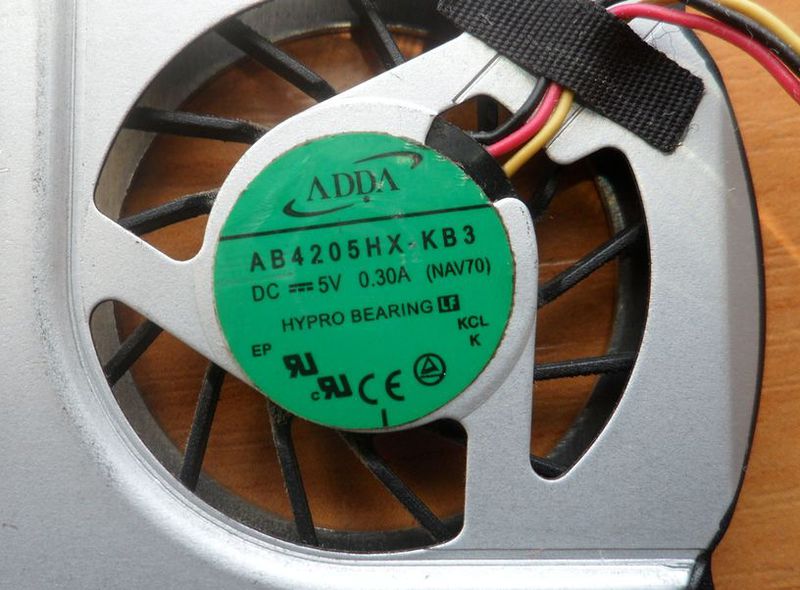
That is consumption. I decided to unscrew the heatsink and look at the processor. What I saw next was shocking to me: Thermozvachka 2 mm thick? What for? Why so fat? Is it impossible to adjust the radiator to the minimum clearance? I decided to replace the thermocouple with a thin aluminum plate.

But the effect was insignificant. I was not limited to this and decided to increase the area of the radiator by sticking a small radiator onto the plate.
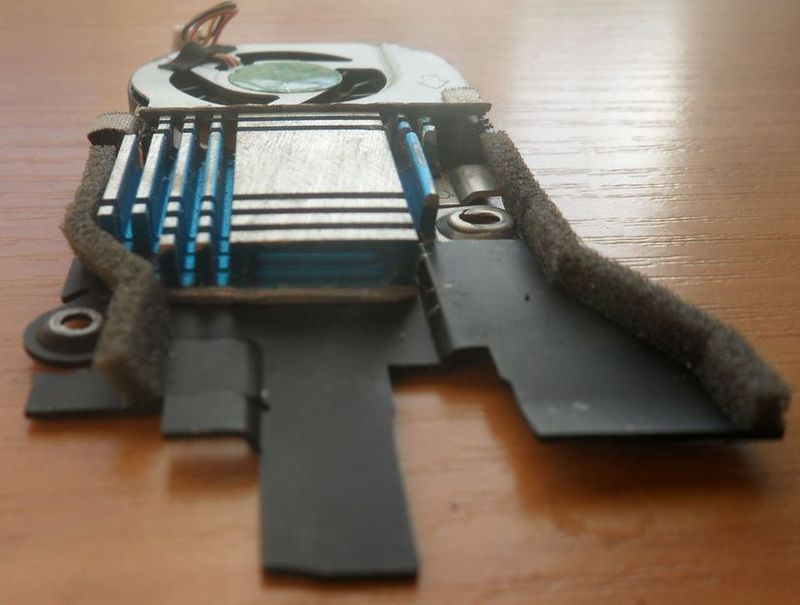
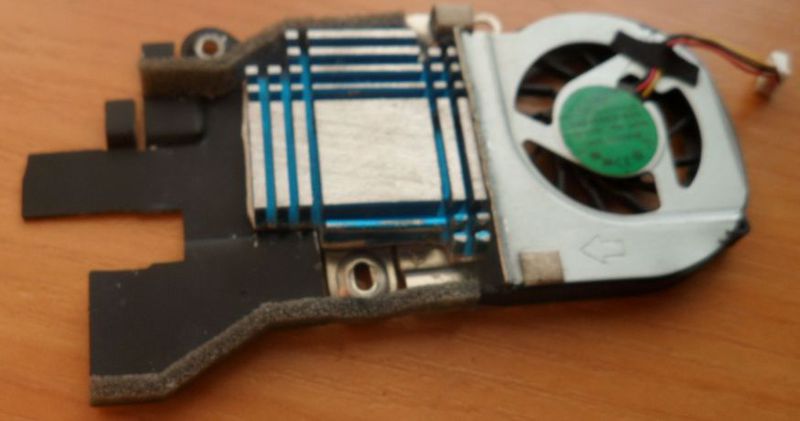
This also gave a slight effect and a decrease of 1-2 degrees. This radiator rather obstructed blowing than dissipating heat. Googling a bit, I found out that the permissible temperature for the N450-100 C, the power that the radiator (TDP) should dissipate is only 5.5 watts. Having quickly calculated the required area of the radiator, I received about 0.001 square meters, i.e. The 10 by 10 cm plate should have been quite enough. The next step was a homemade radiator. First, the choice fell on a copper radiator from a laptop. It took a long time to adjust and use a copper plate gasket, because the radiator did not get to the native mount. Eventually:

Prots heated up to 60-70 C. And pretty much warmed up the left side of the netbook, it didn’t suit me a bit.
Googling again, I came across a Dell Inspiron Mini 9 netbook on the Intel Atom N270. TDP has 2.5 watts. This is more than 2 times less than that of my processor. What did the Americans come up with? Oh yeah! Passive radiator! They designed the radiator as a large plate located directly under the keyboard.

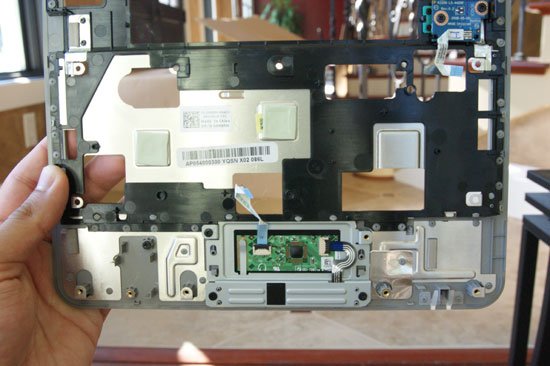

The next step was to increase the surface area. I used aluminum sheet because similar copper was not found. It was not possible to locate it under the keyboard because of the design of my device, so I placed it under the bottom cover. As with the previous version, we had to use a plate-gasket.
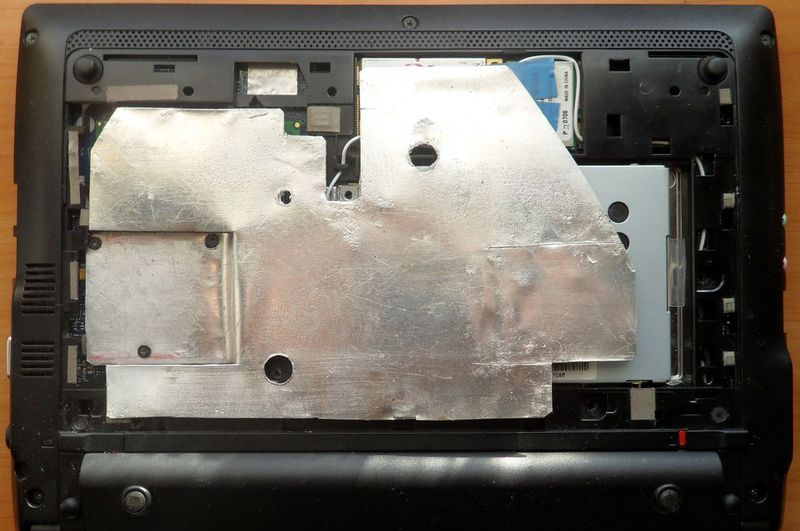
Now the percent heats up to 50-60 degrees. The only drawback is heating the bottom of the netbook, and it may be a little uncomfortable to keep it on your lap, but for our northern winters this is even a plus.
All connections of the processor, radiator, plate-gaskets were smeared with good old KPT-8 . Of course, it would be a plus to avoid the use of gaskets, but it was not possible to adjust the radiator using other methods and materials available.
Since now the fan does not need to drive, we get energy savings. And the battery netbook runs for half an hour longer.
This article was originally written for the acer aspire one netbook site. Here I publish an article, because I believe that all this information is worthy of the attention of the masters, and can be useful to many. Everything I described above, I did with my own hands and above my netbook
UPD: More than 5 years have passed and the processor feels fine. The truth is that during this time the network card, the keyboard and finally the battery died :)
Source: https://habr.com/ru/post/133475/
All Articles