Build in the Cloud: Jelastic + Maven
Good news for Java developers. Now you can collect your projects directly in Jelastic , there is no longer a need for local assembly and loading of the WAR archive.
What does this give? First, the deployment process is much faster and less traffic is consumed. The archive can be quite large. Previously, you had to reload it into your environment each time after any modifications, now Jelastic itself takes the modified code from the version control repositories and restores the application in the cloud.
Secondly, you get all the benefits of the cloud and continue to use your computer without any additional burden.
To create an environment with Maven, simply click on the corresponding icon in the Environment topology window.
After creating the environment, you need to add your project to Maven.

In the dialog box, specify which version control system you will use (Git or SVN), project name, path to it, branch (for Git), login and password to the repository, environment name, context in which you will deploy the project.
')

After that you can build the project and deploy it to the Jelastic environment:
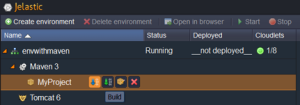
If you make any changes to the project, you only need to commit to the repository + click Build and Deploy and Jelastic will automatically update your application.
Adding build functionality to the cloud is one of the most important updates to the Jelastic platform. Thanks to everyone who participated in the voting for this functionality.
Quickly track our news as always through tweeter and blog .
What does this give? First, the deployment process is much faster and less traffic is consumed. The archive can be quite large. Previously, you had to reload it into your environment each time after any modifications, now Jelastic itself takes the modified code from the version control repositories and restores the application in the cloud.
Secondly, you get all the benefits of the cloud and continue to use your computer without any additional burden.
To create an environment with Maven, simply click on the corresponding icon in the Environment topology window.
After creating the environment, you need to add your project to Maven.

In the dialog box, specify which version control system you will use (Git or SVN), project name, path to it, branch (for Git), login and password to the repository, environment name, context in which you will deploy the project.
')

After that you can build the project and deploy it to the Jelastic environment:
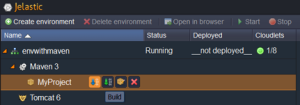
If you make any changes to the project, you only need to commit to the repository + click Build and Deploy and Jelastic will automatically update your application.
Adding build functionality to the cloud is one of the most important updates to the Jelastic platform. Thanks to everyone who participated in the voting for this functionality.
Quickly track our news as always through tweeter and blog .
Source: https://habr.com/ru/post/133257/
All Articles