OpenPGP module for Gmail
Specialists from the German company Recurity Labs developed a JavaScript implementation of the OpenPGP standard ( RFC 4880 ) for signing and encrypting letters in web-based email interfaces. Thus, PGP-cryptography is available directly in the browser without installing additional software.

The GPG4Browsers module is implemented as an extension for Google Chrome and works only with Gmail, but it should not be a problem to remake it for another browser and / or email service, because the source codes are open.
GPG4Browsers allows you to encrypt and decrypt messages, sign and verify signatures, import and export certificates. It supports almost all asymmetric and symmetric ciphers and hash functions specified in the OpenPGP standard.
')
Download the module here ( source code is published under the LGPL), to install, you need to open chrome: // extensions , go to Developer Mode, select Load unpacked extension ... and specify the folder with the extension.
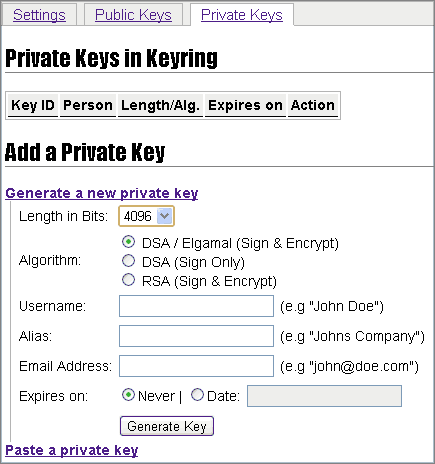
Although the interface has a button for generating keys, in fact, GPG4Browsers is not yet able to do this (probably, they will add it in the future). After importing the key, a new icon appears in the Google Chrome address bar when you log in to Gmail.

By clicking on it opens a separate form for a new letter.
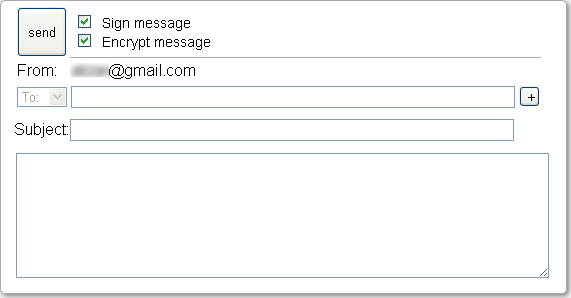
The letter can be signed or encrypted by selecting the secret key from the bundle.
If you want to remake GPG4Browsers under a different browser, see the documentation for developers.

The GPG4Browsers module is implemented as an extension for Google Chrome and works only with Gmail, but it should not be a problem to remake it for another browser and / or email service, because the source codes are open.
GPG4Browsers allows you to encrypt and decrypt messages, sign and verify signatures, import and export certificates. It supports almost all asymmetric and symmetric ciphers and hash functions specified in the OpenPGP standard.
')
Download the module here ( source code is published under the LGPL), to install, you need to open chrome: // extensions , go to Developer Mode, select Load unpacked extension ... and specify the folder with the extension.
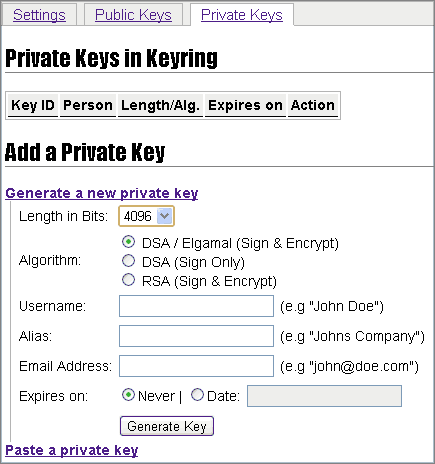
Although the interface has a button for generating keys, in fact, GPG4Browsers is not yet able to do this (probably, they will add it in the future). After importing the key, a new icon appears in the Google Chrome address bar when you log in to Gmail.

By clicking on it opens a separate form for a new letter.
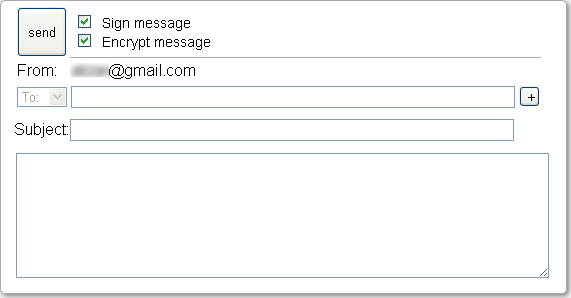
The letter can be signed or encrypted by selecting the secret key from the bundle.
If you want to remake GPG4Browsers under a different browser, see the documentation for developers.
Source: https://habr.com/ru/post/133207/
All Articles