LG GT540: Increase partition size / data due to / system
Introduction
Users of the Android smartphone LG GT540 know that the official firmware 2.1 is overloaded with pre-installed software, which for the most part is not needed and useless. Initially, we have two sections: / system (245 MB) and / data (138.5 MB). All pre-installed software is in / system.
Tasks and Goals
Task : remove all unnecessary trash from the system and change the size of this section in favor of data.
Profit : we get a lot more space on the internal memory to install more applications than if we could have done it earlier.
Now I have the following picture: / system 180 MB and / data 203.5 MB (and this is not the limit of perfection)
')
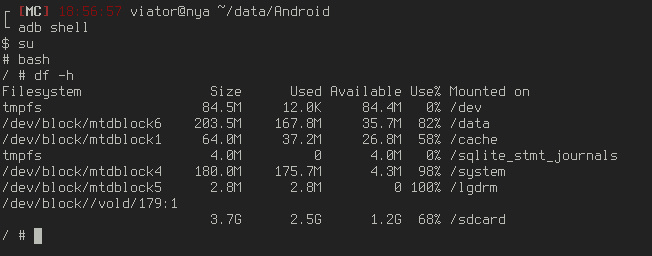
Training
So, what we need:
- Actually, the smartphone itself with a usb data cable
- Official firmware with fastboot and recovery (more on w3bsit3-dns.com here and here )
- root on smart and busybox (desirable) (how to get root also has info on w3bsit3-dns.com )
- Swift bootloader tools
- Time, patience and luck
Decision
Algorithm:
- Before all manipulations we do backup in recovery-mode
- Remove all unnecessary trash from / system
To do this, you can use some Android application, such as Root Uninstaller (thousands of them in the market), a file manager who can work as root or / and adb shell tools:
Remount / system in rewrite mode./system/xbin # cat rwmount mount -o rw,remount -t yaffs2 /dev/block/mtdblock3 /system
and delete at your own risk all that comes to hand.
From myself I will say that I deleted the applications from the app (apk and odex), sounds for the camera in the 3rd_party, ringtones, or for the media player and something else on the little things.
I will not say that I have reached the ideal, but the result is quite satisfactory:/system # du -d 1 -h 36.6M ./app 925.5K ./etc 1.5M ./xbin 21.2M ./framework 521.5K ./media 8.8M ./fonts 4.0M ./bin 10.0M ./usr 56.0M ./lib 31.6M ./3rd_party 476.5K ./sounds 2.0K ./lost+found 171.7M . - We rebuild the smartphone and make sure that it is still alive. If not, restore from backup and return to step 2.
- Back up again (now to restore the android after changing partitions)
- Go to fastboot mode, run Swift bootloader tools and reduce the system partition (in my case, up to 180MB). How to use the utility is written here.
- Boot into recovery-mode and do a restore.
- Voila - goal achieved
Results
/ system
was: 245Mb
It became: 180Mb
/ data
was: 138.5Mb
It became: 203.5Mb
At the same time, all the system and necessary functionality provided by LG was preserved.
Note
The procedure can be suitable for any other device with Android OS, if the necessary conditions are met (fastboot, recovery, root ...)
Questions
1. What else can be removed? Interested in / system / lib and / system / framework.
2. What kind of animal is this / system / 3rd_party / ArcSoft / Workshop and what is it for?
Information sources
→ w3bsit3-dns.com
Acknowledgments
AntonCh , Mur4ik , ankuch , MihanickX , Quarx - residents of w3bsit3-dns.com for their contribution to the creation of utilities, firmware and recipes.
PS Why the official firmware? After all, there are custom cut, with no large size. Unfortunately, none of my custom firmware has worked adequately with the touchscreen, probably there are not enough libraries or kernel modules.
Source: https://habr.com/ru/post/133081/
All Articles