Version 1.6. - calendar, document templates and other convenient features
Users of the “Simple Business” program are invited to review and use in their work the new version of the “Simple Business” software product 1.6. ( http://www.prostoy.ru ).
One of the conditions for the correct and timely performance of functional duties by employees of the organization is the ability to quickly synchronize the process of doing business with calendar dates. That is why in the new version of the “Simple Business” system, improvements have been made to such an important component of the program as the calendar. Now the user can set up options for viewing the calendar, which can be selected using the toolbar buttons at the top of the window. Optionally, you can view one or five days, all days of the working week, as well as a calendar for the selected month or year. Using the commands of the context menu, you can set minute calendar details.

The timeline mode represents on the calendar all the user's affairs in the form of a timeline. The “Gantt chart” mode displays the user's to-do list graphically. The created to-do list can be printed using the corresponding button on the toolbar.
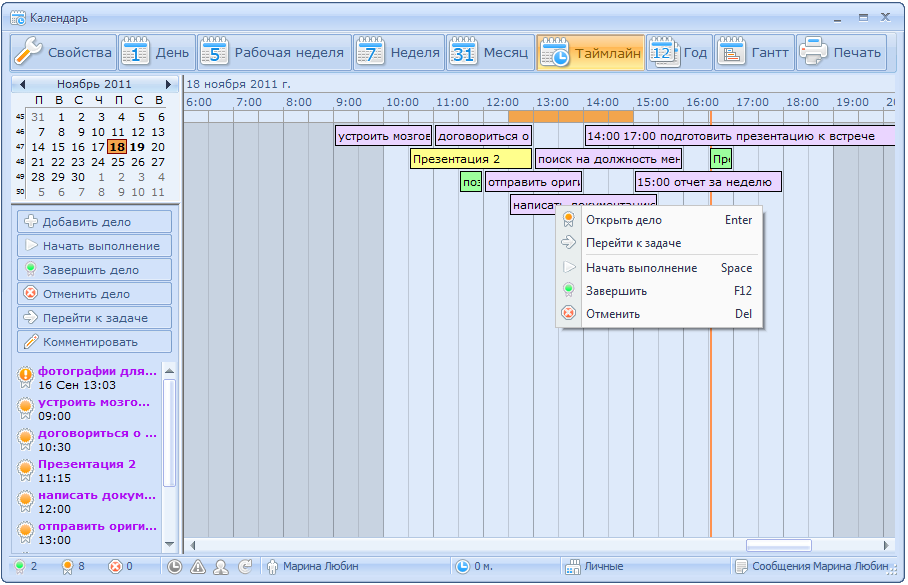
In the new version of the program, the calendar becomes a full-fledged tool for managing and monitoring the current affairs of the organization. In the “Calendar” window, using the commands located in the left part of the window or the context menu commands, the user can create and launch cases, complete or cancel current affairs, go to tasks and add comments to cases.
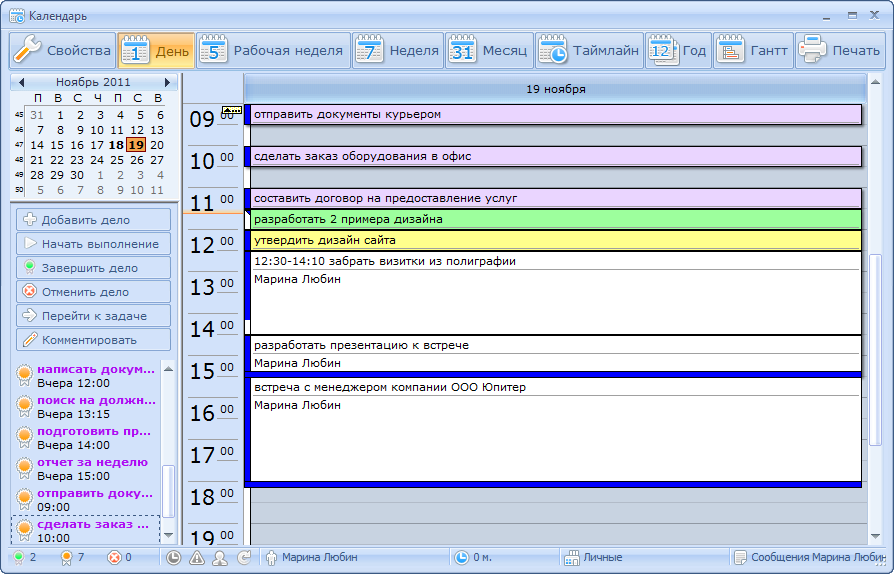
In addition to the above features, the calendar can be used directly in the window of the task being performed. To do this, the “Calendar” tab appeared in the task window, on which the user's affairs for the current task are displayed.
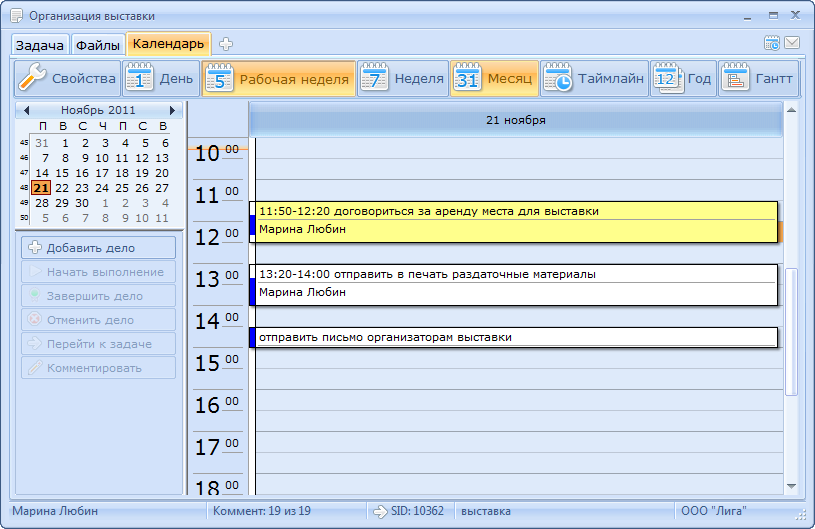
Users of the “Simple Business” system already know that the program opens up wide opportunities for document management. In the new version 1.6. Users can create and edit documents on their own using the built-in editor, or using document templates. Also now, creating templates is possible directly in the organization window.
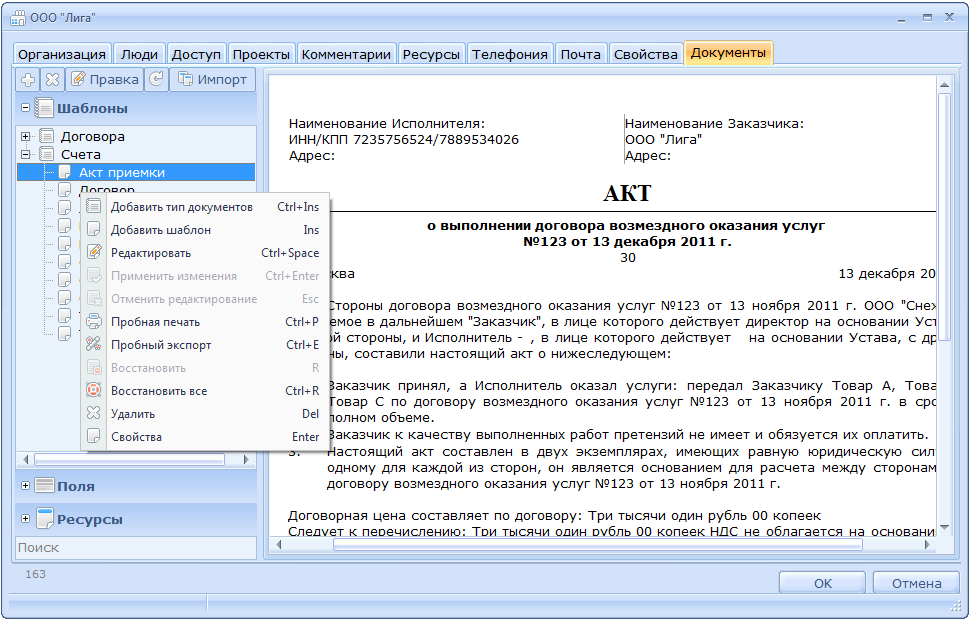
This function is the prerogative of the organization owner and the program administrator. To speed up the process of creating a document, it is possible to import templates from the base set using the Import Wizard function.
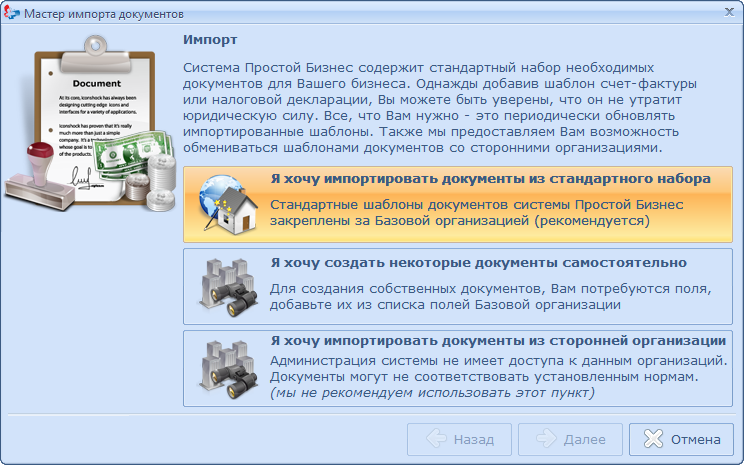
When you select this command, a window appears in the screen in which the user can select one of the three proposed options. When you select the command “I want to import documents from the standard set”, a window opens with a list of documents available for import, in which you need to mark the items in the list with flags, and then specify the group (type of documents) to place the basic templates.

The second option, “I want to create some documents by myself,” makes it possible to import base fields, so that the user can later use them in his templates.

The third option, “I want to import documents from a third-party organization,” is intended for importing templates from other organizations in the Simple Business system. In the search bar, you need to type the name of the organization you are looking for and select it from the list that is generated. The import process is similar to the import of the basic set of documents.

In the new version of the program "Simple Business", users have the opportunity to add a sound comment directly in the quick comment window. This feature involves pre-connecting the headset to the user's personal computer.
Another useful feature of version 1.6 is the ability to convert comments from chat to business. To do this, use the context menu command of the “Convert to Case” comment. After the command is executed, the converted comments will be displayed on the “My Cases” tab.

The new version of the “Simple Business” system offered to your attention not only has advanced management capabilities of the organization, but also allows you to quickly control business processes and ensures optimal synchronization of the creation and execution of current tasks.
One of the conditions for the correct and timely performance of functional duties by employees of the organization is the ability to quickly synchronize the process of doing business with calendar dates. That is why in the new version of the “Simple Business” system, improvements have been made to such an important component of the program as the calendar. Now the user can set up options for viewing the calendar, which can be selected using the toolbar buttons at the top of the window. Optionally, you can view one or five days, all days of the working week, as well as a calendar for the selected month or year. Using the commands of the context menu, you can set minute calendar details.

The timeline mode represents on the calendar all the user's affairs in the form of a timeline. The “Gantt chart” mode displays the user's to-do list graphically. The created to-do list can be printed using the corresponding button on the toolbar.
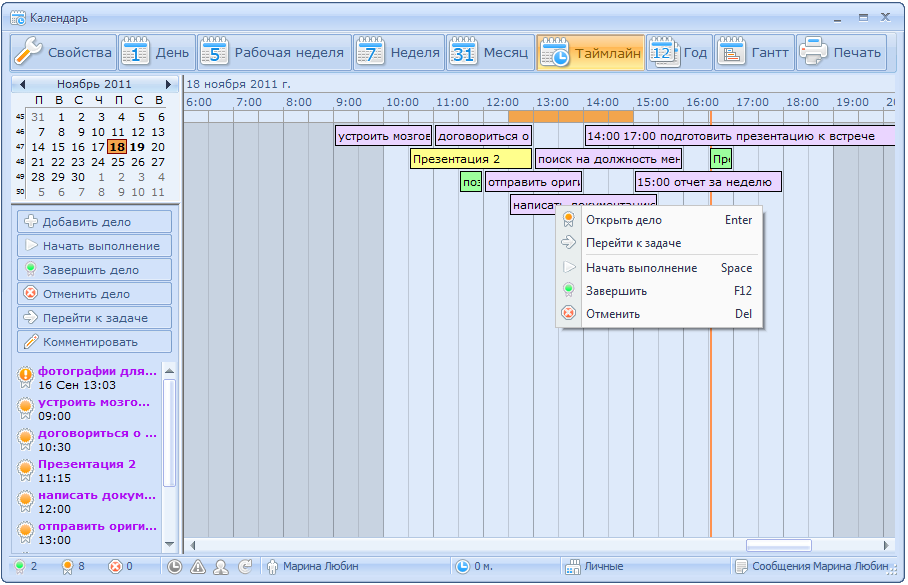
In the new version of the program, the calendar becomes a full-fledged tool for managing and monitoring the current affairs of the organization. In the “Calendar” window, using the commands located in the left part of the window or the context menu commands, the user can create and launch cases, complete or cancel current affairs, go to tasks and add comments to cases.
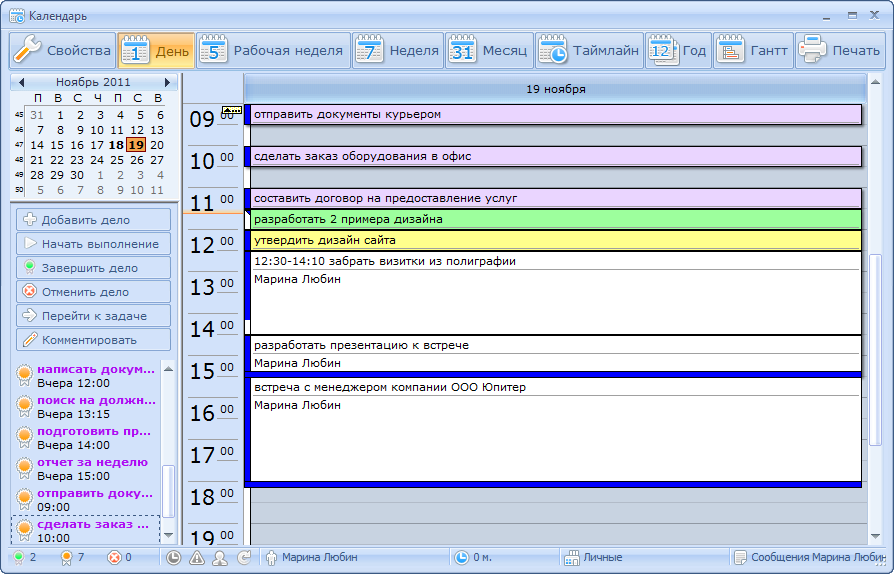
In addition to the above features, the calendar can be used directly in the window of the task being performed. To do this, the “Calendar” tab appeared in the task window, on which the user's affairs for the current task are displayed.
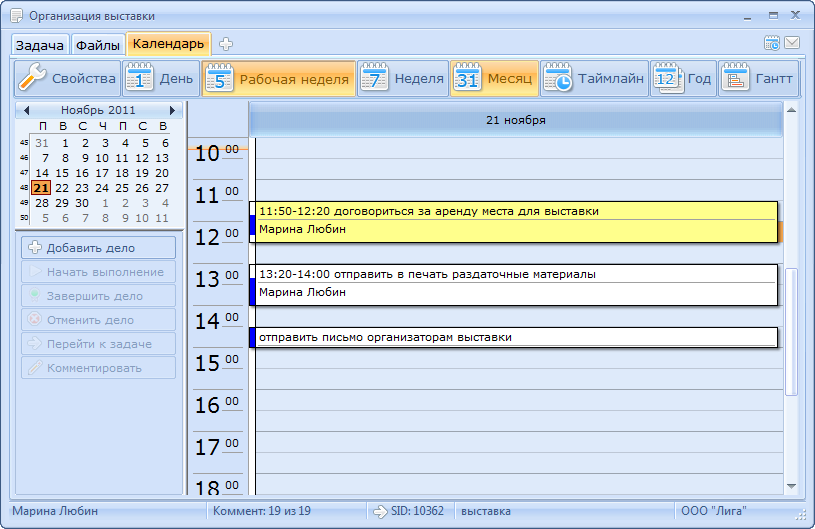
Users of the “Simple Business” system already know that the program opens up wide opportunities for document management. In the new version 1.6. Users can create and edit documents on their own using the built-in editor, or using document templates. Also now, creating templates is possible directly in the organization window.
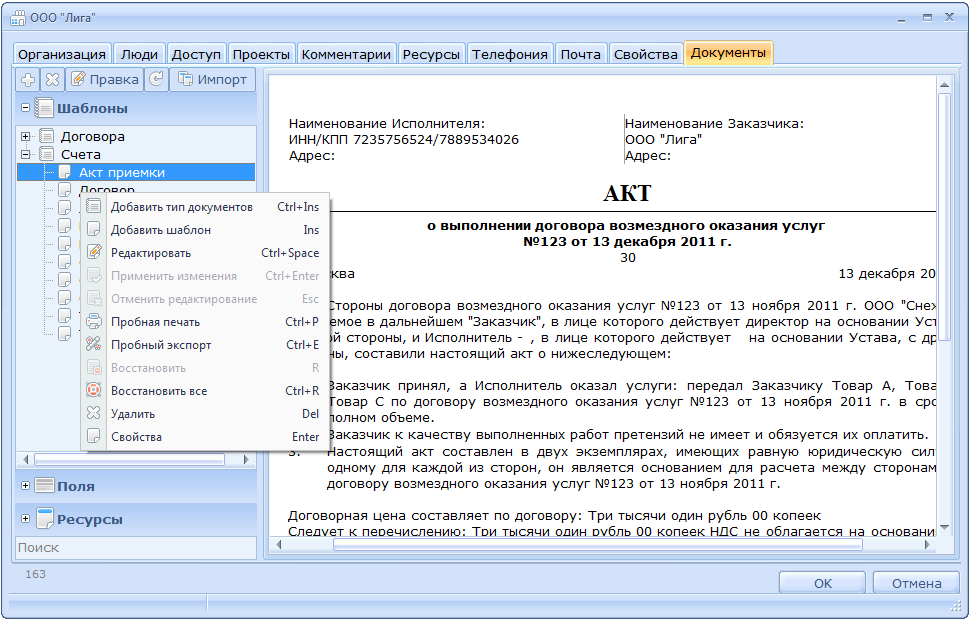
This function is the prerogative of the organization owner and the program administrator. To speed up the process of creating a document, it is possible to import templates from the base set using the Import Wizard function.
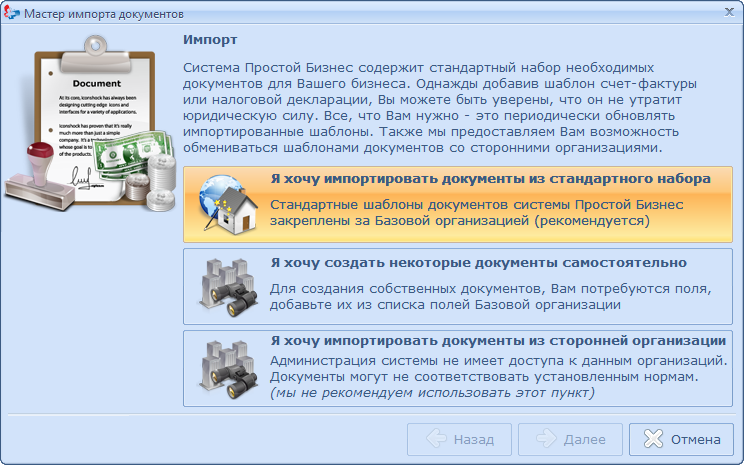
When you select this command, a window appears in the screen in which the user can select one of the three proposed options. When you select the command “I want to import documents from the standard set”, a window opens with a list of documents available for import, in which you need to mark the items in the list with flags, and then specify the group (type of documents) to place the basic templates.

The second option, “I want to create some documents by myself,” makes it possible to import base fields, so that the user can later use them in his templates.

The third option, “I want to import documents from a third-party organization,” is intended for importing templates from other organizations in the Simple Business system. In the search bar, you need to type the name of the organization you are looking for and select it from the list that is generated. The import process is similar to the import of the basic set of documents.

In the new version of the program "Simple Business", users have the opportunity to add a sound comment directly in the quick comment window. This feature involves pre-connecting the headset to the user's personal computer.
Another useful feature of version 1.6 is the ability to convert comments from chat to business. To do this, use the context menu command of the “Convert to Case” comment. After the command is executed, the converted comments will be displayed on the “My Cases” tab.

The new version of the “Simple Business” system offered to your attention not only has advanced management capabilities of the organization, but also allows you to quickly control business processes and ensures optimal synchronization of the creation and execution of current tasks.
')
Source: https://habr.com/ru/post/133047/
All Articles