Resizing browser window bookmarks
Once on the site of Roma Voronezh I saw something like this:
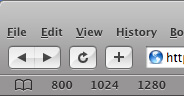
I thought it was some kind of cute Safari plugin that changes the screen size. Then I did not have Safari. But I liked the idea and once I realized how ingenious is simple (this is about Roma).
In total, we need to create 3 new bookmarks with screen sizes, and write something like the following:
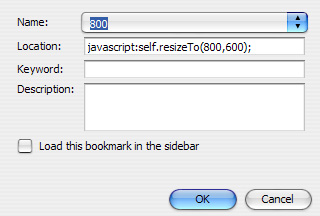
')
Copy & Paste:
With one click, we look at the layout at the desired resolution, and another plus is not a plugin and the beloved FF will not be burdened with unnecessary appendages.
Update for FF from Morozov : In Firefox Preferences -> Content -> Advanced JavaScript Settings -> Move or resize existing windows should be enabled.
Update for Opera from likegroof : In response to the topic "Resizing browser window bookmarks . "
PS When will gogo.ru end the advertising campaign ? eight)_
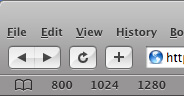
I thought it was some kind of cute Safari plugin that changes the screen size. Then I did not have Safari. But I liked the idea and once I realized how ingenious is simple (this is about Roma).
In total, we need to create 3 new bookmarks with screen sizes, and write something like the following:
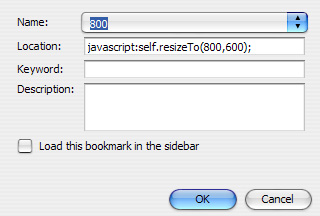
')
Copy & Paste:
javascript:self.resizeTo(800,600); javascript:self.resizeTo(1024,768); javascript:self.resizeTo(1280,768); With one click, we look at the layout at the desired resolution, and another plus is not a plugin and the beloved FF will not be burdened with unnecessary appendages.
Update for FF from Morozov : In Firefox Preferences -> Content -> Advanced JavaScript Settings -> Move or resize existing windows should be enabled.
Update for Opera from likegroof : In response to the topic "Resizing browser window bookmarks . "
PS When will gogo.ru end the advertising campaign ? eight)_
Source: https://habr.com/ru/post/13303/
All Articles