Plugin Detector - jQuery plugin catalog and rating
For the past four years I have been working as a layout designer at various St. Petersburg web studios.
From semi-base offices of 3-5 people to large firms 25-40 people working in the market of expensive sites for large customers. But regardless of the size of the company, the tasks were the same.
Thus, the tasks for designers and designers were set the same: “let's get something creative, fresh, interesting”.
I understand designers, designers and owners of web studios very well, so in order to make it easier for them to find plug-ins for ready-made functionality and at the same time show something fresh, which many others [perhaps] have not seen, decided to quit from everywhere, and run the project Plugin detector
')
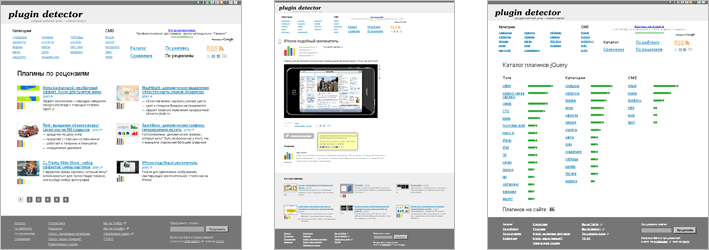
This article will cover:
Feature list
There are so many jQuery plug-ins (there are several thousand on the jquery site) that it is simply impossible to track their appearance and development either by a single designer or layout designer, or by the owner of a web studio. Tracking trends in jQuery plug-in and putting them on the site in a blog format, while systematizing in the catalog, is the task of the site.
Rating (up / down)
For each plugin, you can vote either "for" or "against."
Your vote will be displayed on the statistics page .
The ratio of votes "for" and "against" forms the average score from 0 to 10.
This vote is available anonymous
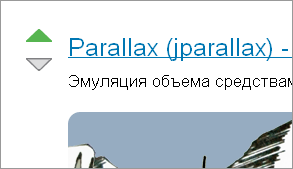
Rating by reviews
When writing a review, you must specify your score on the four parameters.
Writing reviews is available only to registered users (logged in via social networks)
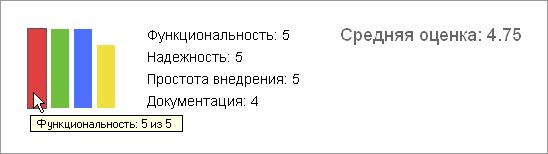
Offer to log in to write a review:
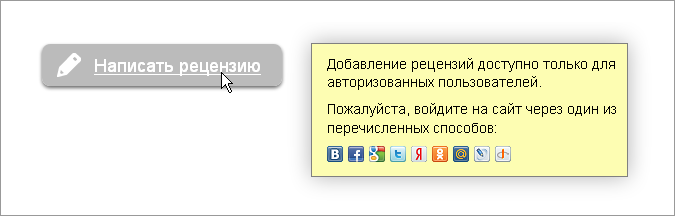
Catalog
The catalog consists of three sections:
The terms of the catalog are sorted by the number of elements in the term.
The numbers have already become boring, they do not give clarity and as a result - are useless.
Therefore, I decided to make a semblance of graphics

Statistics
In the ranking of plug-ins by vote, introduced the local,
pie chart on canvas
written by hambrayumer spmbt .
He kindly agreed to use this script for free on my website.
The bars on the left show the number of votes for the plugin, and the pie chart shows the ratio of votes "for" and "against."
Note: the chart does not work in older browsers.

Labels for clarity
In the sections "By reviews", "By rating" and in similar plugins, snippets look like this:
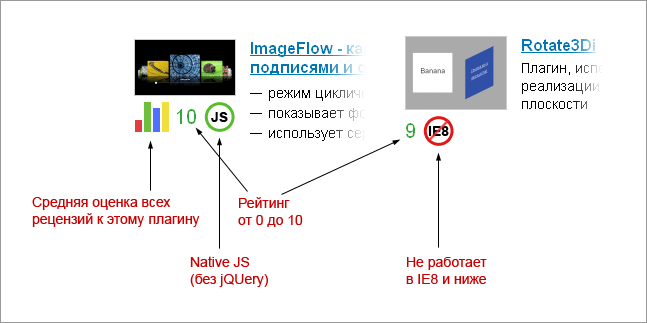
Similar plugins
Similar plugins are displayed if you are on the plugin page. They are searched based on tags and categories. If the classification data is not enough to show the six plug-ins, the missing ones are added in random order.

Demo menu
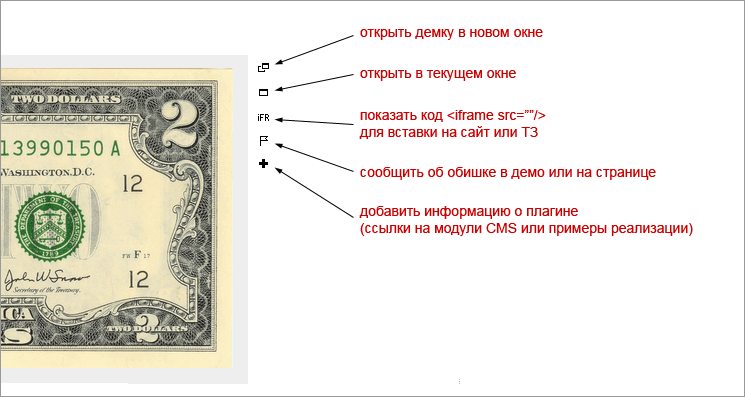
Comparisons of the same type of plugins
Sometimes the functionality that we need to implement, have several plug-ins at once.
Comparison tables (which will be gradually supplemented and refined)
help you decide and reduce tedious procedures for exploring developer sites.
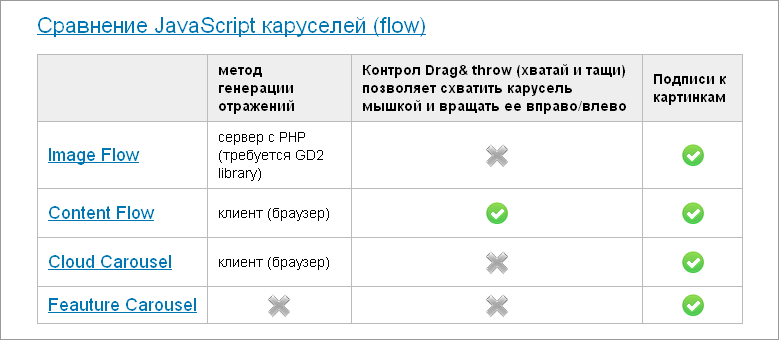
If you are not tired yet;) I will tell you how the project was created
The last two years, I often had to dig deep into Google, looking for interesting solutions on jQuery. Then I passed on to designers and managers a stack of links to the next batch of selected plug-ins for possible use in projects.
After some time, a lot of links have accumulated and it became obvious that the existing plug-ins need to be somehow systematized and published for easy access to the company's employees. So there was a closed corporate knowledge base.
I worked on the development and development of the corporate knowledge base (wiki + plugin directory) for about six months, when there was free time between projects. However, the lack of feedback from employees (which could motivate me to further develop) made me look for other ways of development. The audience of the catalog was too small (about 40 people were in the company, about 15 had access to the database, but it used the power of 5).
Plugin Catalog Must Be Publicly Available
Over time, I realized that making a complex base for filling of which requires a huge amount of time just for the sake of one company is impractical. I suspended the development of a corporate base and started designing a new resource, open to all comers. This resource has become the second version, a revival of the idea that originated a year and a half ago. It took about two months to develop a new version from scratch and initial content. At the same time, he took into account design errors and used good practices from the first version.
People don't know that “this” is already written.
Once during an interview for the position of the coder, a less experienced candidate came to the office. Among other things, he showed a script realizing the effect of rotating a three-dimensional house. His samopis (I must say, well done) with a mouse could “rotate” the house.
To my question, “if you knew that there is a jQuery plugin in which this functionality is already implemented, you would write your solution?” He hesitated a little, he answered: “probably would have used ready-made”. What once again made me understand - people simply do not know about the existence of a huge reservoir of knowledge: which plugin can be used for; what is it called and where it lies.
JQuery plugins need reviews
The manager and the customer do not care how the functionality is implemented; it is important for them to work.
For a developer, on the contrary, it is he who often chooses the method of implementation (at least it was so in the companies where I worked). Therefore, in reviews, the developer can find valuable experience of using the plugin by others, can learn about the "underwater rake" in advance and share a comment or comment about the plugin with others. Compare the pros and cons of the two plug-ins before downloading and unpacking the source from the developer's site ... I think it's just awesome. When I first started working with jQuery, I killed a lot of time simply because no one suggested or directed, and the search does not give an exhaustive answer, what and how best to do.
Marketing
However, this resource will be useful not only for designers and designers. Managers, studio owners, as well as the customers themselves or website owners can use it in order to know what opportunities the modern web industry provides them. The customer can independently get acquainted with the materials of the site to come to the developer and say: “I want this thing here!”.
In some cases there is nothing wrong with the customer being able to find the plug-in himself and ask him to implement it.
The project manager is always happy when the customer finally understands what he wants. And it’s not even a formal statement of the layouts and TK, but a real satisfaction of the fundamental needs of the customer and his business. Even when everything is approved ten times, designed, built up and programmed, the customer may suddenly realize that in fact he wants ... to redo everything! And this happens not because the customer is so bad, but because the understanding of something he wants comes when he sees something ready.
To reduce the likelihood of such "insights", I suggest giving the customer a link to the site even before the first layouts are approved. That he looked at possible options, compared the differences, “realized” this and made a more meaningful choice under the strict guidance of the developer himself.
Do I need to give the customer the freedom of choice?
On the one hand, the customer likes to choose and feel like a participant in the process. This gives him joy and helps to facilitate the process of parting with money. On the other hand, the customer does not always understand whether the plug-in is appropriate in a particular context, and thoughtless “I want” can adversely affect the final quality of the site.
Why use plugins is profitable?
Plug-ins are ready for use: screwing the plug-in to the layout and engine is a relatively small task compared to its fundamental development. You spend relatively few resources to implement the plug-in, but you get a positive effect (satisfied customer, interesting portfolio), far surpassing these costs.
The choice of a plug-in for a customer is his creativity, his contribution, which costs you almost nothing, because the choice happens at a stage when nothing has been done yet. Right?
PS
If you see a cool example on the Internet, and you want to know how it is done
or what means can be implemented like
(if you are not satisfied with the original tool)
- write me a mail or in any other way.
In my bookmarks are a lot of links to plugins that have not yet published,
but already made primary tests.
Pps
The site has not yet been designed for monitors 1024 px wide (according to statistics, 4-5%), but in the future I will try to fix it. However, it must be borne in mind that some demos are more than a thousand wide. I didn’t look at it - do not be hard. Later I tighten the nine, I scored on the eight.
UPD1
updated voting results by profession:
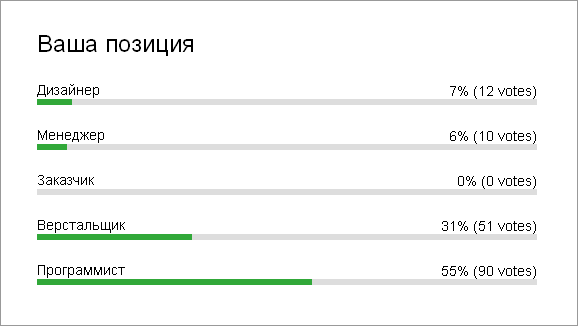
results of voting on the desired categories on the site:
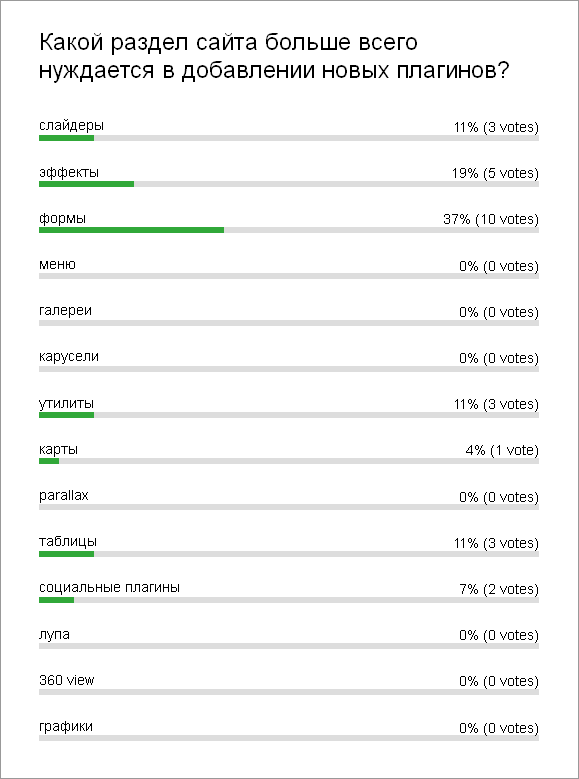
UPD2
Interruptions in the work of the site are eliminated, see the comments below.
Now I keep the shell open to clean access.log before it fills all disk space.
From semi-base offices of 3-5 people to large firms 25-40 people working in the market of expensive sites for large customers. But regardless of the size of the company, the tasks were the same.
- need to sell a design
- make a site that is not ashamed to put in the portfolio
- do the original how competitors have not done
Thus, the tasks for designers and designers were set the same: “let's get something creative, fresh, interesting”.
I understand designers, designers and owners of web studios very well, so in order to make it easier for them to find plug-ins for ready-made functionality and at the same time show something fresh, which many others [perhaps] have not seen, decided to quit from everywhere, and run the project Plugin detector
')
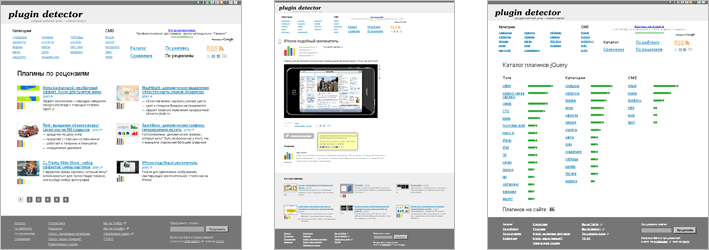
This article will cover:
Feature list
- working demo - right on the site! no need to go anywhere to see how it works
- reviews and rating allow you to get a better idea of the plugin before it is installed
- for most plugins there are links to examples of implementation in real projects
- catalog with categories, tags and CMS (plugins, sharpened for a specific CMS)
- RSS of the whole site; RSS for each category and tag
- each demo has a short and clear address that can be sent by ICQ or inserted by iframe
There are so many jQuery plug-ins (there are several thousand on the jquery site) that it is simply impossible to track their appearance and development either by a single designer or layout designer, or by the owner of a web studio. Tracking trends in jQuery plug-in and putting them on the site in a blog format, while systematizing in the catalog, is the task of the site.
Brief functional description
Rating (up / down)
For each plugin, you can vote either "for" or "against."
Your vote will be displayed on the statistics page .
The ratio of votes "for" and "against" forms the average score from 0 to 10.
This vote is available anonymous
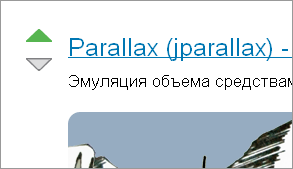
Rating by reviews
When writing a review, you must specify your score on the four parameters.
Writing reviews is available only to registered users (logged in via social networks)
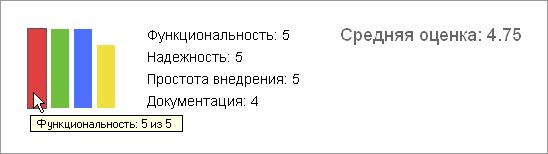
Offer to log in to write a review:
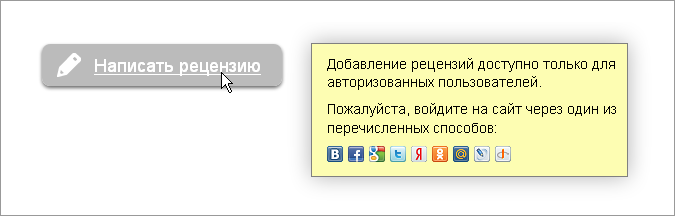
Catalog
The catalog consists of three sections:
- Tags
- Categories
- CMS
The terms of the catalog are sorted by the number of elements in the term.
The numbers have already become boring, they do not give clarity and as a result - are useless.
Therefore, I decided to make a semblance of graphics

Statistics
In the ranking of plug-ins by vote, introduced the local,
pie chart on canvas
written by hambrayumer spmbt .
He kindly agreed to use this script for free on my website.
The bars on the left show the number of votes for the plugin, and the pie chart shows the ratio of votes "for" and "against."
Note: the chart does not work in older browsers.

Labels for clarity
In the sections "By reviews", "By rating" and in similar plugins, snippets look like this:
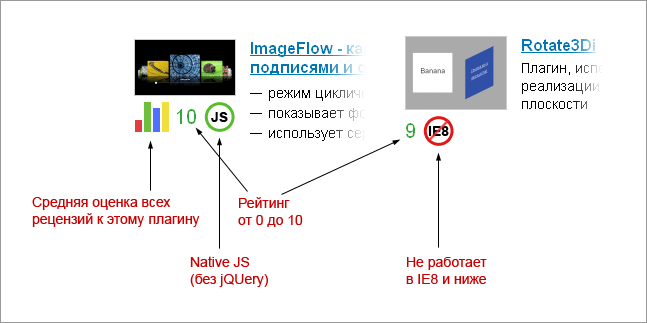
Similar plugins
Similar plugins are displayed if you are on the plugin page. They are searched based on tags and categories. If the classification data is not enough to show the six plug-ins, the missing ones are added in random order.

Demo menu
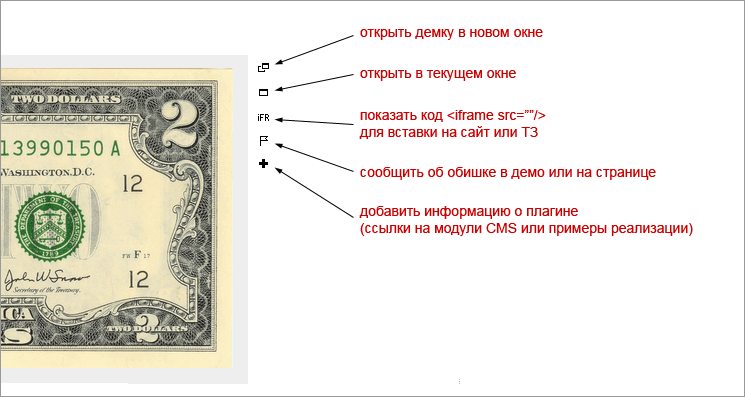
Comparisons of the same type of plugins
Sometimes the functionality that we need to implement, have several plug-ins at once.
Comparison tables (which will be gradually supplemented and refined)
help you decide and reduce tedious procedures for exploring developer sites.
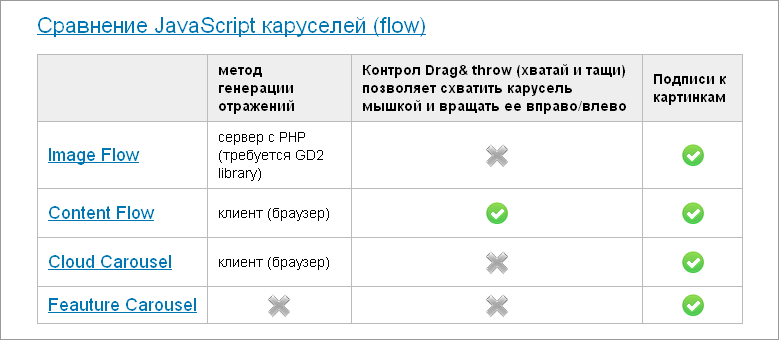
If you are not tired yet;) I will tell you how the project was created
How it all began
The last two years, I often had to dig deep into Google, looking for interesting solutions on jQuery. Then I passed on to designers and managers a stack of links to the next batch of selected plug-ins for possible use in projects.
After some time, a lot of links have accumulated and it became obvious that the existing plug-ins need to be somehow systematized and published for easy access to the company's employees. So there was a closed corporate knowledge base.
I worked on the development and development of the corporate knowledge base (wiki + plugin directory) for about six months, when there was free time between projects. However, the lack of feedback from employees (which could motivate me to further develop) made me look for other ways of development. The audience of the catalog was too small (about 40 people were in the company, about 15 had access to the database, but it used the power of 5).
Plugin Catalog Must Be Publicly Available
Over time, I realized that making a complex base for filling of which requires a huge amount of time just for the sake of one company is impractical. I suspended the development of a corporate base and started designing a new resource, open to all comers. This resource has become the second version, a revival of the idea that originated a year and a half ago. It took about two months to develop a new version from scratch and initial content. At the same time, he took into account design errors and used good practices from the first version.
People don't know that “this” is already written.
Once during an interview for the position of the coder, a less experienced candidate came to the office. Among other things, he showed a script realizing the effect of rotating a three-dimensional house. His samopis (I must say, well done) with a mouse could “rotate” the house.
To my question, “if you knew that there is a jQuery plugin in which this functionality is already implemented, you would write your solution?” He hesitated a little, he answered: “probably would have used ready-made”. What once again made me understand - people simply do not know about the existence of a huge reservoir of knowledge: which plugin can be used for; what is it called and where it lies.
JQuery plugins need reviews
| - why do chrome, fox, iphone and android “plug-ins” have reviews (reviews), and jQuery plug-ins don't have any? Really unfair - I thought, and decided to correct this flaw. |
The manager and the customer do not care how the functionality is implemented; it is important for them to work.
For a developer, on the contrary, it is he who often chooses the method of implementation (at least it was so in the companies where I worked). Therefore, in reviews, the developer can find valuable experience of using the plugin by others, can learn about the "underwater rake" in advance and share a comment or comment about the plugin with others. Compare the pros and cons of the two plug-ins before downloading and unpacking the source from the developer's site ... I think it's just awesome. When I first started working with jQuery, I killed a lot of time simply because no one suggested or directed, and the search does not give an exhaustive answer, what and how best to do.
Marketing
However, this resource will be useful not only for designers and designers. Managers, studio owners, as well as the customers themselves or website owners can use it in order to know what opportunities the modern web industry provides them. The customer can independently get acquainted with the materials of the site to come to the developer and say: “I want this thing here!”.
In some cases there is nothing wrong with the customer being able to find the plug-in himself and ask him to implement it.
The project manager is always happy when the customer finally understands what he wants. And it’s not even a formal statement of the layouts and TK, but a real satisfaction of the fundamental needs of the customer and his business. Even when everything is approved ten times, designed, built up and programmed, the customer may suddenly realize that in fact he wants ... to redo everything! And this happens not because the customer is so bad, but because the understanding of something he wants comes when he sees something ready.
To reduce the likelihood of such "insights", I suggest giving the customer a link to the site even before the first layouts are approved. That he looked at possible options, compared the differences, “realized” this and made a more meaningful choice under the strict guidance of the developer himself.
Do I need to give the customer the freedom of choice?
On the one hand, the customer likes to choose and feel like a participant in the process. This gives him joy and helps to facilitate the process of parting with money. On the other hand, the customer does not always understand whether the plug-in is appropriate in a particular context, and thoughtless “I want” can adversely affect the final quality of the site.
Why use plugins is profitable?
Plug-ins are ready for use: screwing the plug-in to the layout and engine is a relatively small task compared to its fundamental development. You spend relatively few resources to implement the plug-in, but you get a positive effect (satisfied customer, interesting portfolio), far surpassing these costs.
The choice of a plug-in for a customer is his creativity, his contribution, which costs you almost nothing, because the choice happens at a stage when nothing has been done yet. Right?
I continue to think about how to help the customer to decide on their desires, and that this "definition" does not cause a headache for developers
PS
If you see a cool example on the Internet, and you want to know how it is done
or what means can be implemented like
(if you are not satisfied with the original tool)
- write me a mail or in any other way.
In my bookmarks are a lot of links to plugins that have not yet published,
but already made primary tests.
Pps
The site has not yet been designed for monitors 1024 px wide (according to statistics, 4-5%), but in the future I will try to fix it. However, it must be borne in mind that some demos are more than a thousand wide. I didn’t look at it - do not be hard. Later I tighten the nine, I scored on the eight.
UPD1
updated voting results by profession:
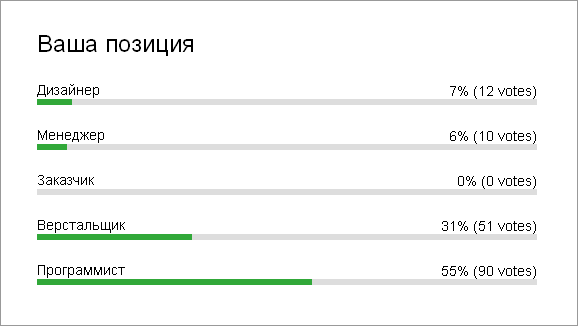
results of voting on the desired categories on the site:
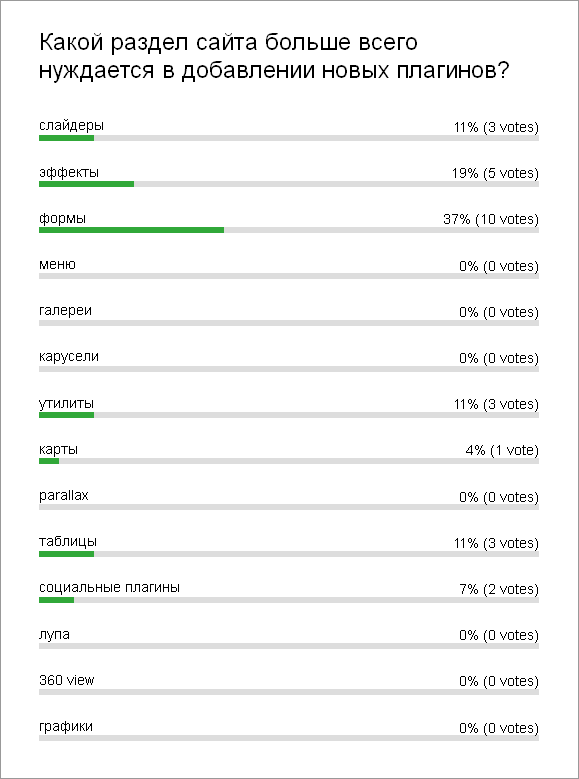
UPD2
Interruptions in the work of the site are eliminated, see the comments below.
Now I keep the shell open to clean access.log before it fills all disk space.
Source: https://habr.com/ru/post/132828/
All Articles