Panasonic KX-TGP500 DECT
Panasonic has entered the market with a new low-cost SIP-DECT phone KX-TGP500, the manufacturer focused on small and medium business and the price is from 3100 to 3700 p. The phone received super sound thanks to High Definition Sound Performance technology and a bright black and white display with white backlight. In talk mode, the phone will work up to 12 hours and in standby mode up to 120 hours. The phone works with Asterisk, Trixbox, Switchvox, 3CX and other IP PBX.

')
VoIP Support:
Voice Codec:
Network Interface:
Provisioning:
QoS Support:
Keys and Indications:
RF-System:
Phone Features:
The handset is made of thick and durable plastic. It gives the phone elasticity and weight, the main cover of the phone is matt but there is a lot of prints around the display as always :). Compared to other phones, the handset is quite long and narrow in hand fits perfectly; when talking, it very conveniently runs along the face, the microphone is slightly below the level of the mouth. The buttons are rubber and do not protrude beyond the phone but are quite clearly felt due to soft rubber. To control the phone menu in the middle there is a joystick, it is not as convenient as buttons, but it quickly and accurately runs through the menu. In addition, there are 2 buttons at the top, the left one shows the last incoming calls and the right one allows you to choose one of 8 SIP accounts for an outgoing call, in my opinion it is very convenient to rarely see a phone in which you can select the desired account in two clicks.

Charging the tube (glass) is separate from the base, all glossy.

The base as well as the charging is glossy, from the back there is a mount on the wall and an entrance for an Ethernet and power supply. From the right, the indicator of the state of the base and the button to synchronize and search for the tube, the design of the base is at the highest level.

As soon as I received the phone, my first wish was to go to the web interface and quickly connect it with the worker's Switchvox, I opened the manual in search of the IP address (not to accidentally put the whole grid), but I didn’t find anything there. I don’t find anything in the manual enclosed in the box about SIP, IP, WEB, on the website panasonic.ru, only here I found a complete manual, well, in principle on pbxware.ru I bought it.
The base received IP via DHCP, having tried to get into the WEB I realized that everything is not so simple, it turns out that the WEB is turned off by default and you can turn it on only from the handset, the IP Service / Built-in WEB menu and this turns it on for a while. The default for the WEB interface user: admin password: adminpass (the first time I see this password by default)
I am always in order to better understand the iron looking for screenshots of the menu or web interface, you can see in it everything that it can and even more.
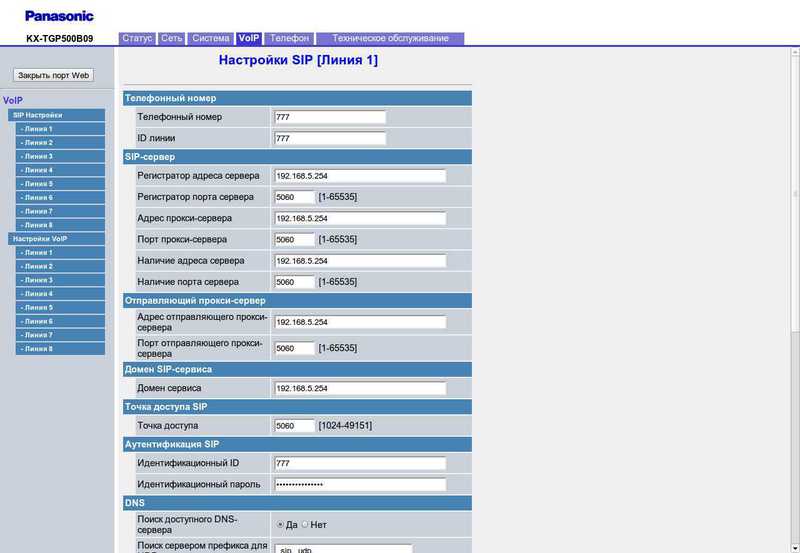
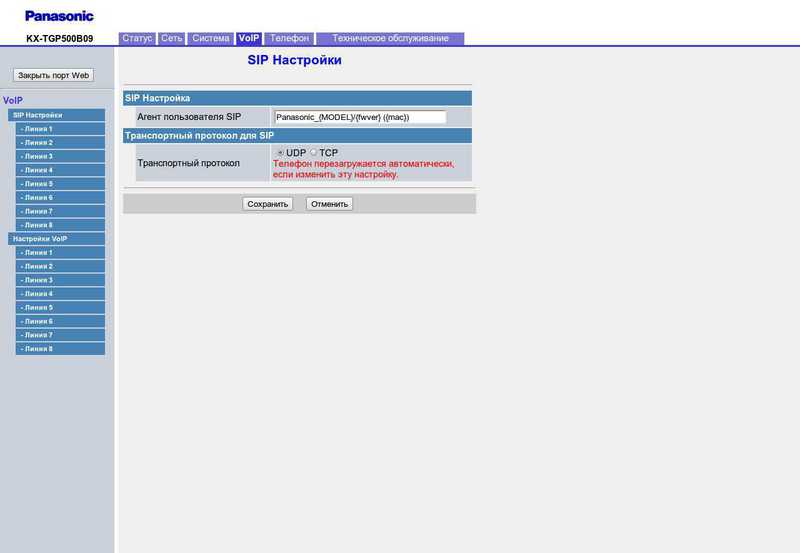
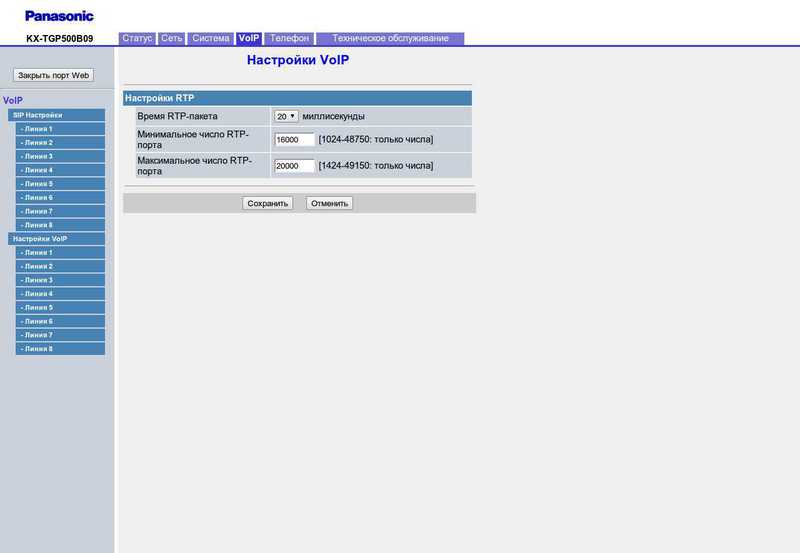
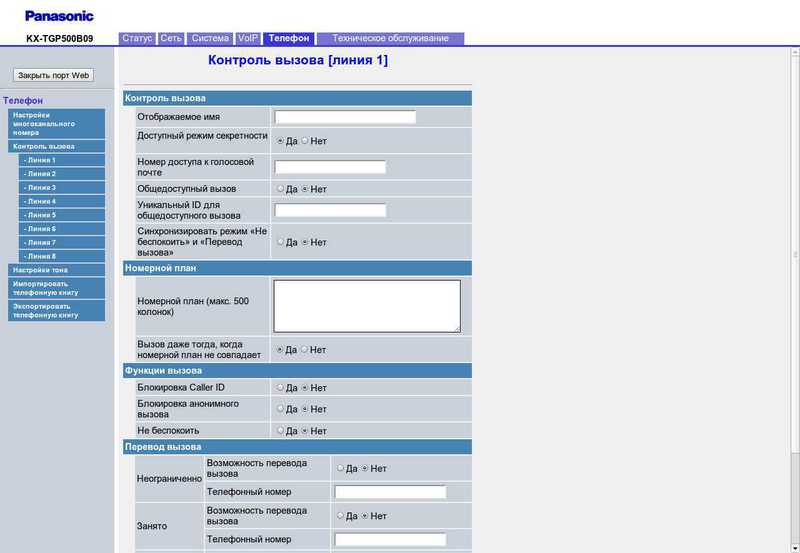
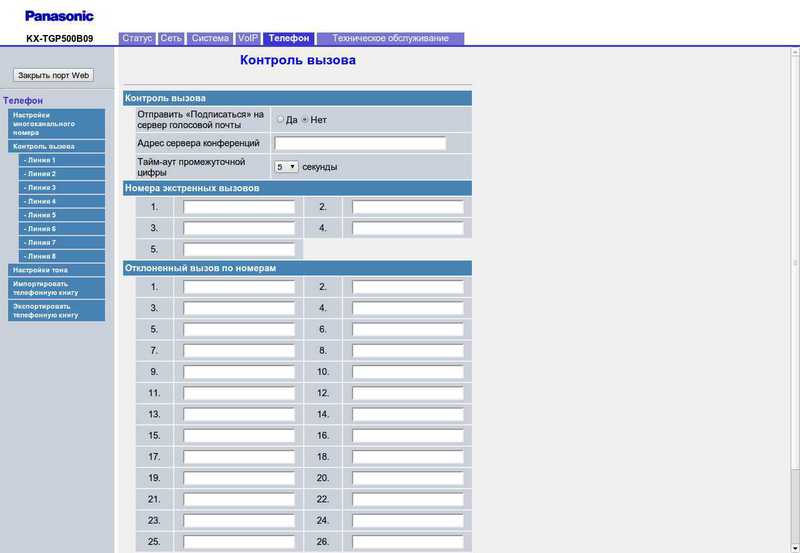
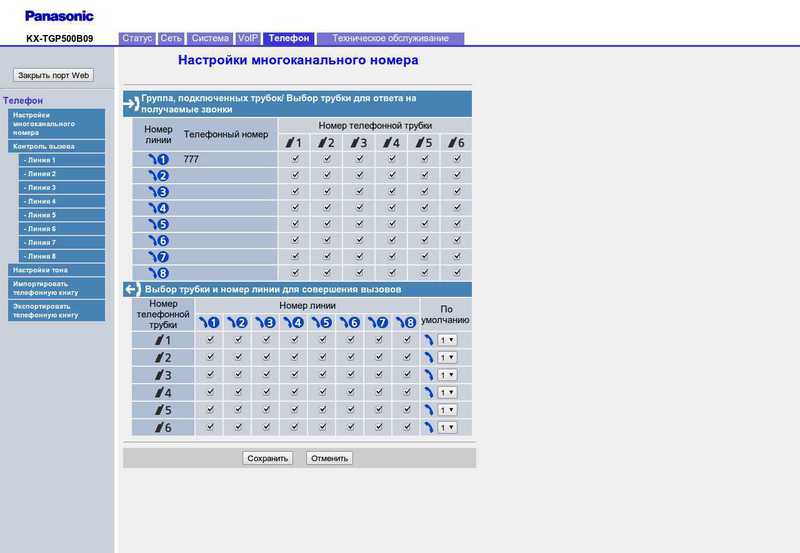
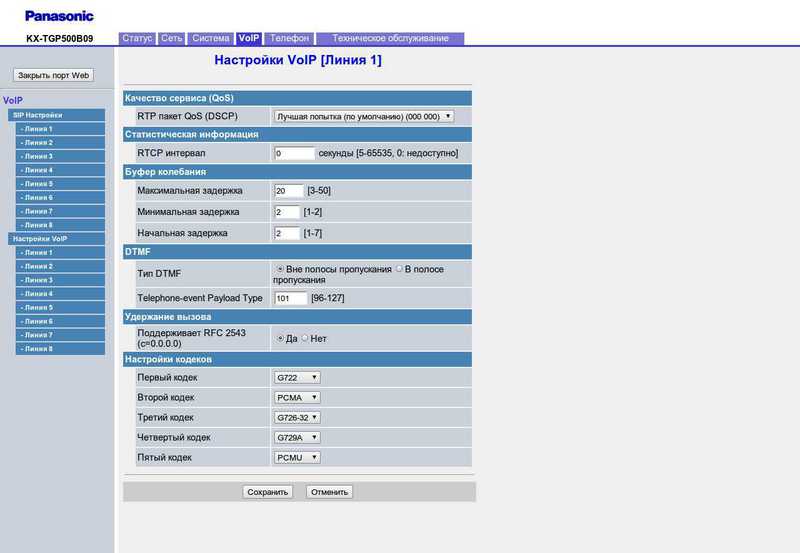
And so from the pictures you can essentially understand everything that this phone can do, but I especially liked it:

')
Specifications:
VoIP Support:
- IETF SIP version 2 (RFC3261 ands companion RFCs): Yes
- BroadWorks R15 / BroadSoft: Yes
- Asterisk: Yes (Business Edition Cx, SwitchVox Ver.4.0-5.2)
Voice Codec:
- G.711a-law
- G.711μ-law
- G.722 (wideband)
- G.729a
- G.726 (32K)
Network Interface:
- 10/100 base-T auto MDI / MDIX Ethernet LAN port: 1
Provisioning:
- HTTP / HTTPS / FTP / TFTP and local / remote WEB configration: Yes
QoS Support:
- DSCP: Yes
- Static VLAN: Yes
- TOS: Yes
Keys and Indications:
- Menu driven user interface: Yes
- Line Status: Yes
- Direct handset call buttons: Yes
- Message waiting indicator on the base unit: Yes
RF-System:
- US-DECT 1.92GHz - 1.93GHz (for USA and Canada): Yes
- EU-DECT 1.88GHz - 1.90GHz: Yes
Phone Features:
- Multiple Handset: 6
- Multiple registration support: 8
- Simultaneous voice calls: 3
- 2.5mm Headset Jack: Yes (KX-TGP500: on cordless handset.)
- Handset select for receiving call: Yes
- Handset and Number select for making call: Yes
- Redial: Yes
- Do Not Disturb: Yes
- Anonymous Call (CLIR): Yes
- Anonymous Call Rejection: Yes
- Busy Lamp Field (BLF) for handsets: Yes (TGP550)
- Calling party name and munber presentation (CLIP, CNIP): Yes
- Call Rejection: Yes
- DTMF dialing during call: Yes
- 3-Party Conferencing: Yes
- Call Transfer: Yes
- One touch button call Transfer: Yes
- Call Hold: Yes
- Call Forward Unconditional / User Busy / No Answer: Yes
- Call Waiting: Yes
- Distinctive Ringing: Yes
- Ringtone Selection: Yes
Appearance overview
The handset is made of thick and durable plastic. It gives the phone elasticity and weight, the main cover of the phone is matt but there is a lot of prints around the display as always :). Compared to other phones, the handset is quite long and narrow in hand fits perfectly; when talking, it very conveniently runs along the face, the microphone is slightly below the level of the mouth. The buttons are rubber and do not protrude beyond the phone but are quite clearly felt due to soft rubber. To control the phone menu in the middle there is a joystick, it is not as convenient as buttons, but it quickly and accurately runs through the menu. In addition, there are 2 buttons at the top, the left one shows the last incoming calls and the right one allows you to choose one of 8 SIP accounts for an outgoing call, in my opinion it is very convenient to rarely see a phone in which you can select the desired account in two clicks.

Charging the tube (glass) is separate from the base, all glossy.

The base as well as the charging is glossy, from the back there is a mount on the wall and an entrance for an Ethernet and power supply. From the right, the indicator of the state of the base and the button to synchronize and search for the tube, the design of the base is at the highest level.

Web interface
As soon as I received the phone, my first wish was to go to the web interface and quickly connect it with the worker's Switchvox, I opened the manual in search of the IP address (not to accidentally put the whole grid), but I didn’t find anything there. I don’t find anything in the manual enclosed in the box about SIP, IP, WEB, on the website panasonic.ru, only here I found a complete manual, well, in principle on pbxware.ru I bought it.
The base received IP via DHCP, having tried to get into the WEB I realized that everything is not so simple, it turns out that the WEB is turned off by default and you can turn it on only from the handset, the IP Service / Built-in WEB menu and this turns it on for a while. The default for the WEB interface user: admin password: adminpass (the first time I see this password by default)
I am always in order to better understand the iron looking for screenshots of the menu or web interface, you can see in it everything that it can and even more.
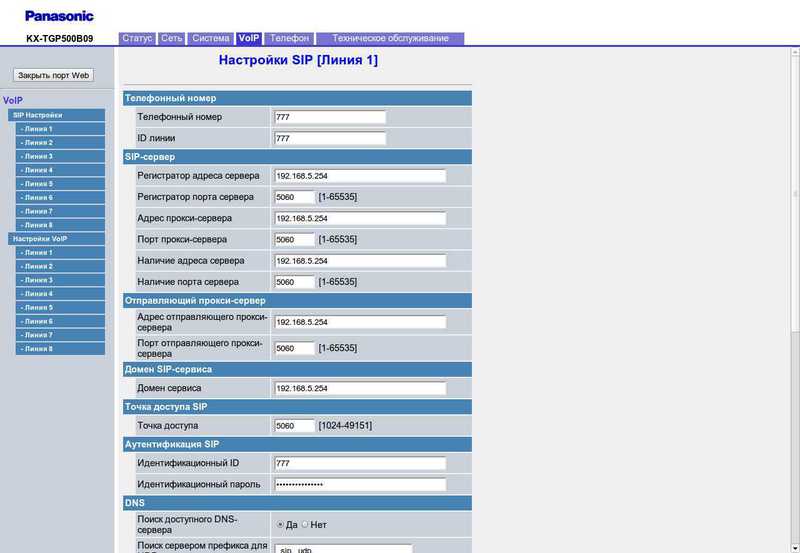
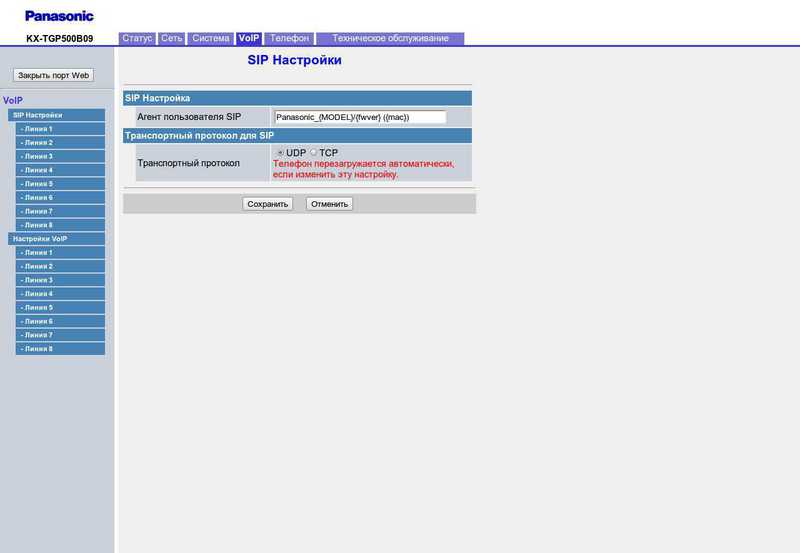
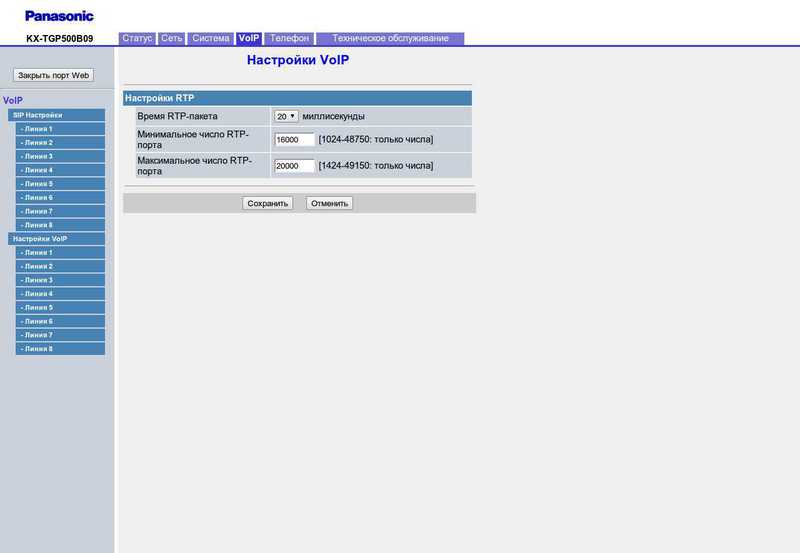
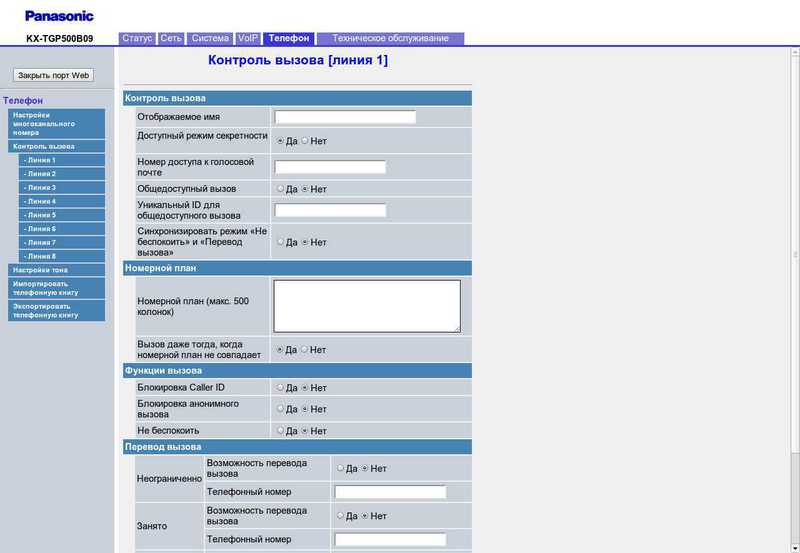
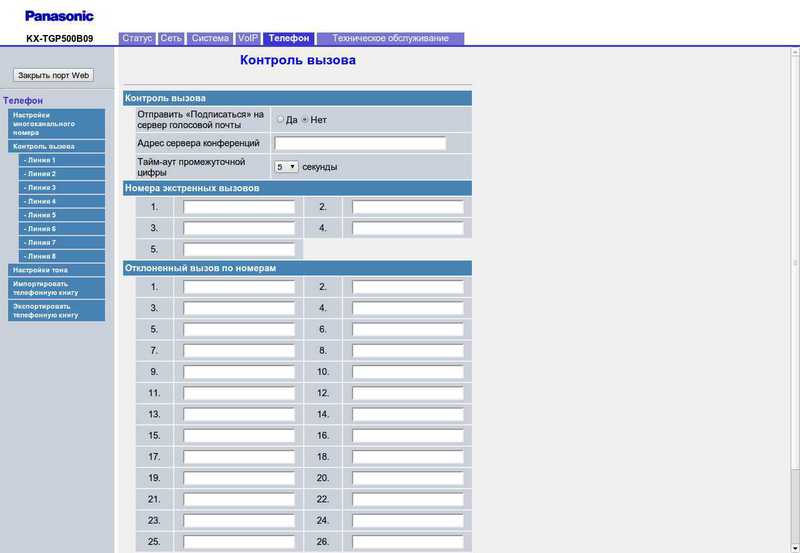
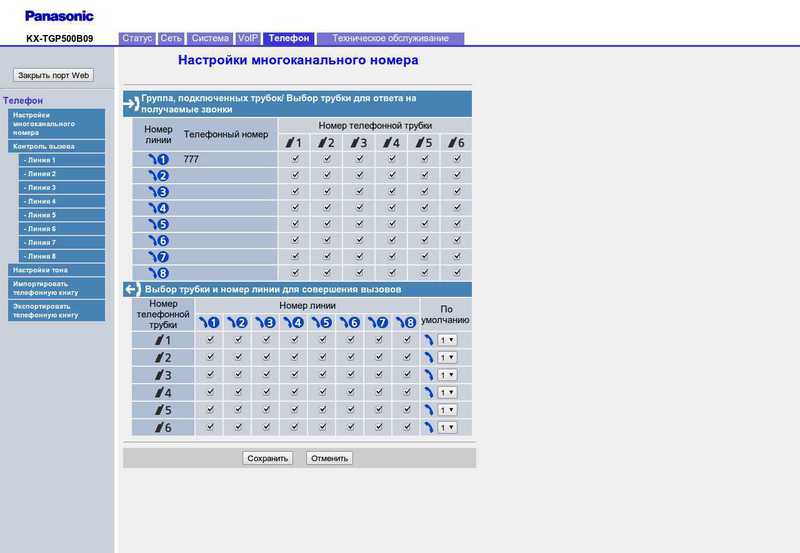
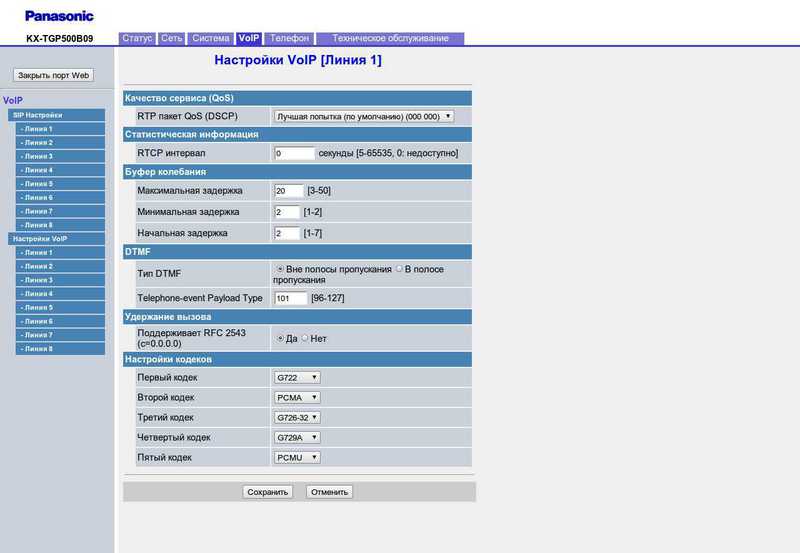
And so from the pictures you can essentially understand everything that this phone can do, but I especially liked it:
- SIP can work on UDP and TCP
- G722 codec anywhere on DECT phone.
- Incoming calls can be distributed by handset, depending on the account CIP, for example, if you register 6 CIP numbers, they can define for incoming calls each one handset.
- You can allow up to 8 different SIP accounts per phone.
- Ability to organize groups for incoming calls. Each SIP account for an incoming call, you can bind more handsets, when they call, they will ring simultaneously
- For outgoing calls, you can also bind your unique CIP account to each handset, it is convenient when you need to pay bills to the CIP operator at the end of the month
- Call transfer with and without notification, at the phone menu level during the call
- Conference up to 3 phone level users
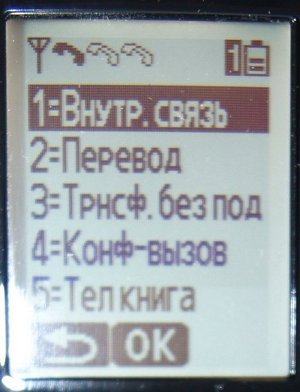
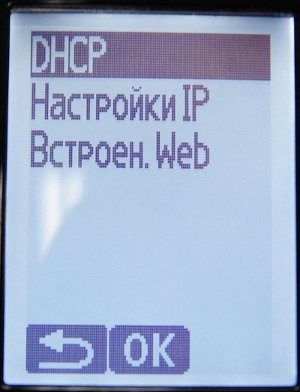
- Internal communication between the tubes, well, this is not news I think, but it's nice to see the list of "neighbors" in the menu of the tube
- A black / white screen with a color one obviously wouldn't stand for 12 hours of conversation, but I didn't feel the need for it
- The phone works 100% with Asterisk and Switchvox (the manufacturer stated this)
- Convenient additional buttons (Inbox / Missed and Line selection)
Source: https://habr.com/ru/post/132723/
All Articles