Samsung RF712 3D Laptop

A rare device today can surprise a spoiled user - in their class they can do almost everything, so the difference (within the margin of error) lies only in the “shell”. Take, for example, multimedia laptops - everywhere FullHD, everywhere 3D, everywhere discrete video cards. Keyboard, touchpad and sharpened speakers - am I wrong? But at the same time, this does not mean that laptops (as well as many other classes of devices) from now on do not deserve attention and do not need to write about them. Today, for example, I decided to take on a test of a “multimedia monster” from Samsung and share my impressions - all of a sudden you have been looking for something like that for a long time. Moreover, the novelty has something to boast of - the novelty is positioned with a laptop with the brightest three-dimensional screen.
Samsung RF712 | Equipment
In the box of medium size were:
- Samsung RF712 Laptop
- Stereo glasses
- Sled for optional hard drive
- Wire and power adapter
- Recovery Disk (Windows 7 Home Premium)
- Manuals on points and laptop warranty.
')
In general, nothing supernatural - for a laptop with 3D support is the usual set. The only confusion is that the sled for the second hard disk is not clear why they needed to be done separately. In most laptops, if the second disk is provided, it is simply made a separate niche for it - removed the disk cover, inserted the drive and is ready. Here you will have to tinker, if by that time the accessory is not lost. But yes, but so won a couple of grams in weight - at least some profit.

The glasses from the kit are exactly the same as in the recent review of the Samsung T27A950 TV monitor. They use an active shutter - perhaps the most successful technology at the moment to create stereo images. Let me remind you that this technology is good for almost everyone: low eye strain, the ability to "fully" display even a large image, a wide angle for 3D, and absolutely no negative impact on the usual 2D image. And from the minuses - except that the possibility of discharging the battery of glasses while watching. Synchronization points with a laptop via Bluetooth.


Samsung RF712 | Appearance
The lid of the device is glossy and all the prints are clearly visible - unfortunately, this is quite a common picture for so many modern laptops. But among others, this laptop differs in an unusual way of coloring the cover - it is something ... incomprehensible, indescribable. I really don’t know what to call it - it’s like a black cap, but it’s like it’s already red ... but at the same time it’s not a chameleon.



It is just that the paint is applied in such a way that literally “zippers” are walking on it - it looks at least very unusual. Well, quite nice - maybe someone will forgive the gloss for this:
The fact that we have a multimedia laptop, it becomes clear from any side, where you do not look. For example, on the right side is the door of the Blu-Ray drive, USB port (version 3.0) and the so-called Kensington lock.


Behind it is very empty - another USB 3.0 port is lost somewhere in the middle of the ventilation holes. The front is a slot card reader that supports all modern types of memory cards (including SDXC).

On the left there is something to look at: a power connector (incredible!), VGA (D-Sub), gigabit Ethernet (RJ-45), HDMI, two audio jacks and two more USB ports (already version 2.0). All connectors are separated by fairly large gaps - there should be no problems with the lack of free space for external devices. I didn’t like the fact that the power connector is located not at the back, but at the side (and not at the hinge itself, but almost in the middle) - from there a pretty massive wire will almost always stick out.
Inside, the laptop looks perhaps more impressive: a finely ground metal panel under the keyboard meets with a pleasant chill whenever you begin to work.
Built-in speakers hid behind a metal grid above the keyboard. Between them there are 5 buttons - three are responsible for the volume, one for Wi-Fi (next to it is the indicator) and one for the power of the laptop.

The keyboard itself consists of keys of the "island" type, which have a rather unusual shape - with a small recess closer to the center. It is printed on such quietly and in pleasure - there are no comments either to the keyboard itself or to the layout (which, by the way, is quite convenient - due to the large Shift keys and the correct Enter).

As you have already noticed, there is a numeric keypad, but it “attached” to the letter layout and because of this it seemed to me not very comfortable. Buttons of arrows, which prop up the digital block from below, complete the picture - they have several Fn-functions, such as volume and brightness. For more convenience, the second Fn key is located nearby.
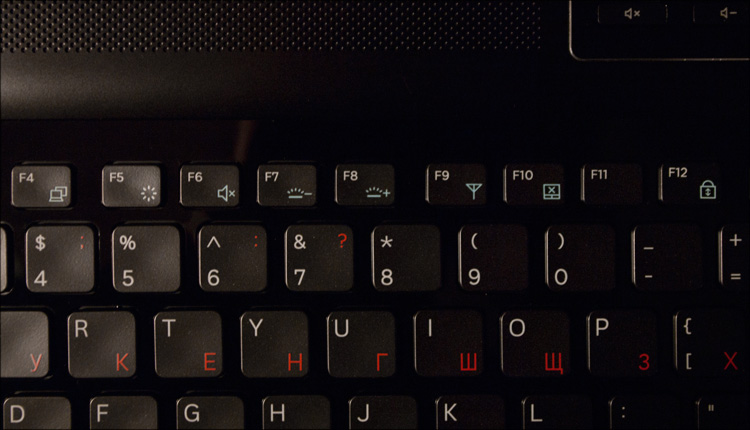

As before, the English characters are made in white, and the Cyrillic characters in red. There is an adjustable white key illumination, but it still has the same problem - it does not highlight Russian letters, as they are painted.

Touchpad He just moved to the left side - under the space bar. Quite a large area of the sensory surface, which has a laser engraving - in the light there are small grooves, which are also not averse to playing with a ray of light. Despite this, the tactile touchpad feels absolutely smooth - it is quite comfortable to crawl even with wet fingers over it. Just below are two oblong keys with elastic and ringing clicks.


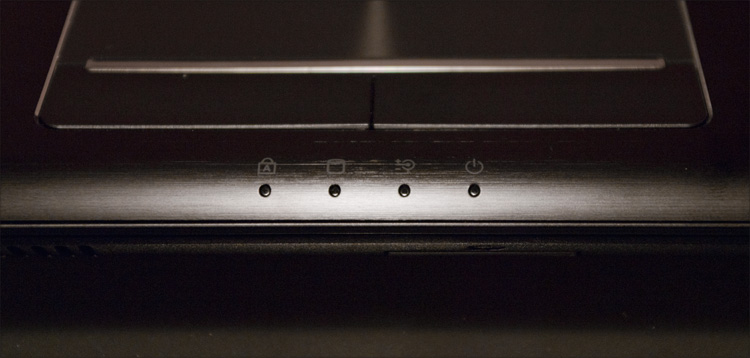
There is a microphone just to the left of the touchpad - I think this is a rather controversial decision. Firstly, it will clog more intensively with dust, and secondly, during a conversation, it will transmit noise from working on the device. To make it clear what I'm talking about - put the recorder on the table and try to work as usual - you will immediately understand. Well, okay - the microphone is not the point.

Around the glossy 17.3-inch screen (from the principle I didn’t even take a picture of it) there is a less glossy frame, on it is a 1.3 megapixel camera. That's where the microphone should have been ...
By the fact that it is striking, perhaps, everything - the photos are not very successful, but in general the laptop is good in its own way. Although, of course, there is nothing special in it.
From the bottom, everything is smooth, if you wish, you can unscrew the RAM cover and a rather large hard disk cover - each is held on one screw. I did not understand it, although for the sake of interest one could insert a second disk. About one cog is the inscription "ODD" - with the help of it, apparently, is mounted inside the CD drive. But I didn’t touch him either - there’s nothing in the kit that could “fill” the resulting cavity - there’s an extra battery or some expansion shawls.

The battery is disproportionately small - it takes about half of the place that could take for longer battery life. But you will not trample against the laws of physics - part of the space had to be ceded to the vents. Its capacity is 5200 mAh (11.1V, 57Wh) - thanks to the battery charging technology, the Samsung PowerPlus allows the battery to maintain 80% of the original capacity even after 1000 charge / discharge cycles, which is 2-3 times more than a normal battery. But be that as it may, I repeat - laptops with a screen-like diagonal most optimally live within walking distance of the outlet, so whatever the capacity of the battery, it can not make the battery life the main asset of the device.
And finally - the laptop is quite heavy (2.9 kg), but this, again, is a consequence. Let's take a better look at its technical characteristics ... But no, let's not break the tradition - all the information will be at the end of the article, but for now just press the Power button.
Samsung RF712 | Turn on and work
At the very first power-up, I was able to evaluate only the soundlessness of the operating system — well, when the hum from the cooler does not interfere with watching the movie. As for the load time, the first time was not up to it - first you had to go through the tediously long installation of unnecessary software (like Easy Partition Manager). In the future, if you turn off all unnecessary junk, the laptop completely turns on in 20 seconds - on board 64-bit Windows 7 Home Premium. If you look at the properties of the system, you can see the performance rating - because of the hard disk, it is 5.9 points (considered to be the lowest estimate), although almost all points cost 6.9 points.
At one of the exhibitions, Samsung has promised to use exceptionally high-quality screens in all of its new devices - I am already beginning to believe in the veracity of this statement, since this is the third time there are no complaints about the screen. Samsung RF712 claims to be the brightest 3D laptop: the Super Bright Plus technology has come across to me in the Series 9 laptop, but now it has been used in the FullHD matrix - thanks to it, the screen brightness is 400 nits (at 100-150 for ordinary LCD- matrices), and the contrast is about 600: 1. Really bright, really contrasting, color rendering is also very good. As the viewing angles - you can watch from anywhere.

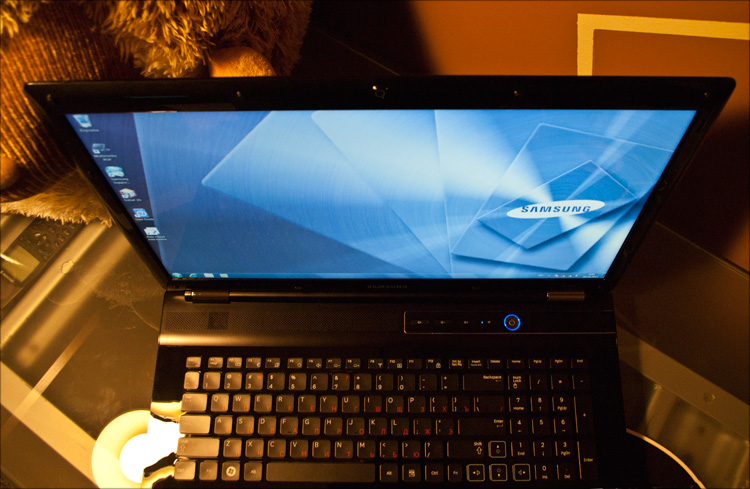
And even the glossiness in this case is not as scary as it is painted - the glare and reflections mysteriously disappear somewhere.
Samsung RF712 is quite well charged in terms of stuffing - a modern dual-core Intel Core i5-2410M processor (in the normal mode the clock frequency is 2.3 GHz and 2.9 GHz in the Turbo Boost mode), 6 GB of RAM (represented by two bars - 4 and 2 GB, that is, the total if desired, the volume can be “finished off” up to 8GB) and a discrete AMD HD6650M video card with 2GB of video memory. Wow ... even just in numbers, this configuration exceeds the capabilities of my first computer by a dozen, and somewhere even hundreds of times. Needless to say that in fact such performance is enough for any task? Whether it is watching a Blu-Ray movie, batch processing a stack of RAW photos or even three-dimensional (in all senses) modeling. And, of course, games!
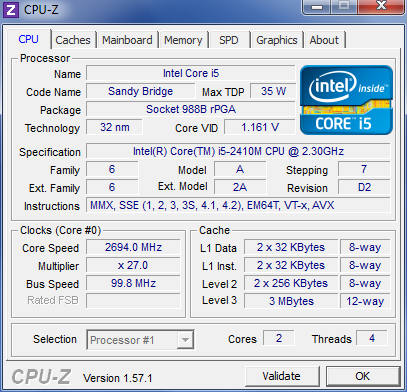
The power of the built-in loudspeakers is 3 W - they give quite a good and high-quality sound, but the bass is clearly not enough - if you use a laptop for home watching movies, then the external acoustics obviously won't hurt. Supported surround sound technology - SRS Premium Sound.

As for the battery life, then, as I said, there are no record marks - about 3-3.5 hours in normal mode. But on the other hand, hardly in a healthy mind someone will trample this laptop with them as a “long-playing” assistant - it is much more pleasant to find a cozy corner for him within the house :)

Samsung RF712 | Specifications
Processor: Intel Core i5-2410M (two cores, 2.3-2.9 GHz, 3 MB L3, 32 nm, TDP 35 W, Intel 64)
Chipset: Intel HM65
Graphics subsystem: Intel HD Graphics 3000 + AMD Mobility Radeon HD 6650 (2GB gDDR3)
RAM: 6144 MB (1x4GB + 1x2GB), DDR3 PC3-10700, 1333 MHz, two slots (up to 8192 MB)
Data storage: 500 GB hard disk (7200rpm), the ability to install a second disk
Operating system: Microsoft Windows 7 Home Premium 64bit
Display: 17.3 ", 1920x1080 (16: 9), 3D, glossy, LED-backlighting with SuperBright Plus technology
Drive: BluRay (SATA)
Connectors: 2xUSB (3.0), 2xUSB (2.0), VGA, HDMI, Ethernet, two audio connectors.
Wireless interfaces: Bluetooth 3.0 + HS, Wi-Fi 802.11b / g / n
Card reader: SD / MMC / SDHC / SDXC
Camera: 1.3 MP
Optional: keyboard backlight, multimedia keys, the ability to install a second disc
Battery: Li-Ion 4400 mAh (6 cells, 57Wh), up to 3.5 hours
Dimensions: 416 x 276 x 38 mm
Weight: 2.9 kg
Price: from 35 000 rubles

| Advantages and disadvantages
Screen. Large diagonal, high brightness and contrast, 3D support.
Productive stuffing. With the ability to upgrade (installation of memory and a second hard drive).
In step with the times. The presence of two ports USB 3.0 and Blu-Ray-drive.
Keyboard. Quiet and comfortable, and even backlit.
Very quiet. Straight very.
✘ Gloss. Mirror body and screen - shot.
✘ Dimensions and weight. The consequence of a multimedia class.
✘ A flaw. Keyboard backlight does not work for Russian characters.
✘ Weak bass. External acoustics can not hurt.
| Conclusion
Multimedia notebook ... and what is it all about? In my understanding, this is, firstly, the big screen - so that when watching a movie from the sofa, you do not have to squint trying to see the details of the movie in FullHD-quality. The TV or projector will be more interesting in this regard, but we are talking about a laptop ...
Secondly, it is 3D. I still look at this opportunity with some skepticism (everything is still more used to more traditional image types), but now it is a trend without which such products will be perceived as “fi, yes, even without 3D”. And if 3D support is, it should not be “for show” and not counting on one person. I will not carry the sound to a separate item, but it should also be out of the box.
And thirdly, this is performance - it should be enough not only for watching movies, but also for any other user tasks - this is, after all, a device of the class Desktop Replacement.

In this case, the Samsung RF712 is an excellent example of a multimedia laptop - at least it has everything to become the center of any modern media system. And for such, as it seems to me, and 100 trillion dollars is not a pity! ;)
Source: https://habr.com/ru/post/132519/
All Articles