Video player from scrap materials
 This article will tell you how to make a video player from items that can be found in the storeroom of any IT pros. Arduino, Vogue magazine, and the Nokia 3310's display can be left alone - we won't need them. The presence of a soldering iron is welcome, but you can do without it.
This article will tell you how to make a video player from items that can be found in the storeroom of any IT pros. Arduino, Vogue magazine, and the Nokia 3310's display can be left alone - we won't need them. The presence of a soldering iron is welcome, but you can do without it.Judging by the speed of technology development, in ten years there will be a generation that has never seen a cathode ray tube. Meanwhile, the history of video displays began with completely different devices ...
Story
In 1884, a few years before the invention of radio, a German student, Paul Nipkow, patented the world's first television system. At the time, it was unimportant with electronics, so an electromechanical approach was used to build an image: the brightness of a pixel was set by an electric lamp, and its position was mechanically using a rotating disk. Spiral holes were made in the disk; Thus, when the disk was rotated, the holes flying through one hole “scanned” a fixed field of view. And although the inventor himself never created such a system, until the 1930s, Nipkow 's disc was popular with other television developers.
')
 On the transmitting side, behind the disk there was a photocell, evaluating the brightness of each image point. The black light detectors of that time had low sensitivity, so the studio had to be flooded with bright light, and the faces of the announcers were made up with purple paint just to improve the image quality. In another version, the sources and detectors of light changed places: behind the disk a bright arc lamp was placed, and a luminous dot of a darkened studio; reflected light was caught by a set of photocells.
On the transmitting side, behind the disk there was a photocell, evaluating the brightness of each image point. The black light detectors of that time had low sensitivity, so the studio had to be flooded with bright light, and the faces of the announcers were made up with purple paint just to improve the image quality. In another version, the sources and detectors of light changed places: behind the disk a bright arc lamp was placed, and a luminous dot of a darkened studio; reflected light was caught by a set of photocells.
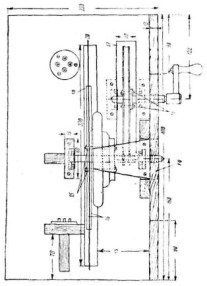 The TV viewers, in turn, looked through the Nipkow disc at the neon lamp, the brightness of which was determined by the photocell readings transmitted from the studio. The picture was the size of a postage stamp, so the magnifying lens was placed in front of the disk. Interestingly, these images fit into the sound spectrum, and were received by the most common radio receiver. In fact, the TV was a simple set-top box that a village radio amateur could put together . The main problem was to get neonku - everything else, from disk marking to winding the electric motor, was done by hand. (In especially neglected cases, instead of an electric motor, a handle was set, which the viewer had to rotate at a speed of strictly 50 rpm.)
The TV viewers, in turn, looked through the Nipkow disc at the neon lamp, the brightness of which was determined by the photocell readings transmitted from the studio. The picture was the size of a postage stamp, so the magnifying lens was placed in front of the disk. Interestingly, these images fit into the sound spectrum, and were received by the most common radio receiver. In fact, the TV was a simple set-top box that a village radio amateur could put together . The main problem was to get neonku - everything else, from disk marking to winding the electric motor, was done by hand. (In especially neglected cases, instead of an electric motor, a handle was set, which the viewer had to rotate at a speed of strictly 50 rpm.)Of course, over the past eighty years, technology has gone a long way, and no one is surprised by devices like “3D HD display with active matrix on organic light-emitting diodes” (in the 1930s, by the way, an ordinary person would understand only the word “organic”). On the other hand, this means that a modern engineer in the heap of old rubbish can find even a bright neon (LED), even a precision stepper motor (in the old CD-ROM) - not to mention light and perfectly balanced compact disks ...
Build a mechanical tv
Although our device will work on the recorded signals, and it is more appropriate to call it a video player, - nevertheless, it can also be used to show NBTV programs broadcast by some radio amateurs .
We need four components:
- Nipkova Disk
- Engine to rotate the disk
- Adjustable light source
- Video source
Nipkova Disk
In the thirties, the discs were made of cardboard, thin aluminum, or even a paper ring on a wire frame. We take advantage of the charms of progress and take an unnecessary CD, the benefit of their bulk. If there is a choice, it is better to take a disk with a dark surface - this will improve the contrast of the image.
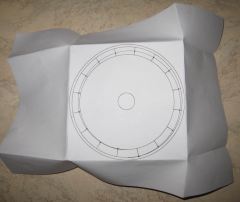 In the last century, the marking of holes required great care, the ability to handle a protractor, and a special compass for drawing a spiral. We will partition the disk virtually in a graphic editor (for example, Inkscape ) and print the finished drawing on the printer. Then we fold the paper along the edges of the printed circle (see photo), and wrap the disc in the resulting paper envelope. The printed image should remain outside, it will serve as a guide for drilling. Happy owners of drives with LightScribe / LabelFlash technology support can print a mask with holes right on the disk surface.
In the last century, the marking of holes required great care, the ability to handle a protractor, and a special compass for drawing a spiral. We will partition the disk virtually in a graphic editor (for example, Inkscape ) and print the finished drawing on the printer. Then we fold the paper along the edges of the printed circle (see photo), and wrap the disc in the resulting paper envelope. The printed image should remain outside, it will serve as a guide for drilling. Happy owners of drives with LightScribe / LabelFlash technology support can print a mask with holes right on the disk surface.Finally, we take a microdrill with a drill of 0.6–0.8 mm and drill the disc according to the marking. No micro drill? No problem! The fact is that for CDs (but not DVDs!), The aluminum data layer is protected only by a thin layer of varnish, so you can carefully scratch them with a sharp metal object, such as a screwdriver. No need to drive through, the disc backing is transparent.

Engine
To be honest, initially this article was conceived as a way to somehow use the old DVD-ROM lying around idle: there is both an engine and a disk holder convenient. However, digging the topic showed that the drive engine is far from being as simple as we would like: it is multi-phase, and uses Hall sensors for feedback, and is controlled by a special microcircuit. Therefore, it was decided to leave experiments with the drive for the future, but to use something simpler and more understandable: a computer fan, which is also a cooler.
 In the role of the cooler, the USB fan of the famous company NoName turned up. The domed cap with blades became a pleasant moment: the diameter of its base was 22 mm, while the diameter of the central hole of the compact disc was 15 mm. If you direct the fan vertically upwards, then from above, almost like on a phonograph, you can put a disk, and most importantly - it does not break. To improve grip, a pair of double-sided tape strips was glued to the inner hole of the disc (see photo ). Unfortunately, the flimsy motor is clearly not designed for a 15-gram load, so it heats up quite a couple of minutes of work. With a larger cooler such a problem should not be.
In the role of the cooler, the USB fan of the famous company NoName turned up. The domed cap with blades became a pleasant moment: the diameter of its base was 22 mm, while the diameter of the central hole of the compact disc was 15 mm. If you direct the fan vertically upwards, then from above, almost like on a phonograph, you can put a disk, and most importantly - it does not break. To improve grip, a pair of double-sided tape strips was glued to the inner hole of the disc (see photo ). Unfortunately, the flimsy motor is clearly not designed for a 15-gram load, so it heats up quite a couple of minutes of work. With a larger cooler such a problem should not be.Warning: despite the smooth shape and low weight, a broken disk can cause some trouble. And if you overdo it with engine power - the disc can burst, and the fragments will have to not only be collected around the room, but, perhaps, pick out from the body. So consult with common sense - the author is not responsible for possible injuries.
Light source
Oddly enough, in 2011, the neon lamp is not any easier to get than in 1930: they are almost never used. Fortunately, one of the LEDs that can be found in any old peripheral device, from the mouse to the printer, will do for us.
 Unfortunately, the LED will not turn on directly into the audio output: even at the maximum luminance volume, most likely, it will not. Therefore, you have to build a simple amplifier on a single transistor (see diagram ). The power source can be either a pair of ordinary batteries (then the resistor can be removed), or USB (red wire - plus, black - minus; a resistor of 500 ohms or less, is selected for brightness). Transistor - any npn type.
Unfortunately, the LED will not turn on directly into the audio output: even at the maximum luminance volume, most likely, it will not. Therefore, you have to build a simple amplifier on a single transistor (see diagram ). The power source can be either a pair of ordinary batteries (then the resistor can be removed), or USB (red wire - plus, black - minus; a resistor of 500 ohms or less, is selected for brightness). Transistor - any npn type.If the transistor is picked out of a device, you can determine its type and pin location using a multimeter : try different combinations of pins until the device shows a number in the range of 30–1000. When this happens - spell next to the pin, determine the location of the transistor legs.
If the length of the terminals allows, the scheme can be performed on twisting, although, of course, for the reliability and aesthetics of the connection, it is better to solder it. In any case, exposed leads should be shrunk with a heat shrink or wrap with blue electrical tape ™ to give durability.
There is one negative point in using the LED instead of a gas lamp: the semiconductor has a “dotted” glow, and we need to highlight (as evenly as possible) the 15x15 mm square. The problem is easily solved by placing a translucent piece of paper over the LED, onto which a spot of light will be projected.
The assembled optical part looks like this:

The “third hand” tool is very convenient for fixing all components in the desired positions. The lens is optional, it just went in the kit. Instead of the "third hand" you can use the surrounding objects, glue, or the help of colleagues.
Video source
The most accessible for the IT specialist signal generator is a computer sound card. We will use it. Of course, no one bothers to then write the generated file to an MP3 player and argue with your friends that your one-touch iPod can play video.
To debug the system, I wrote a simple Java program that displays an image of 22 by 32 pixels on the sound card. The source can be taken on pastebin , and the finished audio file is here .
In addition, there are programs that allow you to convert video files to audio signals, and vice versa, to play video based on audio files. Moreover, thanks to the stereo format, you can record both the image and the audio track in one audio file. For example, this mp3-file turns into an excerpt from the movie “Girls”:
Result


The main difficulty when viewing - synchronize the speed of rotation of the disk with the incoming video signal. In the thirties, sync pulses and special circuits were used for this. Lovers, by the way, were offered a much simpler and more accessible way: to brake the disc with their hands. It is clear that obtaining a stable image in this way requires a certain skill ...
Well, now you can rightfully say that you have assembled a TV on your knee.
UPD: added a link to avi2wav converter and NBTV viewer on a computer .

Source: https://habr.com/ru/post/132490/
All Articles