Integrating MATLAB into C # .NET
Introduction
In this article I will try to tell you as fully and step by step how to connect MATLAB with C # .NET and make an application with an interface using the example of building a 3D plane.
Why do you need it?
Very often, the programmer is faced with the task of calculating complex mathematics. MATLAB, in turn, is an excellent tool for solving, but weak in creating a full-fledged user application (you can use MATLAB's GUI tools, but this did not suit me).
Instruments
- Microsoft Visual Studio 2008 SP1
- MATLAB 2010a
- MATLAB Component Runtime
')
Step 1. Setting up the linker
To build a MATLAB dll for integration into C # .NET, you need to configure a linker, i.e. what environment will we build the project. First you need to install the MCR runtime environment (MATLAB Component Runtime). This is a set of dll-libraries for full support of the MATLAB language. The installation file can be found: ... \ MATLAB \ R2011b \ toolbox \ compiler \ deploy \ win32 \ MCRInstaller. Installation is typical, click next.
To set up a linker in the MATLAB command window, type
mbuild -setup . We agree with everything and choose the medium we need, in our case it is MVS 2008 SP1. We get something similar:Please choose your compiler for building standalone MATLAB applications:
Would you like mbuild to locate installed compilers [y]/n? y
Select a compiler:
[1] Lcc-win32 C 2.4.1 in C:\PROGRA~1\MATLAB\R2010a\sys\lcc
[2] Microsoft Visual C++ 2008 SP1 in C:\Program Files\Microsoft Visual Studio 9.0
[0] None
Compiler: 2
Please verify your choices:
Compiler: Microsoft Visual C++ 2008 SP1
Location: C:\Program Files\Microsoft Visual Studio 9.0
Are these correct [y]/n? yWe get joyful
Done . All - the linker is configured.Step 2. Write the m-function
Let's write a function for constructing a 3D-plane in the given boundary conditions, for more interest, we will return the function descriptor.
function res=plane(strfunc,vx0,vx1,vy0,vy1,h)
vx=vx0:h:vx1;
vy=vy0:h:vy1;
figure(1)
res=ezsurfc(strfunc,vx,vy);
endAs you can see, the function consists of six lines of code, however, it performs all of the above actions: it accepts a character function (
strfunc ), initial and final values of the plane boundary vectors (v x0,vx1,vy0,vy1 ), grid spacing ( h ) and returns the descriptor ( res ).Save this code as plane.m.
Important: the MATLAB compiler understands only functions, i.e., each script must begin with
function (preferably end ) and be a separate m-file.Step 3. We receive dynamic library
We
deploytool in the command window MATLAB'a deploytool . Create a new .NET Assembly project MATLABplane, specify the location.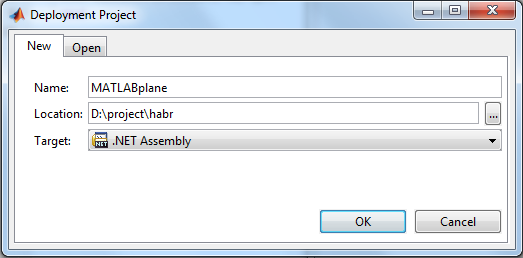
Next, create the planeClass class, add plane.m to it, and press the build button
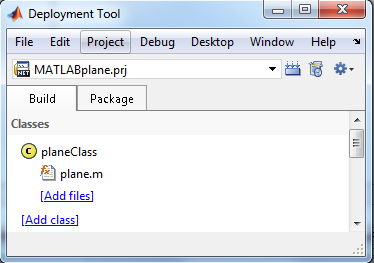
After successful compilation, the MATLABplane.dll library of interest is created; it will be located here: ... MATLABplane \ distrib \ MATLABplane.dll.
Step 4. Create a C # .NET application
In MVS 2008 SP1, we create a Windows Forms application in C #.
Add links to libraries
Before using the project methods, you need to add links to the compiled library MATLABplane.dll and the library MWArray.dll, you can find it at ... \ MATLAB \ R2010a \ toolbox \ dotnetbuilder \ bin \ win32 \ v2.0. After adding should be:
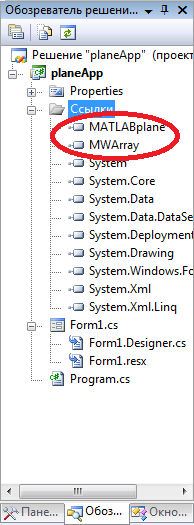
To use libraries in a project, you must add a namespace description:
using MathWorks.MATLAB.NET.Utility;
using MathWorks.MATLAB.NET.Arrays;
using MATLABplane;
Create a form
Using the toolbar in the constructor, we create the form for the future application.

The following blocks were used to create the form: Label, TextBox, RichBox, Button.
Write the code
For the interaction of the C # and MATLAB programming languages, the corresponding MATLAB data type MWArray C # has been created. MWArray is an array of arrays, it can consist of variables, scalars, vectors, matrices, strings, structures, objects, etc. To get any values from MWArray, use type casting.
The algorithm of the application should be as follows:
- Getting the function in symbolic form and values from text fields
- Calling the plane method from the planeClass class
- Getting the output descriptor array (type MWNumericArray)
- Output descriptor array to richbox
Below is the complete code with comments:
using System; using System.Collections.Generic; using System.ComponentModel; using System.Data; using System.Drawing; using System.Linq; using System.Text; using System.Windows.Forms; using MathWorks.MATLAB.NET.Utility; using MathWorks.MATLAB.NET.Arrays; using MATLABplane; namespace planeApp { public partial class Form1 : Form { public Form1() { InitializeComponent(); button1.Click += new EventHandler(button1_Click);// button2.Click += new EventHandler(button2_Click); } double x0, x1, y0, y1, h; // string func, s_x0, s_x1, s_y0, s_y1, s_h; MWArray[] res = null; // plane MWNumericArray descriptor = null; // private void button1_Click(object sender, EventArgs e)// { try { func = textBox1.Text; // TextBox s_x0 = textBox2.Text; s_x1 = textBox3.Text; s_y0 = textBox4.Text; s_y1 = textBox5.Text; s_h = textBox6.Text; MWCharArray mw_func = new MWCharArray(func);// MWCharArray x0 = Convert.ToDouble(s_x0); // string double x1 = Convert.ToDouble(s_x1); y0 = Convert.ToDouble(s_y0); y1 = Convert.ToDouble(s_y1); h = Convert.ToDouble(s_h); planeClass obj_plane = new planeClass(); // res = obj_plane.plane(1, mw_func, x0, x1, y0, y1, h);// plane, - - descriptor = (MWNumericArray)res[0]; // MWArray MWNumericArray double[,] d_descriptor = (double[,])descriptor.ToArray(MWArrayComponent.Real);// MWNUmericArray double for (int i = 0; i < d_descriptor.Length; i++)// d_descriptor RichBox { richTextBox1.Text += i.ToString() + '\t'; richTextBox1.Text += d_descriptor[i, 0].ToString("0.000") + '\n';// double string } } catch (Exception ex)// { System.Windows.Forms.MessageBox.Show(ex.Message); } } private void button2_Click(object sender, EventArgs e) { richTextBox1.Text = string.Empty;// RichBox res = null;// descriptor = null; } } } As you can see, type casting is actively used, according to the MWArray-> MWNUmericArray-> C # type scheme.
Compile the project and see the result:
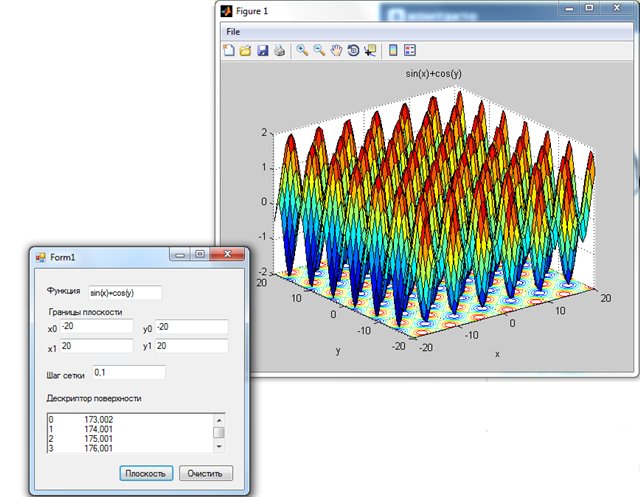
Literature
- MATLAB. Programming in Visual C #, Borland JBuilder, VBA - N. K. Smolentsev
- C # and the .NET platform - E. Troelsen
Source: https://habr.com/ru/post/132487/
All Articles