HTML5 console from Google
The HTML5 console, which you could see in one of the speeches at the May conference of Google I / O, works online (apparently, only in the Chrome browser).
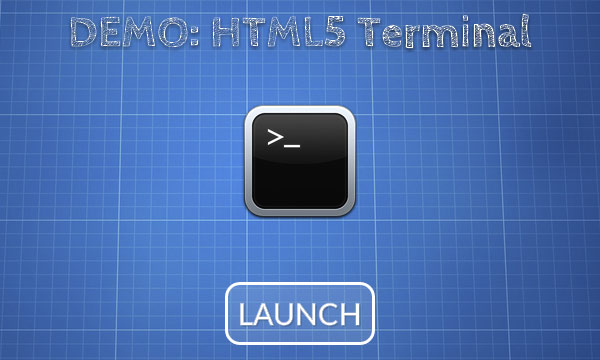
HTML5 Presentation Wow was created entirely to demonstrate the capabilities of HTML5. All demo examples, including the console, are laid out with open source.
A couple of tips on working with the HTML5 console.
')
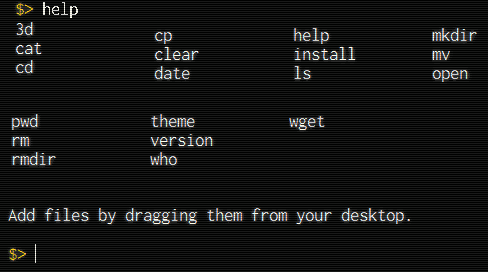
1. You can copy files from the desktop there by simply dragging them with the mouse. They will be copied to the current directory.
2. New folders are created with the

3. The
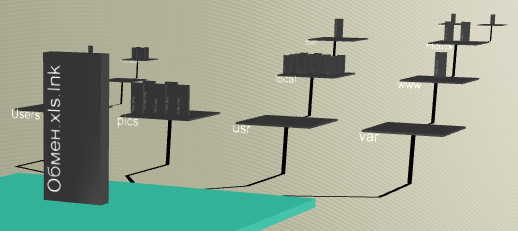
With the
4. The
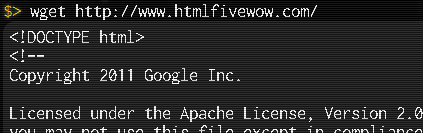
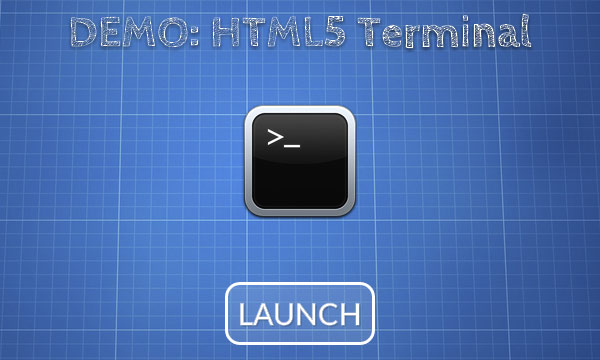
HTML5 Presentation Wow was created entirely to demonstrate the capabilities of HTML5. All demo examples, including the console, are laid out with open source.
A couple of tips on working with the HTML5 console.
')
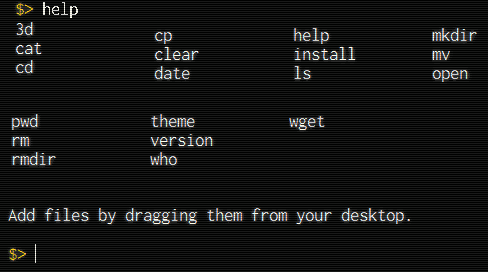
1. You can copy files from the desktop there by simply dragging them with the mouse. They will be copied to the current directory.
var reader = new FileReader(); reader.onload = function(e) { document.querySelector('img').src = e.target.result; }; function onDrop(e) { reader.readAsDataURL(e.dataTransfer.files[0]); }; 2. New folders are created with the
mkdir command, and you can generate a random set of folders and files with the init command.
3. The
3d command launches three-dimensional rendering of your file structure. Mouse can rotate the image.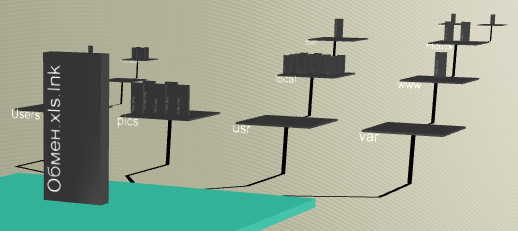
With the
3d off command, the picture is turned off.4. The
wget command also works, but there are cross-domain restrictions here, so wget is executed on the same URL.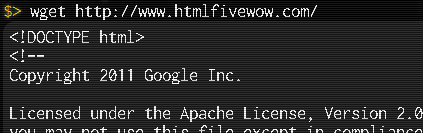
Source: https://habr.com/ru/post/132479/
All Articles