Handling large amounts of incoming mail based on a KANA Response solution
I will try to talk about the problem of processing a large number of incoming emails and replies to it. It is obvious that companies with a large number of customers (telecoms, banks, tour operators and many others) can receive millions of mail messages per year. Most of them are impersonal, that is, directed to general mailboxes of the company, such as for example: support@myorg.com, info@myorg.com, billing@myorg.com. The number of agents in the "mail center" can be from a few dozen to several thousand. Processing such a number of messages using public folders in Ekschendzhe possible, but rather inefficient.
Next, I will try to tell how the KANA Response product from KANA , which is one of the leaders in this market in America / England and gradually in Western Europe, helps solve this problem.
KANA Response to a greater extent than other solutions of the company KANA, the product out of the box. The main task of the server side is to pick up incoming mail on via pop3 accounts, and using rule systems to categorize and distribute messages into queues that have different priorities, SLAs and agents that can respond to messages from this queue. Also, with the help of categorization (both with the help of the rules and with the help of a self-learning module) messages are delivered to the agent with the response template already attached. The client side is a java application that can be downloaded as an applet, as a Java WebStart application, or installed on a workstation as a local application.
The agent's working application looks like this:
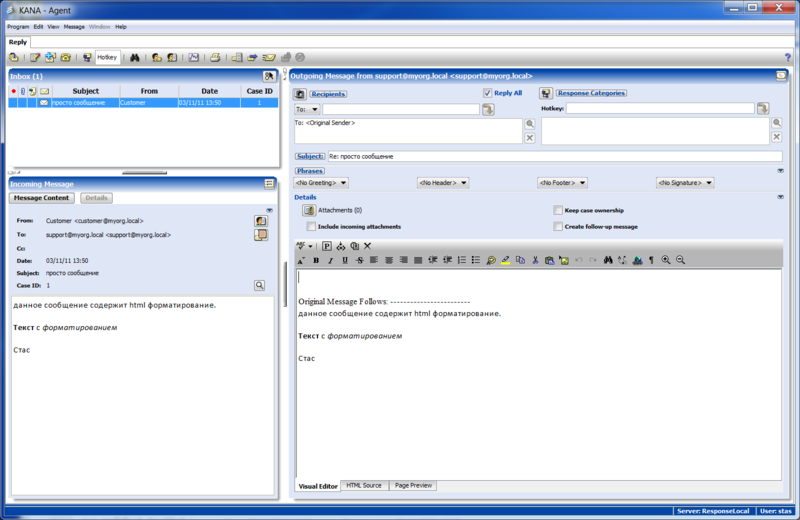
On the left, the current mailbox of the agent where letters are sent from the queues to which it is subscribed, taking into account the priority of the queue and the age of the message. Under it is the selected incoming message. You can immediately see all messages from this client or all messages related to the current message chain. You can switch to the detailed view where the attached documents, service information, the full source code of the message, the message history are shown.
On the right is the answer form, where you can select the category of the message (the category can add a response template to the message), greetings and signatures. And of course, the answer editor. The editor can work in both HTML and plain text format.
There is also a statistics window for monitoring the current state:
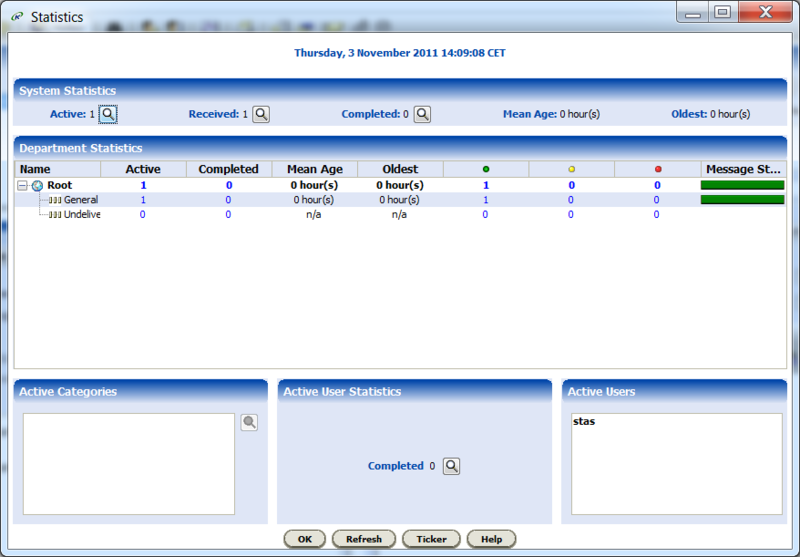
Where can I see the statistics of messages by queues and correspondence to the level of message service in this queue (green, yellow and red column).
The administrative part is divided into system and content parts. In the system part, administrators can define POP3 accounts to be checked, outgoing server and other parameters that relate to the functioning of the system (cluster) as a whole. In the content part, supervisors can define new categories, queues, rules, message templates for different responses, system users. It looks like this:
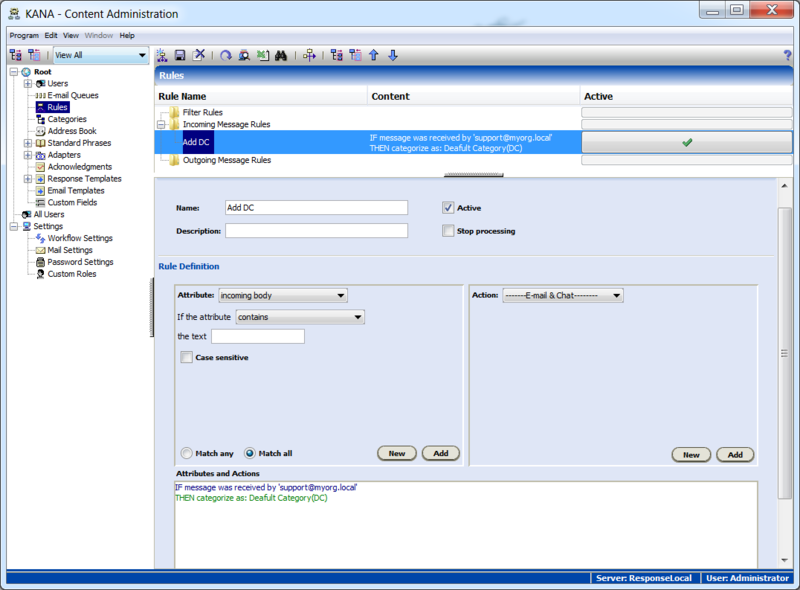
This screen shows the editing rule, the cootro will currently check incoming messages for correspondence to a specific mailbox (support@myorg.local) and apply the “Default Category” category to messages received via this address. The system of rules is quite extensive, it allows filtering messages both in all standard fields of the message header and in the message text (regular expressions can be used). Actions that can be set in the rules include such features as: categorizing a message, moving to inbox to a specific agent or queue, sending a 2nd line message to a support (to a mailbox outside KANA Response) with monitoring the response, calling a random url with parameters to be filled in depending on the current message (for example, obtaining client status by its address from the billing system), sending acknowledge messages to the client, automatic response using the categorization template and many other features.
At the system level, KANA Response works with Oracle / MSSQL / DB2 databases, AIX / RH Linux / Windows / Solaris OS. The KANA Response server can consist of both a single server and a cluster of servers, with all KANA Response components running on more than one node, which makes it possible to increase the performance of the application. I installed the server, which downloads about 10 million messages per year and about 200 simultaneous agents, the maximum installation of which I know is about 500 thousand-1 million messages per day and several thousand agents simultaneously working.
Next, I will try to tell how the KANA Response product from KANA , which is one of the leaders in this market in America / England and gradually in Western Europe, helps solve this problem.
KANA Response to a greater extent than other solutions of the company KANA, the product out of the box. The main task of the server side is to pick up incoming mail on via pop3 accounts, and using rule systems to categorize and distribute messages into queues that have different priorities, SLAs and agents that can respond to messages from this queue. Also, with the help of categorization (both with the help of the rules and with the help of a self-learning module) messages are delivered to the agent with the response template already attached. The client side is a java application that can be downloaded as an applet, as a Java WebStart application, or installed on a workstation as a local application.
The agent's working application looks like this:
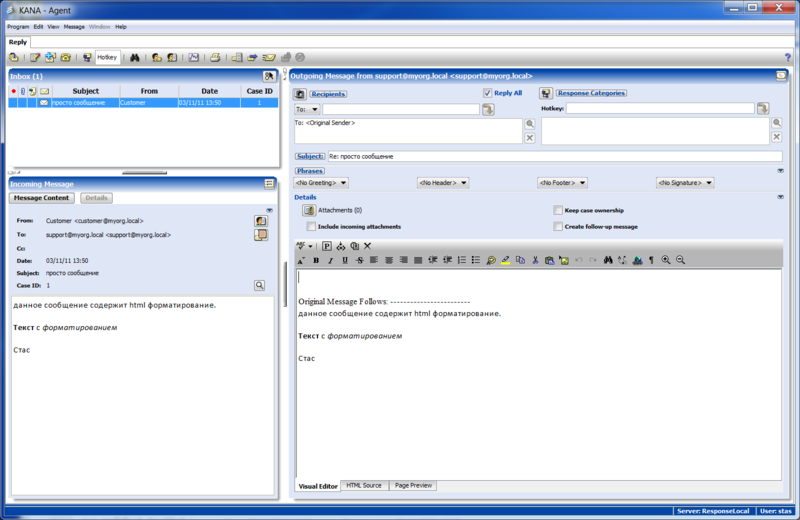
On the left, the current mailbox of the agent where letters are sent from the queues to which it is subscribed, taking into account the priority of the queue and the age of the message. Under it is the selected incoming message. You can immediately see all messages from this client or all messages related to the current message chain. You can switch to the detailed view where the attached documents, service information, the full source code of the message, the message history are shown.
On the right is the answer form, where you can select the category of the message (the category can add a response template to the message), greetings and signatures. And of course, the answer editor. The editor can work in both HTML and plain text format.
There is also a statistics window for monitoring the current state:
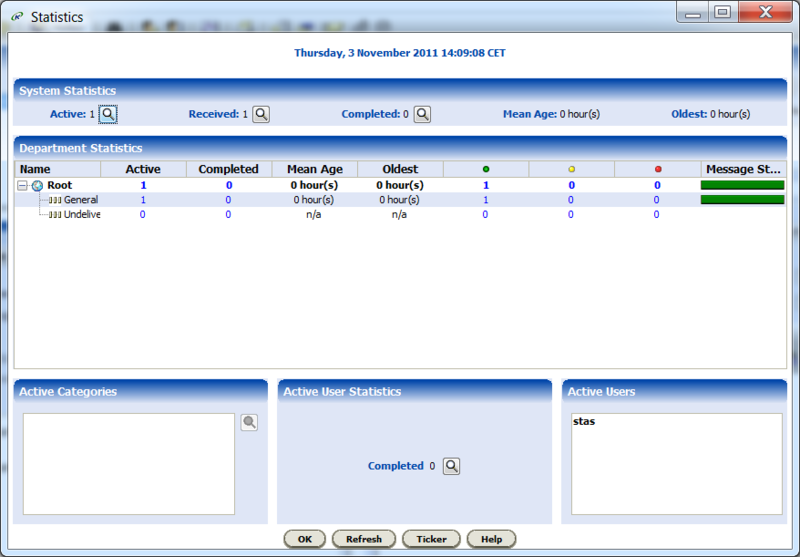
Where can I see the statistics of messages by queues and correspondence to the level of message service in this queue (green, yellow and red column).
The administrative part is divided into system and content parts. In the system part, administrators can define POP3 accounts to be checked, outgoing server and other parameters that relate to the functioning of the system (cluster) as a whole. In the content part, supervisors can define new categories, queues, rules, message templates for different responses, system users. It looks like this:
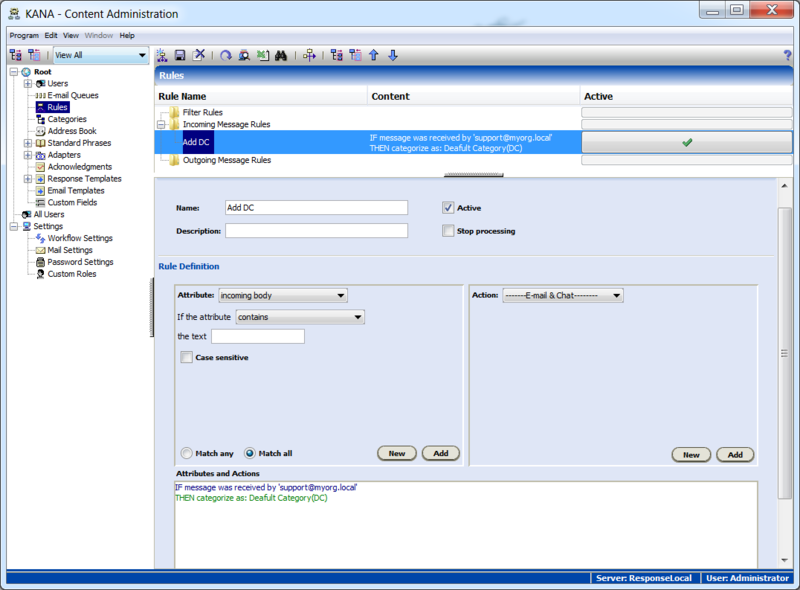
This screen shows the editing rule, the cootro will currently check incoming messages for correspondence to a specific mailbox (support@myorg.local) and apply the “Default Category” category to messages received via this address. The system of rules is quite extensive, it allows filtering messages both in all standard fields of the message header and in the message text (regular expressions can be used). Actions that can be set in the rules include such features as: categorizing a message, moving to inbox to a specific agent or queue, sending a 2nd line message to a support (to a mailbox outside KANA Response) with monitoring the response, calling a random url with parameters to be filled in depending on the current message (for example, obtaining client status by its address from the billing system), sending acknowledge messages to the client, automatic response using the categorization template and many other features.
At the system level, KANA Response works with Oracle / MSSQL / DB2 databases, AIX / RH Linux / Windows / Solaris OS. The KANA Response server can consist of both a single server and a cluster of servers, with all KANA Response components running on more than one node, which makes it possible to increase the performance of the application. I installed the server, which downloads about 10 million messages per year and about 200 simultaneous agents, the maximum installation of which I know is about 500 thousand-1 million messages per day and several thousand agents simultaneously working.
')
Source: https://habr.com/ru/post/131862/
All Articles