Neptune: a tool for GTD

By nature, I am a Bazalaber man and inclined to postpone for the day after tomorrow all that which cannot be postponed until tomorrow. A couple of months ago, my friends cornered me and made me read " Getting Things Done: The Art of Stress-Free Productivity ". There are enough materials in the network about this technique and I will not agitate for its use - I will just say that it even helps me.
It will be more about the toolkit. I treat those who work mostly with a computer and the “classic” implementation with its folders and cards definitely tires me. Over the past month I have tried a sufficient number of programs designed to work with the GTD methodology - from Outlook Dashboard to GTDMail . As a result, I stopped at a very convenient, easy and intuitive Neptune .
')
Navigation is thoughtful and convenient: at the beginning the most popular Today / Inbox / Reminders / Events are located.
In Today, you see a summary of Next Actions. It automatically enters:
1. The very first unfinished business from each project.
2. Reminders and events filtered by current date.
The Inbox interface actually consists of two parts: the bottom of the window you use to submit new cases to Inbox. The upper part - to sort things. Moreover, according to the canons of GTD, zabavmichennye cases are immediately swallowed by inbox and only one thing is always available for sorting. It can either be done immediately and click Done, either by one click to transfer to the desired project or to one of the Reminders, Waiting for, Someday sections, or simply in Trash.
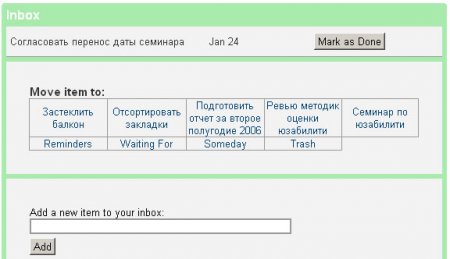
Reminders section is similar to Inbox in its use, but it is convenient to set reminders for yourself. “Pay for gas and electricity in February”, etc. Well, the Event is used to bring things that need to be done without fail on the specified day and not the other way.
Following is a list of projects, and it is very easy both to create new projects and delete completed ones. Unfortunately, neptune does not have a separate section for storing reference documents, but they can be attached to a project. Basically, it suited me. You can create a text document directly in neptune, or upload any existing file. Of course, at any time you can get the file back or delete it.
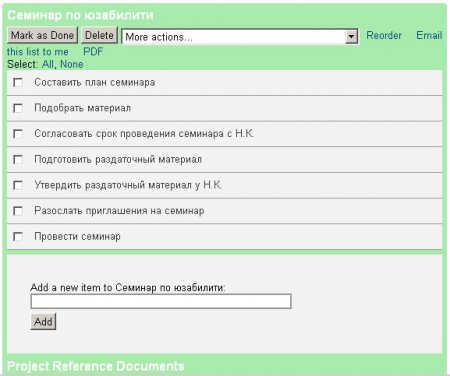
If you open a project, you will see the to-do list of this project. The first of them "shines" in the inbox. You can reorder the list, add or delete cases.
Following the list of projects is a list of contexts. There are inline contexts (Waiting for, Someday) and the pseudo context Archive. In addition, you can freely create and delete your own contexts.
In all sections except inbox, sending in one click of the contents of the section to e-mail is supported. In addition, you receive a mailbox on the site and the letters sent to it fall into the Inbox. Alas, without attachments.
There are other sad moments. No Agenda The PDF formation function does not support the Russian language. In addition, it was not possible to find a way to create a local backup. Perhaps, lacking the ability to delegate work to another person.
But overall I like it. I would be glad if the reviews include links to other online GTD tools.
Source: https://habr.com/ru/post/1318/
All Articles