linkCharge: convenient invoicing in RuNet
In the work of freelancers there are some nuances that can cause difficulties even among professionals. And they are not connected with their work, but with the receipt of payment. Indeed, in many cases, their customers are large companies that require an agreement and prefer to pay for the services received by “bank transfer”.
Services that take care of paperwork and making payments come to the aid of freelancers, leaving them to do the job themselves. One of these services in RuNet is linkCharge .
This startup provides freelancers with the ability to create invoices without binding to any payment system or currency. All payments are realized through the PaySto system and then converted into a payment that is optimally convenient for the recipient and set by him. (PaySto itself is a startup providing a set of payment services on the Runet.)
The meaning of linkCharge is convenience and ease of operation. Both parties, both the recipient and the sender of the payment, are spared the need to perform additional operations such as exchanging one currency for another, creating invoices and drafting the contracts themselves with a description of orders and functions of the parties. At the same time, both the creation of invoices and payments are realized online, but linkCharge also provides the ability to exchange original documents through regular mail.
')
Freelancers use linkCharge to make sense, if only because the service supports up to 30 payment methods (electronic money, ordinary transfers, plastic cards, cash payments in terminals within Russia and the CIS). Customers of services (large enterprises), in turn, can not worry about the implementation of the payment - it occurs in the “day to day” system, and this includes VAT!
Registration with linkCharge requires a freelance email address.
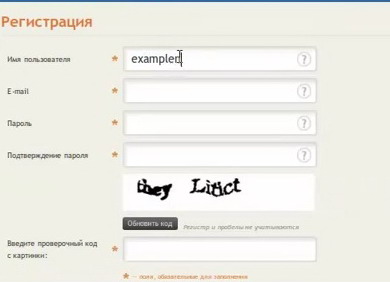
Next, enter on the site linkCharge contact information, information about yourself, your company, the preferred method of payment, as well as the details for withdrawing funds. After verifying the registration and clicking on the link received in the e-mail, we get into our account in linkCharge. Now you can create invoices and send them to your customers.
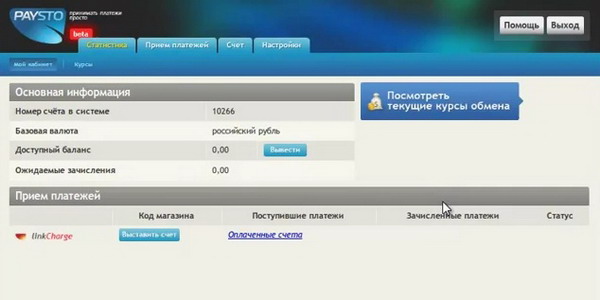
When creating an invoice, we enter in the appropriate fields the type of activity, the term of the service, the description of the service itself, as well as the specification of different types of work with their cost. These actions do not make it difficult even for those who are not particularly versed in accounting and account management, working with linkCharge is extremely simple and intuitive.
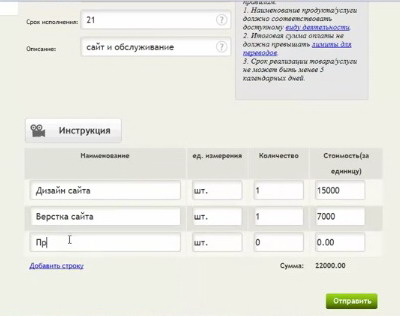
Upon completion of this stage, our account receives the status of "created", and a link to it, after verification by the administration of linkCharge, is sent to the recipient of the service. The customer remains to accept the invoice and agree to payment. In the process of consideration of the invoice by the recipient and implementation of the payment, the status of the invoice in the system is constantly changing - from received and accepted to paid.

When the payment is made, the customer and the freelancer get access to documents related to their cooperation. These are contracts, annexes to them and acts of work performed for both parties in PDF format.
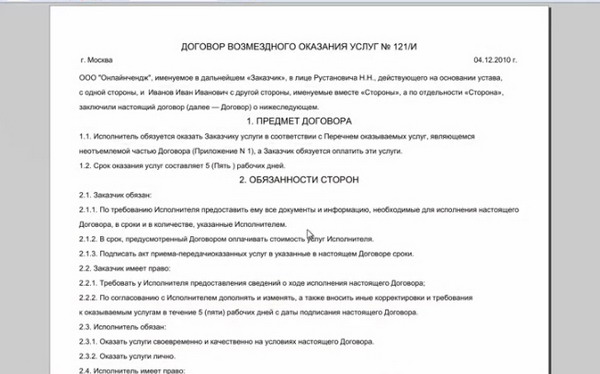
As soon as the client confirms receipt of the order, we, as freelancers, get permission to withdraw money from your account. Ways to choose from - the mass.
Service linkCharge paid . The percentage of commission depends on the chosen method of payment, but is not more than 7.5% of the total payment amount. If necessary, the system conducts currency conversion, however, in this case, the internal rate of the PaySto system is used.
Thus, working online and receiving payment from customers, even remote ones, thanks to the PayCto linkCharge service, is greatly facilitated. So, any freelancers can charge for their services, from programmers and consultants to tutors and distributors of their own products.
Services that take care of paperwork and making payments come to the aid of freelancers, leaving them to do the job themselves. One of these services in RuNet is linkCharge .
This startup provides freelancers with the ability to create invoices without binding to any payment system or currency. All payments are realized through the PaySto system and then converted into a payment that is optimally convenient for the recipient and set by him. (PaySto itself is a startup providing a set of payment services on the Runet.)
The meaning of linkCharge is convenience and ease of operation. Both parties, both the recipient and the sender of the payment, are spared the need to perform additional operations such as exchanging one currency for another, creating invoices and drafting the contracts themselves with a description of orders and functions of the parties. At the same time, both the creation of invoices and payments are realized online, but linkCharge also provides the ability to exchange original documents through regular mail.
')
Freelancers use linkCharge to make sense, if only because the service supports up to 30 payment methods (electronic money, ordinary transfers, plastic cards, cash payments in terminals within Russia and the CIS). Customers of services (large enterprises), in turn, can not worry about the implementation of the payment - it occurs in the “day to day” system, and this includes VAT!
Registration with linkCharge requires a freelance email address.
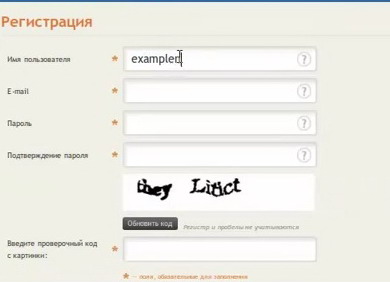
Next, enter on the site linkCharge contact information, information about yourself, your company, the preferred method of payment, as well as the details for withdrawing funds. After verifying the registration and clicking on the link received in the e-mail, we get into our account in linkCharge. Now you can create invoices and send them to your customers.
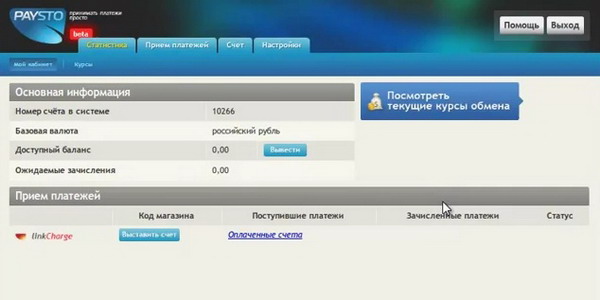
When creating an invoice, we enter in the appropriate fields the type of activity, the term of the service, the description of the service itself, as well as the specification of different types of work with their cost. These actions do not make it difficult even for those who are not particularly versed in accounting and account management, working with linkCharge is extremely simple and intuitive.
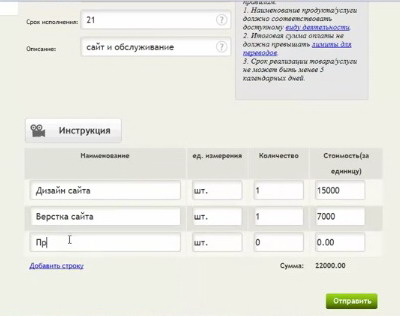
Upon completion of this stage, our account receives the status of "created", and a link to it, after verification by the administration of linkCharge, is sent to the recipient of the service. The customer remains to accept the invoice and agree to payment. In the process of consideration of the invoice by the recipient and implementation of the payment, the status of the invoice in the system is constantly changing - from received and accepted to paid.

When the payment is made, the customer and the freelancer get access to documents related to their cooperation. These are contracts, annexes to them and acts of work performed for both parties in PDF format.
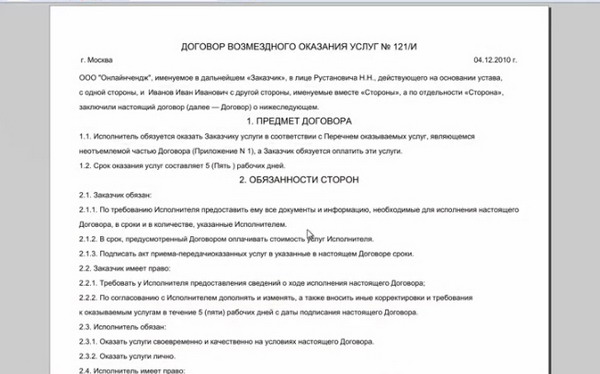
As soon as the client confirms receipt of the order, we, as freelancers, get permission to withdraw money from your account. Ways to choose from - the mass.
Service linkCharge paid . The percentage of commission depends on the chosen method of payment, but is not more than 7.5% of the total payment amount. If necessary, the system conducts currency conversion, however, in this case, the internal rate of the PaySto system is used.
Thus, working online and receiving payment from customers, even remote ones, thanks to the PayCto linkCharge service, is greatly facilitated. So, any freelancers can charge for their services, from programmers and consultants to tutors and distributors of their own products.
Source: https://habr.com/ru/post/131526/
All Articles