How to get root on nokia N9
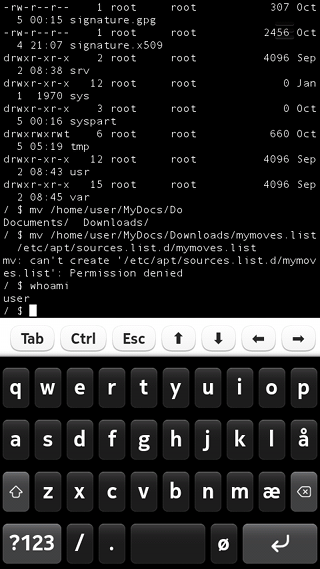
I can not consider the phone "my", as long as I do not have root access to it. Without a root, the phone is not “mine”, but “rented” from an uncle. With appropriate rights from my uncle and their lack of them from me.
So, the instructions for obtaining a root on N9. Note, not jailbreak, because This feature is present officially. Thank you Nokia.
Theory
Route is available only through the ssh server that appears after installing the developer tools. He listens on localhost and gray addresses. After receiving the root is strongly recommended to change the password in order not to get an unpleasant surprise.
')
After that, we will slightly ease our lives with the help of alias in the built-in shell.
Practice
We go to the settings, security, turn on the developer mode. Rebuy.
After reboot, go to the shell (at the very end of the list of applications, an icon will appear black with a green inscription).
In the shell, everything is there, except sudo. And su and login without suid. The only method is ssh.
ssh root@localhostPassword: rootme .
It would seem that everything. But we want amenities.
Facilities
(from under a user without root privileges)
ssh-keygen (empty password or not - think for yourself)ssh-copy-id root@localhostecho alias root="ssh root@localhost" >~/.profileEverything, now the root is obtained by the "root" command. Pay attention to the correct quotes in the line with echo. Quotes are ordinary, two apostrophes on top (no “Christmas trees” and “legs”).
PS I was surprised to find out that deb9s are used in N9, and updates are downloaded from downloads.maemo.nokia.com
Alternative method
As suggested in the comments, it turns out there is a
devel-su command.Source: https://habr.com/ru/post/131497/
All Articles