Windows 8 will show the load of each core
The developers of Windows 8 talked about the improvements in the Task Manager, made after the release of the Developer Preview. The most interesting thing is the mode of viewing the load of each processor core with a heatmap. If you have an 8-core processor, then this is not very interesting, but another thing is when you monitor the load on the server or data center. Microsoft screenshots show a system with 160 cores.
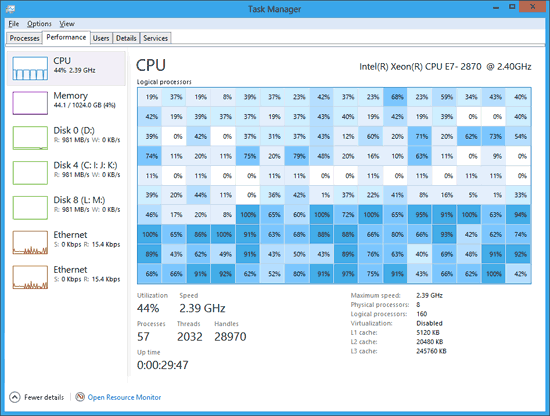
The whole working screen is divided into small squares (16x10 in the screenshot), each of which corresponds to a logical processor. The degree of loading is displayed in percent and in color intensity.
The developers tried to eliminate all the flaws of the Windows 7 interface, which drew hard-to-read graphics. Compare yourself: the screenshot shows the same system in Windows 7 with 160 cores.
')
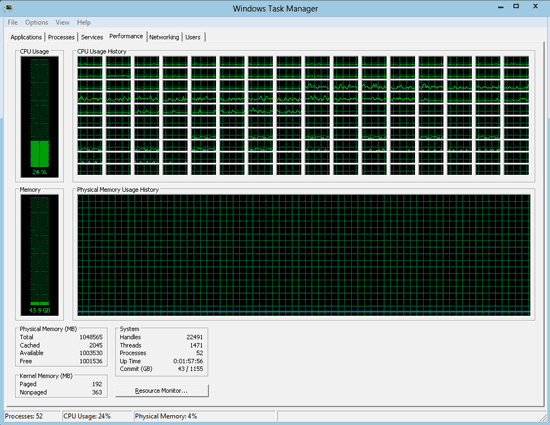
According to such graphs, it is almost impossible to compare logical processors with each other, because all the graphs change in real time, show the history in the last 60 seconds and look almost the same. Using the heat map helps to transmit information much more clearly.
The processor ID is shown in a pop-up menu when you hover over any cell.

Another advantage of the heatmap is that it scales easily, and if necessary, a vertical scroll bar appears.

This Windows 8 interface supports the display of up to 640 (!) Processor cores, that is, the maximum number that the operating system itself supports.
In the task manager, you can forcibly transfer any process to the selected logical processor.
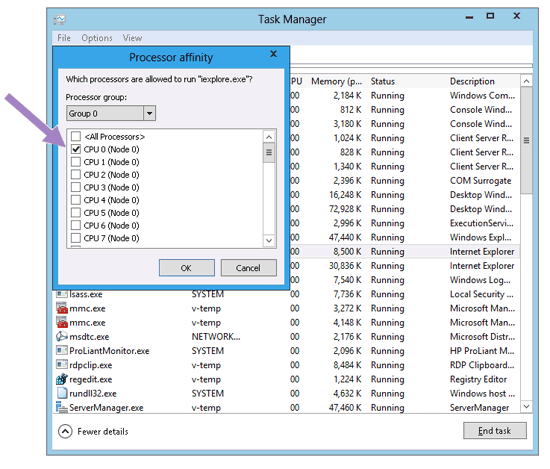
Using this function, you can forcibly slow down the enemy computer by hanging the processes on one core (joke).
The developers of Windows 8 are asked not to get involved in micromanagement because the operating system is very well manage the load distribution, and here the system administrator can do harm.
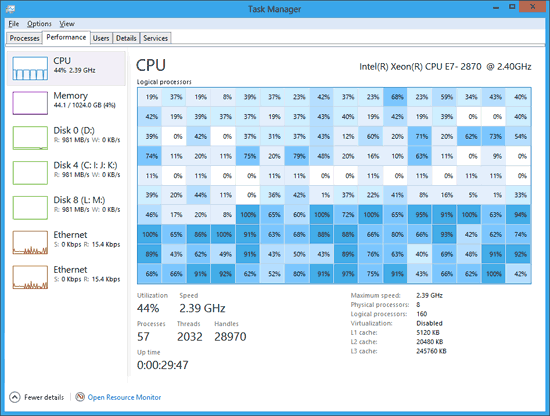
The whole working screen is divided into small squares (16x10 in the screenshot), each of which corresponds to a logical processor. The degree of loading is displayed in percent and in color intensity.
The developers tried to eliminate all the flaws of the Windows 7 interface, which drew hard-to-read graphics. Compare yourself: the screenshot shows the same system in Windows 7 with 160 cores.
')
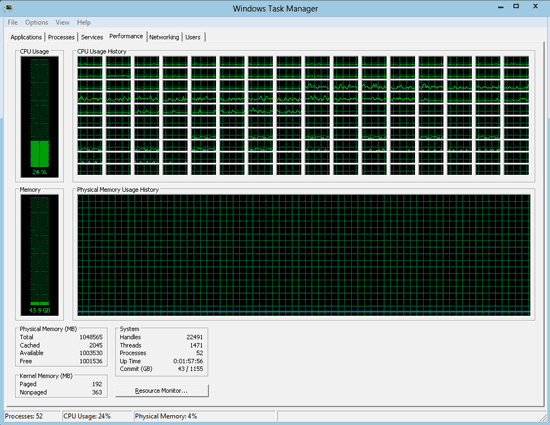
According to such graphs, it is almost impossible to compare logical processors with each other, because all the graphs change in real time, show the history in the last 60 seconds and look almost the same. Using the heat map helps to transmit information much more clearly.
The processor ID is shown in a pop-up menu when you hover over any cell.

Another advantage of the heatmap is that it scales easily, and if necessary, a vertical scroll bar appears.

This Windows 8 interface supports the display of up to 640 (!) Processor cores, that is, the maximum number that the operating system itself supports.
In the task manager, you can forcibly transfer any process to the selected logical processor.
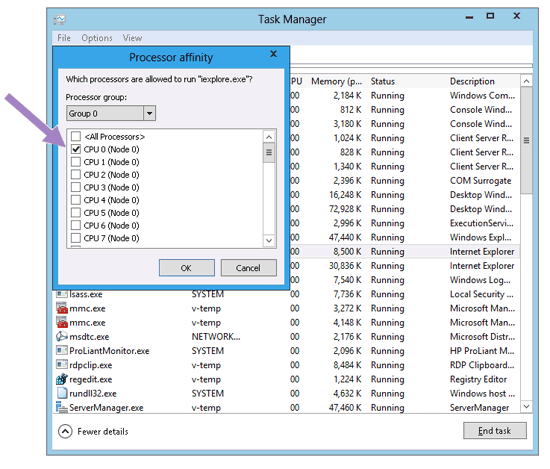
Using this function, you can forcibly slow down the enemy computer by hanging the processes on one core (joke).
The developers of Windows 8 are asked not to get involved in micromanagement because the operating system is very well manage the load distribution, and here the system administrator can do harm.
Source: https://habr.com/ru/post/131483/
All Articles