Sowill OiOi S7 - another Chinese tablet
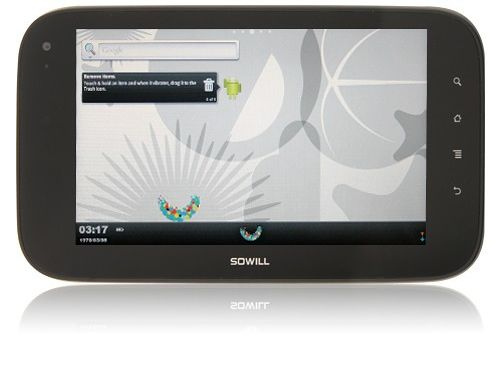
If you believe a certain (and tangible) percentage of the population of planet Earth, then everything in this world began with the Word. The same with this story. Only this word was exceptionally abusive, had little in common with the light, and its result was only that the girl who issued the parcels in the EMS office sighed heavily and asked if she should start drawing up an act of non-conformity.
Many pictures under the cut

The human factor in action
Having opened the package, I immediately suspected that something was wrong. The box was definitely different from that described by those who already received their tablet. As well as the content. In general, from the Dropad A8X I ordered in the package there was only a label with a barcode. However, I did not immediately return the tablet - I waited too long for the parcel (almost a month despite the fact that I ordered delivery via EMS - thanks to the Russian Post for this). In addition, for a month of waiting, I’ve read so much on the Dropad A8X forums that I’ve already started to regret buying - the killer firmware, burnout when USB chargers do not follow the proper rituals of connecting chargers, a description of bugs in the new firmware that takes more descriptions of new features, non-working devices, and the like can scare anyone away. Therefore, having received a working device, I decided that in the near future I would not have to play Chinese roulette flavored with a postal roulette. So the tablet remained with me - first for testing, and then the desire to send it back somehow disappeared.
Packing and packaging
The tablet was packed quite stylishly - a black thin cardboard cover, matte, with glossy black inscription SOWILL (the name of the manufacturer); box-liner made of heavy heavy cardboard, covered with something like leather, embossed (logo and several hieroglyphs), already familiar fastener magnets.
')

Inside there is a foam plastic lining in which the tablet itself fits, a cardboard insert separating the tablet from the accessories and charging.
Standard package - charger; mini-USB cable -> USB (very high quality, with two ferrite rings, but very short - about 7-8 centimeters); mini-USB-> USB OTG cable (USB-host) - unlike the aforementioned fellow is not very high-quality, it broke down after a couple of weeks; miniHDMI-> HDMI adapter (the manufacturer bought the HDMI cable itself); Headphones brand "Nightmare audiophile"; instruction in chinese.

The only thing that deserves a separate mention from this list is the charger. As you can see in the photo, the device uses a separate cable with a standard connector - you can take a cable to this from anywhere, in the extreme case, buy it, the price is not more than 40 rubles. The attached cable was under the outlet of the Chinese sample. It is worth noting that the staff of the online store carefully put an adapter to our sockets in the box, but it turned out to be not very convenient to use it - it does not fit to euro outlets.
Now let's move on to the review of the tablet itself.
Brief characteristics
CPU: Freescale iMX 515 Cortex-A8, 800 MHz
GPU: AMD z430 (Adreno 200)
RAM: 512 MB
Built-in memory: 2 GB (1 GB for the system, 1 GB is available to the user as a sdcard)
Memory card : microSD, up to 16 GB
OS: Android 2.2
Screen: 7 inches, capacitive sensor (2 points)
Screen resolution: 1024 x 600
Camera: front, 2 megapixels
WiFi: 802.11 b / g / n
Bluetooth: available
Sensors: accelerometer, light sensor
Battery: 3800MAh, Li-Ion
Dimensions: 205 x 116 x 14 mm
Weight: 410 g
Connectors: 1x mini-USB, 1x miniHDMI, 1x 3.5mm stereo headphone jack
Quadrant Advanced test results ...


... and AnTuTu Benchmark.
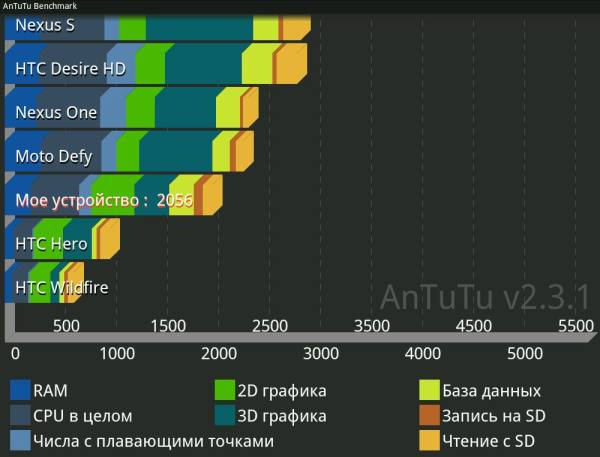
Housing and connectors
The body of the tablet is completely made of plastic, consists of two parts, together it is held by 4 screws and several plastic latches along the perimeter. The case is quite tight to the touch, but when twisting, it still squeaks. On the other hand, I once fell asleep on the tablet - given my weight in more than 100 kilograms, the tablet should have visited the polar beast, but the device suffered a similar test with honor. In addition, I would like to note also the fact that the design of the device is very pleasant, and at the same time being original - no buttons for you from iPad and frames from iPhone4. Though a trifle, but nice.

General view of the back cover
The side and back sides of the tablet are made of quality non-marking plastic, the only surfaces on which fingerprints can be left are two small inserts of glossy plastic and a logo in the center of the lid. Also, a large part of the case is back covered with corrugation (see the next photo), thanks to which the tablet fits tightly in your hand. It would be even better if the grooved surface were also rubberized, but what is not, that is not.

Power and volume buttons
The buttons are located on the upper end of the tablet (if you keep it in landscape orientation). They go flush with the body, not speaking a millimeter, which makes it difficult to search for the power button to the touch, to be honest.

The speaker at the device is only one, and he can not boast of special power. Though you can watch a movie or listen to music with its help, but you can only do it in a quiet room.
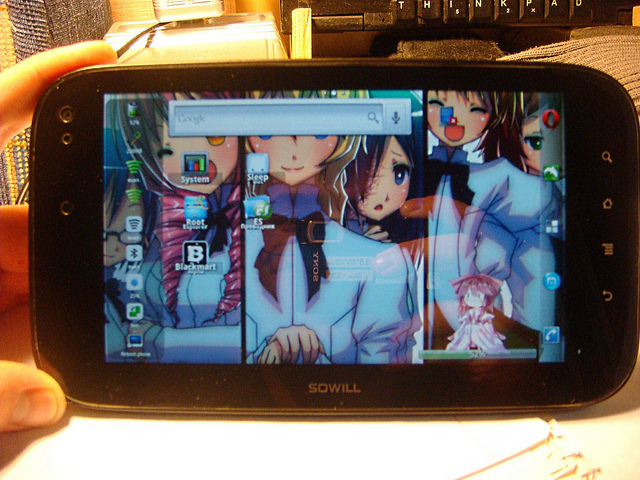
This photo contains almost all the problems of tablet design. The front panel is a thick sheet of plastic that occupies almost the entire front side of the tablet. It also has four touch buttons (back, menu, home and search), a camera, a light sensor and an infrared receiver for the remote (where I didn’t find these consoles - it wasn’t included in the set). And now to the problems - this whole sheet is glossy, because of which the front panel turns into a mirror. Perhaps this will be able to fix the anti-glare matte film. A separate problem is the buttons. They are not separated from the screen, but other than that they are not highlighted. Thus, the buttons are often pressed randomly, and in the dark it is very difficult to get to the right button.

Here we see the greatest secret of this tablet - the charging status LED. Empirically, I found out that the diode is lit red when the tablet is turned on and charging, green - when it is turned on and charged or turned off and charging. The diode can also be turned off, but when and under what conditions it happens it is still not clear.

All connectors are assembled on the right side of the device (from left to right - a microphone (not visible in this picture), a memory card slot, miniHDMI, mini-USB, a headphone jack, a charging indicator, a charger port, a reset button). All ports are made very high quality, the connectors inserted into the connectors do not hang out. However, there are a couple of complaints about the design here, although these are rather minor quibbles. First, the deep-seated memory card slot — accidentally removing it, thanks to this arrangement, will fail. But it is difficult to extract it at all - one cannot do without something narrow and sharp. Secondly, matching the diameter of the charger and headphone jacks located nearby. The charging connector fits perfectly into the headphone jack, and in the dark you have to touch where you plug it.
Screen
The screen is one of the main reasons why I left this tablet. Brightness, good color, high resolution - the screen is great, especially at maximum brightness settings backlight. The screen behaves very well in the sun too: with 60% of the backlight you can already read black and white text, with 90-100% of the backlight you can read color PDF files, the screen fades though, but not much. But at 40% and below the screen turns into a mirror. Photos, alas, no - the sun rarely looks out the last week.
Viewing angles are relatively good, but only on three sides of the screen. Actually, it looks like this:
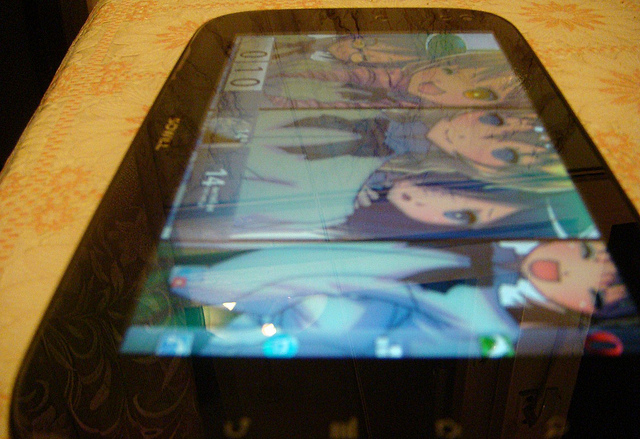
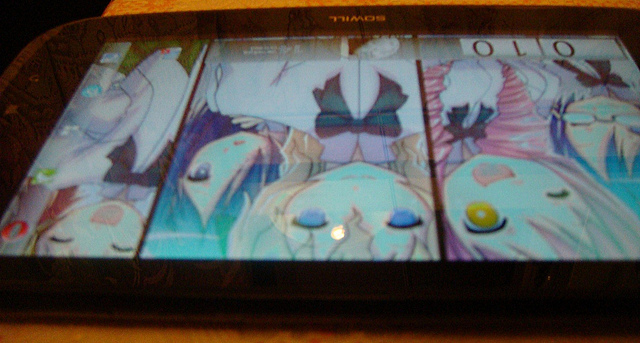
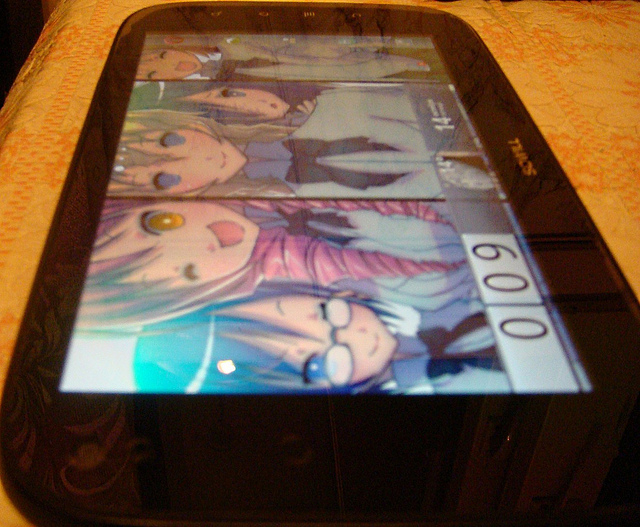
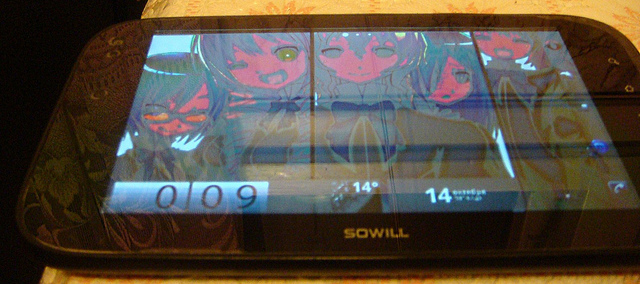
And the original image (wallpaper) for comparison.
The text on the screen looks very good. Even a very small text is not blurred, while maintaining readability.
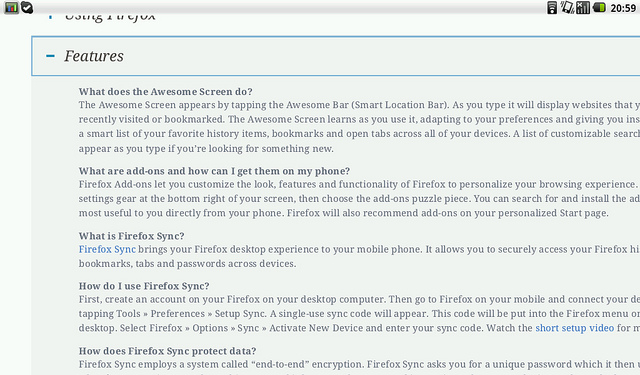
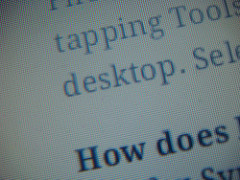
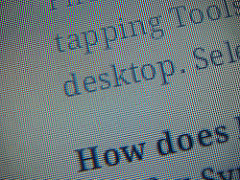
The first image is the original screenshot. Photos were taken in macro mode directly from the screen of the tablet. The left photo is ordinary, on the right I increased the sharpness in order to demonstrate the size of the pixel.
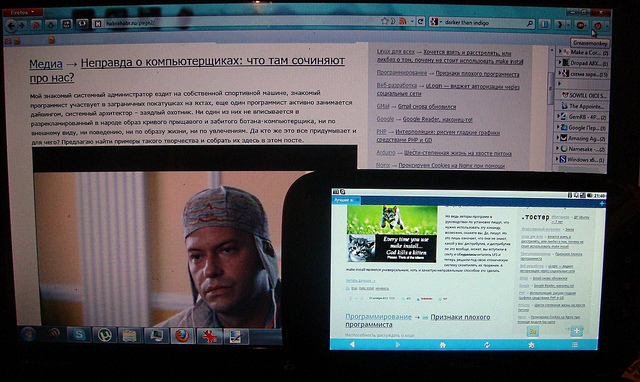
For comparison - a tablet and a laptop with a diagonal of 15.6

The same manga page
The touch of the screen also did not disappoint. Pressing worked out exactly multitouch works. False alarms happen, but very rarely. While charging with a touchscreen, there are also no problems (some Chinese devices suffer from the fact that the sensor gets off when charging is connected).
Other
Initially, I bought a tablet so that I could quickly access the Internet to check something (for example, in the morning, before leaving for work / study, when there is no time to start the main computer), read books, comics and manga, watch movies and sometimes play. Therefore, I will further evaluate the tablet, mainly in terms of meeting the listed needs.
Turning on
The launch time of the tablet is 8 seconds (the desktop appears), after 10 seconds the device is ready for operation. After installing the launcher (instead of the standard one) and widgets, the download takes 25-30 seconds (the desktop appears, you can launch applications, but the tablet will slow down), after another 20-25 seconds the tablet will be fully operational. For me, this is quite fast, especially when you consider that my laptop with firefox runs all six or seven minutes.
Battery
The tablet worked in video playback mode (MP4 1280x720 from a memory card, brightness - 25%, sound through an external speaker at maximum volume) 7 hours 3 minutes (before automatic shutdown). When using WiFi (I watched the video on YouTube all this time) and the brightness of 25% the tablet turns off after 5 hours and 22 minutes. Hours in mixed mode - WiFi, video, reading - an average of 5-6 hours. In the off state, the tablet consumes about 30mV in 12 hours (according to the testimony of the System Panel).
WiFi
The antenna in the device is quite weak - after two or three concrete walls, the signal indicator (according to Elixir) drops to 30-50%. There are no problems with encrypted and / or hidden networks. The only thing I could not connect to was the access point created by JoikuSpot on my mobile phone.
Camera and microphone
The device has a front camera of 2 megapixels. What is surprising, the camera is really at 2 megapixels. The quality of the photos ... is very mediocre, but if there are no cameras at hand, and something urgently needs to be shown to the interlocutor, the camera will cope with it. Here, in fact, are examples of photos:




Left - photo from the tablet. On the right is a photo on a regular camera.
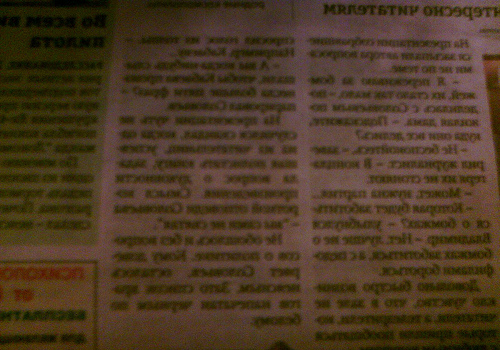
Photograph on the built-in camera text failed
As you can see, the color quality is lame on all four legs. One could say that video quality of this quality is more than enough, but the camera only works in Skype, but it only transmits a black and white image, and also not the best quality.
Microphone in the tablet too. But the quality of the sound recorded through it is below the baseboard. It is still possible to use it in Skype - the interlocutor can even make out what you are saying, and the sensitivity at the microphone is not bad - there is no need to keep the microphone closer to your face. But you can safely forget about voice search - for hundreds of attempts, the tablet guessed only two words - “tablet” and “Google”.
USB host
USB devices are connected to the tablet via a mini-USB adapter -> USB, there is no full-sized USB port on the device. The device recognizes flash drives, mice and keyboards without problems (I tested it with the Logitech G15, I think that the keyboard will be simpler to work). 2.5-inch external hard drives (which do not require additional power) also work. I did not recognize the disk with additional power (3.5 inches), although the problem may be that there were several partitions on the disk. Devices capable of operating in drive mode — players, cameras — are recognized without problems. Not only earned devices that are still trying to charge.
I also tested 3G-modems - ZTE MF100 and Huawei E171. The first one was defined and even correctly showed the operator to which it was connected, but it did not work on the Internet. The second one was not defined, however, when connected via Dial-Up (using scripts, as described here in the first paragraph), the diode on the modem shows a connection to the network, but the tablet still does not see the Internet. The same thing happens when you try to connect via BlueTooth via a mobile phone - the phone connects to the Internet, but the tablet does not.
Sound
As I wrote above, the tablet is equipped with one speaker. The sound quality is not bad, but the volume is rather weak. When playing the sound through the headphones, I personally did not notice any problems, for me the sound is quite acceptable. However, I am not a music lover with one hundred percent hearing, so I will not say anything. The tablet, by the way, works without problems with active speakers.
Bluetooth
There is. I have nothing more to say. Transferring files from phone to tablet and back works. Nothing was sent to the computer and from the computer (Win 7). Wireless headset is not connected for lack of such.
Sensors
The sensors in the device, as mentioned above, are only two - an accelerometer and a light sensor. Since the manufacturer saved and did not put the gyroscope, the tablet sometimes has to be slightly shaken to change the orientation of the screen. Otherwise, there are no problems with them - the accelerometer works quite accurately so that you can play games using it without any problems, and the light sensor is simply not used.
Video
The tablet quietly and without stuttering plays 720p video. No, 1080p also works, but the iron acceleration is no longer enough. Almost all formats are reproduced (MKV with a profile above High@L3.1 refuses to play, only with software decoding, but this causes terrible brakes), but with audio tracks it is becoming more difficult. For example, the tablet tightly refused to reproduce the sound encoded in AC-3. Then MX Video Player came to help me, who can use both hardware (for video) and software (for sound) acceleration.
Games
With games on the tablet is the worst. The high resolution of the screen, along with virtually no GPU (see the above test results) makes all games turn-based. Games from Gameloft run at least somehow with the cache from Desire HD, but at the same time, graphic artifacts appear, and the game speed does not rise above 10 FPS.

Modern Combat: Sandstorm. And he slows down.
The only games that do not slow down are two-dimensional games. Normally earned GRave Defense HD, Open TTD, and, what really surprised me, was the Dead Space from EA. Playable games can be called Unity 3D (Samurai Vengeance 2, for example) - at least they only slow down periodically.
Performance
In general, the speed of the tablet is very good. 512 MB of RAM and a 800 MHz processor ensure smooth system operation. RAM is initially available to the user about 311 megabytes, after installing the launcher and widgets - 280-290 megabytes. For the Internet and video, this is quite enough, but I didn’t require more from the tablet.
Firmware
Firmware is the second reason I left the tablet. A pre-installed system in which everything works out of the box is a rarity for Chinese products. And here things are exactly like this. Standard firmware works very stable (for almost two months of use, I used the reset button twice) and smartly.
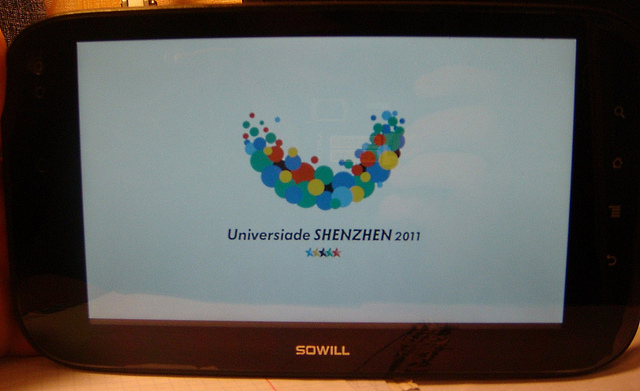
The tablet comes with a pre-installed launcher, boot screen and wallpaper dedicated to the Universiade in Shenzhen (the device was certified for sale at the Universiade), as well as clients for twitter, Facebook and msn, ubiquitous Angry Birds, Skype, Fring and System were pre-installed on it Panel. A nice touch - distributions of all pre-installed applications I found in a separate folder in the internal memory of the device.
Community
The most important thing for Kiai devices, whose manufacturers often disappear from view immediately after the products are released to the market, is user support. Community, which will fix bugs, create new firmware and support newbies. So, Sowill OiOi S7 has no such community. Totally. If you enter the model name on Google, you will most likely find three stores selling them and several of my posts. If it were not for the manufacturer’s website indicated on the first page of the instructions (the only text in English in the entire booklet), I would never have found it in my life, because neither its Chinese nor English versions appear in the search. True, even this find did not help me much - the original firmware, the statement that there will be no updates and a dead forum - that's all I discovered there. In the English and Russian sectors of the Internet, I found nothing more about this model.Briefly about the tablet
For those who do not like to read a lot:
Why is it worth to buy
- Stable firmware and work;
- High-quality assembly;
- Matte grooved back cover;
- Battery operation for 5-7 hours;
- Not like anything;
- High resolution screen;
- Fast enough for the Internet and video 720p;
- Inexpensive (about 6200 rubles ).
Why it is not worth buying
- Does not work on battery for 2-3 days;
- Not like anything;
- Glossy front panel;
- No built-in GPS and 3G;
- No games;
- Does not play 1080p;
- Iron is morally obsolete;
- There is no support for the manufacturer and the community;
- To return the warranty will have to send to the other end of the world. At your own expense.
Conclusion
Since I’ve been reading a tablet blog for quite a long time, I’ll immediately reply to the comment that appears after all reviews of Chinese tablets: “You could dig up 10/100/1000 dollars and buy ...”. Yes, it was possible. But I wanted a tablet exactly then, and not in a month / two months / year. In addition, I was not sure if I needed a tablet when I ordered it. And, honestly, I'm still not sure if I need him. Nice toy, but no more. So if the device is sent to the shelf, why pay more? And if I finally decide that I need a tablet, then I will buy something better.
We turn to the conclusion. Very good tablet for your money. But it could be much better if the price was lower. Still, the filling in the tablet is far from the most advanced. The device differs from models for 150-170 dollars for the better only by the screen and, maybe, the body. But let us leave aside the issues of producer pricing. The device perfectly performs the functions of a reader, well - a tablet for the Internet, not bad - a bedside media player and disgustingly - a game console. If you are ready to change all the excitement of custom firmware and self-made updates to calm one, but stable (albeit somewhat outdated - after all, 4.0 will be soon) system, accept the inability to watch FullHD video on the seven-inch screen and run the latest games if you need just keep on hand a collection of manuals, watch the latest episodes of your favorite series on the way or read the latest press in PDF format - then this tablet provides a very decent price-performance ratio in its segment.
Links
The manufacturer's website ( English version | translated Chinese (more informative) version ).
Source: https://habr.com/ru/post/131458/
All Articles