Xync: New Mobile Client for Micosoft UC
We welcome the respected users. We start the blog of Digital Design, in which we will try to write about how we work, what we encounter in our work, our ideas. We hope you find something interesting and useful for yourself.
And in the first post we will share our impressions of Xync.
While Microsoft promises to release a mobile client for Lync Server throughout 2011 (according to the latest rumors, the presentation should take place on Tech-ed on November 9-10), independent developers are not asleep.
')
Already in August of this year, a mobile client from Microsoft’s UCC partner, Damaka, appeared. At the same time, a version for iOS and Android was released. Xync - this name has received a new product - in fact, is the first mobile client for Microsoft UC, supporting the transmission of sound and video. Pre-existing solutions, including the native client for the Windows Mobile platform, allowed only to display a list of contacts with presence information and exchange instant messages.
Of course, we could not get past such an interesting phenomenon and not try a new product at work. To do this, however, I had to go broke at $ 25, because the manufacturer does not want to distribute the trial version. For some reason, this circumstance did not alert us. :)
The test object was the Xync-Conf-HD edition for iOS, which, in addition to transmitting audio and video in point-to-point mode, allows you to connect to audio conferencing. Actually, there are only two editions: the basic Xync-HD and the already mentioned Xync-Conf-HD, for $ 20 and $ 25, respectively. The third, which was called XyncCollab-HD, is now being reviewed in the AppStore. It will be different support for sharing desktop and applications.
Now, in fact, about the results of test operation. We can not say that they are pleased.
All basic operations with contacts (search, add, move, create / delete groups, move contacts) work, but a little more “advanced”, for example, changing a contact's privacy group or marking a contact to notify about a status change is no longer available. The stability of the client's work also leaves much to be desired.
Unicode support, which means Cyrillic, is not fully implemented in the product. For example, Cyrillic contact names are supported, but any data in the contact card (which, by the way, is displayed almost empty) or the text of an instant message in Russian is unreadable. On the product forum there are promises from the developer to correct this situation in November.


Some features of the interface seem illogical. For example, you can escalate a text conversation before an audio call, but for some reason you cannot add video to an audio call. Parallel conversations with several participants are possible, but switching between them is rather inconvenient.
To top it all, the quality of the video image transmitted by the device was simply disastrous. This is explained by the fact that video coding on the fly requires a lot of processor resources, and there is no hardware support for RTVideo in iPad2. As a result, the picture that the interlocutor sees is more like a mosaic panel than a realistic image. The difference between the received and the transmitted image can be estimated from the screenshots shown.

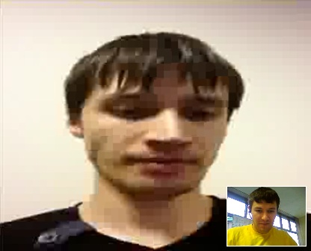
And yet, despite these problems, Xync does not yet have alternatives. It does not require adding any components on the server side; it works with OCS 2007, OCS 2007 R2, Lync 2010, Office 365 transparently for users. Prospects for the implementation of video calls are still rather vague, since we don’t know anything about Apple’s plans to implement support for RTVideo. But in the product and in addition to the video there is something to refine. Hopefully, developers will listen to numerous comments, and future versions of Xync will not cause such conflicting feelings among users.
Konstantin Shishkin
system engineer
Digital design
And in the first post we will share our impressions of Xync.
While Microsoft promises to release a mobile client for Lync Server throughout 2011 (according to the latest rumors, the presentation should take place on Tech-ed on November 9-10), independent developers are not asleep.
')
Already in August of this year, a mobile client from Microsoft’s UCC partner, Damaka, appeared. At the same time, a version for iOS and Android was released. Xync - this name has received a new product - in fact, is the first mobile client for Microsoft UC, supporting the transmission of sound and video. Pre-existing solutions, including the native client for the Windows Mobile platform, allowed only to display a list of contacts with presence information and exchange instant messages.
Of course, we could not get past such an interesting phenomenon and not try a new product at work. To do this, however, I had to go broke at $ 25, because the manufacturer does not want to distribute the trial version. For some reason, this circumstance did not alert us. :)
The test object was the Xync-Conf-HD edition for iOS, which, in addition to transmitting audio and video in point-to-point mode, allows you to connect to audio conferencing. Actually, there are only two editions: the basic Xync-HD and the already mentioned Xync-Conf-HD, for $ 20 and $ 25, respectively. The third, which was called XyncCollab-HD, is now being reviewed in the AppStore. It will be different support for sharing desktop and applications.
Now, in fact, about the results of test operation. We can not say that they are pleased.
All basic operations with contacts (search, add, move, create / delete groups, move contacts) work, but a little more “advanced”, for example, changing a contact's privacy group or marking a contact to notify about a status change is no longer available. The stability of the client's work also leaves much to be desired.
Unicode support, which means Cyrillic, is not fully implemented in the product. For example, Cyrillic contact names are supported, but any data in the contact card (which, by the way, is displayed almost empty) or the text of an instant message in Russian is unreadable. On the product forum there are promises from the developer to correct this situation in November.


Some features of the interface seem illogical. For example, you can escalate a text conversation before an audio call, but for some reason you cannot add video to an audio call. Parallel conversations with several participants are possible, but switching between them is rather inconvenient.
To top it all, the quality of the video image transmitted by the device was simply disastrous. This is explained by the fact that video coding on the fly requires a lot of processor resources, and there is no hardware support for RTVideo in iPad2. As a result, the picture that the interlocutor sees is more like a mosaic panel than a realistic image. The difference between the received and the transmitted image can be estimated from the screenshots shown.

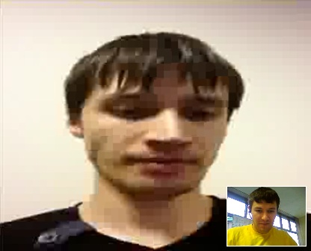
And yet, despite these problems, Xync does not yet have alternatives. It does not require adding any components on the server side; it works with OCS 2007, OCS 2007 R2, Lync 2010, Office 365 transparently for users. Prospects for the implementation of video calls are still rather vague, since we don’t know anything about Apple’s plans to implement support for RTVideo. But in the product and in addition to the video there is something to refine. Hopefully, developers will listen to numerous comments, and future versions of Xync will not cause such conflicting feelings among users.
Konstantin Shishkin
system engineer
Digital design
Source: https://habr.com/ru/post/131406/
All Articles