TeamLab Calendar - our modest contribution to your time management
For those who read only above the cut, short, essentially
From now on and forever, each Teamlab user has the ability to maintain personal calendars, create new events in them, track their tasks, set up the necessary color design and alert type. In addition, each calendar can be shared for other team members and set specific access rights: to give full access with the ability to edit or read only. With full access, any user can participate in calendar editing, adding or deleting events.
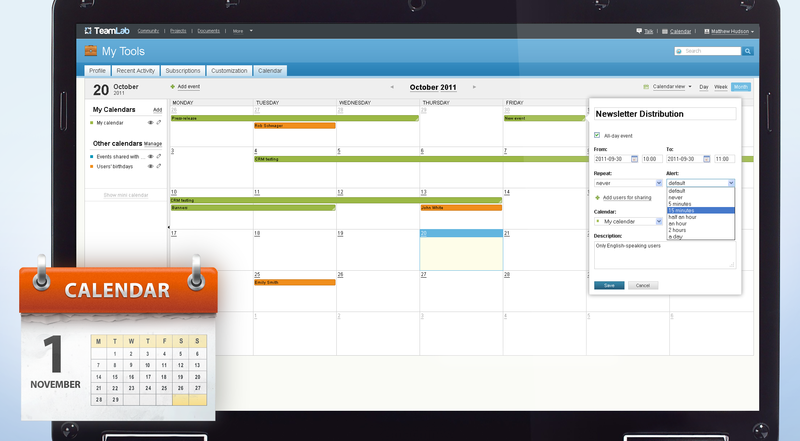
For those who love the details
')
Considering that in Latin the word calendarium meant a debt book, you can say TeamLab performs itsmarital debt to users by releasing the promised calendar. It is clear that nowadays you won't surprise anyone with such tools, but the goal was not to catch up and overtake competitors, but to continue the global venture with turning your TeamLab portal into a full-fledged virtual office, where everything you need is available, and, judging by the number of requests, the calendar considered a thing very necessary.
Since we are not engaged in the delivery of corporate "bodies" separately, and strive to integrate all the tools in one portal, our calendar is also not a stand-alone panel with 12 months, but a service closely related to the other TeamLab modules. So, in particular, by default it will display your tasks, milestones of tracked projects (the “ Projects ” module) and general corporate events, for example, the birthdays of employees (the “ Community ” module).
Time management, one of the main tools of which is the calendar, of course, is not limited to corporate life, and in one day you sometimes have to redo a lot of things not only workers, but also personal, family, or maybe even public. In order to avoid confusion, where you have something, calendars are divided into two main categories: “My Calendars” for calendars that you create yourself, and “Other Calendars” for events and calendars, which were opened to you by other portal users . At the same time, already traditionally for this type of service, different types of events for greater clarity are displayed in different colors. If you do not want to see personal matters in the viewing field at the moment of tracking the affairs of the project, for example, click on the “eye” to the right of the event and voila, you can only see what you need.
For those who like to compare
One of the most popular collaborative calendars today is, of course, the Google Calendar. We cannot yet boast that we have all its features and advantages directly, for example, notifications have yet to be significantly improved, making them more informative. But at the same time there are some nice details that we can be proud of in terms of usability. In contrast to the G calendar, you can create an event with all the necessary information, including a comment, with one click, or, as one of our developers says, you just need to “click the mouse on the calendar”. Trifle, but nice!
For those who ask about CRM, regardless of the topics of posts :)
This is our next update.
From now on and forever, each Teamlab user has the ability to maintain personal calendars, create new events in them, track their tasks, set up the necessary color design and alert type. In addition, each calendar can be shared for other team members and set specific access rights: to give full access with the ability to edit or read only. With full access, any user can participate in calendar editing, adding or deleting events.
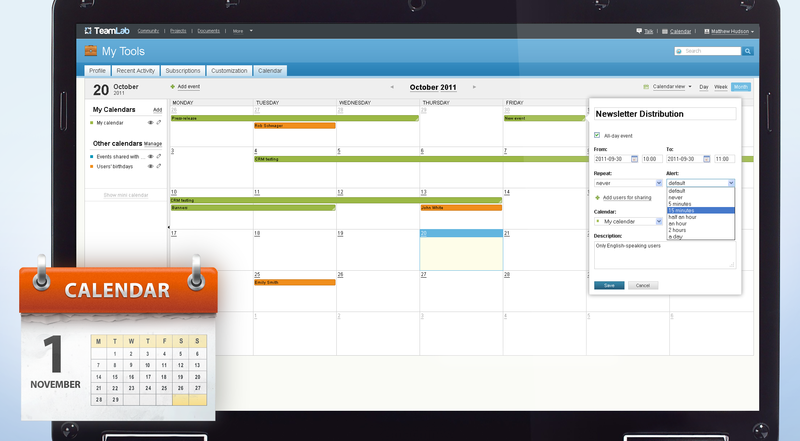
For those who love the details
')
Considering that in Latin the word calendarium meant a debt book, you can say TeamLab performs its
Since we are not engaged in the delivery of corporate "bodies" separately, and strive to integrate all the tools in one portal, our calendar is also not a stand-alone panel with 12 months, but a service closely related to the other TeamLab modules. So, in particular, by default it will display your tasks, milestones of tracked projects (the “ Projects ” module) and general corporate events, for example, the birthdays of employees (the “ Community ” module).
Time management, one of the main tools of which is the calendar, of course, is not limited to corporate life, and in one day you sometimes have to redo a lot of things not only workers, but also personal, family, or maybe even public. In order to avoid confusion, where you have something, calendars are divided into two main categories: “My Calendars” for calendars that you create yourself, and “Other Calendars” for events and calendars, which were opened to you by other portal users . At the same time, already traditionally for this type of service, different types of events for greater clarity are displayed in different colors. If you do not want to see personal matters in the viewing field at the moment of tracking the affairs of the project, for example, click on the “eye” to the right of the event and voila, you can only see what you need.
For those who like to compare
One of the most popular collaborative calendars today is, of course, the Google Calendar. We cannot yet boast that we have all its features and advantages directly, for example, notifications have yet to be significantly improved, making them more informative. But at the same time there are some nice details that we can be proud of in terms of usability. In contrast to the G calendar, you can create an event with all the necessary information, including a comment, with one click, or, as one of our developers says, you just need to “click the mouse on the calendar”. Trifle, but nice!
For those who ask about CRM, regardless of the topics of posts :)
This is our next update.
Source: https://habr.com/ru/post/131314/
All Articles