We put Windows 3.1
After the release of Linux 3.1, there was a reason to look at the previous operating system with this number. Why not?
We will need:
- DOSBox
- Actually a Windows 3.1 image ( for example )
Difficulty: trivial
')
If you want to work in the Russian version, then you need to look for a Russian too. In the original Windows, even a country like Russia is not specified.
If you want to install Windows on DOSBox, first configure DOSBox. It goes without saying, but still.
Create a separate folder, for example,
Mount or unpack the
Open DOSBox in the
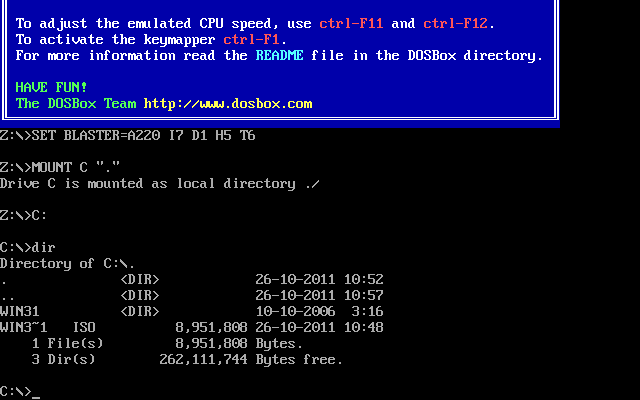
Go to the
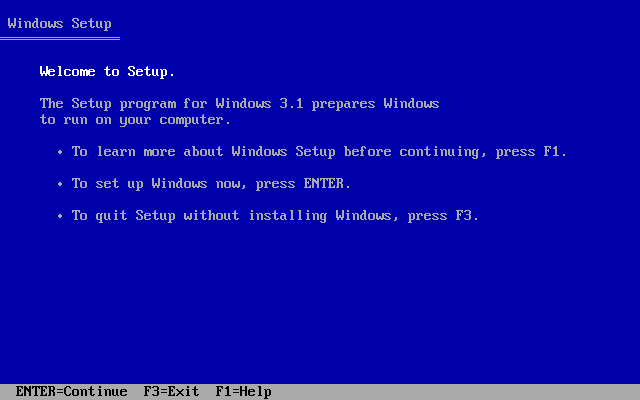
The installation is quite straightforward, you can just press Enter. After the installation is completed, the program will try to restart the computer, after which DOSBox should close. Open it again and type the command
What's next? Well, you can put some CorelDraw 2.0 and have fun with it. Or you can play 8x8 Minesweeper. Or just look around and close Windows, because you still can’t do without going to DOS.

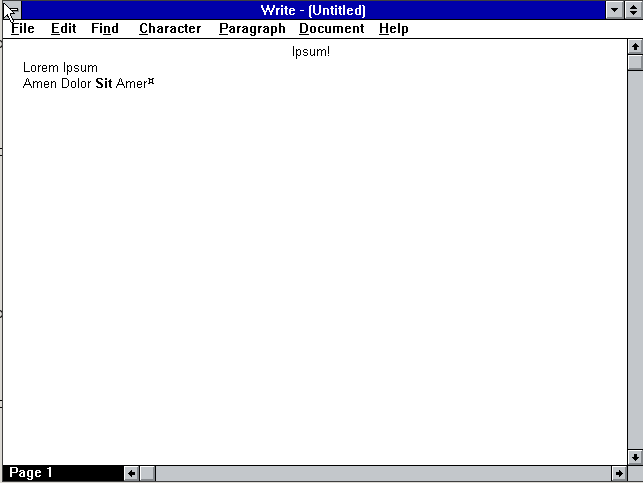
If you want, you can customize the sound. SoundBlaster 16 driver can be taken from here . There is also some more firewood for Windows 3.x, but problems arise most often only with sound. You will have to install via DOS with Windows turned off. If there are problems, do not forget to check the SoundBlaster emulation by DOSBox.
What exactly can not run:
- webcam
- printer (and do not try)
- floppy (will not be displayed in the File Manager, but it is possible to get it through DOS)
- access to FAT32 and 32-bit files
- obviously, access to files outside DOSBox (only through mount)
I want to finish with a quote from Wikipedia:
We will need:
- DOSBox
- Actually a Windows 3.1 image ( for example )
Difficulty: trivial
')
If you want to work in the Russian version, then you need to look for a Russian too. In the original Windows, even a country like Russia is not specified.
If you want to install Windows on DOSBox, first configure DOSBox. It goes without saying, but still.
Create a separate folder, for example,
win3.1 . This will be the C: drive for DOSBox. Create another directory for the installer, for example, setup .Mount or unpack the
setup disk with Windows. I remind the command for Linux: sudo mount -o loop win3.1.iso setup/Open DOSBox in the
win3.1 directory.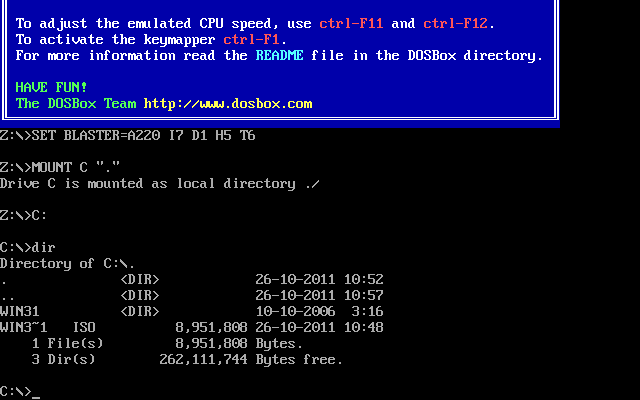
Go to the
setup directory and type the setup command.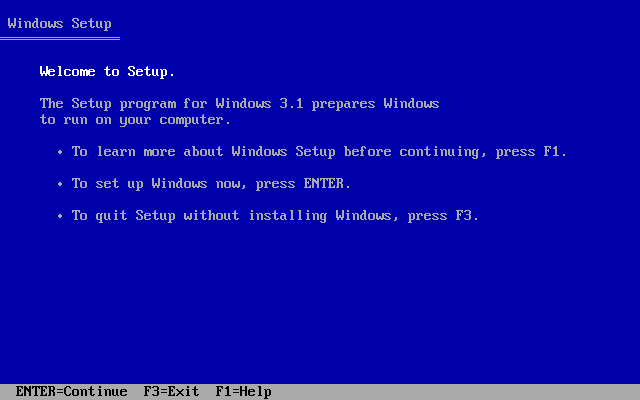
The installation is quite straightforward, you can just press Enter. After the installation is completed, the program will try to restart the computer, after which DOSBox should close. Open it again and type the command
win . If nothing happened, then you need to run the AUTOEXEC.BAT batch file, and then type the win command. And you will see the Windows logo.What's next? Well, you can put some CorelDraw 2.0 and have fun with it. Or you can play 8x8 Minesweeper. Or just look around and close Windows, because you still can’t do without going to DOS.

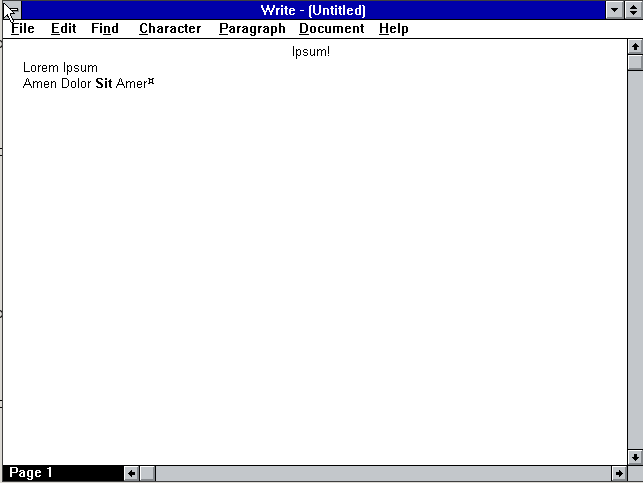
If you want, you can customize the sound. SoundBlaster 16 driver can be taken from here . There is also some more firewood for Windows 3.x, but problems arise most often only with sound. You will have to install via DOS with Windows turned off. If there are problems, do not forget to check the SoundBlaster emulation by DOSBox.
What exactly can not run:
- webcam
- printer (and do not try)
- floppy (will not be displayed in the File Manager, but it is possible to get it through DOS)
- access to FAT32 and 32-bit files
- obviously, access to files outside DOSBox (only through mount)
I want to finish with a quote from Wikipedia:
Windows 3.1 (originally codenamed Janus), released March 18, 1992, was enhanced with Windows 3.0. It included the TrueType fonts system (and a pre-set of fairly high-quality fonts), which for the first time made Windows a serious desktop publishing platform. Similar capabilities could be obtained in Windows 3.0 using the Adobe Type Manager application. This version of Windows also included a simple anti-virus program, Microsoft Anti-Virus for Windows, which later became known for identifying the Windows 95 installation program as containing a computer virus.
...
November 1, 2008 Microsoft ceased issuing licenses for its [Windows 3.1] use.
Source: https://habr.com/ru/post/131228/
All Articles