BlueStacks - Android application player for Windows 7

On the official page on Twitter and FaceBook of the BlueStacks project, which was already written on Habré , a link to the alpha version of the BlueStacks player was posted a couple of days ago.

Today, the player can:
- Run Android applications in full screen and without brakes.
- Through the cloud, download your applications from your phone to a Windows player.
- The player has 10 applications preinstalled and you can play them if there is no phone.
- Install up to 26 of your applications (in the PRO version this restriction will be removed).
- It works really smartly.
- Works on Windows 7 (alas, and only on it).
This is the official press release. Install, check.
Indeed, everything works very quickly, applications are installed via the cloud to the player easily.
There are about 30 applications in the official application catalog and these are mostly games:
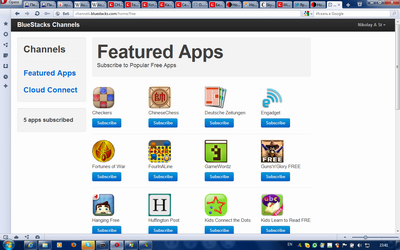
')
As mentioned above, you can transfer your own phone from player to player through the cloud, for this you need to download the application from the market and enter the PIN specified on the cloud-connect page, then select the programs and transfer:
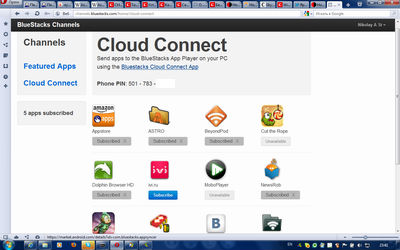
Not everything worked, as seen from the screenshot of AngryBirds and Cute The rope refused. It is understandable, in the press release for the PRO version it says it will be available and these games, but the PRO itself is not yet available (and probably will be paid). The video player did not want, probably for the same reasons, it remains only to guess.
But many applications were available!
IVI unfortunately did not work, video playback does not start. But BeyondPod is running and plays great audio.
Games that need more than 1 touch of the screen - alas, do not play (who will check for on multi-touch screens?), But the rest work very fast (the screenshot shows Robot Adventure ). I'll post the video later.
Browser and podcast player in the screenshots:
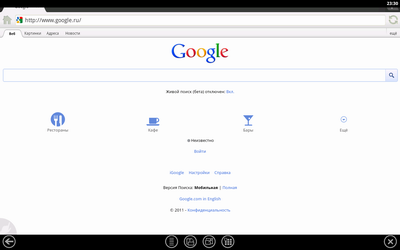

Programs stretch to full screen, and there is also a screen rotation button that allows you to scale any application to the screen, there were no problems.
Because the player only alpha quickly enough, I found a small loophole, and installed another launcher, which allowed me to dig into the player:

In fact, it turned out that this is an Android x86 emulator, with a fairly new version 2.3.4:
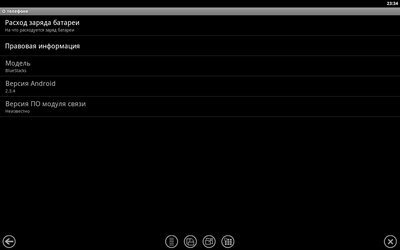
It works really fast, there are no problems with graphics.
Of the minuses: not all programs are launched, some of them fall down, there is very little internal memory, only 250 MB per USB flash drive and 250 MB internal. Apparently, the restriction for the free version.
In the emulator itself, there are only the menu and back buttons (you must search for on-screen button emulators).
In my opinion, quite a good emulator, it can even help in development.
UPD: I took the video by screwing the phone to a chair, otherwise the camera was shaking because of a broken arm:
UPD2: Thanks to mFoxRU . Checked on multitouch screen: supported.
Source: https://habr.com/ru/post/131217/
All Articles