Memory Minesweeper
Here it is, the interface of this wonderful game:

Everyone knows him perfectly. By the way, this is a screenshot of the Russian version of minesweeper from Windows 2000. Until recently, I would not distinguish it from other versions, but now, for a couple of signs, you can definitely say that this is version 5.0. About the hallmarks later.
Preamble.
')
Many played minesweeper. Achieve certain results. Someone of these results was not enough, and began many attempts to improve the result. It was possible to restart the game after the first move, realizing that the mines are scattered "ugly". It was possible to use cheat in versions 5.0 and 5.1 (Windows 2000 and XP, respectively) - start the game, press xyzzy enter enter shift and monitor the pixel of the monitor with coordinates (0, 0) (top left), or you could use the popular editing program Memory ArtMoney. Since this all started.
Having tried to search for everything that is possible, the ability to view and change memory was discovered in ArtMoney. Opening the editor at first, nothing interesting was there, but slightly moving away from the initial value area, a very interesting place was found. In version 5.0, the place starts at address 0x01005700, at 5.1 0x01005340 and has a size of 27 by 32 bytes.
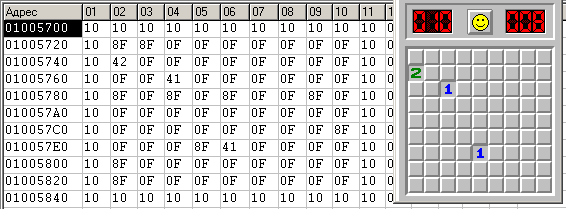
And the first thing I checked out was that, I think, many were haunted. Is it possible to blow up on a mine from the first turn? No you can not! This can only be done in Game Boy Color versions.


And in versions 6.0 and 7.0, if you press the button to play the same game again. In all versions of minesweeper for Microsoft Windows up to XP, it is impossible to undermine the first move.
If the first move you hit a mine, then the mine moves to the upper left corner of the field. If you clicked on a mine in the upper left corner, the mine will “bounce” to the right, that is, it will appear in a cell with the coordinates (1, 0), it will also be if the mine already exists at (0, 0).
Also through the memory, you can resize the field. This can be done from the “Custom” mode, but there are limitations in this mode. You can not put the field is less than 8 to 8 and more than 24 to 30. If you don’t increase the field especially (you can make 25 to 30), then down is quite the opposite. You can make the field 4 by 4 and put 5 minutes.

The interface is not designed for such dimensions.
Now that the location of the minefield in memory is known, the game can open up new possibilities, ranging from adding save / load to the game for passing the same field by different people, to using the minesweeper as a 25x30 pixel indicator. Tetris, Snake or Arkanoid on minesweeper as an example.
Now some things seen while working with minesweeper.
The game appeared in Windows 3.1 for workgroups. The game icon did not change in versions NT 3.1, 4 and 5, but for some reason it changed to 95, 98 and ME
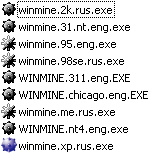

Starting from the 95th and ending with me, the graphics were changed. In Chicago, the graphics have not changed yet. The black and white version did not change.
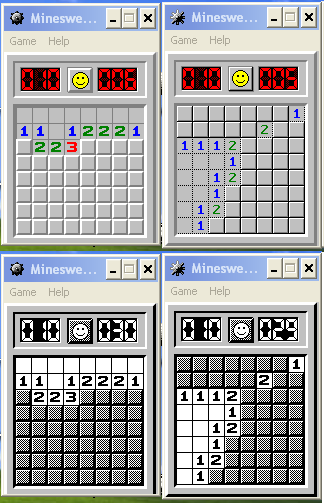
The best times window also underwent a couple of changes:
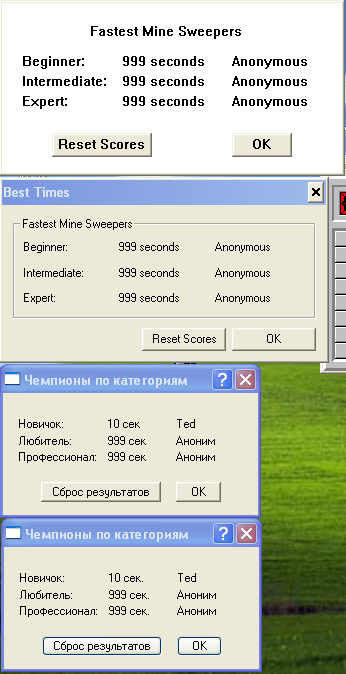
By the way, if in the English version the menu item was always “Best times ...”, then in the Russian to me there were “Winners ...”, and since 2000 they became “Champions ...”.
Starting from version 5.0, sound effects appeared in the game, as well as, for unknown reasons, the field in the “Beginner” mode was 9 by 9, not 8 by 8.

If someone did not have a reason to launch a sapper, now you have one.
PS The creator of the Build engine for the game Duke Nukem 3d Ken Silverman once wrote a bot for minesweeper.
UPD:
Hands reached snake
UPD2:
Hands reached tetris

Everyone knows him perfectly. By the way, this is a screenshot of the Russian version of minesweeper from Windows 2000. Until recently, I would not distinguish it from other versions, but now, for a couple of signs, you can definitely say that this is version 5.0. About the hallmarks later.
Preamble.
')
Many played minesweeper. Achieve certain results. Someone of these results was not enough, and began many attempts to improve the result. It was possible to restart the game after the first move, realizing that the mines are scattered "ugly". It was possible to use cheat in versions 5.0 and 5.1 (Windows 2000 and XP, respectively) - start the game, press xyzzy enter enter shift and monitor the pixel of the monitor with coordinates (0, 0) (top left), or you could use the popular editing program Memory ArtMoney. Since this all started.
Having tried to search for everything that is possible, the ability to view and change memory was discovered in ArtMoney. Opening the editor at first, nothing interesting was there, but slightly moving away from the initial value area, a very interesting place was found. In version 5.0, the place starts at address 0x01005700, at 5.1 0x01005340 and has a size of 27 by 32 bytes.
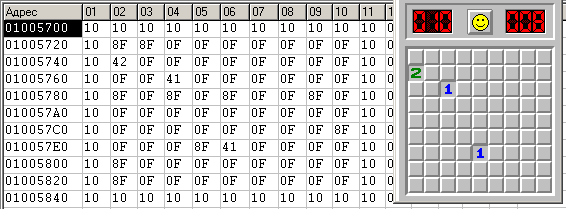
And the first thing I checked out was that, I think, many were haunted. Is it possible to blow up on a mine from the first turn? No you can not! This can only be done in Game Boy Color versions.


And in versions 6.0 and 7.0, if you press the button to play the same game again. In all versions of minesweeper for Microsoft Windows up to XP, it is impossible to undermine the first move.
If the first move you hit a mine, then the mine moves to the upper left corner of the field. If you clicked on a mine in the upper left corner, the mine will “bounce” to the right, that is, it will appear in a cell with the coordinates (1, 0), it will also be if the mine already exists at (0, 0).
Also through the memory, you can resize the field. This can be done from the “Custom” mode, but there are limitations in this mode. You can not put the field is less than 8 to 8 and more than 24 to 30. If you don’t increase the field especially (you can make 25 to 30), then down is quite the opposite. You can make the field 4 by 4 and put 5 minutes.

The interface is not designed for such dimensions.
Now that the location of the minefield in memory is known, the game can open up new possibilities, ranging from adding save / load to the game for passing the same field by different people, to using the minesweeper as a 25x30 pixel indicator. Tetris, Snake or Arkanoid on minesweeper as an example.
Now some things seen while working with minesweeper.
The game appeared in Windows 3.1 for workgroups. The game icon did not change in versions NT 3.1, 4 and 5, but for some reason it changed to 95, 98 and ME
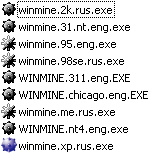

Starting from the 95th and ending with me, the graphics were changed. In Chicago, the graphics have not changed yet. The black and white version did not change.
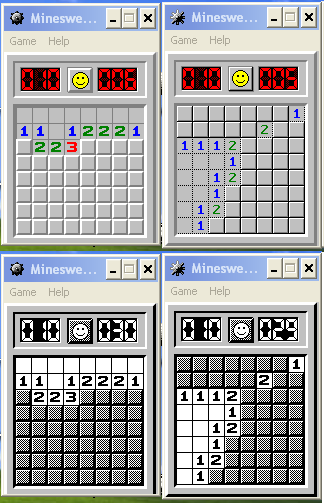
The best times window also underwent a couple of changes:
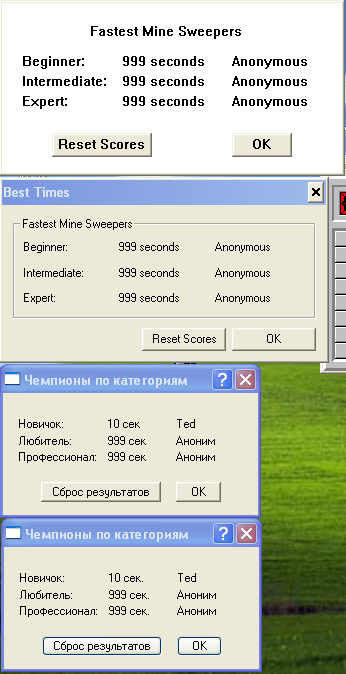
By the way, if in the English version the menu item was always “Best times ...”, then in the Russian to me there were “Winners ...”, and since 2000 they became “Champions ...”.
Starting from version 5.0, sound effects appeared in the game, as well as, for unknown reasons, the field in the “Beginner” mode was 9 by 9, not 8 by 8.

If someone did not have a reason to launch a sapper, now you have one.
PS The creator of the Build engine for the game Duke Nukem 3d Ken Silverman once wrote a bot for minesweeper.
UPD:
Hands reached snake
UPD2:
Hands reached tetris
Source: https://habr.com/ru/post/131117/
All Articles