Seagate GoFlex Satellite: Wireless Winchester for iPad and more
Last spring, Seagate announced a very unusual external hard drive GoFlex Satellite. It would seem that it is almost impossible to invent something new in this genre, because all combinations of cable, box and hard drive have already been tried. But the Satellite was radically different from its counterparts by the presence of its own battery and WiFi module, turning it into a useful satellite for a tablet computer or smartphone. Especially if the owner of those likes to watch movies on the road. In the States and Europe, the Satellite went on sale in the summer, and official shipments to our country began just a few days ago. A copy of the first installment fell into my hands long enough to make an impression about it.

At once I will say: Satellite, unlike the majority of devices surveyed on Habré, I didn’t buy - just people from Seagate offered a copy for the test, for which many thanks to them. In general, we will talk about the price and expediency of the purchase at the end of this post.
')
And, probably, it makes sense to say a few words about the Seagate GoFlex line. In fact, the company made an attempt to reinvent the external drive, separating the interface of the drive and the hard drive itself. For example, I have a 2 terabyte Hitachi external , which is not too fast to work with via USB 2.0. In this case, nothing can be done - except to pick open the case, take out the hard drive and insert it into another box with USB 3.0 support. Troublesome, agree. In the case of GoFlex, you can go to the store and buy a USB 3.0 interface, or FireWire 800, or eSATA separately - whatever you see fit. And you can choose between simple cables and several options for docking stations that can accommodate from one to two discs. The pleasure, of course, is not free, but the circle will turn out cheaper and, more importantly, be more careful than picking up the case of the drive purchased earlier. The hard disk modules in the GoFlex family are completely devoid of electronics: only the plastic “wrapper” and the SATA interface seen in the depths.
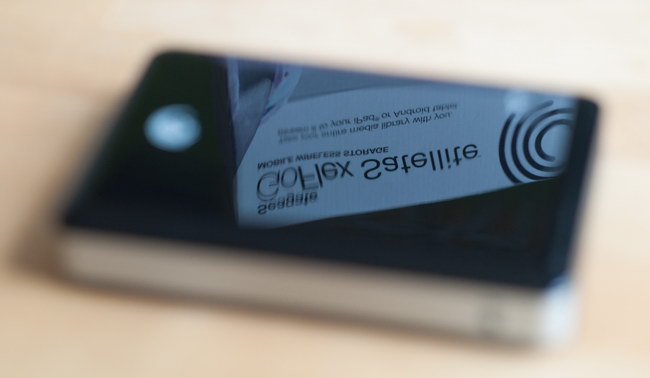
The surface of the Satellite is glossy, and it makes a good mirror. Fingerprints are also great.
Satellite, at first glance, is not much different from their fellows in the family, except that it is thicker and the SATA interface is hidden behind a plastic lid. Also, all GoFlex interface cables are suitable for it, so, if desired, the included USB 3.0 can be changed to FireWire or eSATA. The docking stations are worse: in those designed for 2.5-inch disks, it does not fit (thickness-s), and in 3.5-inch ones it doesn’t fit tightly enough. However, it is unlikely that anyone will use this expensive luxury as a simple disk. On my machine, being connected via USB 3.0, the disk was able to write data at up to 71 MB / s and read at 79 MB / s. Inside it is almost the usual Seagate Momentus (ST9500325ASG) with a capacity of 500 GB with a spindle speed of 5400 rpm. “Almost” - because it is equipped with a G-Force function, meaning the presence of a sensor that determines if the disk is in free fall, and giving the command to immediately park the heads. In this case, of course, the thing is extremely useful.

SATA inside
Initially, the disk was formatted with NTFS, but it contains a utility for “Macs” that allows you to quickly change the file system to HFS +.
But the most interesting thing, of course, is not how the Satellite works on the cord. As planned by the manufacturer, it should become a pair for tablet computers on iOS or Android, carrying a lot of movies, music, photos and heavy documents behind them that the limited built-in memory does not contain. For owners of younger versions of the iPad, this is almost the only way to carry with them a really decent supply of entertainment during a long business trip or vacation. Plus, this stock can be created without the participation of iTunes - simply writing files to disk directly. Conveniently? Well, let's check it out.
Press the Power button, and under the characteristic, although quite quiet sound of spindle unwinding in the room, it becomes one more access point. By default, it is called something too “engineeringly”, but the name can be changed to your own.
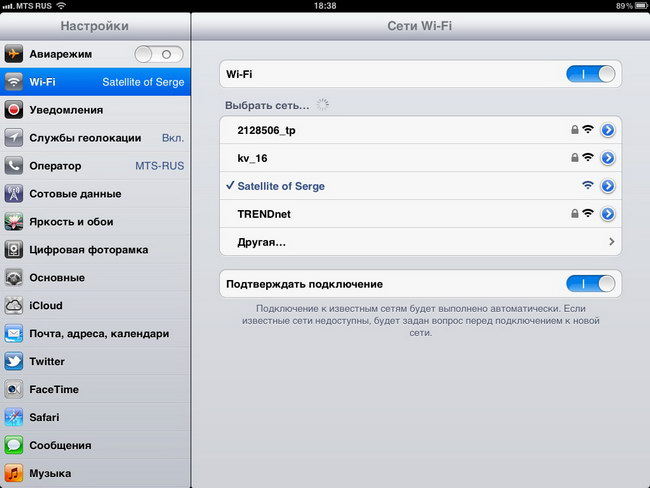
Initially, the network is open, but it is better, probably, to encrypt it via WPA, otherwise, everyone who wants it within a radius of about 50 meters will receive the contents of the disk.
To work with content, it is recommended to install a special program GoFlex Media, downloaded for free from the App Store and Android Market.
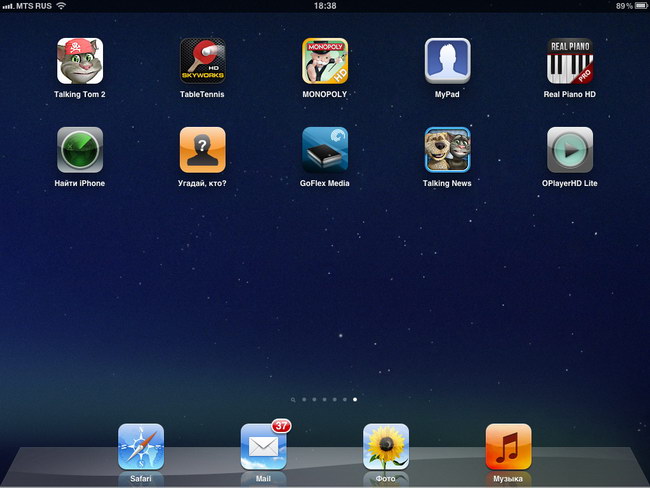
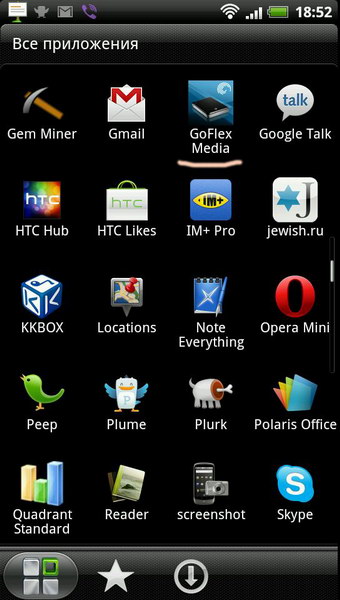
She has a simple and intuitive interface, trained in the Russian language. Theoretically, the program itself searches for multimedia files, sorting them by type (Video, Photos, Music, Documents), but in practice it stumbles on the very first folder of the second level. For such cases, there is a “folder view” mode, showing the entire contents of the satellite as stored on disk.
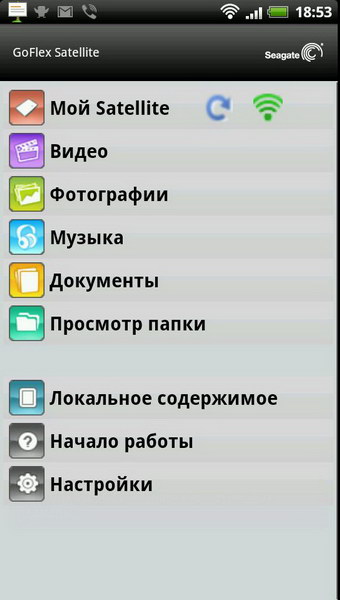

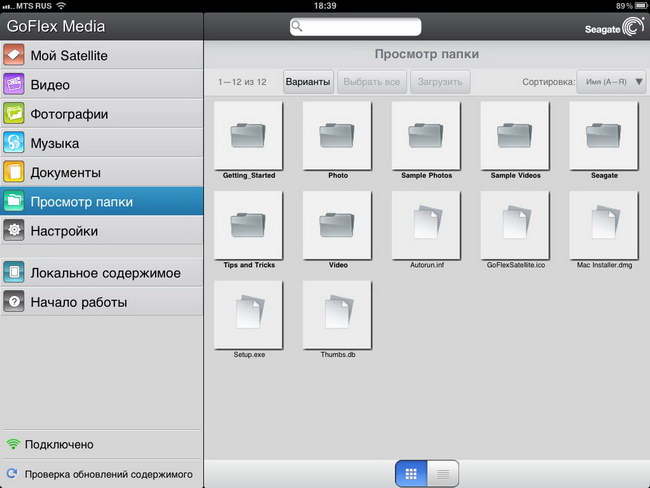
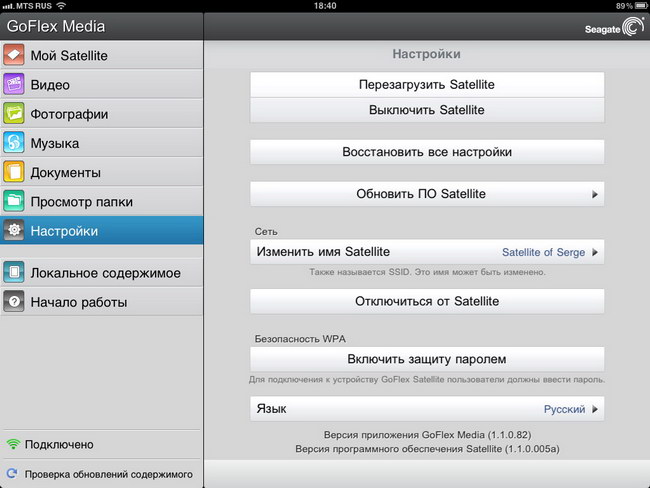
You poke in a video file, and it almost instantly begins to be shown directly from the Satellite, without wasting time on preliminary copying. The feeling that a movie is being downloaded from somewhere is missing: even for fairly heavy files, rewinding is as fast as for those stored in the internal memory. Moreover, the channel width (Satellite supports 802.11n), according to the specifications, should be enough for three streams from three different devices. I checked - really enough. For greater complexity, I ran the same copy of Fast and Furious 5 (960x400, MPEG-4, 1720 Kbps) on the iPad, the Nook Color and HTC Sensation reader, simultaneously and does not slow down even in the most dynamic scenes.
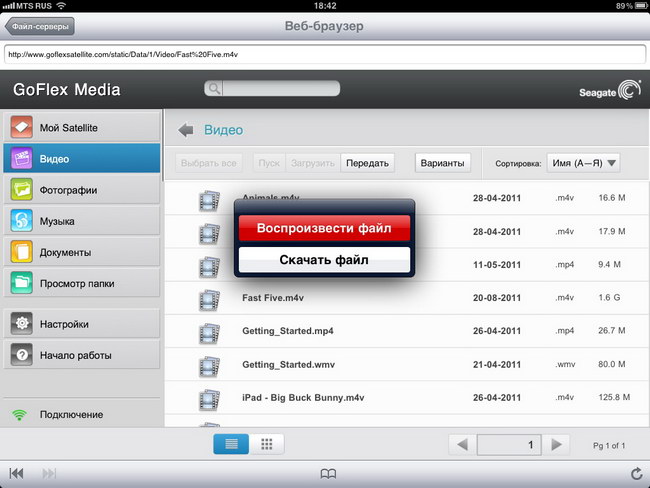
Scrolling photos from one or more devices is a pleasure. Moreover, the program prudently caches several of the following frames, and even if you are viewing an un-fixed JPEG rewritten from a SLR, it happens very briskly. I will not even talk about music: it plays perfectly. Also, the program has a built-in option to load all the necessary files into local memory. But you can not delete the file on the Satellite from the iPad and any other device - you will need to connect it to a computer to clean the place.
Here we must remember that the GoFlex Satellite itself does not decode or convert anything - it simply provides the data stream, and the receiving device is responsible for playing them. Accordingly, if you want to watch movies in some non-standard formats for the platform, if you please take care of installing a third-party player. In the training videos recorded on the Satellite at the factory, for the iPad, it is recommended to use OPlayer - they say, it eats everything, just come on. It costs $ 5, so for now I installed only the free version, which shows a banner while watching a movie. More precisely, it tries to demonstrate: when a tablet or smartphone is connected to the Satellite via WiFi, it cannot go on the Internet, and, accordingly, there is nowhere to download the banner. Therefore, a relatively neutral gray window hangs over the film.
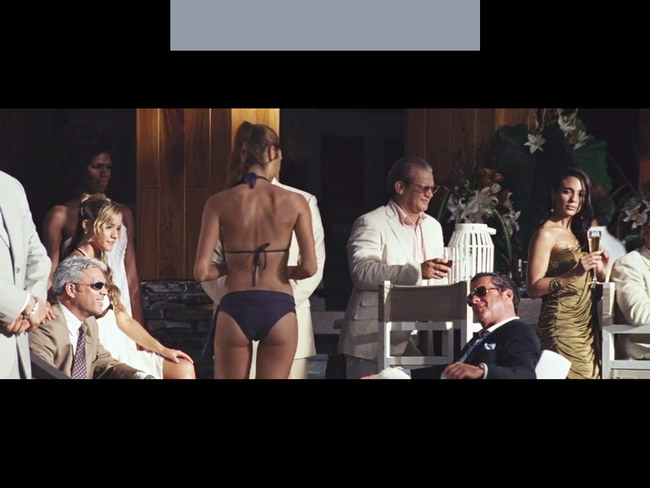
Otherwise, OPlayer functionality is not cropped. And here we come across an interesting point: the player communicates with the Satellite not through the GoFlex Media program, but through the web interface, which is in no way inferior to it and accessible directly from the browser. What address do not enter in the line - you must be transferred to it. This allows you to use the Satellite with virtually any platform - from Symbian to MeeGo with all the stops. Plus, viewing photos through the browser removes the strange restriction of the "native" program, allowing you to scale images. For some reasons, GoFlex Media fits the frame to the screen resolution, and no matter how much you move your fingers, it will not help.
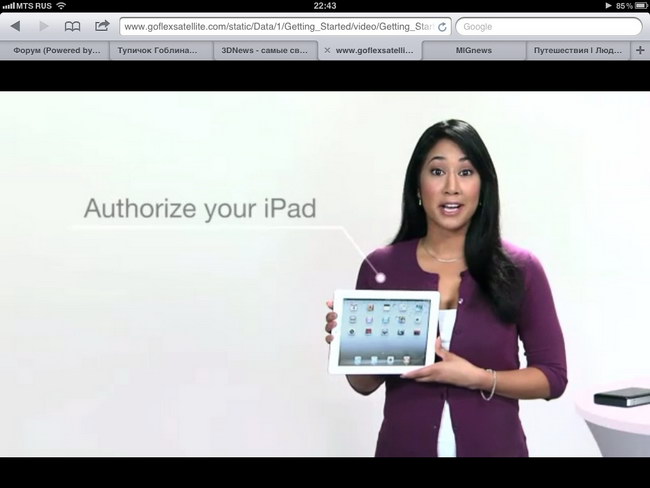
Movies can be viewed directly in the browser window.
The claimed battery life of the Satellite is 5 hours. True, there is a reservation - only with one device connected and the transfer of a video file with a standard resolution. For greater complexity, I turned on a “matryoshka” on the iPad with a resolution of 1280x720 pixels and a bitrate of 6 megabits. A fully charged battery gave up after 4 hours and 26 minutes. At the same time, Yevgeny Kozlovsky, who has his own copy of the Satellite, claims that he sometimes lives a little more than five hours. Probably not messing with permissions or basically does not look a movie, but photos. In principle, the battery life is sufficient, and if there is any doubt that the Satellite can be recharged in five hours, you can not stream the files, but copy them in portions to a tablet or smartphone. I measured the download speed on iPad 2, it turns out about 3 MB / s. Not very fast, of course, but you will not have enough time to get bored, and the drive battery with this approach will last for many days. The main thing is that the tablet does not sit down.

Not every external drive has its MAC address on the back.
Included with the Satellite is already a dual-amp power supply, from which it is fully charged in about an hour (I will not lie, I didn’t detect exactly). You can also connect the drive via USB to your computer for recharging, but then you have to wait much longer. Unfortunately, the Satellite is not capable of working simultaneously with a wired and wireless disk, so you have to choose. Connecting the charger to wireless functions does not affect, and, for example, in the car, the Satellite can work almost indefinitely.

Included is a powerful charger with American, European and British plugs, as well as an adapter for car cigarette lighter
What I really didn’t like was the lack of a charge level indicator — neither software nor hardware. Moreover, the Satellite has an internal timer, and approximately 50 minutes before the battery runs out, it starts blinking with a red diode. Well, what prevented the addition of information about the remaining work time in the web interface or even on the body? The latter option is fraught with additional energy consumption, but business colleagues (WD, for example) have long been using small pieces of electronic paper for such cases ... In general, strange savings, forcing you to constantly guess - how long the amiable Satellite will last.
The second disharmony, which, incidentally, is a sin to complain, is the need to disconnect from the Internet in order to take advantage of the benefits of the Satellite. It pops up only when testing, and when you watch a movie on the road, it is usually not up to surfing.
The third disharmony: the inability of most players to remember the position when viewed in streaming mode. That is, if you paused in the GoFlex Media application and temporarily closed it, when you return, it will show you again the list of available video files. Excuse yourself to look for yourself - what’s there and where you’ve looked at it. In OPlayer, with a pause, you can start again, but once the closed file is immediately forgotten. The only way to get to remember a position is to download a movie to the device’s local memory.
Seagate GoFlex Satellite costs about 7,000 rubles. For “just a hard disk,” the price is, of course, awful. But given the unique functionality - why not? And people who donated 20-30 thousand for an iPad, and then another four thousand for a case (remember, in our rich country, even a simple magnetic curtain Smart Cover costs under 3,000), they may consider it quite reasonable to waste. The problem of lack of space for movies and photos is thoroughly solved, there is something to boast to colleagues from mental illness ...

Even a child will understand :)
I myself watch movies on the road exclusively on the PSP (I used to, nothing can be done about it), and with a spare battery of entertainment, I have enough even for transatlantic flights. From the transition to the iPad, until recently, the need to use the iTunes intermediary, which has its own files in some very special order, has been frightening, and the "non-native" ones force players, like VLC, to be fed one by one. Long, dreary. It's easier to pour everything into a PSP flash drive - and there are no problems. The Satellite, in fact, offers the convenience of a large wireless flash drive on a battery, even for those devices where flash drives are not provided in principle (here, out of curiosity, HTC Mozart connected to it on Windows Phone 7, works fine via a web interface). It is unlikely that this product will sold millions of copies, but, it seems, experienced travelers (no matter for work or with family) will give him a warm welcome.

At once I will say: Satellite, unlike the majority of devices surveyed on Habré, I didn’t buy - just people from Seagate offered a copy for the test, for which many thanks to them. In general, we will talk about the price and expediency of the purchase at the end of this post.
')
And, probably, it makes sense to say a few words about the Seagate GoFlex line. In fact, the company made an attempt to reinvent the external drive, separating the interface of the drive and the hard drive itself. For example, I have a 2 terabyte Hitachi external , which is not too fast to work with via USB 2.0. In this case, nothing can be done - except to pick open the case, take out the hard drive and insert it into another box with USB 3.0 support. Troublesome, agree. In the case of GoFlex, you can go to the store and buy a USB 3.0 interface, or FireWire 800, or eSATA separately - whatever you see fit. And you can choose between simple cables and several options for docking stations that can accommodate from one to two discs. The pleasure, of course, is not free, but the circle will turn out cheaper and, more importantly, be more careful than picking up the case of the drive purchased earlier. The hard disk modules in the GoFlex family are completely devoid of electronics: only the plastic “wrapper” and the SATA interface seen in the depths.
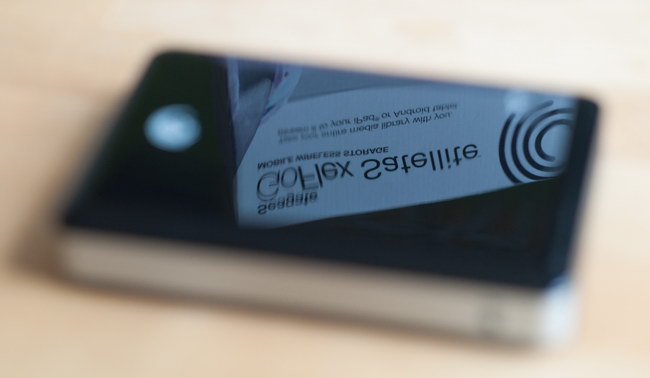
The surface of the Satellite is glossy, and it makes a good mirror. Fingerprints are also great.
Satellite, at first glance, is not much different from their fellows in the family, except that it is thicker and the SATA interface is hidden behind a plastic lid. Also, all GoFlex interface cables are suitable for it, so, if desired, the included USB 3.0 can be changed to FireWire or eSATA. The docking stations are worse: in those designed for 2.5-inch disks, it does not fit (thickness-s), and in 3.5-inch ones it doesn’t fit tightly enough. However, it is unlikely that anyone will use this expensive luxury as a simple disk. On my machine, being connected via USB 3.0, the disk was able to write data at up to 71 MB / s and read at 79 MB / s. Inside it is almost the usual Seagate Momentus (ST9500325ASG) with a capacity of 500 GB with a spindle speed of 5400 rpm. “Almost” - because it is equipped with a G-Force function, meaning the presence of a sensor that determines if the disk is in free fall, and giving the command to immediately park the heads. In this case, of course, the thing is extremely useful.

SATA inside
Initially, the disk was formatted with NTFS, but it contains a utility for “Macs” that allows you to quickly change the file system to HFS +.
But the most interesting thing, of course, is not how the Satellite works on the cord. As planned by the manufacturer, it should become a pair for tablet computers on iOS or Android, carrying a lot of movies, music, photos and heavy documents behind them that the limited built-in memory does not contain. For owners of younger versions of the iPad, this is almost the only way to carry with them a really decent supply of entertainment during a long business trip or vacation. Plus, this stock can be created without the participation of iTunes - simply writing files to disk directly. Conveniently? Well, let's check it out.
Press the Power button, and under the characteristic, although quite quiet sound of spindle unwinding in the room, it becomes one more access point. By default, it is called something too “engineeringly”, but the name can be changed to your own.
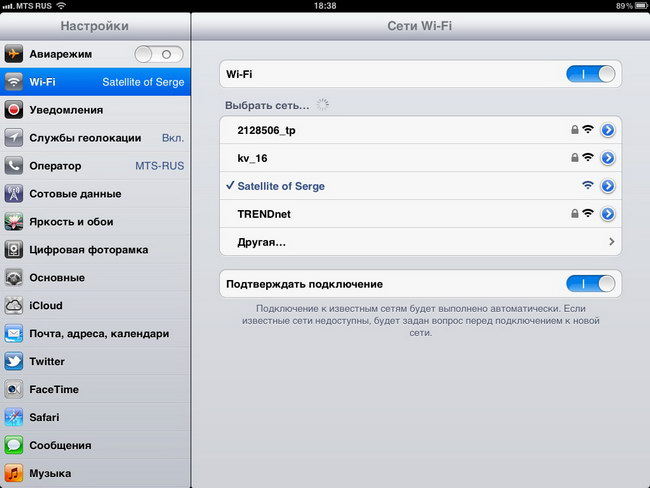
Initially, the network is open, but it is better, probably, to encrypt it via WPA, otherwise, everyone who wants it within a radius of about 50 meters will receive the contents of the disk.
To work with content, it is recommended to install a special program GoFlex Media, downloaded for free from the App Store and Android Market.
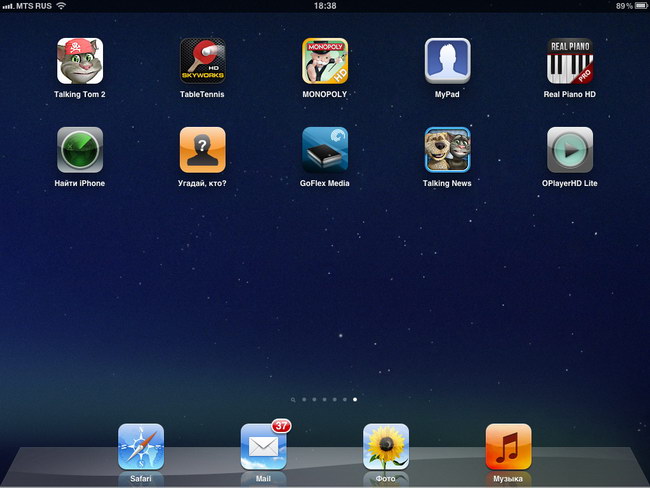
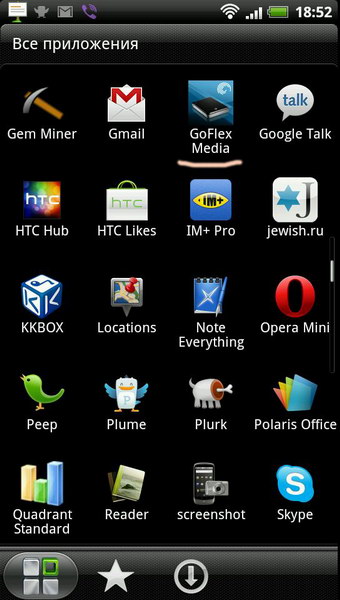
She has a simple and intuitive interface, trained in the Russian language. Theoretically, the program itself searches for multimedia files, sorting them by type (Video, Photos, Music, Documents), but in practice it stumbles on the very first folder of the second level. For such cases, there is a “folder view” mode, showing the entire contents of the satellite as stored on disk.
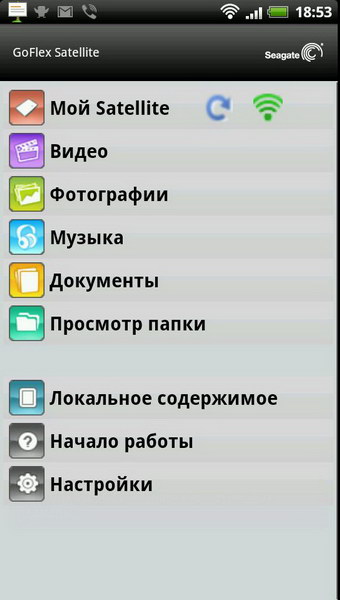

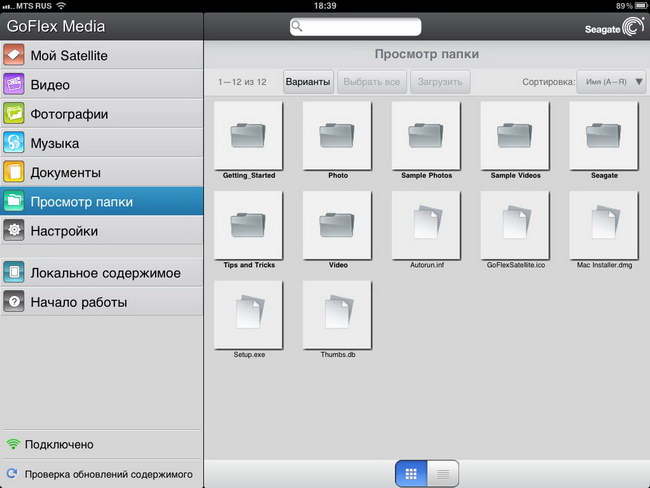
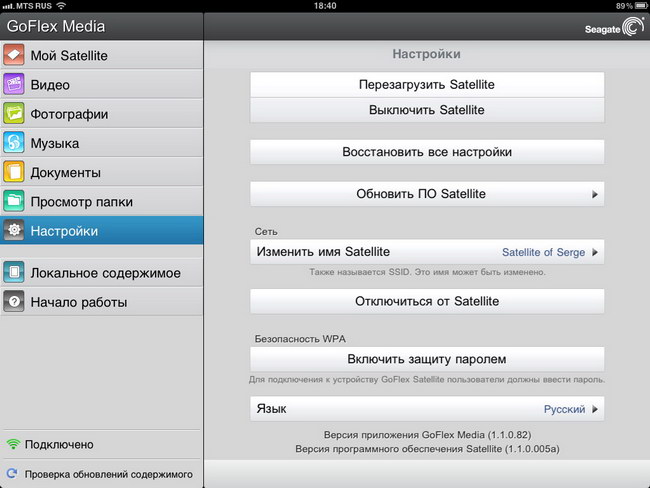
You poke in a video file, and it almost instantly begins to be shown directly from the Satellite, without wasting time on preliminary copying. The feeling that a movie is being downloaded from somewhere is missing: even for fairly heavy files, rewinding is as fast as for those stored in the internal memory. Moreover, the channel width (Satellite supports 802.11n), according to the specifications, should be enough for three streams from three different devices. I checked - really enough. For greater complexity, I ran the same copy of Fast and Furious 5 (960x400, MPEG-4, 1720 Kbps) on the iPad, the Nook Color and HTC Sensation reader, simultaneously and does not slow down even in the most dynamic scenes.
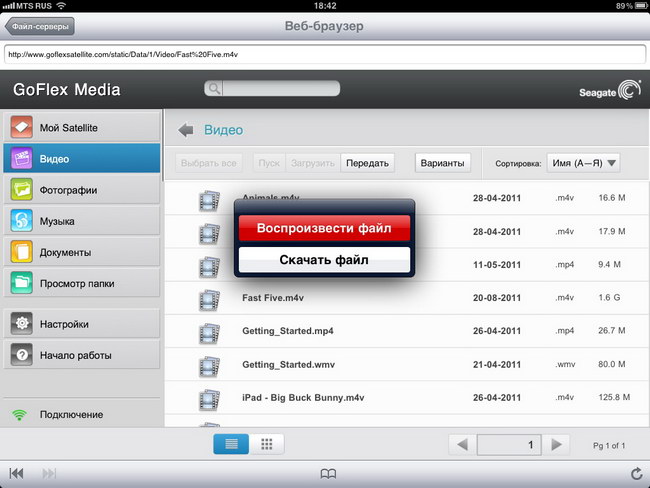
Scrolling photos from one or more devices is a pleasure. Moreover, the program prudently caches several of the following frames, and even if you are viewing an un-fixed JPEG rewritten from a SLR, it happens very briskly. I will not even talk about music: it plays perfectly. Also, the program has a built-in option to load all the necessary files into local memory. But you can not delete the file on the Satellite from the iPad and any other device - you will need to connect it to a computer to clean the place.
Here we must remember that the GoFlex Satellite itself does not decode or convert anything - it simply provides the data stream, and the receiving device is responsible for playing them. Accordingly, if you want to watch movies in some non-standard formats for the platform, if you please take care of installing a third-party player. In the training videos recorded on the Satellite at the factory, for the iPad, it is recommended to use OPlayer - they say, it eats everything, just come on. It costs $ 5, so for now I installed only the free version, which shows a banner while watching a movie. More precisely, it tries to demonstrate: when a tablet or smartphone is connected to the Satellite via WiFi, it cannot go on the Internet, and, accordingly, there is nowhere to download the banner. Therefore, a relatively neutral gray window hangs over the film.
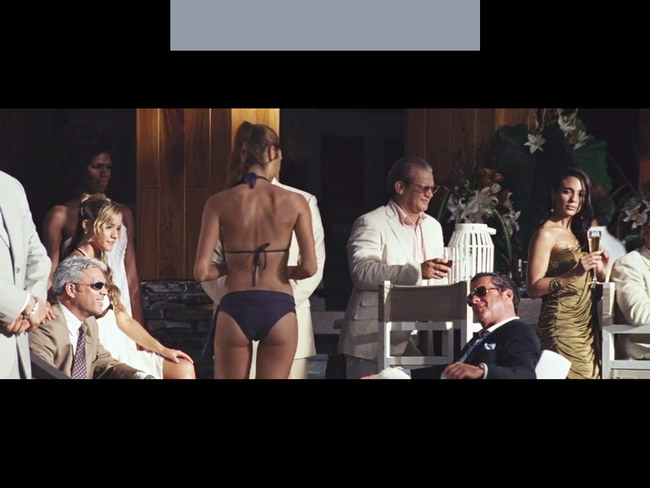
Otherwise, OPlayer functionality is not cropped. And here we come across an interesting point: the player communicates with the Satellite not through the GoFlex Media program, but through the web interface, which is in no way inferior to it and accessible directly from the browser. What address do not enter in the line - you must be transferred to it. This allows you to use the Satellite with virtually any platform - from Symbian to MeeGo with all the stops. Plus, viewing photos through the browser removes the strange restriction of the "native" program, allowing you to scale images. For some reasons, GoFlex Media fits the frame to the screen resolution, and no matter how much you move your fingers, it will not help.
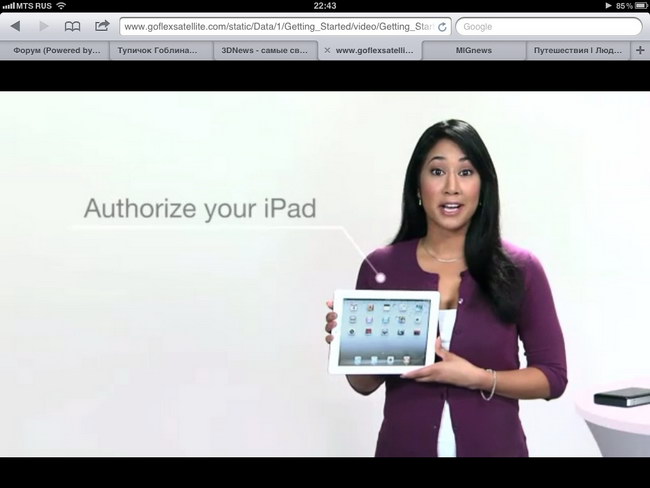
Movies can be viewed directly in the browser window.
The claimed battery life of the Satellite is 5 hours. True, there is a reservation - only with one device connected and the transfer of a video file with a standard resolution. For greater complexity, I turned on a “matryoshka” on the iPad with a resolution of 1280x720 pixels and a bitrate of 6 megabits. A fully charged battery gave up after 4 hours and 26 minutes. At the same time, Yevgeny Kozlovsky, who has his own copy of the Satellite, claims that he sometimes lives a little more than five hours. Probably not messing with permissions or basically does not look a movie, but photos. In principle, the battery life is sufficient, and if there is any doubt that the Satellite can be recharged in five hours, you can not stream the files, but copy them in portions to a tablet or smartphone. I measured the download speed on iPad 2, it turns out about 3 MB / s. Not very fast, of course, but you will not have enough time to get bored, and the drive battery with this approach will last for many days. The main thing is that the tablet does not sit down.

Not every external drive has its MAC address on the back.
Included with the Satellite is already a dual-amp power supply, from which it is fully charged in about an hour (I will not lie, I didn’t detect exactly). You can also connect the drive via USB to your computer for recharging, but then you have to wait much longer. Unfortunately, the Satellite is not capable of working simultaneously with a wired and wireless disk, so you have to choose. Connecting the charger to wireless functions does not affect, and, for example, in the car, the Satellite can work almost indefinitely.

Included is a powerful charger with American, European and British plugs, as well as an adapter for car cigarette lighter
What I really didn’t like was the lack of a charge level indicator — neither software nor hardware. Moreover, the Satellite has an internal timer, and approximately 50 minutes before the battery runs out, it starts blinking with a red diode. Well, what prevented the addition of information about the remaining work time in the web interface or even on the body? The latter option is fraught with additional energy consumption, but business colleagues (WD, for example) have long been using small pieces of electronic paper for such cases ... In general, strange savings, forcing you to constantly guess - how long the amiable Satellite will last.
The second disharmony, which, incidentally, is a sin to complain, is the need to disconnect from the Internet in order to take advantage of the benefits of the Satellite. It pops up only when testing, and when you watch a movie on the road, it is usually not up to surfing.
The third disharmony: the inability of most players to remember the position when viewed in streaming mode. That is, if you paused in the GoFlex Media application and temporarily closed it, when you return, it will show you again the list of available video files. Excuse yourself to look for yourself - what’s there and where you’ve looked at it. In OPlayer, with a pause, you can start again, but once the closed file is immediately forgotten. The only way to get to remember a position is to download a movie to the device’s local memory.
Seagate GoFlex Satellite costs about 7,000 rubles. For “just a hard disk,” the price is, of course, awful. But given the unique functionality - why not? And people who donated 20-30 thousand for an iPad, and then another four thousand for a case (remember, in our rich country, even a simple magnetic curtain Smart Cover costs under 3,000), they may consider it quite reasonable to waste. The problem of lack of space for movies and photos is thoroughly solved, there is something to boast to colleagues from mental illness ...

Even a child will understand :)
I myself watch movies on the road exclusively on the PSP (I used to, nothing can be done about it), and with a spare battery of entertainment, I have enough even for transatlantic flights. From the transition to the iPad, until recently, the need to use the iTunes intermediary, which has its own files in some very special order, has been frightening, and the "non-native" ones force players, like VLC, to be fed one by one. Long, dreary. It's easier to pour everything into a PSP flash drive - and there are no problems. The Satellite, in fact, offers the convenience of a large wireless flash drive on a battery, even for those devices where flash drives are not provided in principle (here, out of curiosity, HTC Mozart connected to it on Windows Phone 7, works fine via a web interface). It is unlikely that this product will sold millions of copies, but, it seems, experienced travelers (no matter for work or with family) will give him a warm welcome.
Source: https://habr.com/ru/post/130930/
All Articles