Backup solution from Cloud4Y
Welcome Habra people!
We want to bring to your attention the possibilities of our cloud backup .
On the site www.cloud4y.ru go to the control panel under your login.
')
First you need to create a new virtual machine - create new virtual machine
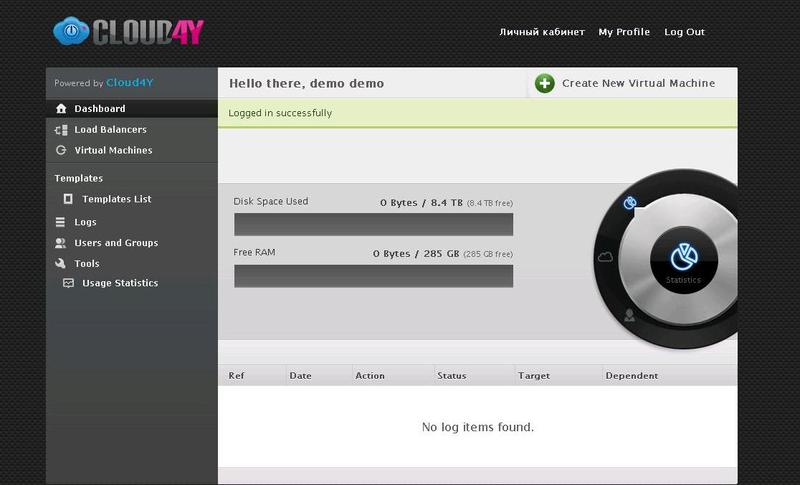
For a new machine, set the name, password, and select the operating system (in our case, Linux)

We also indicate the size of the RAM (from 128 MB to 62976 MB), the number of processor cores (maximum 24), the size of the disk (the maximum size for a single disk is 2 TB, but there can be several disks), CPU Priority (now 100% guaranteed for all use ) and swap disk size

You can tick the Required automatic backup and then the backup will start automatically after creating the virtual machine, if you do not tick, then you will be able to start the backup yourself.

We start creation of the virtual machine. Depending on the selected disk size, this will take no more than 5 minutes.

Created virtual machine and its parameters.

To make a backup in the top menu, select storage -> disks. Here we see the discs we created.
There are two ways to make backup, if you click “Yes”, the backup will be performed automatically (once a day, once a week, once a month, once a year - depending on individual settings), the second possibility is to perform backup manually (click on the icon truck) as needed

Here we see that our backup number 22243 is ready.

Selecting the backup we need, we get to the menu where you can restore it. Just select the item “Restore” and the information you need will be restored!

Video presentation Backup solutions from Cloud4Y from the exhibition Infosecurity Russia 2011
Features and benefits of the Cloud4Y Backup solution.
• We work without agents, do not put anything on the target system. No need to administer and update.
• Huge coverage of redundant applications and systems. No need to worry that there is no support for any software.
• Pay only for consumption of GB storage. No need to buy software and count the number of servers and points that need to backup.
• Low network load. Only changes are transmitted and they are compressed during transmission.
• Strong encryption. The key is at the client and the provider cannot access the data either.
• VMware, Hyper-V and XenServer support for physical and virtual environments.
• Support for public, private and hybrid clouds.
• Cheap Disaster Recovery (recovery after destruction).
When a client’s site fails, we can ensure that its services are raised in a fixed time. And provide access to these services from client sites.
Reliability of data protection
• Scope - from 56-bit DES with an 8-character key to 256-bit AES with a 32-character key.
• Encryption between all components.
• Manage key deposit system
• FIPS 140-2 Certified - Independent Third Party Certification
Price from 30 rubles per GB data.
We also remind that for the Habr community there is an opportunity to get a test account for a period of 10 days and check the capabilities of our system.
We are waiting for your questions and comments.
We want to bring to your attention the possibilities of our cloud backup .
On the site www.cloud4y.ru go to the control panel under your login.
')
First you need to create a new virtual machine - create new virtual machine
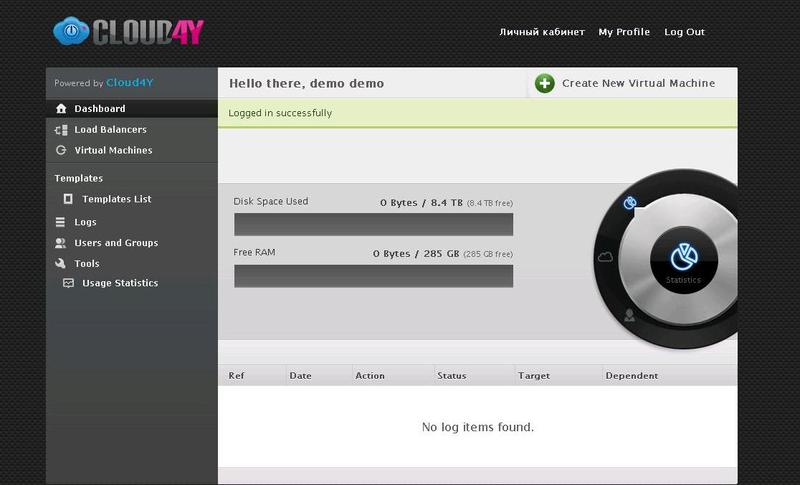
For a new machine, set the name, password, and select the operating system (in our case, Linux)

We also indicate the size of the RAM (from 128 MB to 62976 MB), the number of processor cores (maximum 24), the size of the disk (the maximum size for a single disk is 2 TB, but there can be several disks), CPU Priority (now 100% guaranteed for all use ) and swap disk size

You can tick the Required automatic backup and then the backup will start automatically after creating the virtual machine, if you do not tick, then you will be able to start the backup yourself.


We start creation of the virtual machine. Depending on the selected disk size, this will take no more than 5 minutes.

Created virtual machine and its parameters.

To make a backup in the top menu, select storage -> disks. Here we see the discs we created.
There are two ways to make backup, if you click “Yes”, the backup will be performed automatically (once a day, once a week, once a month, once a year - depending on individual settings), the second possibility is to perform backup manually (click on the icon truck) as needed

Here we see that our backup number 22243 is ready.

Selecting the backup we need, we get to the menu where you can restore it. Just select the item “Restore” and the information you need will be restored!

Video presentation Backup solutions from Cloud4Y from the exhibition Infosecurity Russia 2011
Features and benefits of the Cloud4Y Backup solution.
• We work without agents, do not put anything on the target system. No need to administer and update.
• Huge coverage of redundant applications and systems. No need to worry that there is no support for any software.
• Pay only for consumption of GB storage. No need to buy software and count the number of servers and points that need to backup.
• Low network load. Only changes are transmitted and they are compressed during transmission.
• Strong encryption. The key is at the client and the provider cannot access the data either.
• VMware, Hyper-V and XenServer support for physical and virtual environments.
• Support for public, private and hybrid clouds.
• Cheap Disaster Recovery (recovery after destruction).
When a client’s site fails, we can ensure that its services are raised in a fixed time. And provide access to these services from client sites.
Reliability of data protection
• Scope - from 56-bit DES with an 8-character key to 256-bit AES with a 32-character key.
• Encryption between all components.
• Manage key deposit system
• FIPS 140-2 Certified - Independent Third Party Certification
Price from 30 rubles per GB data.
We also remind that for the Habr community there is an opportunity to get a test account for a period of 10 days and check the capabilities of our system.
We are waiting for your questions and comments.
Source: https://habr.com/ru/post/130919/
All Articles