Evernote for BlackBerry update: offline notes, improved synchronization and more
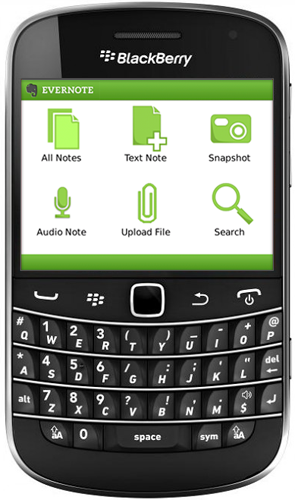
Today, owners of BlackBerry smartphones (OS 5+) have received a significantly updated Evernote application. About new features below.
Offline notes
This update adds a number of features that make the application faster and allow you to use it wherever you are.
')
First start
When you launch the updated application, synchronization will start first. This synchronization will upload thumbnails and some information about the notes: headers, tags, etc. This will allow you to view the list of notes even without access to the Internet.
Fast download
Now, when part of the information is stored on the device, navigation through the notes and their opening takes place much faster. The BlackBerry client no longer continuously requests information from the service, since much of what it needs is already on the device itself. What used to take minutes now happens in seconds.
Create notes without Internet access
New Evernote for BlackBerry allows you to create new notes containing text, audio and photos at any time, even when you do not have access to the Web. These notes are attached to the top of the list and wait for your Internet connection to appear. After that, they will be synchronized with your Evernote account. You can even edit a note that is in sync standby mode if necessary.
View notes without accessing the Internet
When you create or view a note on a mobile device, it becomes available locally. You do not need to connect to the web to view it next time. If the note contains an attachment with a file, such as a PDF, then for the first time you will need to view it, as long as you have access to the Internet, and only then it will be available offline.
Other improvements
In addition to offline features, we have added a number of other improvements to the app.
- Improved synchronization: When you exit the application during synchronization, it will pause. The process will resume when you return.
- Attachments of any type: Holders of both free and premium accounts can add to the notes any files placed on the device or SD card (the main thing is not to exceed the maximum possible size).
- Optimized use of the SD card: Evernote improved the work with SD cards, which will allow you to store more information there and get access to it faster.
Tip: Navigating Notebooks and Tags
Now you have the opportunity to conveniently view the contents of notebooks and tags. Go to the search screen and enter the name of the notepad or label in the row. The requested object will appear in the drop-down list. Now just click on it to filter the notes. You can do the same with saved queries.
Much work
We are preparing many other updates and enhancements in Evernote for BlackBerry. Follow the news.
The new Evernote is already available in the BlackBerry App World.
Source: https://habr.com/ru/post/130738/
All Articles