Ubiquiti AirCam IP Camera
After long waits, we got super cheap IP cameras from Yubikviti. The first came all-weather model AirCam. I hasten to share with you the results of the first tests. But first, briefly about the camera itself:

The camera itself came in a stylish black packaging. Inside the box is the camera itself, fasteners and a power injector with a power cord.

Taking up the fasteners, I, frankly, questioned the all-weather AirCam. According to the manufacturer, the camera operates in the temperature range from -40 to +70 degrees Celsius. However, the mounting bracket that comes in the kit is plastic and quite openwork. Adjustment vertically and horizontally - miniature "lambs". To the credit of the developers, it should be noted that our attempts to break the fasteners did not succeed with success - strong plastic. But how it will behave in the cold is hard to say, we will check it at the second stage of testing.
By the way, the AirCam line has a dome

and desktop cameras

Of course, you cannot expect picture quality from a $ 150 Full-HD camera. But, comparing with analog cameras that are similar in price, it is worth recognizing that the AirCam is noticeably better. Both color and image clarity. Now about the possibilities:
Type - IP Camera
Resolution - 720p
Lens - 4 mm
Focal length 1.5
Horizontal angle 47
')
Recording occurs either in continuous mode or when motion occurs. Management and configuration comes from any browser.
The camera has only one Ethernet connector, and the camera receives power through it, over free cable pairs using the supplied injector. I just want to warn you that the cameras do not support the standard 802.3af, so you can save money on the switch.
Cameras are configured and controlled using the AirVision software, which is also included.
All video processing from the cameras is performed by a regular computer running Windows or Ubuntu server (recommended). The computer must be very productive, as shown by our testing.
Baseline data is a regular office, 9 cameras inside the office and one on the street. Computer -
Hardware:
- Intel Core2 Quad Processor Q6600 (8M Cache, 2.40 GHz, 1066 MHz FSB)
- 4 GB RAM
- Gigabit Ethernet (Realtek 8169)
- SATA WD7501AALS-0 (no RAID), Intel 82801IR controller
Software:
- Ubuntu Server 11.04 i386
- AirVision 1.0.2 (control software)
- AirVision NVR 1.0.0 (recording software)
We specifically took the computer is not the most modern, average performance, to estimate how many cameras and with what resolution it will pull. All software on one computer. The installation from scratch took about 30 minutes, including unfolding the cameras. We start to customize:
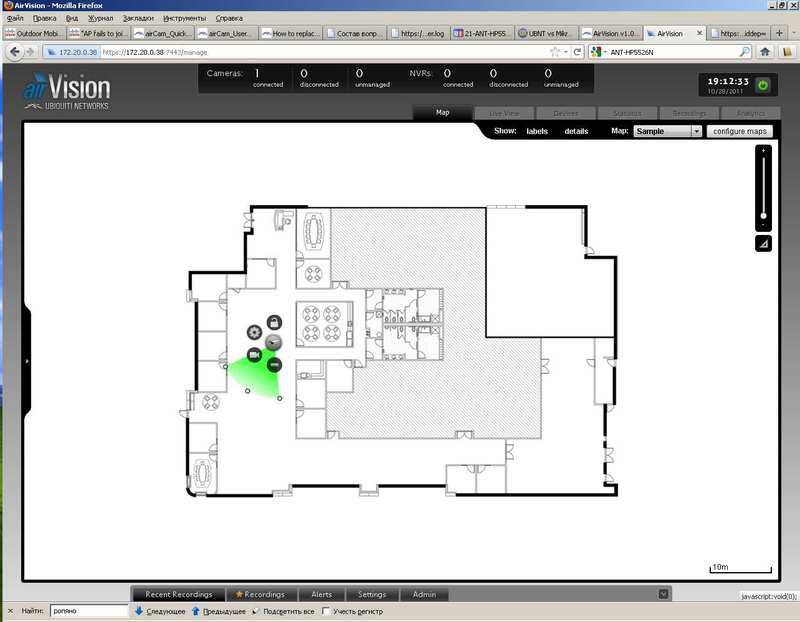
On the floor plan (you enclose the usual jpeg) with the mouse we arrange the cameras, indicate where they are looking. Next, go to the settings of each camera:
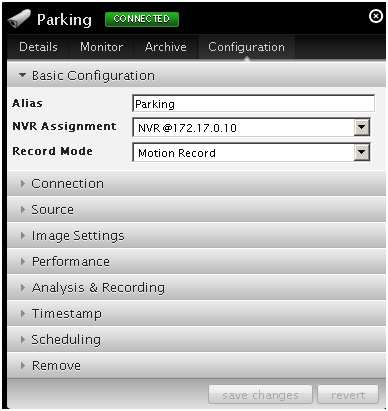
we select the recording mode, and in the “Source” tab we select the resolution with which the recording will be made.
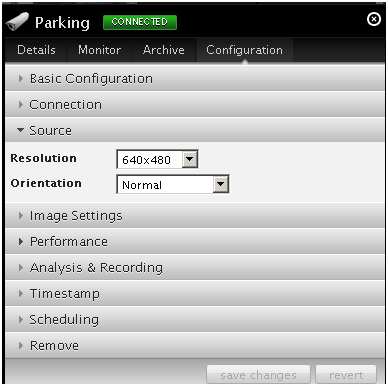
You can play around with the brightness and contrast settings

From other parameters - critical levels are adjusted for frame losses before alarm is sent:
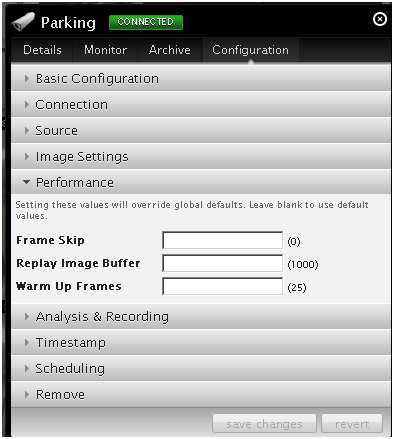
Information for analytics:
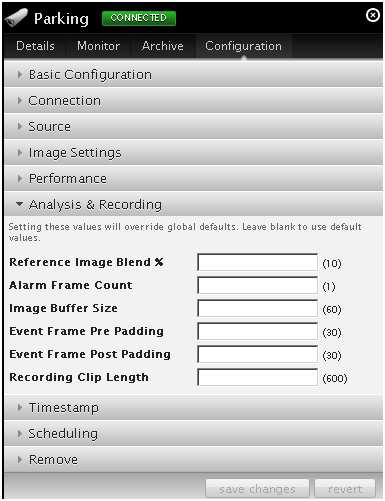
And of course, the camera can be given a name, and the picture can be supplemented with time and coordinates:

On one screen, we pulled out all 10 cameras, this is how it looks:
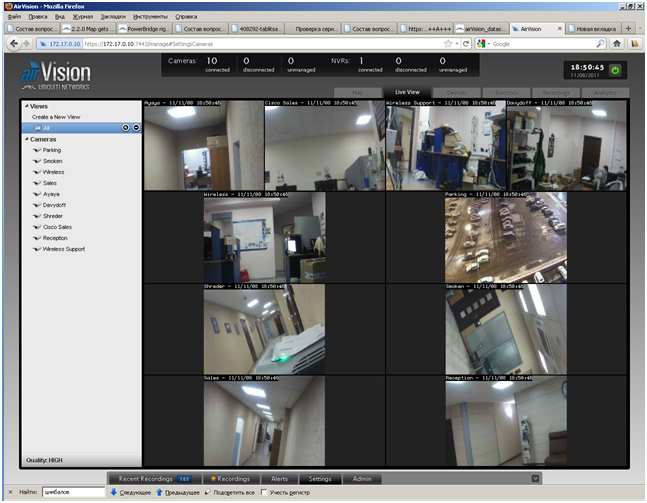
The picture is quite clear, although we set a low resolution (640 * 480). Video from each camera can be displayed on full screen, here in the lower menu all the records. We have included the hardest motion recording mode for software, in which the software must analyze all video streams from all cameras. Our computer was enough for 10 cameras, but look at the statistics screen:

CPU usage 80%. A lot. If you turn on 720p mode, then 100% loading occurs when working with 5-7 cameras.
From this we can draw the first conclusion:
to work with a large number of cameras at high resolution, the server must be at least Core i7, and better than something server multi-core, for example, Xeon 34xx, 56xx or equivalent. And you can put several computers by distributing cameras between them.
In general, the solution seemed to me quite working, very pleasant in setting up and working. Although, of course, the scope of application of such cameras is cottages, small offices (up to 2000 m2), and wherever there is a LAN and you need to hang up to 10-15 cameras. To compare them with professional video surveillance systems would not be very correct. But we compared.
Since CompTech is a distributor of J2000IP cameras, we decided to compare two cameras. Even in appearance, the difference is striking. Performance, optics, lighting - definitely win professional solutions.

The picture quality is also strikingly different (Sony's J2000IP CCD has a normal size matrix, and AirCam uses a cheap matrix. The J2000IP processes the signal themselves. And the control does not require a powerful server, everything works fine on a regular PC. , two-way audio channel, work with sensors, etc. But:
1. Most office surveillance systems do not need this.
2. Prices for cameras differ by a factor of 3–4 (although the J2000IP is considered one of the cheapest professional IP cameras). Therefore, it seems to me that AirCam is quite suitable for simple installations. The first batch has already shattered, crumbs remained. But we will soon organize remote access for those who want to look at this miracle.
The full range of AirCam and J2000IP is published on our b2b (registration is required to access prices).
In the near future - to test with more powerful servers to develop recommendations for installers. In addition, we will definitely help in the design of video surveillance networks and equipment selection.
But is it really worth using IP cameras, or is it better analog? Comparing the cost of the system, say, for 14 cameras, we got a difference of 20-25% in favor of AirCam. At the same time on IP cameras you can set a higher resolution, the system is easier to scale, it is easier to integrate into the company's standard LAN, and there can be as many observation points. So in our opinion, the use of IP cameras is also justified from an economic point of view.

Appearance
The camera itself came in a stylish black packaging. Inside the box is the camera itself, fasteners and a power injector with a power cord.

Taking up the fasteners, I, frankly, questioned the all-weather AirCam. According to the manufacturer, the camera operates in the temperature range from -40 to +70 degrees Celsius. However, the mounting bracket that comes in the kit is plastic and quite openwork. Adjustment vertically and horizontally - miniature "lambs". To the credit of the developers, it should be noted that our attempts to break the fasteners did not succeed with success - strong plastic. But how it will behave in the cold is hard to say, we will check it at the second stage of testing.
By the way, the AirCam line has a dome

and desktop cameras

What can AirCam
Of course, you cannot expect picture quality from a $ 150 Full-HD camera. But, comparing with analog cameras that are similar in price, it is worth recognizing that the AirCam is noticeably better. Both color and image clarity. Now about the possibilities:
Type - IP Camera
Resolution - 720p
Lens - 4 mm
Focal length 1.5
Horizontal angle 47
')
Recording occurs either in continuous mode or when motion occurs. Management and configuration comes from any browser.
Turning on
The camera has only one Ethernet connector, and the camera receives power through it, over free cable pairs using the supplied injector. I just want to warn you that the cameras do not support the standard 802.3af, so you can save money on the switch.
Cameras are configured and controlled using the AirVision software, which is also included.
Primary setup
All video processing from the cameras is performed by a regular computer running Windows or Ubuntu server (recommended). The computer must be very productive, as shown by our testing.
Test
Baseline data is a regular office, 9 cameras inside the office and one on the street. Computer -
Hardware:
- Intel Core2 Quad Processor Q6600 (8M Cache, 2.40 GHz, 1066 MHz FSB)
- 4 GB RAM
- Gigabit Ethernet (Realtek 8169)
- SATA WD7501AALS-0 (no RAID), Intel 82801IR controller
Software:
- Ubuntu Server 11.04 i386
- AirVision 1.0.2 (control software)
- AirVision NVR 1.0.0 (recording software)
We specifically took the computer is not the most modern, average performance, to estimate how many cameras and with what resolution it will pull. All software on one computer. The installation from scratch took about 30 minutes, including unfolding the cameras. We start to customize:
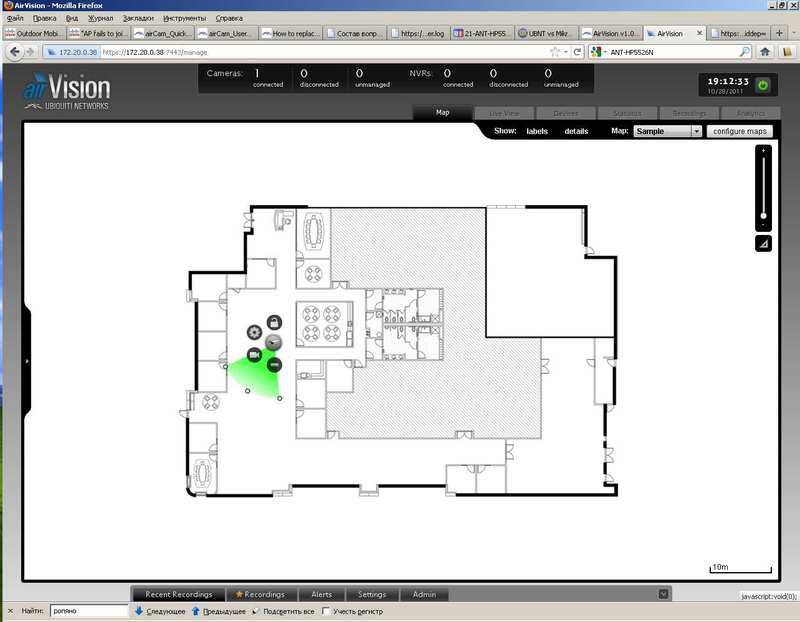
On the floor plan (you enclose the usual jpeg) with the mouse we arrange the cameras, indicate where they are looking. Next, go to the settings of each camera:
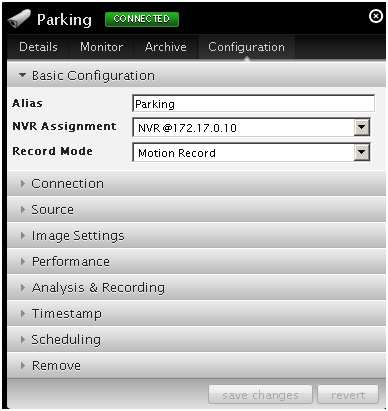
we select the recording mode, and in the “Source” tab we select the resolution with which the recording will be made.
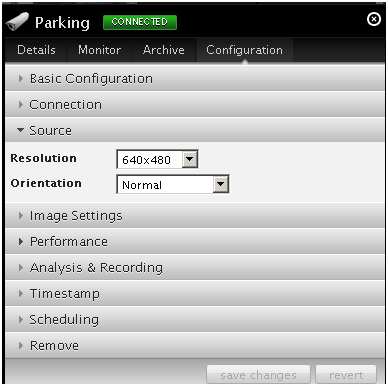
You can play around with the brightness and contrast settings

From other parameters - critical levels are adjusted for frame losses before alarm is sent:
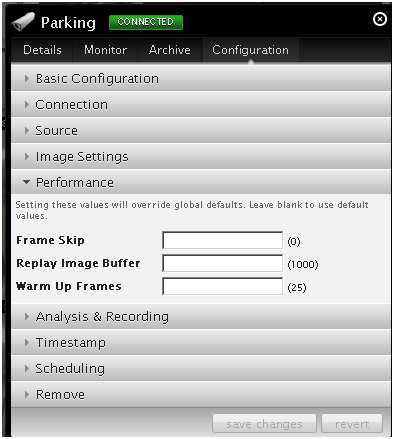
Information for analytics:
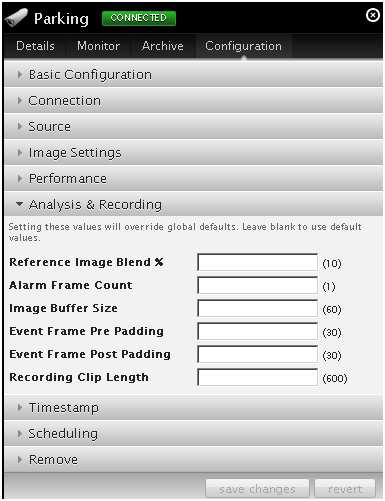
And of course, the camera can be given a name, and the picture can be supplemented with time and coordinates:

On one screen, we pulled out all 10 cameras, this is how it looks:
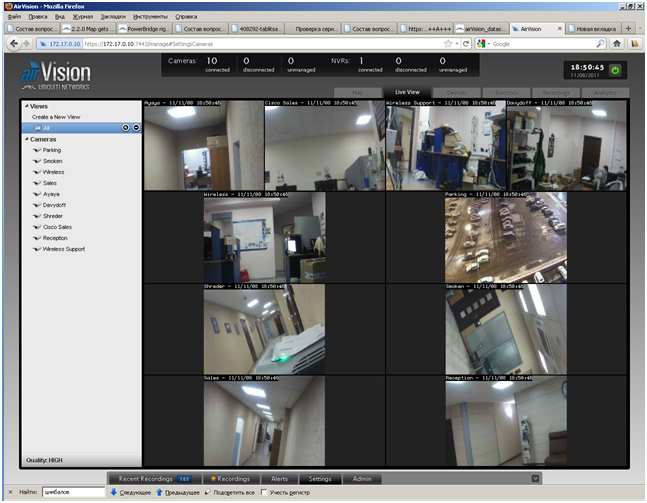
The picture is quite clear, although we set a low resolution (640 * 480). Video from each camera can be displayed on full screen, here in the lower menu all the records. We have included the hardest motion recording mode for software, in which the software must analyze all video streams from all cameras. Our computer was enough for 10 cameras, but look at the statistics screen:

CPU usage 80%. A lot. If you turn on 720p mode, then 100% loading occurs when working with 5-7 cameras.
From this we can draw the first conclusion:
to work with a large number of cameras at high resolution, the server must be at least Core i7, and better than something server multi-core, for example, Xeon 34xx, 56xx or equivalent. And you can put several computers by distributing cameras between them.
In general, the solution seemed to me quite working, very pleasant in setting up and working. Although, of course, the scope of application of such cameras is cottages, small offices (up to 2000 m2), and wherever there is a LAN and you need to hang up to 10-15 cameras. To compare them with professional video surveillance systems would not be very correct. But we compared.
Comparison with other IP cameras
Since CompTech is a distributor of J2000IP cameras, we decided to compare two cameras. Even in appearance, the difference is striking. Performance, optics, lighting - definitely win professional solutions.

The picture quality is also strikingly different (Sony's J2000IP CCD has a normal size matrix, and AirCam uses a cheap matrix. The J2000IP processes the signal themselves. And the control does not require a powerful server, everything works fine on a regular PC. , two-way audio channel, work with sensors, etc. But:
1. Most office surveillance systems do not need this.
2. Prices for cameras differ by a factor of 3–4 (although the J2000IP is considered one of the cheapest professional IP cameras). Therefore, it seems to me that AirCam is quite suitable for simple installations. The first batch has already shattered, crumbs remained. But we will soon organize remote access for those who want to look at this miracle.
The full range of AirCam and J2000IP is published on our b2b (registration is required to access prices).
In the near future - to test with more powerful servers to develop recommendations for installers. In addition, we will definitely help in the design of video surveillance networks and equipment selection.
findings
But is it really worth using IP cameras, or is it better analog? Comparing the cost of the system, say, for 14 cameras, we got a difference of 20-25% in favor of AirCam. At the same time on IP cameras you can set a higher resolution, the system is easier to scale, it is easier to integrate into the company's standard LAN, and there can be as many observation points. So in our opinion, the use of IP cameras is also justified from an economic point of view.
Source: https://habr.com/ru/post/130676/
All Articles