Remote access via Chrome Remote Desktop
To demonstrate the Chrome Remoting technology, Google released the Chrome Remote Desktop (beta) extension, which allows remote access to another computer through the Chrome browser, regardless of the operating system (Windows, Linux, Mac, Chromebook).
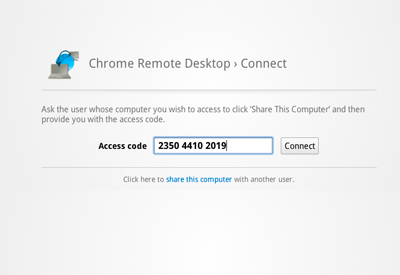
Access is provided by a one-time authentication code, which is valid only for one session.
Potentially, this technology can be used in IT-support services and for direct mutual assistance between users. The function for remote access to your own computer (with a permanent authentication code) will appear a little later. The current beta version of the extension is designed to demonstrate technology and to collect feedback from users.
')
Some details about Chrome Remoting are posted on the chromium.org group mailing list. One of the developers writes that the protocol is based on several Google technologies:
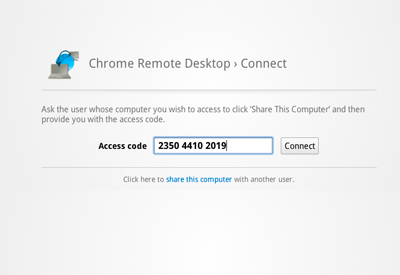
Access is provided by a one-time authentication code, which is valid only for one session.
Potentially, this technology can be used in IT-support services and for direct mutual assistance between users. The function for remote access to your own computer (with a permanent authentication code) will appear a little later. The current beta version of the extension is designed to demonstrate technology and to collect feedback from users.
')
Some details about Chrome Remoting are posted on the chromium.org group mailing list. One of the developers writes that the protocol is based on several Google technologies:
- At the lower level, a P2P connection is made using the open library libjingle , which supports transport via UDP, TCP, or via Google relays.
- In this case, PseudoTcp is used - an implementation of libjingle to provide a reliable connection.
- An SSL connection is established over the session.
- For structured data and frame synchronization , protobuf (Protocol Buffers) is used.
- Graphics are compressed with VP8 codec.
Source: https://habr.com/ru/post/130073/
All Articles