Review Manager - saving time and nerves
Good day, Habr!
Today we are talking about such an extremely troublesome task as the coordination of a document or project. I think many will agree that this process sometimes takes more time and nerves than directly creating the same project. If the chain of approvals is linear, then everything goes right. But if you need to simultaneously take into account the opinions and adjustments of several participants at once, the classic “swan, cancer and pike” begin, aggravated by the bureaucratic nuances of each particular company.
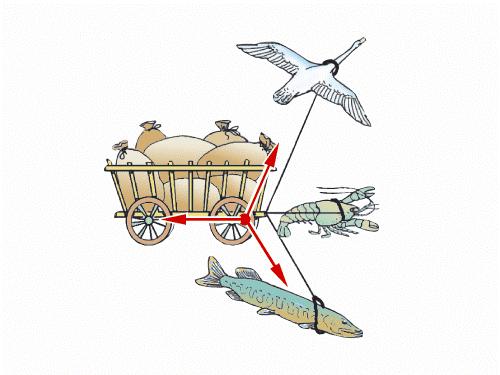
')
In BrandMaker, this problem is solved by using the module “Review management” (in the Russian version - “Reviewing”).
This module is an add-on to the Media Resources module, which we have already written about . It allows you to organize parallel collaboration with any text or graphic document (Word file, image, Power Point presentation, etc.) remotely, without the need to organize personal meetings.
Technically, everything is simple - the module adds the ability to leave comments to the document in the review mode - that is, with descriptive marks on the document itself, and without downloading the file from the system. At the same time, the author and date of each comment is tracked, and all participants in the discussion of the project receive automatic notifications about each change.
Accordingly, it becomes completely unnecessary:
- consistent coordination between participants of one level of authority. Now part of the approvals can be parallelized without the risk that the participants will make different proposals regarding the same project element, and additional approvals will be needed.
- sending the working versions of the document to the participants of the process by e-mail or in printed form.
- additional calls between the participants about the fact that some proposals on the document have been made - automatic notifications are provided for this.
- additional “live” meetings between participants to discuss the document.
All this - saving precious time and nerve cells. You can evaluate the scale of savings yourself on the example of your own company.
What it looks like:
1. Select the desired file in the system, open its preview and in the “Menu” tab select “Review manager”
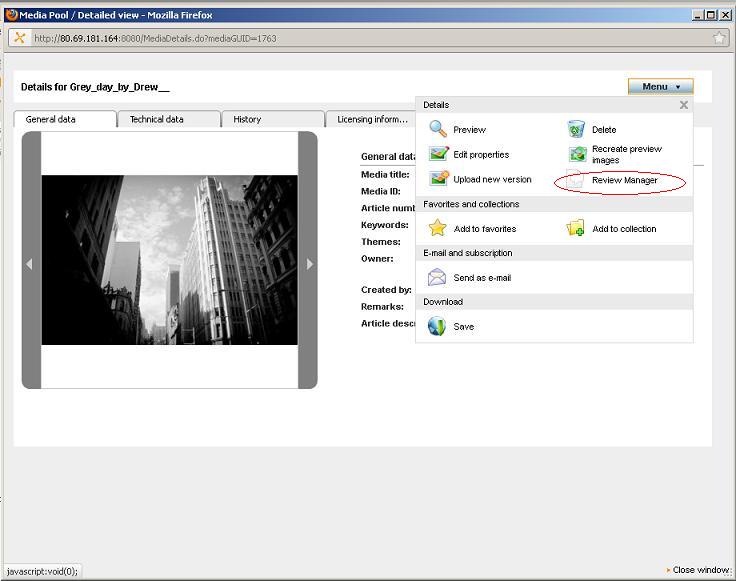
2. The review window opens. When you click on the "New Comment" button, the cursor changes its appearance. Now you can click on the desired point on the image or in the text, and a comment input window will appear.

3. After you enter a comment, it is reflected in the right part of the window, and you can go to the next note. Please note - in the lower left part of the picture there is a mark associated with the first comment.

4. And finally, a little about the list of comments on the right side of the screen:
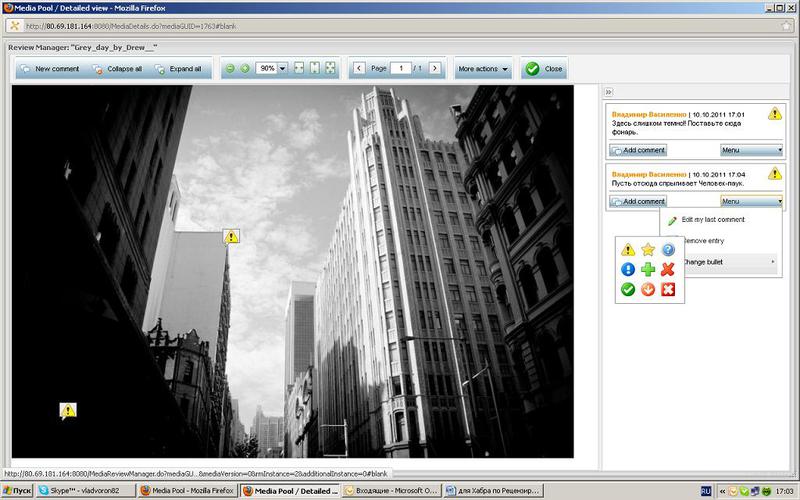
Under each comment - two buttons. By clicking on the left, discussion participants can comment on the comments themselves. The right button opens the menu. Here you can edit your comment, delete it, and also choose the appearance of the icon that will display it on the document itself.
Thanks for attention! Ready to answer any of your questions.
A huge request - all your assessments are supported by comments - what specifically liked or did not like.
BrandMaker Russia
http://www.brandmaker.com/ru/
Today we are talking about such an extremely troublesome task as the coordination of a document or project. I think many will agree that this process sometimes takes more time and nerves than directly creating the same project. If the chain of approvals is linear, then everything goes right. But if you need to simultaneously take into account the opinions and adjustments of several participants at once, the classic “swan, cancer and pike” begin, aggravated by the bureaucratic nuances of each particular company.
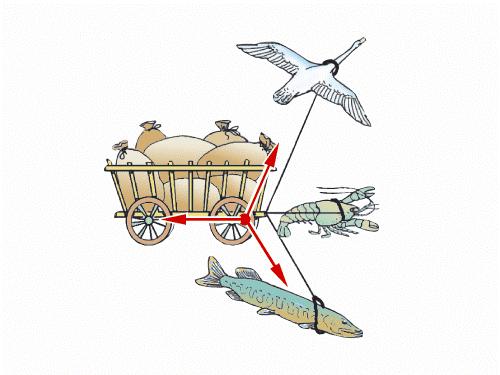
')
In BrandMaker, this problem is solved by using the module “Review management” (in the Russian version - “Reviewing”).
This module is an add-on to the Media Resources module, which we have already written about . It allows you to organize parallel collaboration with any text or graphic document (Word file, image, Power Point presentation, etc.) remotely, without the need to organize personal meetings.
Technically, everything is simple - the module adds the ability to leave comments to the document in the review mode - that is, with descriptive marks on the document itself, and without downloading the file from the system. At the same time, the author and date of each comment is tracked, and all participants in the discussion of the project receive automatic notifications about each change.
Accordingly, it becomes completely unnecessary:
- consistent coordination between participants of one level of authority. Now part of the approvals can be parallelized without the risk that the participants will make different proposals regarding the same project element, and additional approvals will be needed.
- sending the working versions of the document to the participants of the process by e-mail or in printed form.
- additional calls between the participants about the fact that some proposals on the document have been made - automatic notifications are provided for this.
- additional “live” meetings between participants to discuss the document.
All this - saving precious time and nerve cells. You can evaluate the scale of savings yourself on the example of your own company.
What it looks like:
1. Select the desired file in the system, open its preview and in the “Menu” tab select “Review manager”
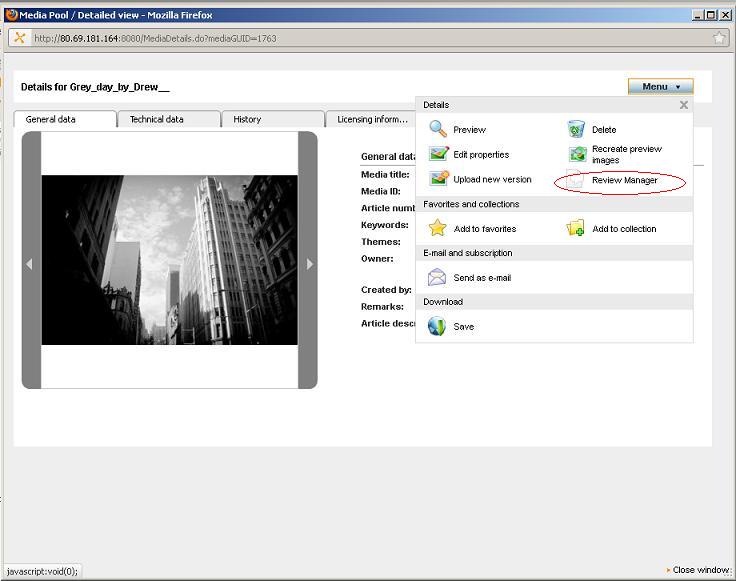
2. The review window opens. When you click on the "New Comment" button, the cursor changes its appearance. Now you can click on the desired point on the image or in the text, and a comment input window will appear.

3. After you enter a comment, it is reflected in the right part of the window, and you can go to the next note. Please note - in the lower left part of the picture there is a mark associated with the first comment.

4. And finally, a little about the list of comments on the right side of the screen:
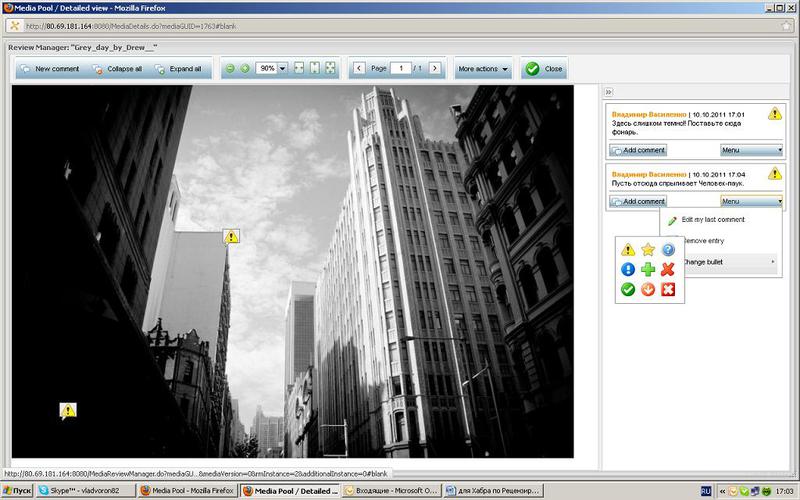
Under each comment - two buttons. By clicking on the left, discussion participants can comment on the comments themselves. The right button opens the menu. Here you can edit your comment, delete it, and also choose the appearance of the icon that will display it on the document itself.
Thanks for attention! Ready to answer any of your questions.
A huge request - all your assessments are supported by comments - what specifically liked or did not like.
BrandMaker Russia
http://www.brandmaker.com/ru/
Source: https://habr.com/ru/post/130072/
All Articles