On Habré there is another "cake", despite the "cheese"
Great news for all those who use additional scripts and styles that have been developed over the past year or two (2010-2011), while the old layout Habra existed. It turns out that there are pages that are not touched by the developers - they just existed under a different address!
So, the old “Home” is habrahabr.ru/all . Contains blogs themed + blogs of companies , exactly as in traditional Habré.
The old “All-New” is habrahabr.ru/all/new . It contains blogs themed + blogs companies , zahabrennye and otkhabrennye (ie all ) for the last day . (Only work with authorization.)
No less important in these pages is that their design is not affected by innovations, so all the established scripts and styles of many (10-15) developers will continue to work on these pages. Otherwise, they will have to urgently, in a fire order, adapt them to the new layout.
I hope for the benevolence of the administration of the resource, which does not hide the old design for users, will not give the team to the developers to "cut out" the old design from Habr, pushing readers and writers into a bright future. We all understand that the new is good, but the dampness of the development put on the site has earned a lot of valid criticism over the past 3-4 days.
')
Unfortunately, the addresses of old single pages of articles, such as habrahabr.ru/blogs/telecom/129943 , are not yet known. Their layout is therefore always new, and viewing comments with old scripts and styles in them is not adapted. It would be great if the developer, on behalf of the administration, suggested a link for the old layout of single pages for this transition period.
Thanks for the discussion in the article " All Habr " and the author who is trying to create an analogue of the traditional organization Habr. It is the links in the comments that led to finding links with the old layout.
In particular, Habrahabr Prettifier / spmbt works fine on these old links - without the top letters in the title and other shortcomings.
An example of viewing through it:

UPD : users' opinion about what vehicle they need - a better horse or a new car - of course, not an indicator, but it’s interesting to get acquainted with it - the poll “Do you need the ALL button?” (Approximately 90% of the “for” button Everything").
UPD2 : developers managed to add a view of all messages through the inclusion in the tape checkbox "Read all".
But at the same time there are a number of drawbacks:
0) Aaa! It works incorrectly, not in chronological order: now, at 19 o'clock in the evening, “Ribbon-Everything” has stuck a couple of articles from the blogs of companies written at 11 o'clock in the afternoon! Why do I need it in fair tape?
1) reading the Ribbon, we now read everything, and there are no clues about it, except indirect ones - in terms of content;
2) ... therefore, we must not forget that we read everything to go on reading the filtered tape;
3) simultaneously read with a filter and without a filter - except from 2 different browsers, and then not sure what will happen;
4) the transition is well hidden and done with 3 clicks (“Show settings” - checkbox - Save ”) and only if you are in the ribbon, and the page reloads;
5) this feature is not described on every page (as opposed to the “All” link);
6) well, and the layout of this solution, of course - a new one.
I will mention one more significant bug, because of which, I found out again just that - I could not and did not know how to correct the tape for 2 days. It turns out that unsubscribing from blogs only works through the Ribbon Settings and does not work through the Leave Blog button .
UPD 3 : also traditionally, with a mixture of blogs and companies, works (so far). RSS feed: http://habrahabr.ru/rss/new/ .
So, the old “Home” is habrahabr.ru/all . Contains blogs themed + blogs of companies , exactly as in traditional Habré.
The old “All-New” is habrahabr.ru/all/new . It contains blogs themed + blogs companies , zahabrennye and otkhabrennye (ie all ) for the last day . (Only work with authorization.)
No less important in these pages is that their design is not affected by innovations, so all the established scripts and styles of many (10-15) developers will continue to work on these pages. Otherwise, they will have to urgently, in a fire order, adapt them to the new layout.
I hope for the benevolence of the administration of the resource, which does not hide the old design for users, will not give the team to the developers to "cut out" the old design from Habr, pushing readers and writers into a bright future. We all understand that the new is good, but the dampness of the development put on the site has earned a lot of valid criticism over the past 3-4 days.
')
Unfortunately, the addresses of old single pages of articles, such as habrahabr.ru/blogs/telecom/129943 , are not yet known. Their layout is therefore always new, and viewing comments with old scripts and styles in them is not adapted. It would be great if the developer, on behalf of the administration, suggested a link for the old layout of single pages for this transition period.
Thanks for the discussion in the article " All Habr " and the author who is trying to create an analogue of the traditional organization Habr. It is the links in the comments that led to finding links with the old layout.
In particular, Habrahabr Prettifier / spmbt works fine on these old links - without the top letters in the title and other shortcomings.
An example of viewing through it:

UPD : users' opinion about what vehicle they need - a better horse or a new car - of course, not an indicator, but it’s interesting to get acquainted with it - the poll “Do you need the ALL button?” (Approximately 90% of the “for” button Everything").
UPD2 : developers managed to add a view of all messages through the inclusion in the tape checkbox "Read all".
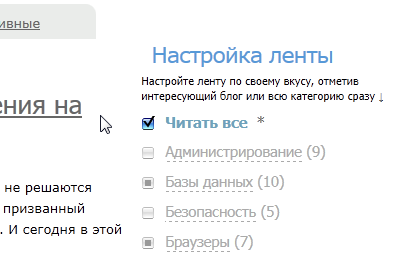 |
But at the same time there are a number of drawbacks:
0) Aaa! It works incorrectly, not in chronological order: now, at 19 o'clock in the evening, “Ribbon-Everything” has stuck a couple of articles from the blogs of companies written at 11 o'clock in the afternoon! Why do I need it in fair tape?
1) reading the Ribbon, we now read everything, and there are no clues about it, except indirect ones - in terms of content;
2) ... therefore, we must not forget that we read everything to go on reading the filtered tape;
3) simultaneously read with a filter and without a filter - except from 2 different browsers, and then not sure what will happen;
4) the transition is well hidden and done with 3 clicks (“Show settings” - checkbox - Save ”) and only if you are in the ribbon, and the page reloads;
5) this feature is not described on every page (as opposed to the “All” link);
6) well, and the layout of this solution, of course - a new one.
I will mention one more significant bug, because of which, I found out again just that - I could not and did not know how to correct the tape for 2 days. It turns out that unsubscribing from blogs only works through the Ribbon Settings and does not work through the Leave Blog button .
UPD 3 : also traditionally, with a mixture of blogs and companies, works (so far). RSS feed: http://habrahabr.ru/rss/new/ .
Source: https://habr.com/ru/post/129950/
All Articles