Solving the problem of blurred fonts in Ubuntu
Recently moved to Ubuntu 11.04. Sophisticated, convenient system, basically everything suits me, but the fonts in the browser were displayed soapy. I spent a lot of time and finally found a solution to the problem.
I must admit, the network has little sensible information in Russian on Ubuntu. I searched according to the words “gnome fonts setting”, “ubuntu font problem”, “soap fonts”, even “ugly fonts” (I intentionally listed all the options for Google).
The first thing I found out is to install the mscorefonts (1) package. Now the fonts are similar to Windows, but they still look blurry.
')
Then I found an article on Habré, which helped me only partly .
So, the .fonts.conf file didn’t give me anything personally (or rather, it only made it worse). The screen resolution set the required (for my 19 "monitor 1440x900 corresponds to 89 dpi) (2).
Now through the menu "System - Options - Appearance" was able to set up clear fonts in the system (3). For clarity, the setting is “Thinning” or hinting (hinting), which is activated when the “Best contrast” mode is selected.
But bad luck: google chrome (chromium) and firefox persistently lure. And besides, he soaps Skype (and, obviously, other qt applications).
This is what the browser looked like. It may seem that everything is OK, but the increase shows the blur around the letters.

As is usually the case, the solution was found on an English-language resource .
So, the last decisive action (4) is the removal of tricky configs (performed in the terminal):
The original resource has a recipe for recovering deleted files (which are actually symlinks), but I did not need it.
After restarting chrome everything was fine.
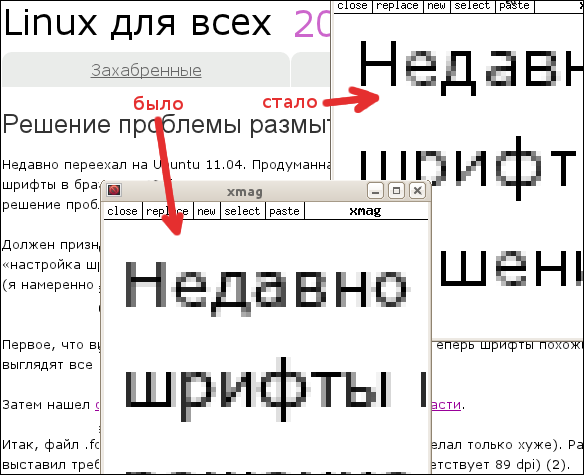
I hope this information will help other users use ubuntu as the main OS.
Update on 10/10/11: reduced screenshots, now they do not scale with habr.
I must admit, the network has little sensible information in Russian on Ubuntu. I searched according to the words “gnome fonts setting”, “ubuntu font problem”, “soap fonts”, even “ugly fonts” (I intentionally listed all the options for Google).
The first thing I found out is to install the mscorefonts (1) package. Now the fonts are similar to Windows, but they still look blurry.
')
Then I found an article on Habré, which helped me only partly .
So, the .fonts.conf file didn’t give me anything personally (or rather, it only made it worse). The screen resolution set the required (for my 19 "monitor 1440x900 corresponds to 89 dpi) (2).
Now through the menu "System - Options - Appearance" was able to set up clear fonts in the system (3). For clarity, the setting is “Thinning” or hinting (hinting), which is activated when the “Best contrast” mode is selected.
But bad luck: google chrome (chromium) and firefox persistently lure. And besides, he soaps Skype (and, obviously, other qt applications).
This is what the browser looked like. It may seem that everything is OK, but the increase shows the blur around the letters.

As is usually the case, the solution was found on an English-language resource .
So, the last decisive action (4) is the removal of tricky configs (performed in the terminal):
sudo rm /etc/fonts/conf.d/10-*.confThe original resource has a recipe for recovering deleted files (which are actually symlinks), but I did not need it.
After restarting chrome everything was fine.
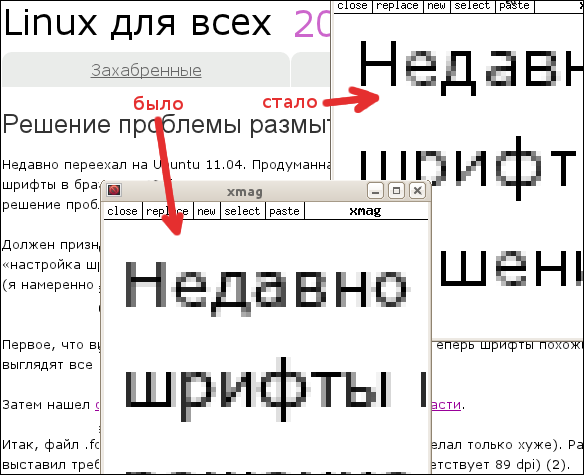
I hope this information will help other users use ubuntu as the main OS.
Update on 10/10/11: reduced screenshots, now they do not scale with habr.
Source: https://habr.com/ru/post/129903/
All Articles