Skype 3.5 for Windows - new features
Yesterday, the long-awaited final version of Skype 3.5 for Windows finally saw the light. Now you can safely consider the most interesting features that this version of the program has provided us. Skype has once again demonstrated its leadership among VoIP software, raising the bar for a modern client.
Developers approached the release of the stable version especially carefully: all known bugs were fixed, the program security was improved, all language files were updated. But back to the functionality of Skype 3.5, which I divided into several main groups. I will try to describe in detail the purpose of the new functions and demonstrate how to use them:
Call functions:
')
Auto dial - allows the program to automatically dial into "busy" numbers.
This function must be activated in the program settings. In the same place the time interval is set, after which the redial will be performed.
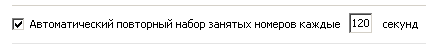
After that, when making a call, if the subscriber’s line is busy, the program will offer to start automatic dialing the number. Press the "Redial" button.
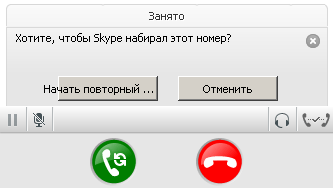
After the specified period of time, Skype will automatically call the subscriber.

Call transfer - allows you to easily forward incoming calls to other Skype subscribers or to landline or mobile phone numbers.
After receiving an incoming call and answering it, in the window of an active conversation with the right mouse button we call up the menu. Select "Transfer Call."

In the window that appears, choose a Skype subscriber or enter the number in the international format. There you can also enter a message for the subscriber to whom the call is transferred. Push the "Transfer" button. We receive the message - “Call Forwarded”. You can beat the call.
Chat features:
Displays the history of messages for a certain period of time. This is a very convenient feature that allows you to filter the history of messages by a period of time: for the last conversation, for the day, for the week, for the current month, for 30 days, from the very beginning of communication.
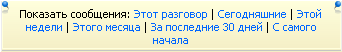
Send contact to chat. You can send to the chat contact card of the subscriber from your own contact list. Start chat - Tools - Send contacts.
Video chat. The ability to send a video clip directly to the conversation window or add it to the mood indicator. Your friends will be able to view the video with one click and discuss it in the chat already while watching. To implement this feature, Metacafe or Dailymotion video service is used. In order to show your own video, you will have to upload it to the server for a start, after which you can use it to display in Skype.
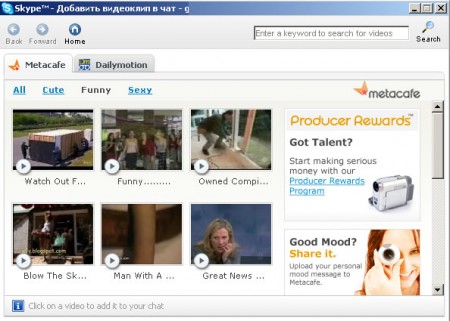
Suppose that a clip has already been uploaded to a video service or you want to use any of the already uploaded clips. Click the "Video" button in the chat window. In the window that appears, select the video clip and click the button "Insert in chat". Now the interlocutors will be able to view the video.
Editing and deleting chat messages - allows you to edit or delete any of your own messages in Skype chat, or the message of any member of the group chat, if you are the moderator of this chat.
Contact list features:
Device Indicator - displays an icon next to the contact name if the subscriber uses a device with a built-in version of Skype, for example, a WiFi Skype phone or a Skype phone that works without a computer . Since devices with a built-in version of Skype often have limitations on functionality, you can immediately understand that this subscriber cannot use, for example, a chat or a video call.

Video snapshot - you can take a snapshot of the interlocutor during a video call, and use it as an avatar.
The last function was not included in any group:
What's New Guide is a convenient guide that makes it easy to learn about the new features of the program and quickly learn them. However, if you read this article, you will no longer need it :)
Original article
Developers approached the release of the stable version especially carefully: all known bugs were fixed, the program security was improved, all language files were updated. But back to the functionality of Skype 3.5, which I divided into several main groups. I will try to describe in detail the purpose of the new functions and demonstrate how to use them:
Call functions:
')
Auto dial - allows the program to automatically dial into "busy" numbers.
This function must be activated in the program settings. In the same place the time interval is set, after which the redial will be performed.
After that, when making a call, if the subscriber’s line is busy, the program will offer to start automatic dialing the number. Press the "Redial" button.
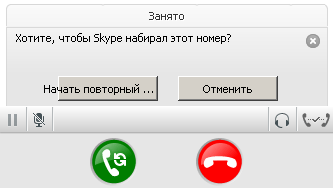
After the specified period of time, Skype will automatically call the subscriber.

Call transfer - allows you to easily forward incoming calls to other Skype subscribers or to landline or mobile phone numbers.
After receiving an incoming call and answering it, in the window of an active conversation with the right mouse button we call up the menu. Select "Transfer Call."

In the window that appears, choose a Skype subscriber or enter the number in the international format. There you can also enter a message for the subscriber to whom the call is transferred. Push the "Transfer" button. We receive the message - “Call Forwarded”. You can beat the call.
Chat features:
Displays the history of messages for a certain period of time. This is a very convenient feature that allows you to filter the history of messages by a period of time: for the last conversation, for the day, for the week, for the current month, for 30 days, from the very beginning of communication.
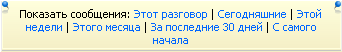
Send contact to chat. You can send to the chat contact card of the subscriber from your own contact list. Start chat - Tools - Send contacts.
Video chat. The ability to send a video clip directly to the conversation window or add it to the mood indicator. Your friends will be able to view the video with one click and discuss it in the chat already while watching. To implement this feature, Metacafe or Dailymotion video service is used. In order to show your own video, you will have to upload it to the server for a start, after which you can use it to display in Skype.
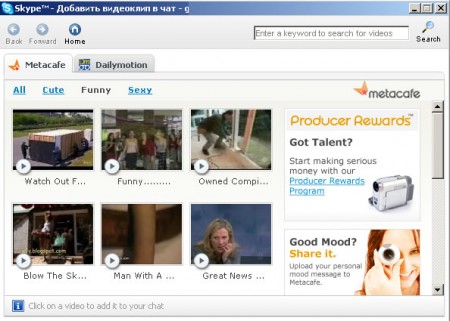
Suppose that a clip has already been uploaded to a video service or you want to use any of the already uploaded clips. Click the "Video" button in the chat window. In the window that appears, select the video clip and click the button "Insert in chat". Now the interlocutors will be able to view the video.
Editing and deleting chat messages - allows you to edit or delete any of your own messages in Skype chat, or the message of any member of the group chat, if you are the moderator of this chat.
Contact list features:
Device Indicator - displays an icon next to the contact name if the subscriber uses a device with a built-in version of Skype, for example, a WiFi Skype phone or a Skype phone that works without a computer . Since devices with a built-in version of Skype often have limitations on functionality, you can immediately understand that this subscriber cannot use, for example, a chat or a video call.

Video snapshot - you can take a snapshot of the interlocutor during a video call, and use it as an avatar.
The last function was not included in any group:
What's New Guide is a convenient guide that makes it easy to learn about the new features of the program and quickly learn them. However, if you read this article, you will no longer need it :)
Original article
Source: https://habr.com/ru/post/12984/
All Articles