Review of the e-book Lexand LE-116
Recently, I became the owner of the e-book Lexand LE-116.
Let me bring to your attention a review of this “device for reading electronic books”, as the manufacturer calls it.
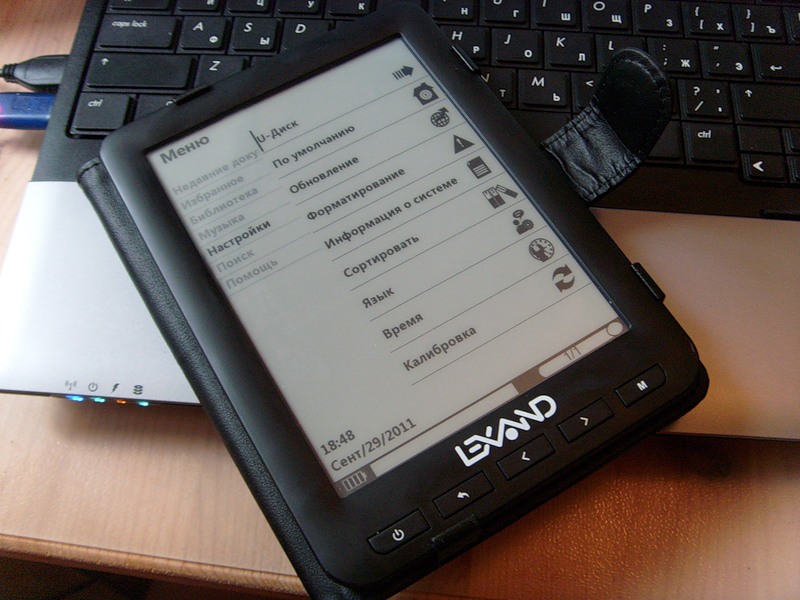
Text and photo - under the cut.
Instruction manual, sync cable, charging cable, charger, warranty card, cover with clips, headphones, stylus.
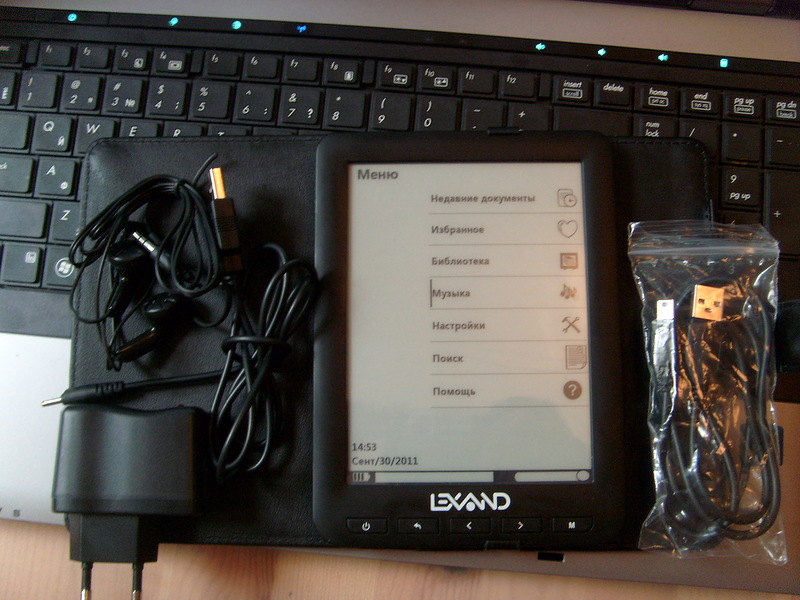
Grade - excess. The cover is comfortable, has clips for fixing the book, a magnetic clasp. It is convenient to hold a book both in the cover and without it, it is easy to manage with one hand or two, you can use it both right and left-handed, neither the one nor the other will experience any inconvenience. You can set up a comfortable for reading font, navigate through the page number using physical keys, for the first there is a key “M” (Menu), for the second one there are arrows “to the right” and “left”. By the way, the “M” key in some points plays the role of an enter, and with a long press of an arrow, a progress bar appears, along which you can navigate through the pages. “Menu = enter” - you just need to get used to it, which, incidentally, takes very little time.

')
The built-in memory of the device is 4GB, it can be expanded with memory cards. The slot for the memory card is not covered with a cap, the card is simply inserted before the characteristic click, similarly removed - by gently pressing inwards, the card is pulled out of the slot. If the book is inserted into the cover, then the bottom of the two side fasteners just overlaps the memory card slot - it does not accidentally pop up and be lost.

The screen is resistive touch, the stylus can be used, and you can do without it.
A stylus may be required to enter notes, dial digits when navigating pages. Personally, I do very well without using it, because I read more often on the road and I'm too lazy to get it. As for the sensor itself, it seemed to me subjectively that it does not react very clearly to pressing, later I found out that this was due to incorrect screen calibration, I didn’t have any problems after calibration. Whether a touch screen is necessary in this model is quite a significant question. In my opinion, it is more convenient with him, but even without him it was quite possible to do. There is - and good.
The processor in the device is installed JZ4755 400 MHz. Not much, but this is not a tablet or smartphone. For comfortable reading more than enough. Simultaneously reading and listening to music, he also pulls safely.
Here we are expected to strangeness. The possibility of charging through a standard mini USB is implemented, while the bundle includes an additional cord with its own connector, a little thicker than “thin” Nokia charging and USB at the second end of the cable. The charger has a standard USB port, so the presence of its own additional port for charging seems somewhat logical. I never guessed this riddle, it would be better to place the charging indicator on that place, the right word. Well, oh well, there is, thank God. Although, to tell you the truth, this is not the first device in which I meet such an approach, the same Sony PRS-300 is charged both from USB and through its own connector. In Lexand, charging time from a computer through different ports is no different, so the choice of charging method depends only on you. I wear a sync string and it is quite enough.

I was somewhat surprised by the absence of any indication of charging in the off state. There is no LED that shows charging status if the book itself is disabled. For example, if it is completely discharged. When enabled, the charging process is indicated by an indicator in the lower left corner of the screen. The lower right corner is given under the progress indicator - the number of pages read and the total number of pages of the book are displayed. Between them - a line with the name of the open file, the long names do not fit entirely.
Here we certainly need a touch screen, the musical component is focused on this kind of control. Physical keys to control the player will not be enough. So, for example, adjusting the volume is carried out exclusively using the slider on the screen.
The built-in speaker plays normally, although it is difficult for me to imagine a scenario of its use. Listening to an audiobook together ?! Well, maybe why not.


Simultaneous listening to music and reading a book works, but the fb2 file I experimented with slowed down a little. However, I am of the opinion that the book should first of all be a book, and I don’t listen to music on it. With good headphones it is quite possible to use the book as a player, but I did not measure the duration of work in this mode for the above reason.

The screen is made by technology VizPlex.
You can scroll the pages with the buttons forward and back, as well as tap on the screen. Apparently, for this, you need to tap into certain areas of the screen, alas, I did not really understand - for what, it did not always work out and rather - by chance. Kinetic scrolling (“slide”) as in smartphones is not here, because E-inc.
With my profile reading the charge of the book is enough for 2 days. Few? I tend to believe that after all this I read a lot. At least 5 hours a day (way to and from work), plus free time during breaks at work, free time at home. In two days, about 15-20 hours of reading are accumulating, and I do not disconnect the book. Considering the possibility of charging a book from a computer using a standard cord, I consider the time of its work sufficient for me.
Actually, the main function of the device, raises no objections. A huge number of supported formats, and the most popular and used, judge for yourself - pdf, word, excel, txt, epub, fb2, html, tcr, PalmDoc, chm, oeb. There is no support for DeJaVu, which is strange, but with the same pdf, the book works well.
There are no wireless interfaces in the book, be it WiFi or 3G. Frankly, in this I completely agree with the manufacturer. The volume of the built-in carrier (4GB) allows you to download a huge number of books / magazines, sufficient for the longest flight, plus there is a port for the microSD card. Rather, the book will sit down, than you re-read everything you downloaded to it. And wireless interfaces still consume a lot of energy. In the end, E-Inc. technology was developed with two goals - a small negative impact on vision and energy savings for long-term operation of the device. So I don’t agree to waste the “played back” opening hours of the book for the possibility of surfing the Internet. As a minus it can serve for those who got used to download news on RSS to the book, for example. Well, it means this book is not for them, I read mostly fiction.
However, Lexand does not forget about other models of the use of electronic books. There are models with a larger battery, with a color screen, with a G-sensor and various screen sizes for every taste.
For example, LE-106 , with a smaller amount of internal memory, but with a more capacious battery (1900 mAh vs. 1100 mAh in 116 models). Or LT-114 , more compact, with a color TFT touch screen and built-in radio.
As for the LE-116, for me it was a strange hit in the focal audience, apparently. This model seemed to me the most suitable for my needs, for which I am ready to forgive her brand body and not the most voluminous battery.
So let's see what we have in the bottom line:
- Marky case;
- Its own charging, separate from the sync cable (while charging from USB, why charging ?!);
- Slightly tight screen sensor (requires a clear calibration);
- There is no power indicator in the off state;
+ Compactness (fits in the inner pocket of the jacket);
+ Rich package (cover, cable, charger, headphones, stylus);
+ Price about 5000 p .;
+ Built-in memory - 4GB, MicroSD support;
+ Not a tablet - there are no unnecessary energy-intensive functions such as Wi-Fi, 3G, etc .;
+ Easy, comfortable;
+ Understands a large number of formats;
Detailed specifications can be found on the official website at the link .
At the request of workers - a photo with the current text settings.

Microsoft Font YaHei 18.
Let me bring to your attention a review of this “device for reading electronic books”, as the manufacturer calls it.
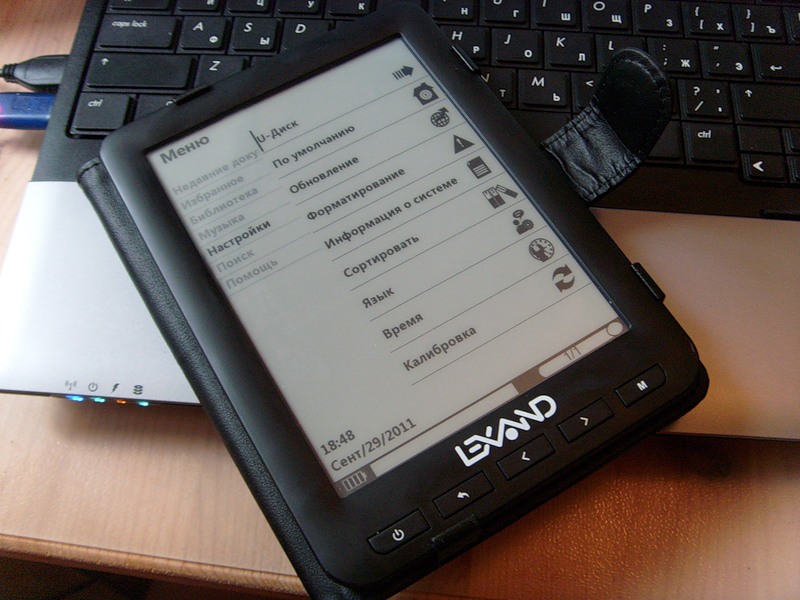
Text and photo - under the cut.
Contents of delivery:
Instruction manual, sync cable, charging cable, charger, warranty card, cover with clips, headphones, stylus.
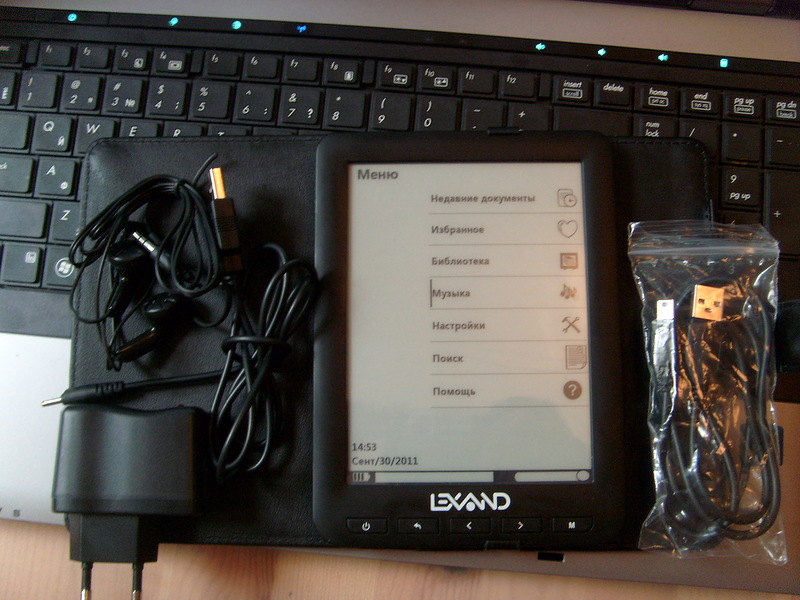
Grade - excess. The cover is comfortable, has clips for fixing the book, a magnetic clasp. It is convenient to hold a book both in the cover and without it, it is easy to manage with one hand or two, you can use it both right and left-handed, neither the one nor the other will experience any inconvenience. You can set up a comfortable for reading font, navigate through the page number using physical keys, for the first there is a key “M” (Menu), for the second one there are arrows “to the right” and “left”. By the way, the “M” key in some points plays the role of an enter, and with a long press of an arrow, a progress bar appears, along which you can navigate through the pages. “Menu = enter” - you just need to get used to it, which, incidentally, takes very little time.

')
The built-in memory of the device is 4GB, it can be expanded with memory cards. The slot for the memory card is not covered with a cap, the card is simply inserted before the characteristic click, similarly removed - by gently pressing inwards, the card is pulled out of the slot. If the book is inserted into the cover, then the bottom of the two side fasteners just overlaps the memory card slot - it does not accidentally pop up and be lost.

The screen is resistive touch, the stylus can be used, and you can do without it.
A stylus may be required to enter notes, dial digits when navigating pages. Personally, I do very well without using it, because I read more often on the road and I'm too lazy to get it. As for the sensor itself, it seemed to me subjectively that it does not react very clearly to pressing, later I found out that this was due to incorrect screen calibration, I didn’t have any problems after calibration. Whether a touch screen is necessary in this model is quite a significant question. In my opinion, it is more convenient with him, but even without him it was quite possible to do. There is - and good.
The processor in the device is installed JZ4755 400 MHz. Not much, but this is not a tablet or smartphone. For comfortable reading more than enough. Simultaneously reading and listening to music, he also pulls safely.
Charging:
Here we are expected to strangeness. The possibility of charging through a standard mini USB is implemented, while the bundle includes an additional cord with its own connector, a little thicker than “thin” Nokia charging and USB at the second end of the cable. The charger has a standard USB port, so the presence of its own additional port for charging seems somewhat logical. I never guessed this riddle, it would be better to place the charging indicator on that place, the right word. Well, oh well, there is, thank God. Although, to tell you the truth, this is not the first device in which I meet such an approach, the same Sony PRS-300 is charged both from USB and through its own connector. In Lexand, charging time from a computer through different ports is no different, so the choice of charging method depends only on you. I wear a sync string and it is quite enough.

I was somewhat surprised by the absence of any indication of charging in the off state. There is no LED that shows charging status if the book itself is disabled. For example, if it is completely discharged. When enabled, the charging process is indicated by an indicator in the lower left corner of the screen. The lower right corner is given under the progress indicator - the number of pages read and the total number of pages of the book are displayed. Between them - a line with the name of the open file, the long names do not fit entirely.
Music:
Here we certainly need a touch screen, the musical component is focused on this kind of control. Physical keys to control the player will not be enough. So, for example, adjusting the volume is carried out exclusively using the slider on the screen.
The built-in speaker plays normally, although it is difficult for me to imagine a scenario of its use. Listening to an audiobook together ?! Well, maybe why not.


Simultaneous listening to music and reading a book works, but the fb2 file I experimented with slowed down a little. However, I am of the opinion that the book should first of all be a book, and I don’t listen to music on it. With good headphones it is quite possible to use the book as a player, but I did not measure the duration of work in this mode for the above reason.

Reading:
The screen is made by technology VizPlex.
You can scroll the pages with the buttons forward and back, as well as tap on the screen. Apparently, for this, you need to tap into certain areas of the screen, alas, I did not really understand - for what, it did not always work out and rather - by chance. Kinetic scrolling (“slide”) as in smartphones is not here, because E-inc.
With my profile reading the charge of the book is enough for 2 days. Few? I tend to believe that after all this I read a lot. At least 5 hours a day (way to and from work), plus free time during breaks at work, free time at home. In two days, about 15-20 hours of reading are accumulating, and I do not disconnect the book. Considering the possibility of charging a book from a computer using a standard cord, I consider the time of its work sufficient for me.
Actually, the main function of the device, raises no objections. A huge number of supported formats, and the most popular and used, judge for yourself - pdf, word, excel, txt, epub, fb2, html, tcr, PalmDoc, chm, oeb. There is no support for DeJaVu, which is strange, but with the same pdf, the book works well.
There are no wireless interfaces in the book, be it WiFi or 3G. Frankly, in this I completely agree with the manufacturer. The volume of the built-in carrier (4GB) allows you to download a huge number of books / magazines, sufficient for the longest flight, plus there is a port for the microSD card. Rather, the book will sit down, than you re-read everything you downloaded to it. And wireless interfaces still consume a lot of energy. In the end, E-Inc. technology was developed with two goals - a small negative impact on vision and energy savings for long-term operation of the device. So I don’t agree to waste the “played back” opening hours of the book for the possibility of surfing the Internet. As a minus it can serve for those who got used to download news on RSS to the book, for example. Well, it means this book is not for them, I read mostly fiction.
However, Lexand does not forget about other models of the use of electronic books. There are models with a larger battery, with a color screen, with a G-sensor and various screen sizes for every taste.
For example, LE-106 , with a smaller amount of internal memory, but with a more capacious battery (1900 mAh vs. 1100 mAh in 116 models). Or LT-114 , more compact, with a color TFT touch screen and built-in radio.
As for the LE-116, for me it was a strange hit in the focal audience, apparently. This model seemed to me the most suitable for my needs, for which I am ready to forgive her brand body and not the most voluminous battery.
So let's see what we have in the bottom line:
Minuses:
- Marky case;
- Its own charging, separate from the sync cable (while charging from USB, why charging ?!);
- Slightly tight screen sensor (requires a clear calibration);
- There is no power indicator in the off state;
Pros:
+ Compactness (fits in the inner pocket of the jacket);
+ Rich package (cover, cable, charger, headphones, stylus);
+ Price about 5000 p .;
+ Built-in memory - 4GB, MicroSD support;
+ Not a tablet - there are no unnecessary energy-intensive functions such as Wi-Fi, 3G, etc .;
+ Easy, comfortable;
+ Understands a large number of formats;
Detailed specifications can be found on the official website at the link .
At the request of workers - a photo with the current text settings.

Microsoft Font YaHei 18.
Source: https://habr.com/ru/post/129659/
All Articles