16 prototyping tools

The site framework is one of the main conceptual designs that are made prior to the production of the site layout, and is used in the design of the site to show the structure of the site, custom user paths, the most important elements of the user interface, their position and relationship between the site pages. The site page frames display in black and white the most important interface elements, such as the header and footer of the site, the form of contacts, navigation, etc.
Skeleton modeling is a process that can significantly reduce the time required for design and development, eliminating potential visual distractions and focusing project developers on basic functionality and strategic marketing factors.
')
Translation Sponsor: Aiken
Here are a few key reasons that determine why, before creating a site, it is desirable (necessary) to first make its prototype:
- this will provide a clear picture of exactly what information will be needed on each page of the site before developing its design.
- This will allow you to spend time rationally and focus on exactly what each page is intended for. Careful planning is paramount
- This will allow you to insure yourself, in the case of uninformed clients who tend to change their minds at the project development stage. If the site is properly planned at the frame modeling stage, the functionality of individual pages should not change much
- This will set a restore point. When a client signs a wireframe model, this means that he agrees with what will be on this page.
- The client’s awareness also plays an important role here, and he should know that changing the already signed elements on the wireframe model can - with a very high probability - increase the budget.
- This will allow you to get a clear idea of how visitors will react to the site without a color scheme or design elements.
- This will remove unnecessary items that may be unnecessary for the future site.
- The prototype is fairly easy to create, allowing the planning process to be carried out smoothly and efficiently.
- This process reduces the likelihood of increased design work.
- it gives the designer a clear idea of what needs to be done
- This allows the client to be intensively involved in the planning process at an early stage of the site development and allows for the active coordination of the entire planning process between both parties.
In this article, we will look at several new solutions for prototyping and frame modeling.
1. Omnigraffle
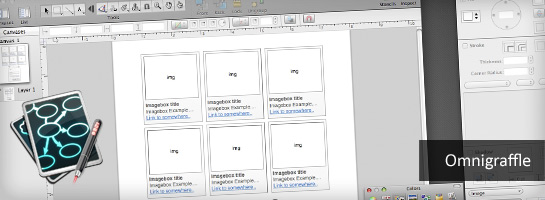
Type: OSX Application
OmniGraffle helps you quickly create stunning graphic documents by connecting lines with shapes, even if they move, and provides modeling tools, Microsoft Visio import and export files, as well as the simplest construction of diagrams with just one click.
2. ConceptDrawPro

Type: Windows Application
ConceptDraw PRO is a full-featured charting platform that allows you to display, transmit and dynamically present information.
3. Pidoco
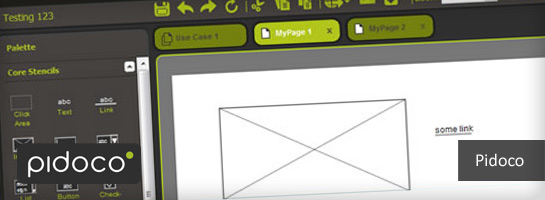
Type: Online
Pidoco is a unified tool for real-time graphical user interface prototyping and prototyping, which is used to improve software projects, as it saves time and reduces the likelihood of refinement. Picodo also increases the profit margins of firms due to the fact that it reduces costs and increases practicality.
4. BalsamiqMockups

Type: AIR Application
Balsamiq Mockups is a framework tool designed specifically to reproduce hand-drawn projects, allowing you to quickly and easily update the properties of programs such as Microsoft Word.
5. Mockingbird
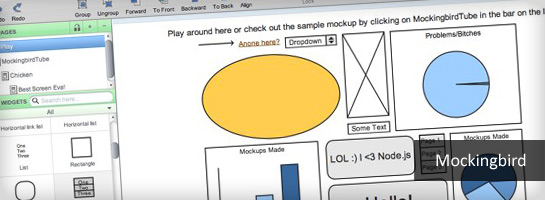
Type: Online
Mockingbird is an online tool that makes it easy to create, link, preview and transfer models of your
6. Pencil

Type: Firefox Add-on
The Pencil project is intended only to build a free and open tool for creating graphs and prototypes of a graphical user interface that anyone can use.
7. iPlotz

Type: Online / Flash-Flex
With iPlotz, you can create manageable, button-activated scaffolds to create an image of
8. ProtoShare

Type: Online
ProtoShare is an integrated online tool for building
9. HotGloo

Type: Online
Hot Gloo is an online framework application that is also currently a free beta version. You can drag and paste elements, scale, merge, name and rename them. You can also edit, comment and transfer any element of the development process to colleagues and clients.
10. MockFlow
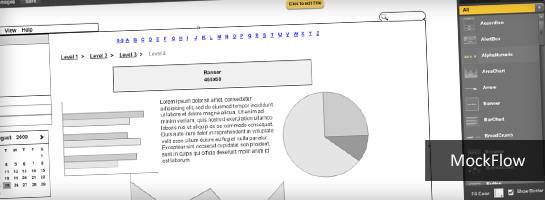
Type: Online
MockFlow are project, integrated (real-time) user interface models for your software and
11. Gliffy
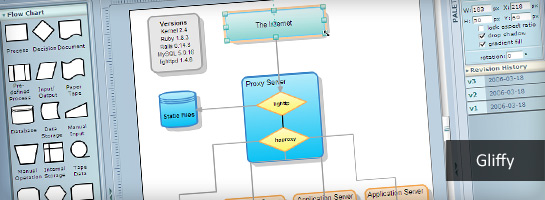
Type: Online
Free Gliffy framework software makes it easy to create
12. Cacoo
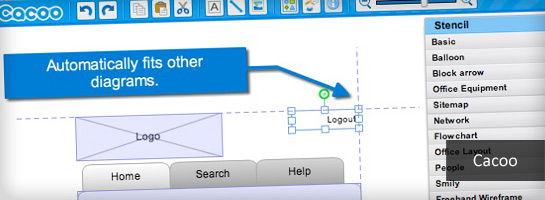
Type: Online
Cacoo is an easy-to-use online drawing tool that allows you to create many diagrams, such as site maps, wireframes and network diagrams.
13. Creately
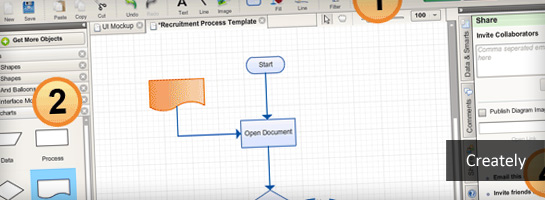
Type: Online / Flash-Flex
A powerful and easy-to-use online diagramming tool that works right in your
14. LovelyCharts
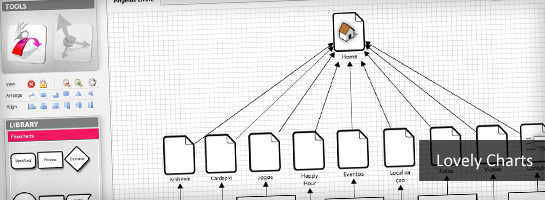
Type: Online
Lovely Charts is a charting application that allows you to create professional charts of all kinds, such as flowcharts, site maps, business processes, organizational structures, frameworks, and more ...
15. Mockup Builder

Type: Online / Silverlight
Mockup Builder is a new look at the solution of the old problem of prototyping and providing sketches to customers.
16. LucidChart

Type: Online
Create diagrams and drawings, such as a block diagram, an idea diagram, a network diagram, a UML diagram, a wireframe, a user interface project, and other drawings on-line using free software designed to create flowcharts.
Please share the names and links to worthy tools that are not mentioned in this article by our "foreign" colleagues.
Source: https://habr.com/ru/post/129653/
All Articles