A comparative review of devices for reading electronic books on LCD screens from the company Ritmix
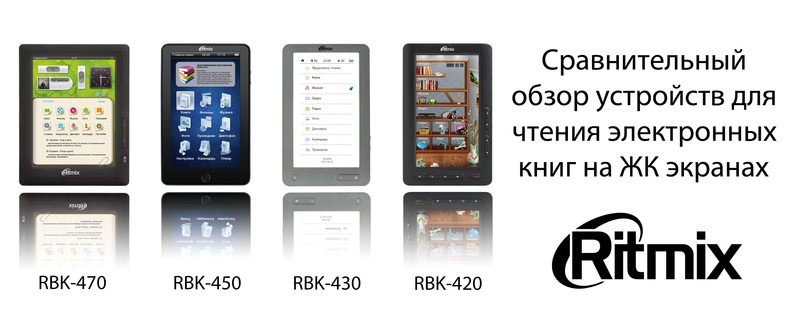
Devices for reading books have long been entered into our everyday life, more and more often in transport and on the street you can see people reading texts from special devices, which are called "e-books", "readers". There are two main types of such devices - based on the screens of "E-Ink" (the so-called "electronic ink"), and based on the usual TFT-screens.
Not every person is willing to pay a rather large amount for an e-book based on E-Ink screens and, as a result, have a highly specialized device that only allows you to read books and in some cases listen to music. These people will be interested in budget options for e-books on TFT displays, which, unlike more expensive “brothers” on E-Ink, have more functionality: they allow you not only to read books and listen to music, but also to fully view pictures, watch movies, etc.
Today I will try to talk about the line of e-books on TFT screens from the company Ritmix. These are four models: RBK-420, RBK-430, RBK-450 and RBK-470, differing in appearance, form factor, functionality and price. Actually, the differences, advantages and disadvantages of each of them will be discussed.
')

Specs
Below is a summary table of the characteristics of these e-books. Data taken from off site *
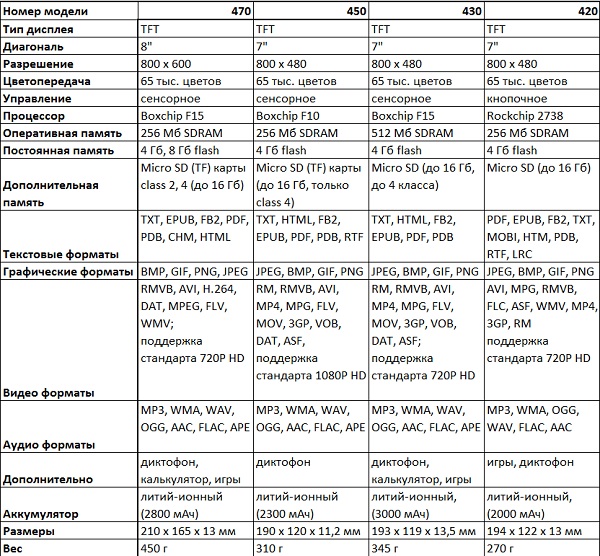
* Tests showed that some data needs to be clarified, in particular, the formats of supported text files are not quite correct: some are not supported, but at the same time some formats that books can open are not indicated. This is described in more detail below.
Appearance, equipment
All four devices come with the necessary minimum configuration: a charger from a 220 volt network, a cable for connecting to a computer, instructions and a leatherette cover. The presence of a case in the kit is good news - you don’t need to spend extra time and money to acquire the protection needed for such books (the screen is still quite fragile).
RBK-420
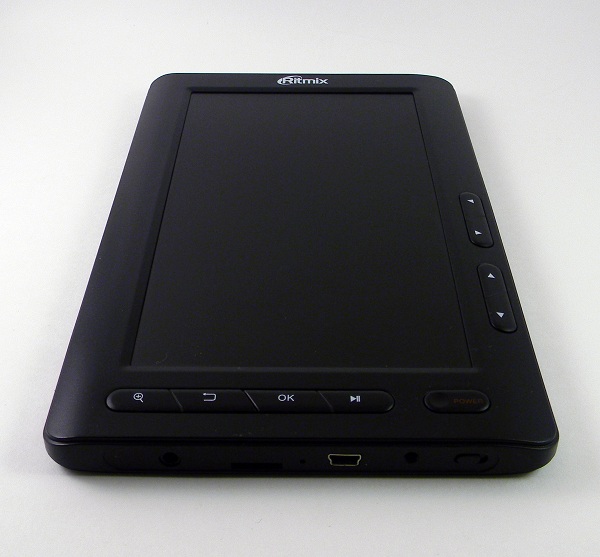

This is the cheapest e-book from the line. It stands out for its low weight - only 270 grams and the lack of a touch grid on the screen, i.e. control button. This option may appeal to those people who do not tolerate the current fashion to push sensors everywhere.

The body is made of black plastic. All controls are on the front side of the device - 4 buttons to the right of the screen to move up and down and left and right and 5 buttons under the screen to call the context menu, etc. At the bottom of the device are: hardware off button, charger connector, A connector for connecting to a computer (mini USB), a slot for Micro SD (HC) cards and a standard headphone jack (3.5mm). On the back of the e-book is a small speaker, protected by a metal grid.

The case consists of two dense halves, which are connected by a soft cloth, there are 3 internal pockets. A large pocket, apparently, can be suitable for a business card, and two small ones for additional memory cards or, for example, for an adapter c microSD to SD. The device is mounted in a case with metal clips, covered with a cloth. Magnetic cover at the cover. In general, the case performs its function perfectly - the screen is well protected, the reader does not thicken much and does not cause inconvenience with the use of the device in the case.
RBK-430

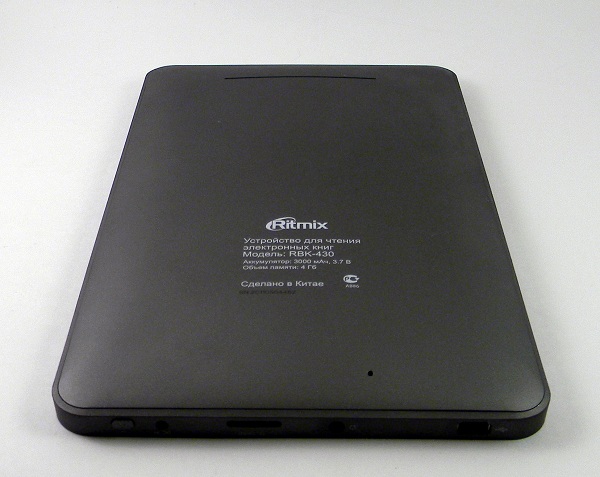
This is the most "long-playing" model of the line. However, the presence of a large battery is reflected in the weight of the device - 370 grams. Of course, there are no problems with use because of this - the weight is quite acceptable, but the difference compared to the 420th is noticeable.

Externally, the device resembles a tablet. The body is made, apparently, from plastic, which has undergone a special treatment - “hardening”. For tactile sensations, the case of the 430th is more durable and less susceptible to twisting effects as compared to the 420th. The front part of the case is matte and smooth, while the lower part (cover) is covered with a small layer of Soft-touch paint, thanks to which, when you hold the device in your hands, pleasant tactile sensations arise.
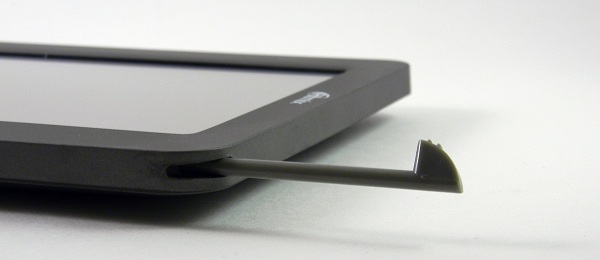
Under the screen there are three buttons to go to the desktop, go back to the item and open the menu. In the upper right corner is the stylus, on the right side there is a button “rocker” to adjust the volume, as well as a mirror oval plate, the purpose of which for me is still a mystery. At the bottom there are: a connector for connecting to a mini USB computer, a connector for connecting 3.5 mm headphones, a slot for Micro SD (HC), a connector for the charger from the network and an on / off button. Also on the back cover is a longitudinal cutout with a metal grid, behind which is a built-in speaker.

The case is tight, has several fold points. It is softer than the case of the 420th model. The device is also mounted in a case with metal clips covered with a cloth and the clasp is also magnetic. However, there is only one pocket - a small one, for an additional memory card. But there is a special latch on the back of the case, allowing it to fasten in the open position. Thanks to this, you can put the reader on the table under the slope. The case is more pleasant to the touch than the case from the 420th reading room, and more “functional”.
RBK-450


The most elegant model of the line. Thin, looks like a “mini” iPad and looks very elegant. Although the design and repeats to some extent the design of the apple tablet - we must pay tribute, the device does not look like a cheap imitation for the iPad. Externally, the device looks quite respectable and in terms of tactile sensations is not inferior in strength to the 430th - its body also does not lend itself to twisting effects.


The body of the e-book is made of black glossy plastic. But you have to pay for beauty - the surface is marking, fingerprints remain. The overall design is made with a bias in minimalism - on the front side, apart from the screen and one button, there is nothing. On the right side there is an on / off button and a “rocker” button for volume control. In the lower right corner is attached stylus. At the bottom there are: a connector for connecting to a mini USB computer, a slot for Micro SD (HC), a microphone, a connector for the charger from the network, and as many as 2 connectors for 3.5 mm headphones. On the back cover is a speaker and a reset button.

The cover is also the most original of the entire range - the thinnest, densest, covered with suede on the inside. Latch, like other covers - magnetic. But the reader is fixed in the case with the help of special pockets and straps - a large pocket at the bottom with a button hole, covered with suede on the inside, and two small straps on the sides of the top. The cover almost does not thicken the device, durable and convenient.
RBK-470
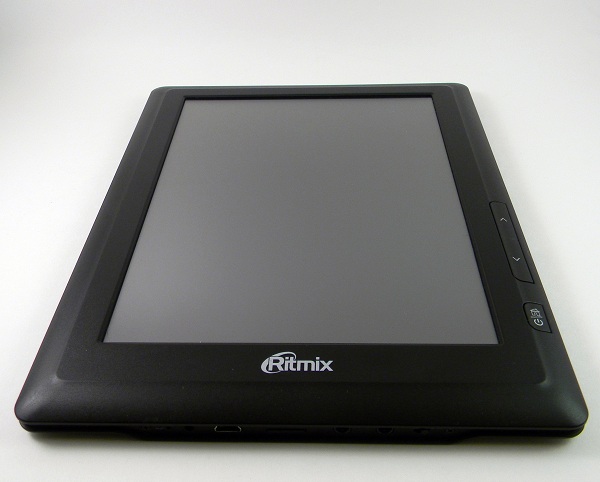

The biggest reader with a non-standard aspect ratio for such devices is 4: 3. Manufacturers positioned as the first e-book in Russia with a color touch screen of 8 inches.
The body is made of black matte plastic - from two halves and edging made in the form of a specific groove. Although the case and matte, it is still brand. The device does not abound with buttons - there are only three of them and they are located to the right of the screen on the front side. Because of its large size, the device cannot be called as reliable as, for example, the 430th or 450th model - the body is a little bit, but it still gives in to twisting effects.

At the bottom in this very “groove” are located: a microphone, a connector for connecting the charger to the network, a connector for connecting to a mini USB computer, a slot for Micro SD (HC), in the 8-gigabyte version there is a connector for connecting a cable that allows video on the TV screen, 3.5 mm headphone jack and hardware shutdown button. On the back side at the top is a built-in speaker, protected by a metal grid.

The case of this model is no longer as strict as that of other models - white edging, rubberized white inner surface. There are two pockets for additional memory cards. The device is mounted in a case using a special compartment with a cut-out under the screen and side buttons. Like all other covers - magnetic clasp. There is also a latch on the back side (like on the 430th model) that allows you to put the reader in a case on a table at an angle.


Screen
All readers, except the 470th, have screens with a diagonal of 7 inches and a resolution of 800 x 480, while the 470th screen has a diagonal of 8 inches and the resolution is greater - 800 x 600.
The corners of reviews in all readers are acceptable - from all angles, except from the left, you can watch, the colors are practically not inverted. However, absolutely all screens go blind in the sun, and the instructions are directly written - do not keep the screen under direct sunlight "to avoid damage to the device."
The brightness of the screens . 470th, 450th and 430th have 15 gradation of brightness, but 420th only 5.
The 450th model is the leader in maximum brightness, then the 420th model leads and the last place is shared by the 430th and 470th model. However, this does not mean that the 430th or 470th lacks it, rather the 450th has a maximum brightness too large, but it is too large for reading indoors or in transport, but thanks to such brightness only from this reader from the entire line you can at least somehow read on the street on a sunny day, provided that direct sunlight does not fall on the screen - then it immediately fades.
But the distribution of the minimum possible brightness of the backlight is somewhat different - 430 leads, then 470, then 450 and last 420. However, the 420 may have a minimum brightness too large for those who like to read in the dark. But the difference in minimum brightness in 430, 470 and 450 is small. In principle, it is quite pleasant to read from all readers in complete darkness - the eyes almost never get tired.
It is also worth saying a few words about the sensor grids (the 420th model does not concern this - it does not have a sensor). 430 and 450th readers have the same grids, oriented under the stylus, i.e. they have resistive screens. You can try to press the screen with your fingernails, however, with this method of control, pressing will not always work and it’s easy to miss - it is better to use the stylus that each of these readers has. Problems with the management of the stylus devices do not arise. And the 470th has a finger-oriented screen, although the screen is also resistive - if you wish, you can use a stylus from third-party devices. Of course, the sensitivity of the screen of the 470th reader is not high and it is far from the sensitivity of the capacitive screen of modern smartphones, but there are no particular problems with the control.
Menu
Here I can do without a detailed description - from photographs and so everything is clear.

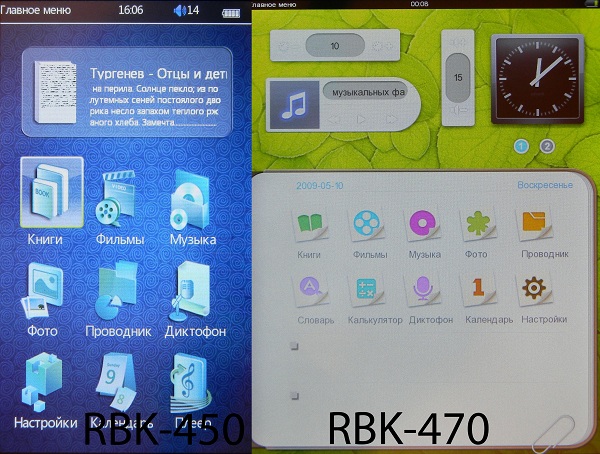
Reading of books
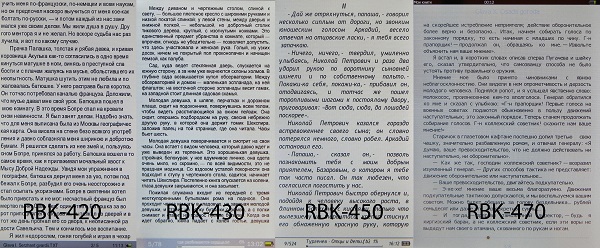
The structure of this section will be structured as follows: first, a table will be given in which the main features of each reader will be described when working with text (changing the font size, choosing a font, etc.), followed by a table that will show test results of devices with different text formats, including those that are not listed in the specifications on the off site. And in the conclusion it is worthwhile to separately talk about the work of each of the readers with PDF files.

I will comment on this table.
As for the transition to the desired page, then in the 450th, 430th and 420th models this is done by entering the number of the desired page in the corresponding menu item (this is a transition to a page that is far from the current one, because you can go to the current one and the usual flipping). But in the 470th model there is no such menu item, but in the book reading mode at the bottom of the screen there is a slider that you can move around through the pages. However, the minimum slider step depends on the number of pages in the book - if there are 100 pages, then using the slider you can easily get to any page, and if the book has 500 or more pages, then sometimes the slider is difficult to get to the desired page - its minimum step it becomes 4-5 pages, in which case it is more rational to use the slider to get to the nearest page, and from there it is possible to get to the “destination” using the usual “flipping”.
420th and 430th differ in that they have the ability to choose the encoding for TXT files, and this is important for books in foreign languages. The other two, the 470th and 450th, cannot boast of such an opportunity, but this will not be a problem for books in Russian or English.

The 450th distinguished itself by the lack of the ability to rotate text 90 degrees, which is why it is simply not possible to read some PDFs. However, the absence of such a function does not interfere with books in other formats - you can read it, although perhaps someone fundamentally dislikes reading in portrait orientation, then such a reader will not work for him.
The 470th has a rare opportunity - handwritten notes. This function has few settings: you can enable or disable the “tags” or delete them. Change the line thickness or color (standard - red) can not. However, the function can be very useful and will appeal to those people who are used to reading ordinary paper books with a pencil, and when switching to the electronic version suffer from a lack of ability to mark text fragments.

Testing various book formats
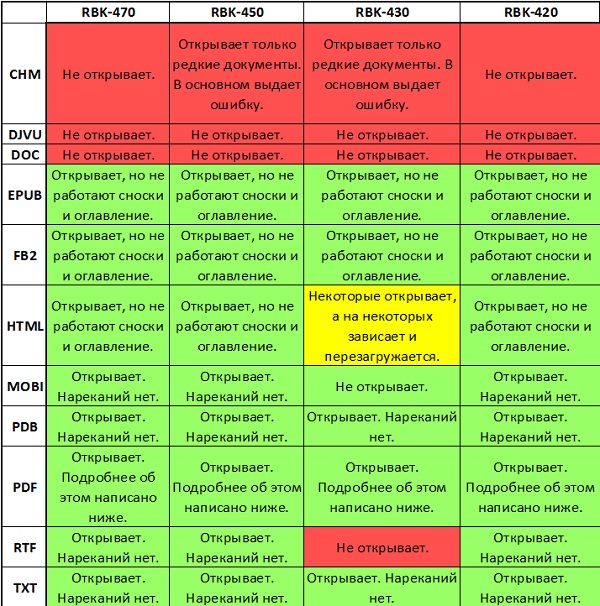
In principle, the test results are good. However, there are some inconsistencies with the information specified on the manufacturer's website. For example, about the 470th on the site it is written that it reads TXT, EPUB, FB2, PDF, PDB, CHM, HTML, and in fact the list is slightly different: EPUB, FB2, HTML, MOBI, PDB, PDF, RTF, TXT .
Work with PDF
Work with this format of books should be discussed in more detail, given that the PDF file can be a repository of scanned images with text (hereinafter referred to as “PDF scan”), or it can be a combination of text and raster and vector graphics (hereinafter referred to as "PDF-text + pictures").
RBK-420
PDF scan. When working with such documents there are the following possibilities: rotate the text 90 degrees, enter the entire page on the screen, scale to the width or height of the page, as well as several scale options (very small, small, medium, large and very large). In an enlarged state, the transition in the text occurs on the screen, and not smoothly. Unfortunately, there is no manual scaling setting, therefore, depending on the “complexity” of the file, it can be read or not.
PDF text + pictures. When reading PDF, an additional item “PDF REFLOW” appears in the menu, which is necessary for files such as “PDF-text + pictures”. Its essence is that the reader is trying to determine where the text is in the file and where the pictures are and arrange them in such a way that it is easier to read - that is, to fit the screen. In most cases, this function works well, but some of the formatting flies. For example, in most cases the font of the reader puts his own, also if there is a table along the text, the reader will show it, but can ignore the colors of the cells - show them all white. For technical documents, in which formulas are presented in the form of text, and not in the form of pictures, this function will not work - it will show “krakozyabry” instead of formulas or will show nothing at all.

RBK-430
PDF scan When working with such files, the set of possibilities is limited: you can rotate the image by 90 degrees or increase it, only 4 gradations of magnification and the maximum is approximately 200% of the initial scale (the page is inscribed on the screen). Navigation on an enlarged picture is done with a stylus. In principle, it is quite convenient, such documents are rarely found in which the text is so small that the maximum magnification is not enough, and there are problems with reading. It is also worth noting that in the case where the image is enlarged, point and short presses on the corresponding areas of the screen allow you to go forward or back to the page, or bring up the menu, and long presses while moving the stylus around the screen allow you to move around the image. However, if the image is enlarged, then when you switch to another page, the increase is reset and you need to go back to the menu and increase it - the other readers didn’t notice this problem.
PDF text + pictures. The work of this reader with documents of this type is identical with the capabilities of the 420th model, with one exception: the presence of the PDF REFLOW function in the 430th model is somewhat veiled and you can not immediately know about its existence. When reading a PDF, the number of menu items changes slightly - two identical “font size” items appear at once, separated from each other by two other items. So if you select the first item "font size", then it will be possible to increase or decrease the size, but in this case the reader refers to the file as a set of pictures and increases the image, not the font size. But when you select the second item “font size”, you are offered the choice of its size - 14, 18, 22, 26 or 36. And now, when choosing the font size, the text and pictures in the document are formatted for the device screen - an analogue of the “PDF REFLOW” function in 420- oh model.

RBK-450
PDF text. You can only enlarge the image. Only 6 gradations of increase, and the maximum increase corresponds to approximately 200% of the minimum (the page is inscribed on the screen). Moving along the enlarged picture is done with the stylus, but due to the inability to rotate the image 90 degrees, sometimes it becomes inconvenient to read documents - you need to carry the stylus all the time back and forth. On the "heavy" documents the reader thinks and does not always respond to pressing.
PDF text + pictures. There is no function similar or similar to the “PDF REFLOW” function of the 420th model.
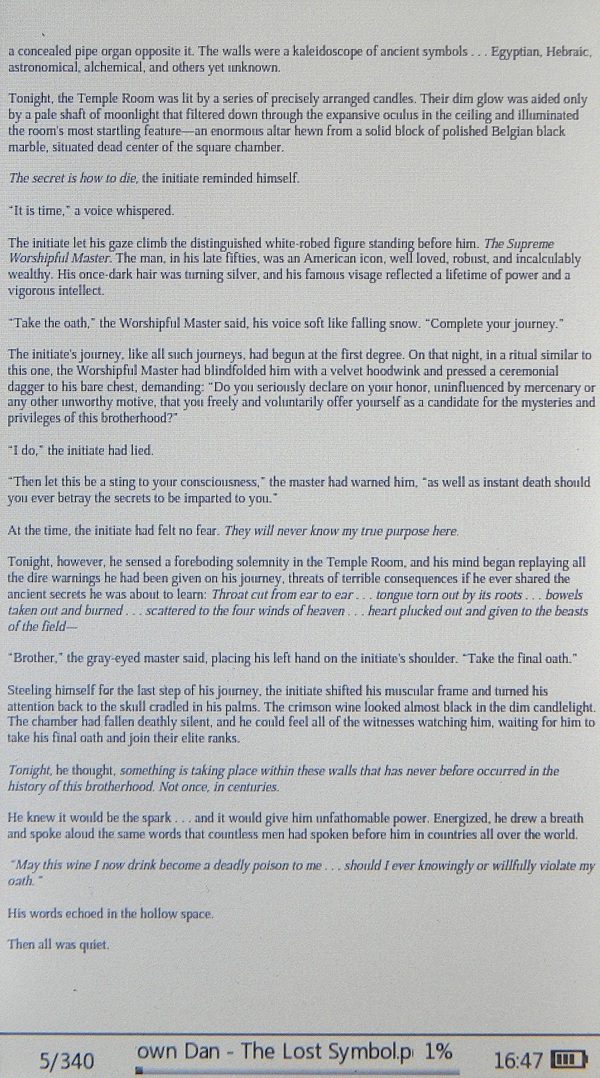
RBK-470
PDF scan The possibilities when working with similar documents are similar to the possibility of the 430-model. You can rotate the text, or enlarge the image, only 3 gradations. However, the zoom method is a bit non-standard - in portrait orientation, the page is initially stretched to full screen, with the first magnification the image is stretched only vertically, and with the next magnification it increases already both vertically and horizontally. The same situation is observed with the landscape orientation of the text.
PDF text + pictures. The reader handles such files as well as PDF-scan documents. However, with poor software options, problems with reading PDFs are rare, and most documents can be read without any increase.

Video
Below are the test results using a DivXTestCD v2.0 disc:
Supported video codecs
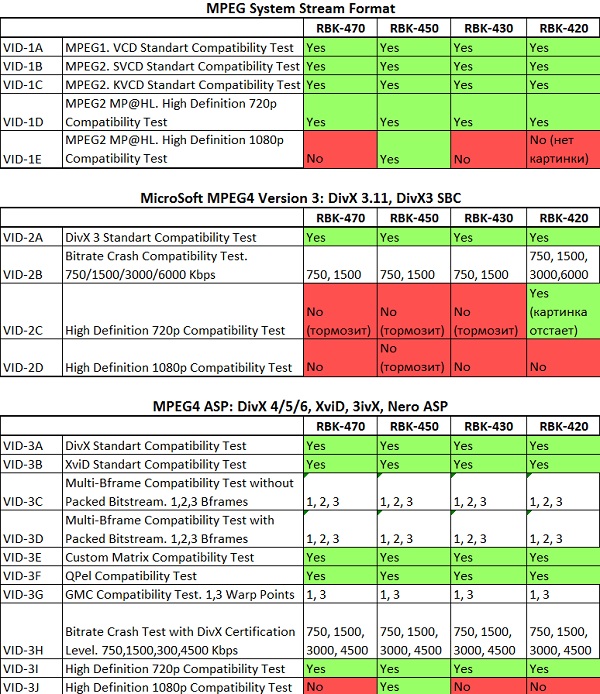

Video containers and “bivx” tests

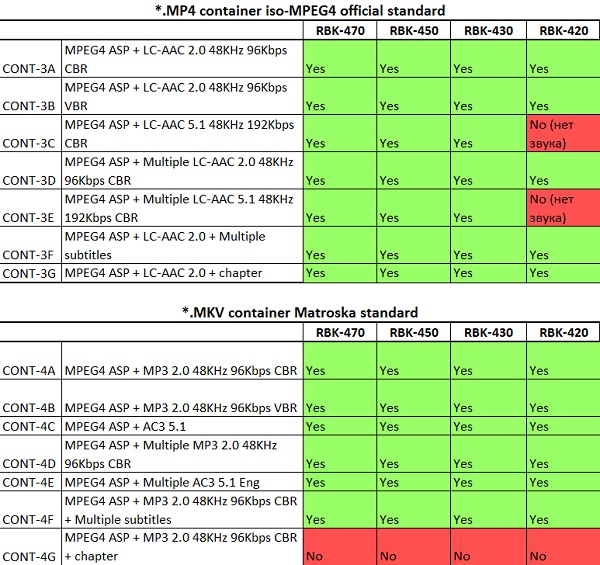
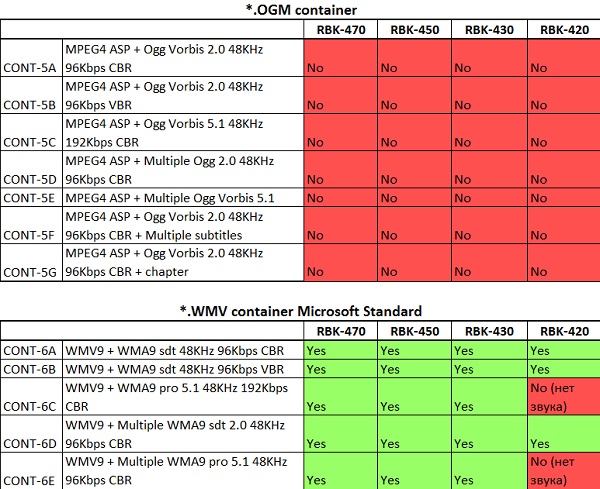
Separated subtitle files tests

The results speak for themselves, and the results for these 4 readers are very good. Readers are almost omnivorous and fully justify the information declared by the manufacturer. For example, the 470th, 430th and 420th honestly open video files up to 720p, and the 450th quietly opens and 1080p - as, in fact, it was announced.The 470th, 450th and 430th models have almost the same possibilities in terms of video playback, container support and opening of various subtitles, but the 420th losing ground a little - for example, it does not see the containers * DivX and most subtitle files. However, the 420th is the most budgetary option, and because of its smaller features, which are still pretty good, it justifies its low cost.
Audio

In general, the information written on the off-site coincides with reality, with some exceptions: AAC is played only by lossy, and we can also say about WMA.
It may be noted some features of each model:
RBK-420
High frequencies are slightly overestimated, the bass is surprisingly there, but a little weak. In general, the sound character is melodic. For heavy music is not suitable, but for light instrumental, classical or electronic, not requiring powerful and clear bass - quite. When using plugs, the volume margin remains large - for example, I have enough of 18 out of 32 divisions.
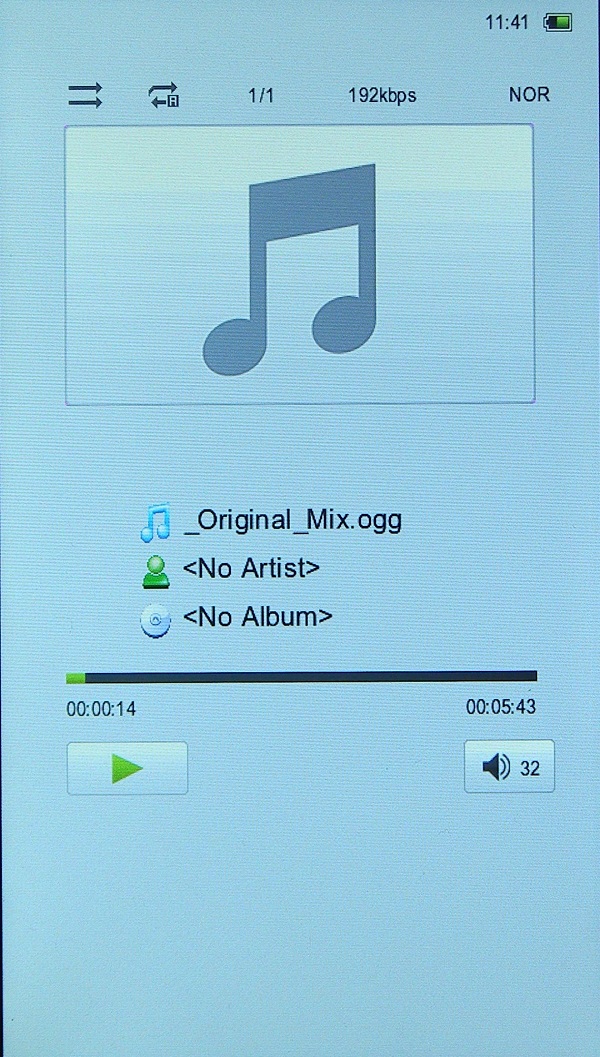
You can listen to music while reading a book, but there is no way to control playback without being in music mode. Those. to switch the song or change the volume, you must exit the book, go to the “music” point, perform the necessary operations and only then stomp back to the “books” section.
RBK-430
The situation is similar to the situation with the 420th model - the high frequencies are slightly overestimated. However, in general, the sound is more detailed. The volume margin is larger than that of the 420th model - 16-17 divisions out of 30 are enough, but the maximum volume of the 430th model is larger than that of the 420th. In general, the sound character is melodic.

You can listen to music while reading, but the situation is similar to the 420th model - during reading you can’t control playback at all, except that the 430th model has buttons on the case that are responsible for changing the volume.
RBK-450
In this model, the bass is not swamped and the overall frequency balance is quite even. In contrast to the two previous models, the character of the sound is assertive, and on this reader it is much more pleasant to listen to energetic music. The detail is even greater than the 430th model. The situation with the volume margin is similar to the 430th model.

While reading, you can not only listen to music, but also control it - you can see the name of the playing song, pause, or switch the track forward or backward, and also change the volume using the buttons on the case. But if you need to go to another folder, you will need to return to the player.
RBK-470
The situation is almost identical to the situation with the 430th model, both in terms of frequency balance, volume margin, and in terms of the nature of the sound.
As in the case of the 450th model, while reading you can control the playback, the possibilities are the same. Only here you can control the volume in this reader from the sub-item in the menu in reading mode, and not using the buttons.
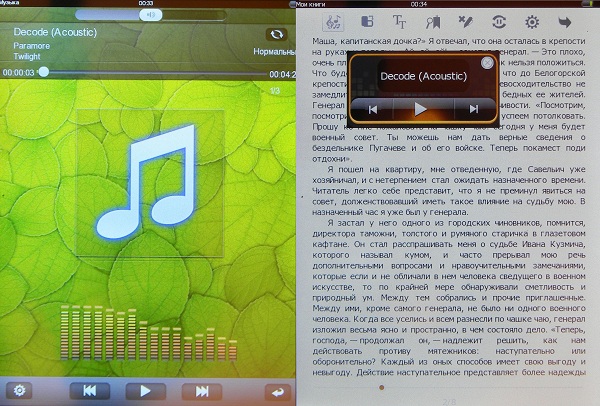
In general, the quality of the audio section of devices at a good level and a head higher than many other electronic books. I was even surprised that good audio chips began to be put into e-books. I liked most of all how the 450th model plays - for the device, the main functions of which are videos and books, and not music, it’s not even bad.
Briefly about additional features
On the playback of audio / video and reading books does not end the capabilities of these devices. However, I will not dwell on additional functions, but simply list them: *

* at the 470th reader there is an EN-RUS, RUS-EN dictionary that can pronounce words in English (cannot speak Russian words), but it can only be used as a separate application. It is impossible to select words in the text of the book and translate. Therefore, this opportunity is rendered as “additional”.
Price
At the time of writing, the average prices on Yandex-Market for these devices are as follows:

Results
Ritmix RBK-470
Pros:
• Presence of a cover in factory configuration
• Large touch screen
• Ability to output video to a TV (in 8Gb version)
• Convenient software for reading books
• Almost omnivorous video player
• Decent audio player
• A good set of additional features
• Small price
Minuses:
• Not an optimal aspect ratio of the screen for viewing large-format films
• Does not recognize footnotes and table of contents in books
Ritmix RBK-450
Pros:
• Appearance
• Presence of a case in factory configuration
• Good color reproduction •
Almost omnivorous video player
• Excellent audio player
• 2 audio outputs
• Small price
Minuses:
• Inability to rotate text 90 degrees
• Does not recognize footnotes and table of contents in books
Ritmix RBK-430
Pros:
• Durable case
• Presence of a case in factory configuration
• Long battery
life (9 hours of video playback at maximum brightness) • Convenient software for reading books
• Almost omnivorous video player
• Decent audio player
• Not a bad set of additional features
• Low price
Minuses:
• Does not recognize footnotes and table of contents in books.
Ritmix RBK-420
Pros:
• Low weight
• Presence of a cover in factory configuration
• Convenient software for reading books
• Almost omnivorous video player
• Decent audio player
• Small price
Minuses:
• Does not recognize footnotes and table of contents in books
• Understands few subtitle formats
UPD1
Firmware
RBK-420
There were no updates.
RBK-430
There is a firmware update from September 13th. Found changes: now the reader understands RTF and MOBI formats.
RBK-450
As it turned out, the developers relatively regularly updated firmware since January 2011. 4 firmware have already been released and the last one is dated 13 September. Also on the site there is a detailed manual for the reader and instructions with pictures on how to reflash the device.
One of the advantages is not the poorest list of changes (the list is taken from off site):
05/23/2011
• Fixed major errors in device drivers, improved reliability.
• Added ability to read in landscape mode.
• Fixed auto-off and screen off.
03/10/2011
• Fixed a bug when the font color was not saved.
• in the “Settings” - “Battery” the percentage of the remaining battery capacity was added, and the error was corrected with incorrect display of the remaining operating time.
• Corrected auto-off and off screen;
• Fixed bugs in the firmware core. Now the device is more stable, the firmware will not fall.
01/12/2011
• Fixed some errors in the device.
• You can change the font for reading - now 5 fonts are available.
• You can change the color of the font and background. You can now select the desired color using the RGB palette.
• Changed the appearance of the status bar when reading - added battery status, clock, percentage of the book read.
09.13.2011
• Added English-Russian dictionary.
• Changed the appearance of the main menu.
• Added games and calculator. Together with the calendar, all these new applications are placed in the “Applications” folder and are on the “second page” of the main menu.
The information is generally true. However, if you follow the threads on the forums dedicated to this reader, you can see that each new firmware fixed old bugs, added new functions, but at the same time brought some new glitches, such as the fact that some firmwares could suddenly drop while the device was running. However, the latest firmware, judging by the reviews, is the most stable, which is good news.
But you need to be careful when flashing the device, because the 450th model has one feature - the firmware easily drops after the upgrade, but, fortunately, it is also easily restored. Actually, when I updated the firmware and immediately to the latest version, I did not follow the instructions, i.e. not using a computer and a special flash driver, but simply uploaded the file with the firmware and launched it from the explorer on the reader - the update started, the device turned off, then turned it on automatically and the reader suggested I calibrate the screen, then the device showed the desktop and turned off. The feeling was that it just died - no sign of life: it does not respond to keystrokes, does not turn on, and does not give any signals when the charger is connected. However, if you encounter such a situation and get a "corpse",you should not despair. The reader is easily animated. After several unsuccessful attempts, I did it as follows (I am writing this procedure, because I failed to restore the device according to the instructions offered on the off site):
1) First, all of the instructions from the off site until the moment where you need to connect the reader to the computer.
2) I connected the dead reader to the computer. Computer cursed the lack of drivers. Firewood must be installed independently, and you can find them in the folder with the flasher.
3) Temporarily disconnected the reader from the computer.
4) After that, I pressed the only button on the front panel of the device (the round button - the cancel button), connected the USB, then pressed the power button for 3 seconds, released it for 3 seconds and then quickly pressed the power button three more times and only after that released the round button.
5) After that, the flash driver suggested starting the firmware update, and then follow the instructions.
6) Enjoy the lively device and the new firmware.
Now a little about what was actually added to the firmware.
Several photos with a modified desktop:

Added an important opportunity - reading books in landscape mode:
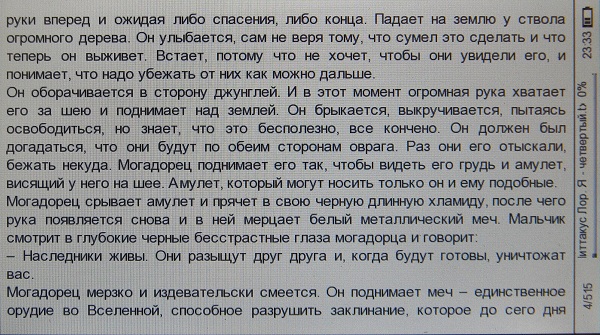
At the same time, the appearance of the software for reading all formats, except PDF, remained the same. But the software for working with PDF has changed in appearance and began to resemble the software from the 470th model. And the possibilities of software for working with PDF in the 470th and 450th models are the same: you can only rotate the screen and zoom in on the image several times. Coftines work the same way with PDF files of the PDF – scan type, and with PDF-text + image files. Those.There is no function of the similar function PDFREFLOW as in the 420th model.

It is worth noting the markedly increased navigation speed, as well as the fact that now the reader does not begin to "crawl" or hang when reading "heavy" PDF.
Also added English-Russian and Russian-English dictionary. Able to pronounce English words. However, as is the case with the 470th model, the dictionary can only be used as a separate application, i.e. While reading a book, you cannot select an unknown word and translate it.
The added games total 6 pieces - the same as on the 470th model.
Now you can open the last book immediately after turning on the device.
RBK-470
At the time of writing the review on the 470th, there was already an updated firmware dated September 13. Actually this update brought the EN-RUS and RUS-ENG dictionary, the fonts were changed and a new function appeared - when you turn it on, the last open book opens immediately.
It is worth making a clarification, because the September update appeared exactly on the 13th, but first, in addition to new functions, it brought new glitches. For example, when the device was turned on, the last book did not open, instead the reader swore that it was impossible to open the file. You could also find reviews that the book in the off state is discharged in a couple of days. Subsequently, the firmware from the off site site disappeared somewhere, but soon a newer one appeared, dated with a later number. Most of the bugs were fixed in it, but one new one was added - the “up” and “down” soft keys worked the same way - both were turned back a page, and the bug with the incorrect function that allowed the last book to be opened when turned on was not fixed. But recently an updated firmware from October 3 appeared relatively recently.in which all the bugs described above are fixed.
Working hours
All the results below were obtained on "developed" batteries. On the Internet, you can find reviews, which sometimes provide more meager results, which is most likely due to the fact that sometimes users forget to do 3-4 full charge / discharge cycles, thereby reducing the potential of the battery. Although at the same time you can find more optimistic reviews about how much the devices work from a single charge.
RBK-420
At a brightness of 13 out of 15, a full battery charge lasts for 4-5 hours of watching a video.
At medium brightness - 5-6 hours of reading books.
RBK-430
At a brightness of 13 out of 15, a full battery charge lasts for 8-9 hours of watching a video.
At medium brightness - 10-12 hours of reading books.
RBK-450
At a brightness of 13 out of 15, a full battery charge lasts for 4-5 hours of watching a video.
At a small brightness - up to 7 hours of reading books.
RBK-470
With a brightness of 13 out of 15, a full battery charge lasts for 5-7 hours of watching a video.
At a small brightness - up to 10 hours of reading books.
Source: https://habr.com/ru/post/129577/
All Articles