Ubuntu in a technical college
I would like to talk about the experience of using Linux in general and Ubuntu in particular in the educational process of a technical college - Ivanovo State Textile Academy for students in the area of training - “Modeling and research in organizational and technical systems”.
Before we begin, I would like to express my gratitude to all the employees of the department that provides the work of the network of the Academy and separately to Kosinov Yu.A. for support and help. Before starting, I would also like to say that for each item you can write dozens of sheets of text with detailed explanations of the reasons, settings, but this goes far beyond the scope of the review article.
The distribution was chosen based on a number of criteria. One of the most important factors was the friendliness and prevalence of the distribution (with Fedora, the experience of cyclic rpm dependencies was not very successful, but it was in early versions 1 or 2). A large number of software and ease of installation also played an important role. Further in this article will go mainly review this software.
The experience of using open systems in general, and Ubuntu in particular, shows that it is easier to transplant "humanities" than "techies" (and with the release of 1C, natively working in linux is even easier). And in the first place in the list of reasons for this seemingly paradox lies in CAD systems, namely CAD, since things are better with CAM / CAE.
')
The specialty with information technologies is indirectly related - they are not an end in themselves, but a means (although their role is expanded in the new educational standard). The main tasks can be described as follows: read, draw, write. In this case, the "draw" also means modeling. Proceeding from these three tasks, the application software was chosen.
Traditionally, universities use Matlab / MatCad / Maple, etc. In general - who has any licenses, then they use it. We have a license for Matlab + Simulink + SimMechanics and traditionally it is this one that we use. In some cases, a programming language is used to “count”. With languages, of course, everything is fine in Ubuntu'e, and we will not dwell on this, saying only that we use Python, PyQT / PyGTK, Numpy, matplotlib, Eclipse + Pydev ... in one word, everything connected with Python (though for OpenCv we use C ++, maybe Python for it we are not able to cook? - slowly turns out).
But the alternative / addition to Matlab + Simulink + SimMechanics should be mentioned separately. Of course, we can install a version for Linux (and most likely we will do it in order not to be overloaded as necessary), but some of us are still missing in Matlab, for example, the symbolic module is not purchased. Therefore, to replace, we use the following kit (in addition to Python and Numpy) - Scilab + Scios, Maxima, and very rarely Octave. Maxima in my opinion on two heads is better than the symbolic package in Matlab, so we use it most often. Scilab / Octave can replace Matlab, but Scios as a replacement for Simulink is quite scary. Although it is worth noting that for the program for 0 p. 0 kopecks he is more than decent. And SimMechanics you ask? There are no substitutions so far, which is generally logical, since it solves very specific tasks.
As already mentioned CAD is the main reason for the complexity of the transition. Traditionally, the Autocad is used all over the world ... the devil, we are not. The point here is not only in the license and money (although in them in the first place). The one who started drawing 2D / 3D in the Compass will never return to the AutoCAD without breaking his head. But besides Compass, we also use SolidWorks + CosmosWorks + FloWorks - this is one large software package capable of covering most design and modeling tasks. Immediately it is clear that you can forget about a decent open-source alternative just by looking at the price for installing SolidWorks. Since there is a license, attempts were made to install Compass 3D LT and SolidWorks for Wine. The compass was installed and earned immediately, SolidWorks refused to be installed, so the search for alternative solutions began. Unfortunately, experiments were conducted over a year ago, and, for example, by going to Wine to prepare for writing this review, I discovered that SolidWorks 2009 has a golden status, which means it should be tried again.
When choosing or reviewing a CAD system under Linux in most cases, you should first see the results of the program and only then look at the interface, if there is one of them. A short list of what we viewed is using or planning to use:
Blender [1] is a great thing (especially since you can write modules in Python). As a replacement for 3DsMax, it fits perfectly. I would also like to note that the students created a couple of games on its game engine, but as a CAD it is very difficult to use it (Fig. 1).

Fig. 1 Blender
Qcad [2] (and its clone - LibreCad (Fig. 2)) - is very similar to Autocad, therefore, as mentioned above, was not considered as the main tool for creating drawings. In fairness, I would like to note that they did not consider DraftSightCad for the same reason.
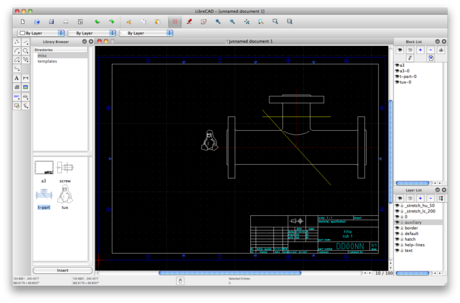
Fig. 2 LibreCad
OpenCasCade [3] - in one of the LinuxFormat journals, this very powerful library and systems built on its basis were described. With the use of OpenCasCade you can build your own CAD system, but for us this task is very heavy and meaningless. It is better to join the FreeCad project [4] (Fig. 3) built on the basis of OpenCasCade (Python inside, and again we are glad that we have chosen the right language), which is very promising.
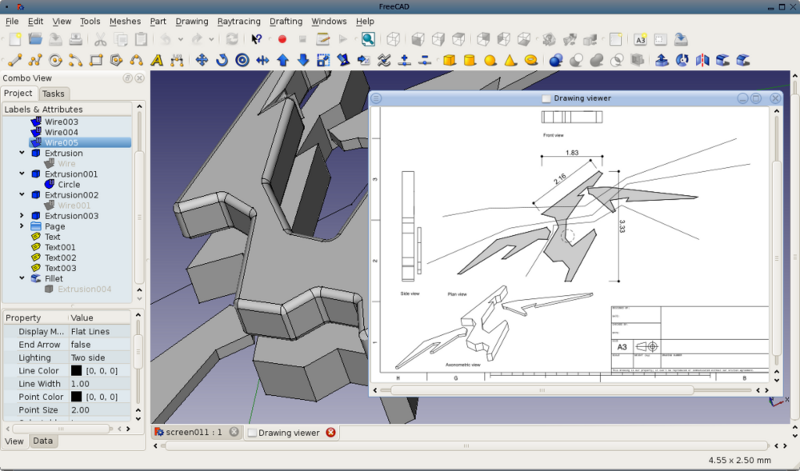
Fig. 3 FreeCad
BRL-CAD [5] - creating 3D models in the terminal? After learning about this, students are shocked, how can this be in the 21st century? However, the system has only one major drawback. And oddly enough it is the inability of regular means to apply the size. But the text description of models has a number of advantages, such as, for example, the speed of creating models, the ability to use the revision control system for creating backup copies, and teamwork (Fig. 4).

Fig. 4 BRL-CAD
OpenScad [6] is very similar to BRL-CAD in ideology, only smaller, simpler and more comfortable. All power is the same in the text. (Fig. 5)
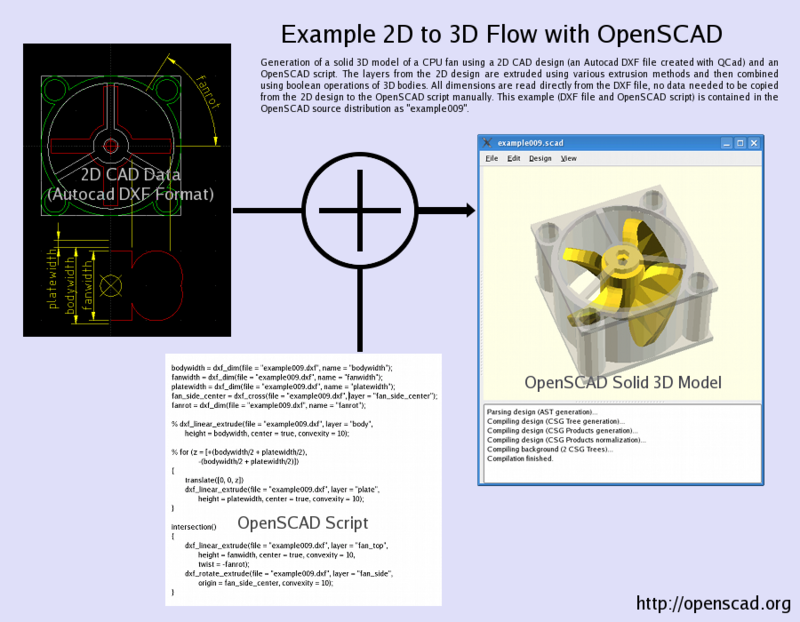
Fig. 5 OpenScad
For calculations, you can use the powerful CAE-Linux distribution [7], now based on Ubuntu, simply downloaded and counted. Or use separate software, such as Salome [8] (Fig. 6) (which is probably the largest and most powerful component of CAE-Linux and uses the already known OpenCasCade as the core).
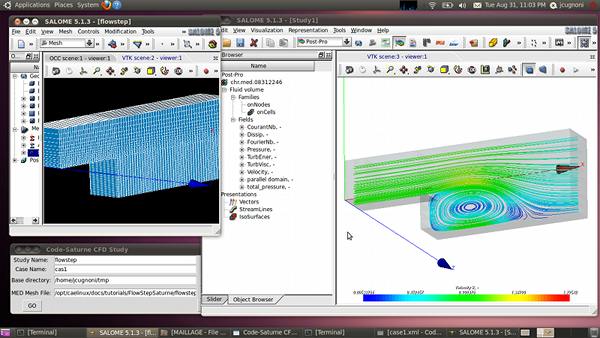
Fig. 6 Salome and CaeLinux (Ubuntu)
For teaching students the basics of microcontrollers, we have made well-known Arduino debug boards. For Ubuntu, out of the box is an IDE for developing and downloading applications, as well as a framework for developing schemes. To develop additional modules, we use KiCad [9] (Fig. 7). In KiCad, of course, there are slightly unusual moments for the PiCad defector and not enough of all the features of Altium, but this is a great program, which is not inferior to its counterparts. To simulate the circuits, although we rarely have to do this, we use Qucs [10] (Fig. 8).
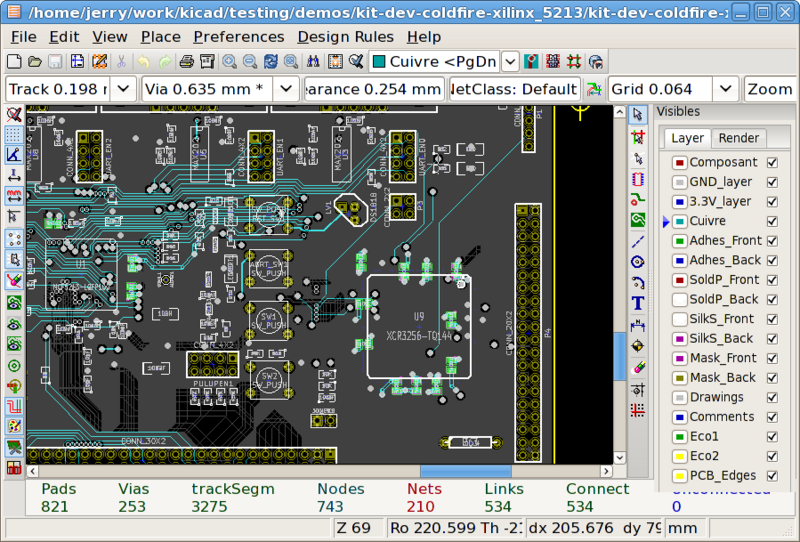
Fig. 7 kicad
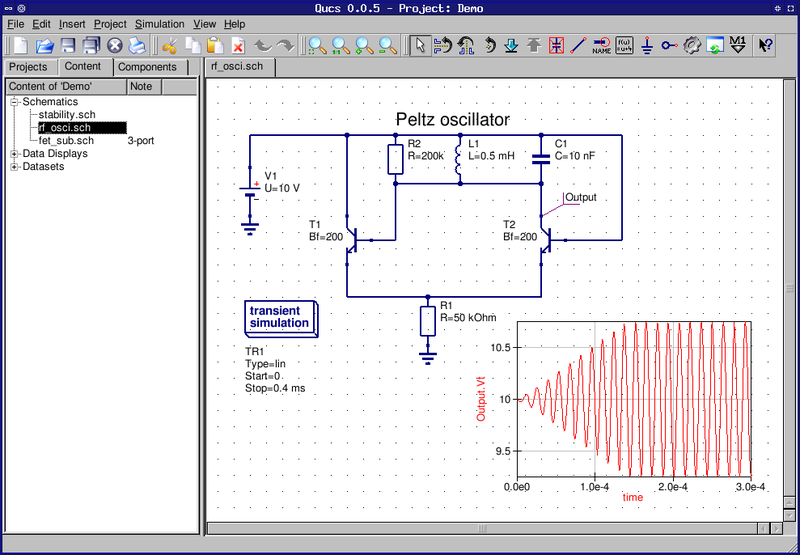
Fig. 8 qucs
There is no problem with the preparation of texts and reports. Out of the box are available OpenOffice / LibreOffice, which are not inferior to the Microsoft product. Even more so in terms of ease of automation (automatic numbering of figures, tables, formulas) OpenOffice / LibreOffice significantly exceeds the above-mentioned product. Nor can we forget about LaTex, to which we are trying to gradually migrate.
1. Blender
2. Librecad
3. OpenCasCade
4. FreeCad
5. BRL-CAD
6. Open-Scad
7. CAE-Linux
8. Salome
9. KiCad
10. Qucs
In conclusion, I would like to note that most of the programs mentioned in this article are usually available in Ubuntu out of the box, and the overall stability of the system allows not to be sprayed on the problems of installation and configuration, but will focus on solving the engineering problem.
“This material was written for the“ First Contest of Russian-language articles for Ubuntu OS 2011 ”(konkurs.ubuntu.ru)”.
PS But I am not sure that I entered the competition (the article was sent on September 30 at 23.30, and the deadline was until October 1st).
PPS This is my first article on Habré.
Before we begin, I would like to express my gratitude to all the employees of the department that provides the work of the network of the Academy and separately to Kosinov Yu.A. for support and help. Before starting, I would also like to say that for each item you can write dozens of sheets of text with detailed explanations of the reasons, settings, but this goes far beyond the scope of the review article.
Why actually Ubuntu?
The distribution was chosen based on a number of criteria. One of the most important factors was the friendliness and prevalence of the distribution (with Fedora, the experience of cyclic rpm dependencies was not very successful, but it was in early versions 1 or 2). A large number of software and ease of installation also played an important role. Further in this article will go mainly review this software.
With humanities easier
The experience of using open systems in general, and Ubuntu in particular, shows that it is easier to transplant "humanities" than "techies" (and with the release of 1C, natively working in linux is even easier). And in the first place in the list of reasons for this seemingly paradox lies in CAD systems, namely CAD, since things are better with CAM / CAE.
')
So what do we need techies?
The specialty with information technologies is indirectly related - they are not an end in themselves, but a means (although their role is expanded in the new educational standard). The main tasks can be described as follows: read, draw, write. In this case, the "draw" also means modeling. Proceeding from these three tasks, the application software was chosen.
Count
Traditionally, universities use Matlab / MatCad / Maple, etc. In general - who has any licenses, then they use it. We have a license for Matlab + Simulink + SimMechanics and traditionally it is this one that we use. In some cases, a programming language is used to “count”. With languages, of course, everything is fine in Ubuntu'e, and we will not dwell on this, saying only that we use Python, PyQT / PyGTK, Numpy, matplotlib, Eclipse + Pydev ... in one word, everything connected with Python (though for OpenCv we use C ++, maybe Python for it we are not able to cook? - slowly turns out).
But the alternative / addition to Matlab + Simulink + SimMechanics should be mentioned separately. Of course, we can install a version for Linux (and most likely we will do it in order not to be overloaded as necessary), but some of us are still missing in Matlab, for example, the symbolic module is not purchased. Therefore, to replace, we use the following kit (in addition to Python and Numpy) - Scilab + Scios, Maxima, and very rarely Octave. Maxima in my opinion on two heads is better than the symbolic package in Matlab, so we use it most often. Scilab / Octave can replace Matlab, but Scios as a replacement for Simulink is quite scary. Although it is worth noting that for the program for 0 p. 0 kopecks he is more than decent. And SimMechanics you ask? There are no substitutions so far, which is generally logical, since it solves very specific tasks.
To honor and not only
As already mentioned CAD is the main reason for the complexity of the transition. Traditionally, the Autocad is used all over the world ... the devil, we are not. The point here is not only in the license and money (although in them in the first place). The one who started drawing 2D / 3D in the Compass will never return to the AutoCAD without breaking his head. But besides Compass, we also use SolidWorks + CosmosWorks + FloWorks - this is one large software package capable of covering most design and modeling tasks. Immediately it is clear that you can forget about a decent open-source alternative just by looking at the price for installing SolidWorks. Since there is a license, attempts were made to install Compass 3D LT and SolidWorks for Wine. The compass was installed and earned immediately, SolidWorks refused to be installed, so the search for alternative solutions began. Unfortunately, experiments were conducted over a year ago, and, for example, by going to Wine to prepare for writing this review, I discovered that SolidWorks 2009 has a golden status, which means it should be tried again.
When choosing or reviewing a CAD system under Linux in most cases, you should first see the results of the program and only then look at the interface, if there is one of them. A short list of what we viewed is using or planning to use:
Blender [1] is a great thing (especially since you can write modules in Python). As a replacement for 3DsMax, it fits perfectly. I would also like to note that the students created a couple of games on its game engine, but as a CAD it is very difficult to use it (Fig. 1).

Fig. 1 Blender
Qcad [2] (and its clone - LibreCad (Fig. 2)) - is very similar to Autocad, therefore, as mentioned above, was not considered as the main tool for creating drawings. In fairness, I would like to note that they did not consider DraftSightCad for the same reason.
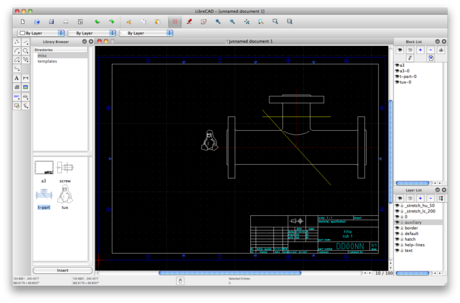
Fig. 2 LibreCad
OpenCasCade [3] - in one of the LinuxFormat journals, this very powerful library and systems built on its basis were described. With the use of OpenCasCade you can build your own CAD system, but for us this task is very heavy and meaningless. It is better to join the FreeCad project [4] (Fig. 3) built on the basis of OpenCasCade (Python inside, and again we are glad that we have chosen the right language), which is very promising.
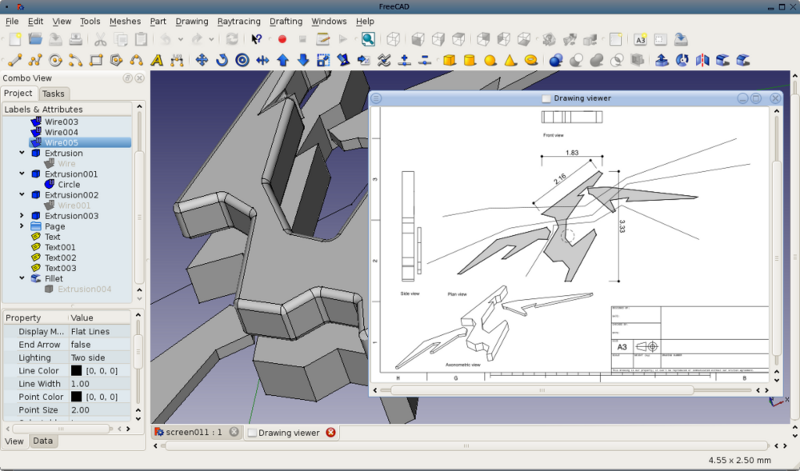
Fig. 3 FreeCad
BRL-CAD [5] - creating 3D models in the terminal? After learning about this, students are shocked, how can this be in the 21st century? However, the system has only one major drawback. And oddly enough it is the inability of regular means to apply the size. But the text description of models has a number of advantages, such as, for example, the speed of creating models, the ability to use the revision control system for creating backup copies, and teamwork (Fig. 4).

Fig. 4 BRL-CAD
OpenScad [6] is very similar to BRL-CAD in ideology, only smaller, simpler and more comfortable. All power is the same in the text. (Fig. 5)
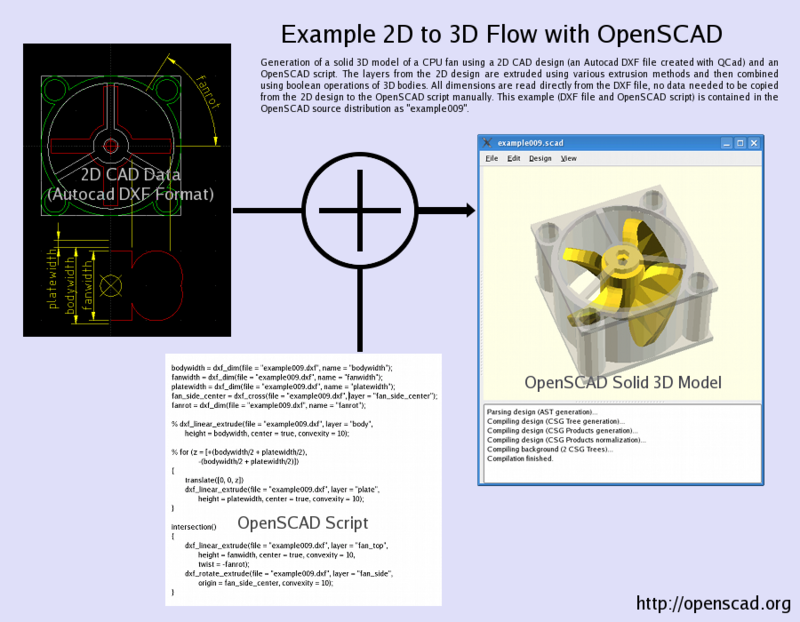
Fig. 5 OpenScad
For calculations, you can use the powerful CAE-Linux distribution [7], now based on Ubuntu, simply downloaded and counted. Or use separate software, such as Salome [8] (Fig. 6) (which is probably the largest and most powerful component of CAE-Linux and uses the already known OpenCasCade as the core).
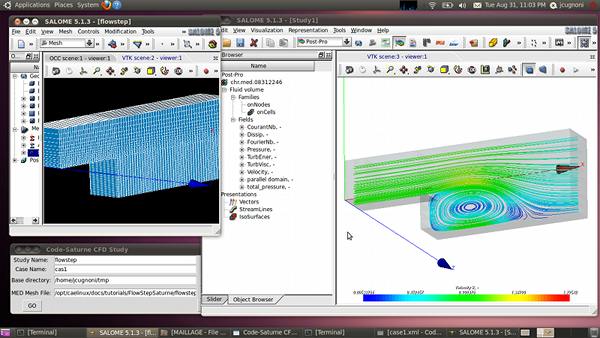
Fig. 6 Salome and CaeLinux (Ubuntu)
Electronics and microprocessor technology
For teaching students the basics of microcontrollers, we have made well-known Arduino debug boards. For Ubuntu, out of the box is an IDE for developing and downloading applications, as well as a framework for developing schemes. To develop additional modules, we use KiCad [9] (Fig. 7). In KiCad, of course, there are slightly unusual moments for the PiCad defector and not enough of all the features of Altium, but this is a great program, which is not inferior to its counterparts. To simulate the circuits, although we rarely have to do this, we use Qucs [10] (Fig. 8).
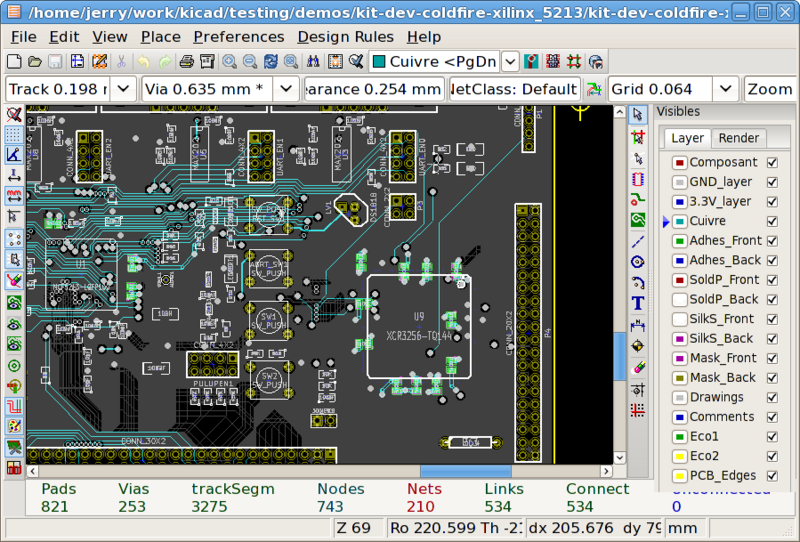
Fig. 7 kicad
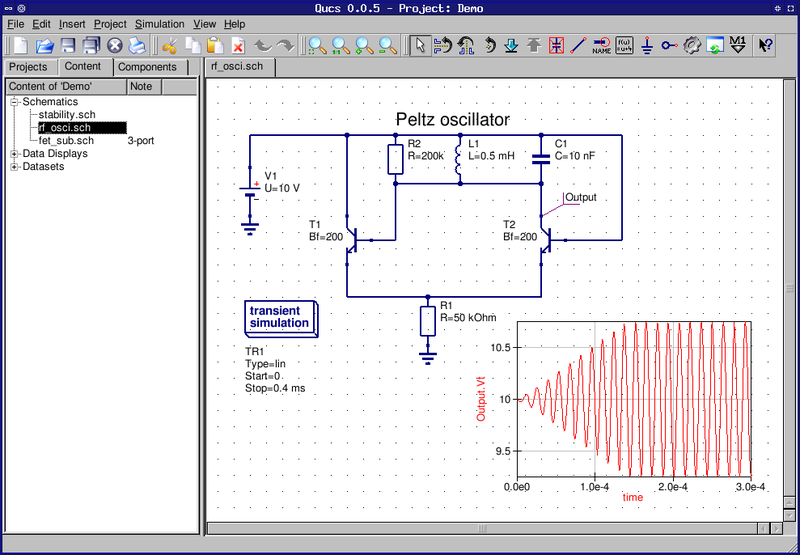
Fig. 8 qucs
Write sir
There is no problem with the preparation of texts and reports. Out of the box are available OpenOffice / LibreOffice, which are not inferior to the Microsoft product. Even more so in terms of ease of automation (automatic numbering of figures, tables, formulas) OpenOffice / LibreOffice significantly exceeds the above-mentioned product. Nor can we forget about LaTex, to which we are trying to gradually migrate.
1. Blender
2. Librecad
3. OpenCasCade
4. FreeCad
5. BRL-CAD
6. Open-Scad
7. CAE-Linux
8. Salome
9. KiCad
10. Qucs
In conclusion, I would like to note that most of the programs mentioned in this article are usually available in Ubuntu out of the box, and the overall stability of the system allows not to be sprayed on the problems of installation and configuration, but will focus on solving the engineering problem.
“This material was written for the“ First Contest of Russian-language articles for Ubuntu OS 2011 ”(konkurs.ubuntu.ru)”.
PS But I am not sure that I entered the competition (the article was sent on September 30 at 23.30, and the deadline was until October 1st).
PPS This is my first article on Habré.
Source: https://habr.com/ru/post/129533/
All Articles