MongoDB Monitoring System (MMS)

A few hours ago, an email with a notification about a new service from 10gen, sponsored by MongoDB, fell into my mail. This cloud service allows you to monitor your servers and send alerts if something goes wrong.
As a real MongoDB fan, I immediately ran to try the service. To use it you will need to install an agent. Agent needs python and pymongo. I already had the first one in the system, I had to install the second one.
# , easy_install
sudo apt-get install python-pip
#
sudo pip install pymongo
')
Python is recommended to use version 2.6+, otherwise you will need to install libraries of certain versions. With my version 2.7, everything went wrong.
Next, download the archive with the agent by reference from the admin. This is an already customized version, API keys are already built in there. We unpack, we start the agent.
nohup python agent.py > /var/log/mms-agent/agent.log 2>&1 &
Now we need to add hosts for monitoring. We go to the admin panel and on the Hosts tab, click the plus sign.
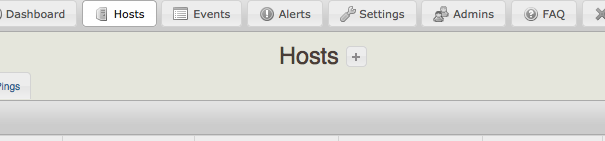
This moment I was somewhat surprised, because usually the hosts are set in the config of the agent itself. Well, okay, we specify the host, port and data of the user (if authentication is used). Everything. After some time (a figure of 6 minutes was announced), you can enjoy these pictures :-)

The red line on the charts is what I rebooted the server. The number of collected parameters is quite large. Now on the charts are present:
- Operation counters (query, insert, update, command, ...)
- Asserts
- Consumed memory
- Using indexes (hits, misses)
- The percentage of time under write lock
- Cache flush time
- Connections
- Request Queues
- Cursors
- Network Transmission
- Page faults
- Using the log (transaction log)
- CPU time
- iostat
- I / O time (for the last three it will be necessary to put munin-node)
Not bad for a free service , right? :-)
Source: https://habr.com/ru/post/129381/
All Articles