All serious
Samsung has introduced a premium laptop on the market, NP900X3A - so to speak, for wealthy people who prefer everything at once. The result was a high-quality fusion of modern technology - here you will have both a new processor, and a chipset and a solid-state drive. Let's find out how all this is suitable for everyday use.

Caution, traffic - within 50 photos.
')
"Breed" begins to be felt from the black square box in which the device is sold. Matte cardboard, a lid with a magnetic mount, and the smell ... At the very beginning of the acquaintance, even such a trifle as "unboxing" will give its owner a couple of pleasant moments. Inside was:

- A laptop
- Ethernet adapter
- AC adapter
- system recovery DVD
- Papers (warranty, color instruction and safety instruction)
The power adapter (Input: 100-240V, 1A / Output: 19V, 2.1A) compares favorably with traditional notebook solutions - it only has a wire on one side of the adapter, on the other, only a removable plug. As a result - small size and weight, comparable to charging from the phone.

The laptop is really very thin, so for the harmonious presence of the “high” RJ-45 connector there simply would not be a place. But at the same time, it would be foolish to deprive the user of the possibility of a wired connection, so the bundle includes a kind of compromise, an Ethernet adapter (the so-called “Gigabit LAN Dongle”).
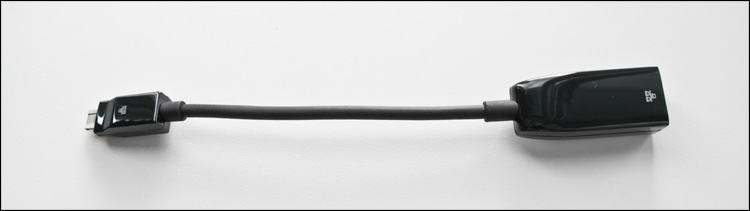

For the same reason, there are no traditional VGA and DVI connectors on the notebook, so you still have to tinker with connecting an external device for displaying the image - the adapter is not included, it is sold separately.
According to the manufacturer, in the manufacture of the laptop case, two materials were used: magnesium-aluminum alloy for the bottom and duralumin for everything else. It is difficult to somehow verify this, but in practice the laptop is almost always cool.

The lid is painted black and has a fine polishing texture - no gloss, but prints, unfortunately, remain even from light touches. Keep this in mind if the aesthetic appearance of the device is not the last for you.
At one edge is the embossed SAMSUNG inscription - if at least a ray of light hits it, the depressions from laser engraving create a rather bewitching sight.
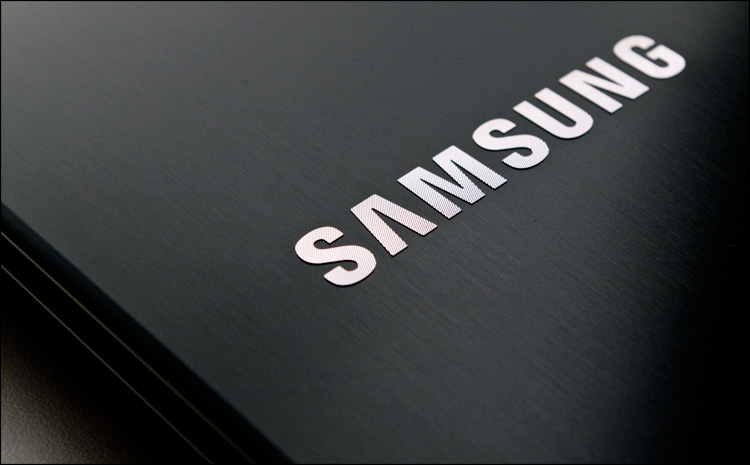
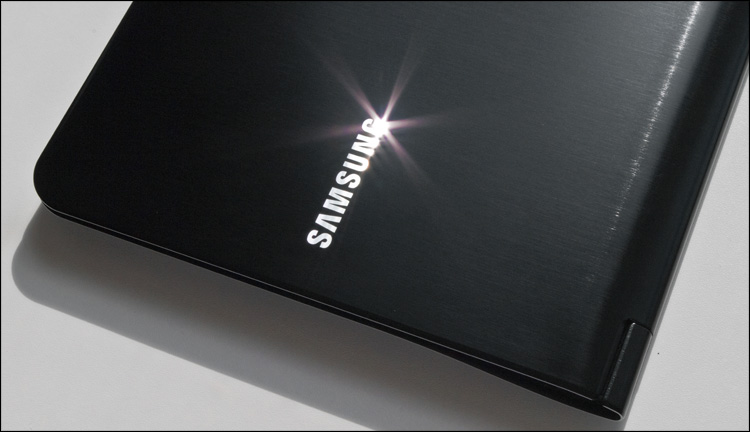

The lid smoothly passes into the hinge and from there likewise passes into the bottom - from the side it all has a rather unusual drop-like shape. The hinge is not the most massive, but it surely performs its task.

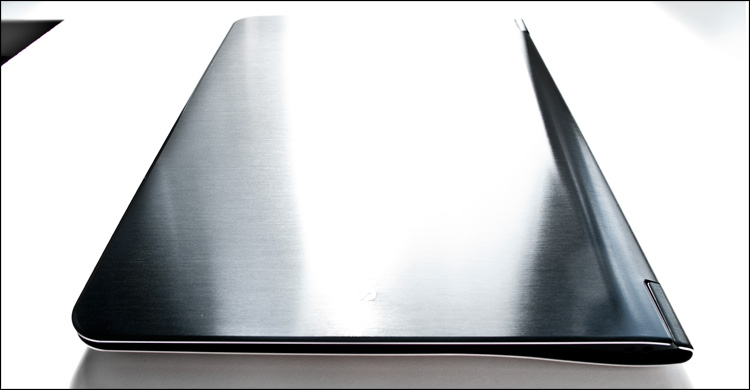
On a black background, sharp metal edges look stylish, but in fact they are also practical. There is a comfortable gap here - the device can always be easily opened even with one hand. Accordingly, the laptop could be even thinner if it didn’t have this “convenient layer” (which, by and large, is formed by a frame around the screen) - a metal cover would completely provide the necessary rigidity.

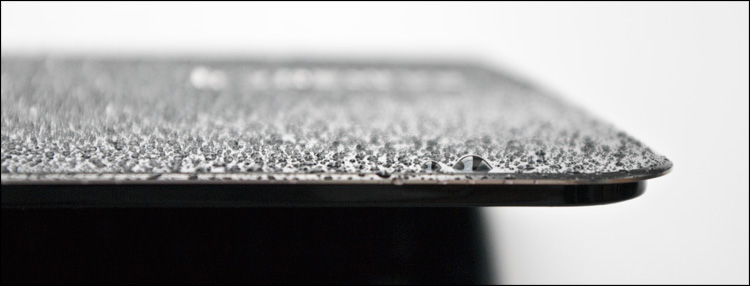
A laptop without any decorative elements is all grown-up, nothing superfluous. Matte screen has a diagonal of 13.3 inches, around it is a glossy frame. And if usually the frame around the screen is made of cheap plastic, then here, apparently, is used gorilla glass. A rubber gasket runs neatly around the perimeter so that in the closed state, parts of the laptop do not rub against each other and do not form scratches.
Above the screen is an optional 1.3 megapixel webcam, perfect for chatting on Skype. At the bottom is a microphone, status indicators and a power button.
The unity of strict lines spoils, perhaps, DC Jack on the left side of the device, that is, the DC power connector. Everything else is hidden behind flip-up decorative plugs - a beautiful, but rather controversial in terms of convenience, it is almost impossible to insert a non-looking flash drive. Yes, and hidden, in fact, not so much. But how thin!
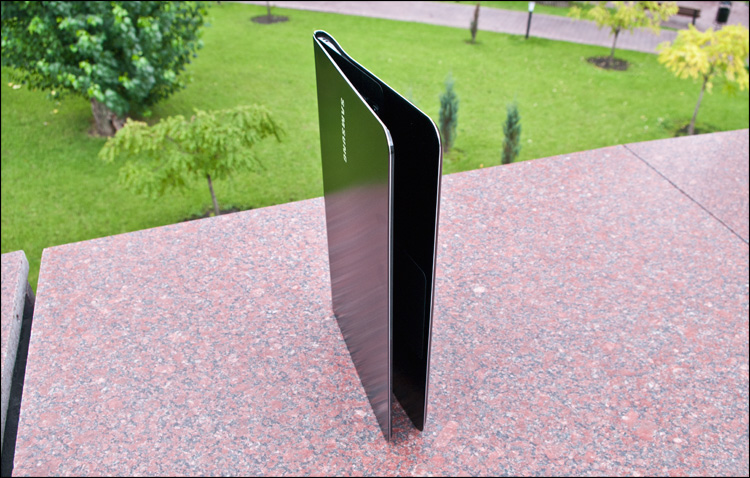


On the left is one USB port version 3.0, a network connector (Wired LAN Port) and an HDMI modification. I have to see the last two connectors for the first time, and if the adapter mentioned above comes with the first one, then the wire for the second one will have to be bought separately. Many mistakenly take it for miniHDMI (which can often be found in video cards, music players and phones), but microHDMI is the place to be.


On the right, another USB port (already version 2.0), a slot for a MicroSD card (an unusual solution) and a combined audio jack (for headphones and a microphone).

Well, on each side of the dynamics - from them are visible only a small slit along the body.
As you can see, a rather limited set of connectors - with this it would be right to offer some stylish docking station, but what’s not, isn’t. On the other hand, for everyday work more and not necessary.
The keyboard consists of island type buttons (island keyboard). They are of standard size, have a very small and quiet course - if you wish, you can print almost silently. The main symbols are in white, the Cyrillic layout is in unusual red, and all actions with the FN button are in blue.


Among the Fn-functions are the launch of the Control Center (about it later), changing the screen brightness and keyboard backlight, switching screens (CRT / LCD) and the device performance mode, volume and Wi-Fi.

The most convenient layout of the existing ones is when there are large Backspace, slash, Enter and Shift to the right, and the same Shift to the left, but without a duplicated slash — this was the layout of my first keyboard that served faithfully for more than one year. Is that it did not have buttons Win and Fn, but here they are very well fit. I just didn’t like the glossy plastic around the buttons, but these are trifles.
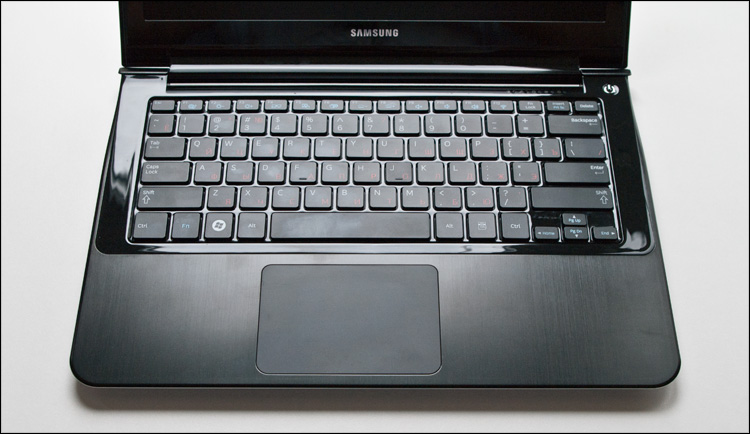
The touchpad from Synaptics is very large (100x68 mm), it takes about a third of the surface under the keyboard - located right under the space bar. It has a very pleasant texture, but it is almost not highlighted in relief - dust will not accumulate.

The click is quite loud and resilient, and of the interesting features is the ability to press it anywhere (the entire area of the touch panel is one big button). Naturally, there is multisensory and gesture support (scrolls, zooms, turns, page turning).
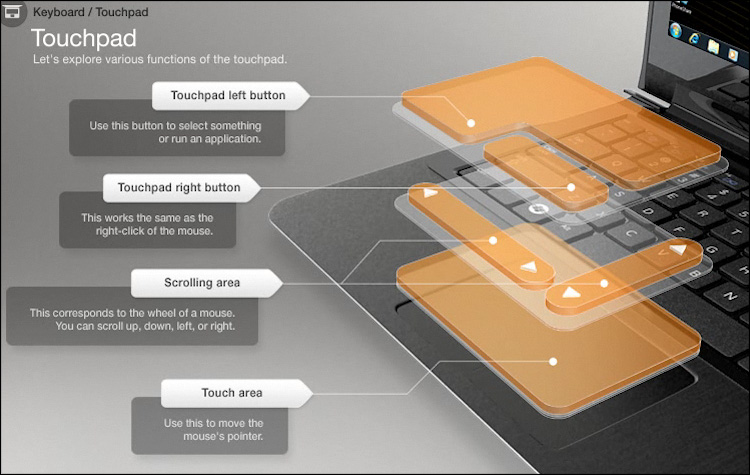
On the reverse side are four rubber foot washers, a pair of vents, and Intel / Windows 7 logos.

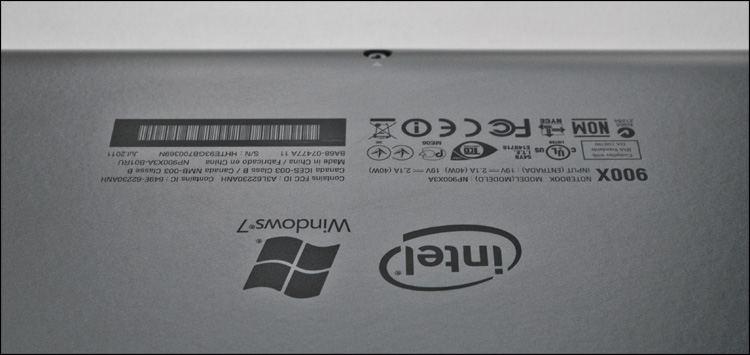
And let's, by the way, take a Phillips screwdriver and look inside.
Disassembly of the laptop begins with loosening the screws on the bottom, some of them are hidden behind rubber feet.

The bottom itself is one large magnesium alloy body part, weighing just over 100 grams!
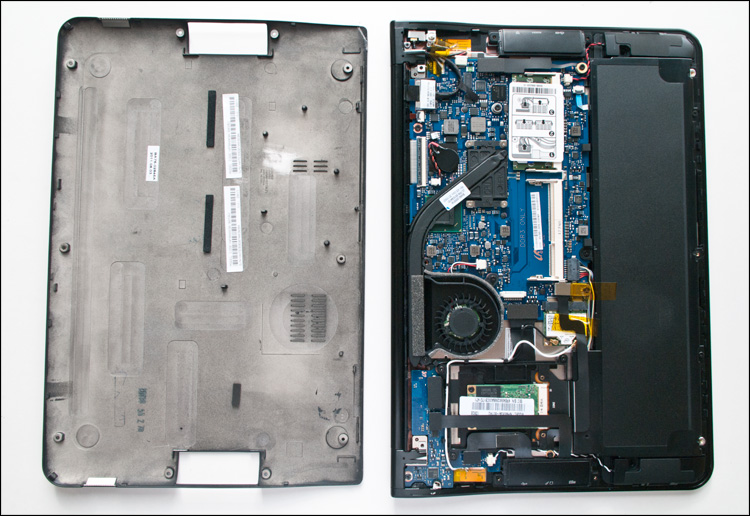
Something surprising inside is not, but the relationship to trifles pleasantly pleased - the free space (which, by the way, there is very little) is used rationally, everything is neatly so. Approximately 2/3 of the engine compartment is occupied by the main motherboard, the rest is flat elements of a lithium-polymer battery. All screws (on the case and on the boards) are the same size - this is convenient.
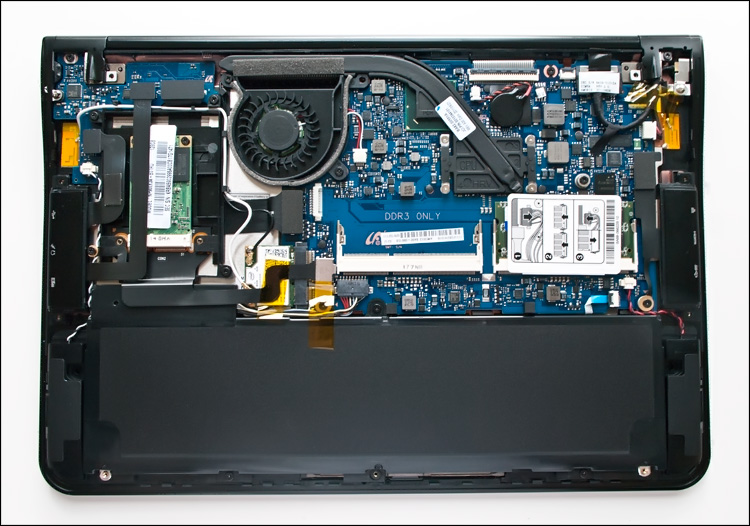
The presence of a system cooler came as a surprise - at first the thought involuntarily crept in that it did not work, since it was not audible during the tests. Then it turned out that:
- he is very quiet
- it turns on quite rarely - only in load
- quiet background music sowed distemper :)
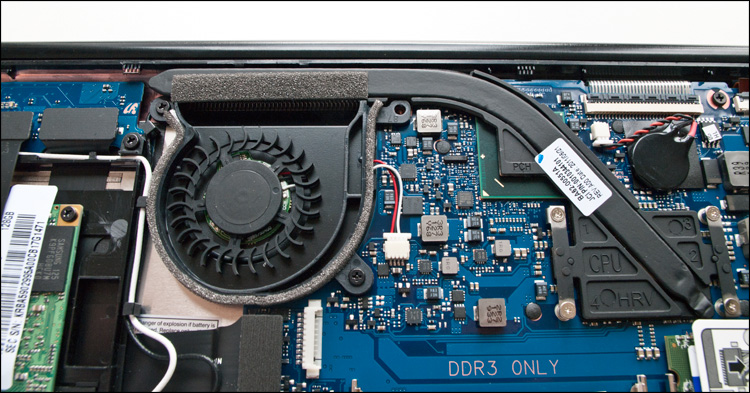
On the one hand, this is good, on the other hand, such a cooling system does not always cope with its main task. There are two unpleasant consequences - there is a restriction on the work of the remarkable Intel Turbo Boost technology (which increases the clock speeds of the graphics and processor cores in the allowable temperature framework for this) and the noticeable heating of the device case under load. The laptop will not overheat, but with a long load, it simply will not be able to use its full potential - in both cases, for example, a cooling pad will come to the rescue.

Unlike competitors, memory chips are not soldered on the motherboard. So, as a device for data storage, a Mini Card solid-state drive is used, which, if desired (perhaps in pursuit of disk space), can be changed to a more traditional (if mSATA) 1.8 hard disk drive. ''. Operating memory is represented by a single 4GB module - if this is not enough, there is a second slot on board to double the amount of RAM (Sandy Bridge processors easily support 8GB of DDR3-1333 standard memory).
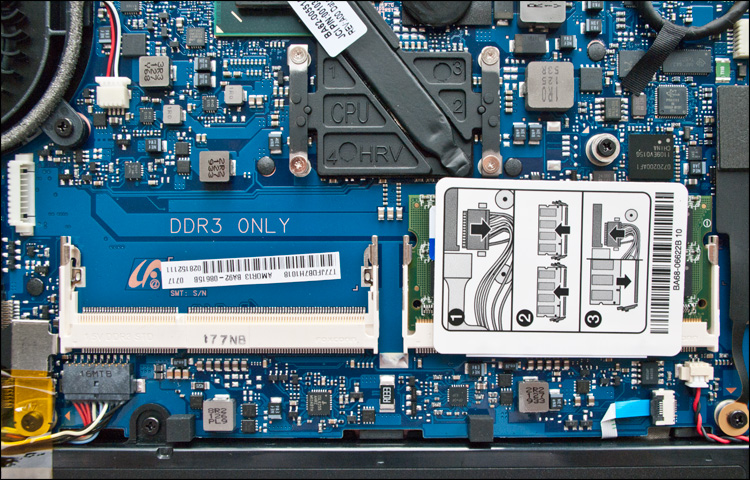
Memory, SSD-drive, matrix - all your own, dear :)
The operating system uses Windows 7 Home Premium. Despite the abundance of pre-installed software, the laptop fully turns on in 15 seconds. But in the future, as an option, the device can be “laid to sleep” - it will wake up much faster.
At CeBIT 2011, Samsung made a statement that it is going to use only high-quality screens in its future laptops - the new TN-matrix SuperBright Plus in the NP900X3A is a clear example. The first thing that catches your eye is high brightness, the maximum value of which (400 nits, according to the manufacturer) is enough to talk in Skype in full darkness - the interlocutor will see you as during the day. Such brightness is needed except in the open sun, where the laptop also shows itself well - the screen is matte!


In all other cases, the minimum level of brightness will be enough, that is, the most economical mode.
The diagonal of the screen is 13.3 ”, while the resolution is quite high - 1366x768. It is capable of displaying up to 16 million colors, with black being the real black, just dark (0.8 cd / m2). The angles of view are also good - both vertically and horizontally, although they are clearly inferior to expensive IPS-matrices. The image is very contrasting (630: 1), juicy and rich - it is a pity that all this beauty cannot be conveyed in photographs, it must be seen.

The second thing that attracts attention is the keyboard backlight. It has 9 gradations - from barely noticeable to fairly intense. White light, illuminating the buttons on the perimeter, will help to work comfortably with the keyboard in the dark, but if you wish, you can turn it off - to save energy.
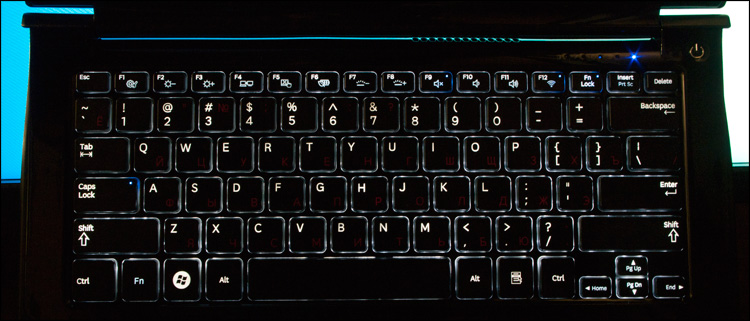

However, only English letters are highlighted on the buttons - Cyrillic is simply painted. In a number of buttons there are small “dots” - if you press Caps Lock, turn off Wi-Fi or the backlight, they will turn blue.

Well, the last moment with “light” - the laptop has a light sensor, which, depending on the external conditions, will set the desired screen brightness and keyboard backlight values. If the idea of a comfortable level of brightness at the sensor does not match yours, everything can be adjusted in manual mode.
The heart of the Samsung NP900X3A laptop is a dual-core Intel Core i5-2467M processor with a 1.6 GHz clock speed announced earlier this year. It supports Turbo Boost 2.0 technology, so the processor frequency can rise up to 2 GHz - in the case when both cores work, and up to 2.3 GHz, when only one core is under load. If it’s not enough, another modification of this notebook was recently announced, but already with a Core i7.
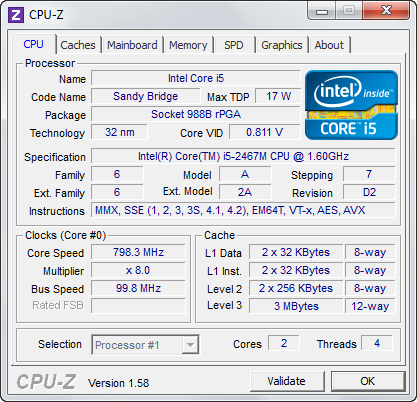
The performance index is 4.7 points, and everything depends on the integrated video - the rest of the indicators are at least one point higher.
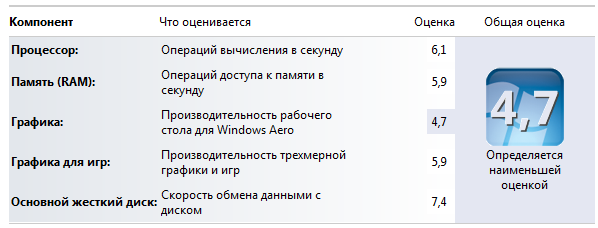
Like all Sandy Bridge processors, the Core i5-2467M has an onboard DDR3 memory controller and an integrated Intel HD Graphics 3000 video core. And even if the standard amount of memory (4096 MB) is enough for any tasks, then the “video card” demonstrates, frankly, not the best results in terms of performance. In the “parrots” it is 2800 points in 3DMark 06 (at a resolution of 1280x768), from which one can make the obvious conclusion that the laptop’s video subsystem is clearly not for modern games, although it can easily cope with many multimedia tasks.
Thanks to the use of a solid-state drive, the only source of noise in the NP900X3A is the cooling fan - as mentioned above, it is very quiet. Speaking about the performance of the drive itself (the capacity of which in this model is 128GB), the indicators are as follows (another: 1 | 2 | 3 ):
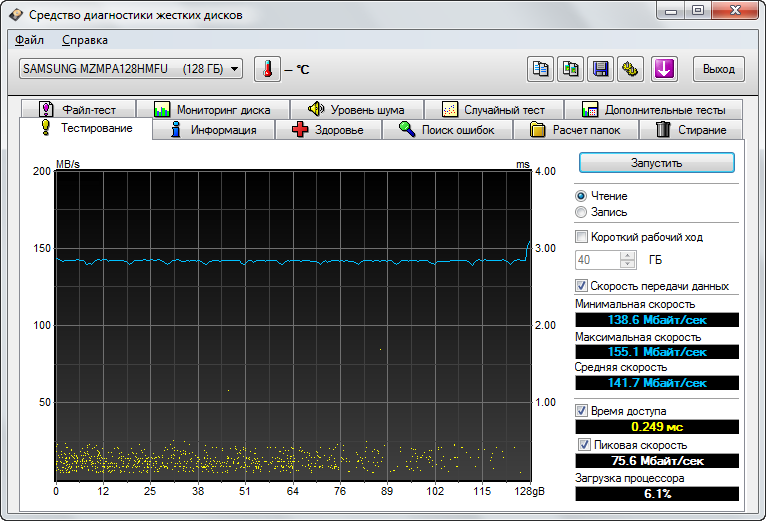
The following applications can be distinguished from non-standard software:
Samsung Update Plus is a program for finding, downloading and installing updates for a laptop.
Samsung Recovery Solution - utility for backup and data recovery. It makes no sense to talk about them in detail - in the first case, it will often be much faster to find the necessary files manually, and for the second case, there are proven more functional applications for a long time.
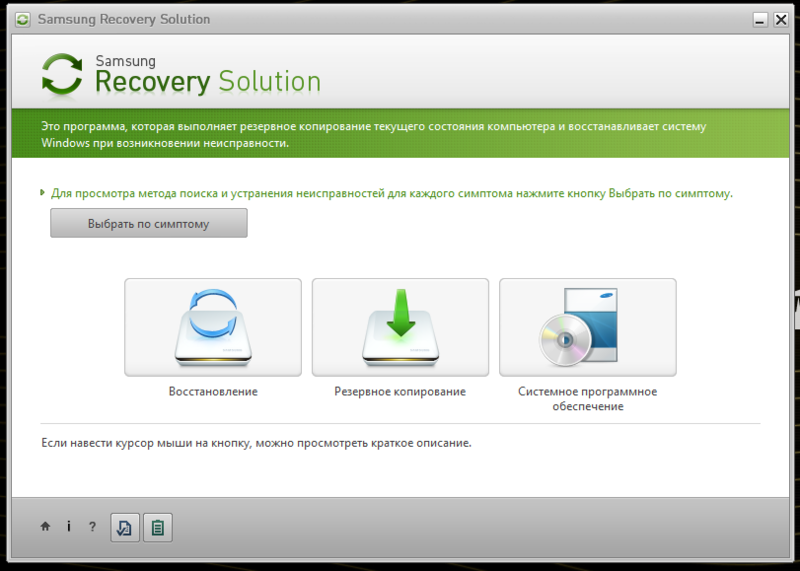
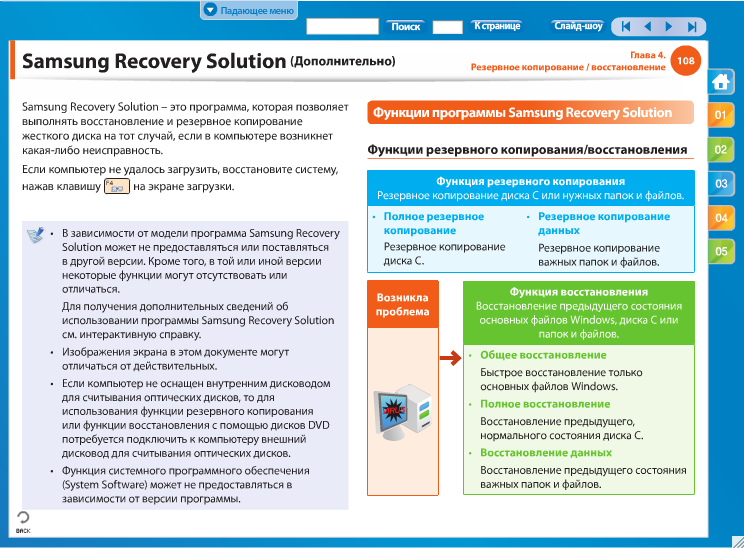
Easy File Share is a feature for quick and easy file sharing. Specify a code of several numbers and tell his colleague - in the same application (but on his computer) he enters these numbers and now you can transfer files between your devices.

You can put Phone Share , then everything, everything, everything from your mobile phone (including SMS, file sharing, wallpaper creation in a couple of clicks, tethering, etc.) will be available to you on a laptop.

Easy Migration will help you transfer everything you need from your old computer to a new one, and this can be done via USB or via the network.
We can mention the Control Center , called by pressing the key combination Fn + F1 - a small handy utility in which you can configure everything, everything, as for a laptop - Wi-Fi, Bluetooth, screen brightness and keyboard backlight, etc. It also activates charging via USB. If you wish, you can enable the Battery Life Extender setting - with it, the laptop will only be charged up to 80% all the time, which should extend the battery life.

A special praise is that the electronic user guide, written in as many as 30 languages, deserves. It is interesting because it is very detailed and very high quality - many interactive clips created specifically for this laptop model.
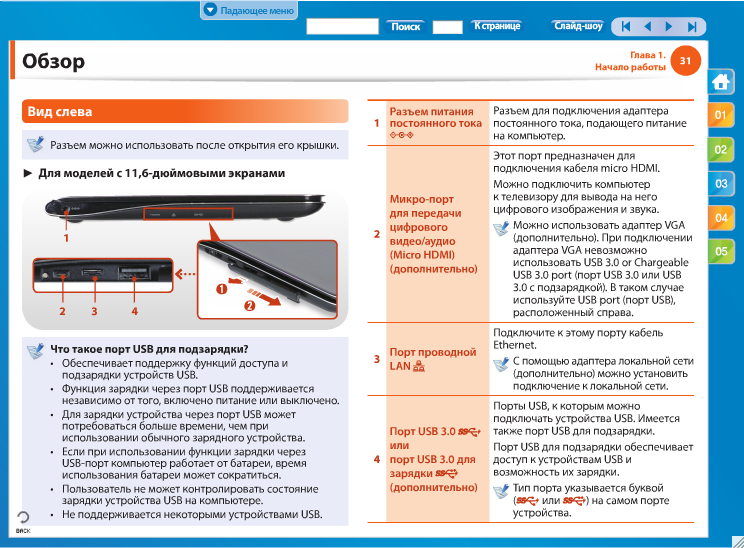
Well, the last thing we left for dessert was the battery life. Information about the parameters of the battery becomes known only after opening the device, but what's the point - because with a non-removable battery in terms of autonomy “above the head” you can not jump! However, Samsung managed to achieve excellent results in terms of power consumption of the new product - in economy mode (without Wi-Fi, with minimal screen brightness and without keyboard backlighting), the device works 9.5 hours, and in a more usual mode (with Wi-Fi) - honest 6 7 o'clock. In the video viewing mode (at a higher brightness), the laptop works at least worthy of 5 hours, which is a very good result for a laptop with such dimensions and filling.

As a result. The device turned out very compact, but at the same time productive and autonomous. It was about this that I imagined the “Notebook” with a capital letter.
Processor: Intel Core i5-2467M (two cores, 1.6-2.3 GHz, 3 MB L3, 32 nm, TDP 17 W, Intel 64)
Chipset: Intel HM65
Graphics subsystem: Intel HD Graphics 3000
RAM: 4096 MB, DDR3 PC3-10700, 1333 MHz, two slots (up to 8 GB)
Data Storage: 128 GB SSD (PCI-E) Samsung MZMPA128HMFU
Operating system: Microsoft Windows 7 Home Premium 64bit
Display: 13.3 ", 1366x768 (WXGA, 16: 9), 400 nits, matte, LED-backlighting with SuperBright Plus technology
Drive: not available
Connectors: 1xUSB (3.0), 1xUSB (2.0), microHDMI, Ethernet (via an adapter), a combined audio jack (headphones and microphone).
Wireless interfaces: Bluetooth 3.0 + HS, Wi-Fi 802.11a / b / g / n ( Intel Centrino Advanced-N 6230 ), support for Intel Wireless Display
Card reader: microSD
Camera: 1.3 MP
Optional: keyboard backlight, light sensor at the display
Case material: duralumin and magnesium alloy
Battery: Li-Pol 6200 mAh (6 cells, 46 Wh, 7.4V), non-removable
Dimensions: 16.3 x 328 x 227 mm
Weight: 1.31 kg (with battery) / 1.5 kg (with adapter)
Price: from 50,000 rubles, depending on the configuration.
As an option, there is a “younger” 11-inch Samsung NP900X1B model - it is cheaper, but also simpler. Well, even more compact.

Compact size. The laptop will not fit in a female cosmetic bag, in all other cases there will definitely be enough space. This is also a miniature adapter.
Metal case. It is not only beautiful, but also practical.
Silent work. There is a system cooler, but in most cases it simply does not make itself known.
Bright screen.
Keyboard. No clutter of buttons, and the available layout is very convenient. So it is still backlit!
Performance. It may be an integrated video system and does not work wonders, but a bunch of processor and SSD-drive literally work wonders.
Autonomy. At the maximum illumination and in the load (that is, the very minimum) - more than 5 hours. In a more benign mode - up to 9.
✘ Brand surface. Despite the predominantly matte materials, the body is quite soiled.
✘ It is heated during high load. However, this is typical of all laptops, especially with a metal case. And even with integrated graphics.
✘ Few interfaces. All common video connectors have fallen victim to compactness - microHDMI is used instead, and two USB ports can be few at all. And you can't attach the docking station.
✘ High price. The cost of this laptop is exactly twice the average "psychological bar of 30 thousand rubles for a laptop."
Surely, many have already seen this laptop under the slogan " Everything is serious " - and you can't argue, everything is really serious!

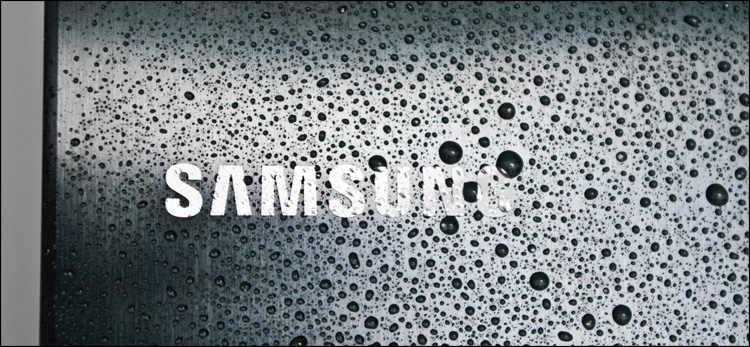
Samsung NP900X3A laptop reviews on other sites: NotebookCheck | 3DNews | Hi-Tech@mail.ru
What to tell next time?

Caution, traffic - within 50 photos.
')
"Breed" begins to be felt from the black square box in which the device is sold. Matte cardboard, a lid with a magnetic mount, and the smell ... At the very beginning of the acquaintance, even such a trifle as "unboxing" will give its owner a couple of pleasant moments. Inside was:

- A laptop
- Ethernet adapter
- AC adapter
- system recovery DVD
- Papers (warranty, color instruction and safety instruction)
The power adapter (Input: 100-240V, 1A / Output: 19V, 2.1A) compares favorably with traditional notebook solutions - it only has a wire on one side of the adapter, on the other, only a removable plug. As a result - small size and weight, comparable to charging from the phone.

The laptop is really very thin, so for the harmonious presence of the “high” RJ-45 connector there simply would not be a place. But at the same time, it would be foolish to deprive the user of the possibility of a wired connection, so the bundle includes a kind of compromise, an Ethernet adapter (the so-called “Gigabit LAN Dongle”).
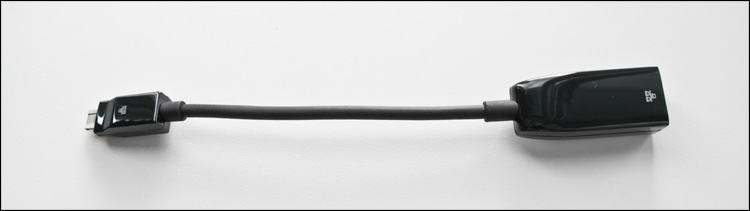

For the same reason, there are no traditional VGA and DVI connectors on the notebook, so you still have to tinker with connecting an external device for displaying the image - the adapter is not included, it is sold separately.
Samsung NP900X3A | Appearance
According to the manufacturer, in the manufacture of the laptop case, two materials were used: magnesium-aluminum alloy for the bottom and duralumin for everything else. It is difficult to somehow verify this, but in practice the laptop is almost always cool.

The lid is painted black and has a fine polishing texture - no gloss, but prints, unfortunately, remain even from light touches. Keep this in mind if the aesthetic appearance of the device is not the last for you.
At one edge is the embossed SAMSUNG inscription - if at least a ray of light hits it, the depressions from laser engraving create a rather bewitching sight.
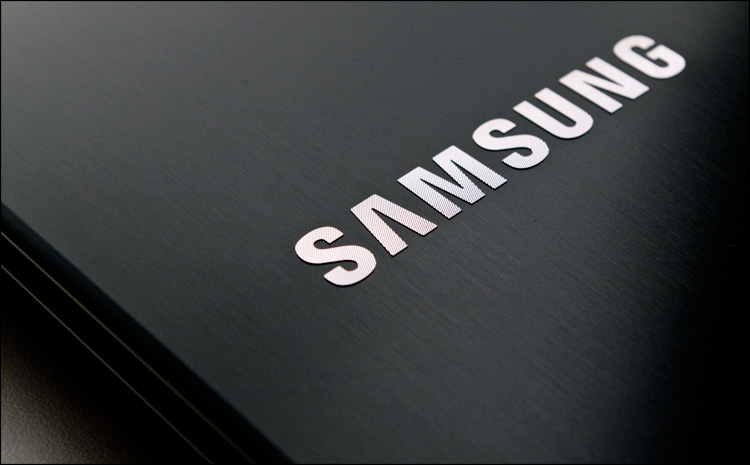
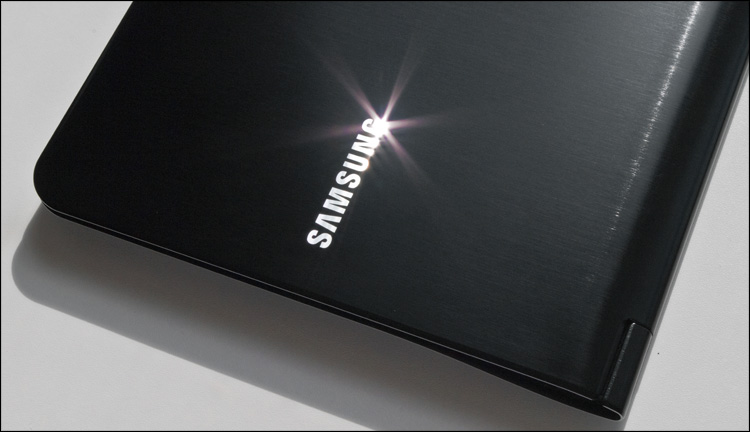

The lid smoothly passes into the hinge and from there likewise passes into the bottom - from the side it all has a rather unusual drop-like shape. The hinge is not the most massive, but it surely performs its task.

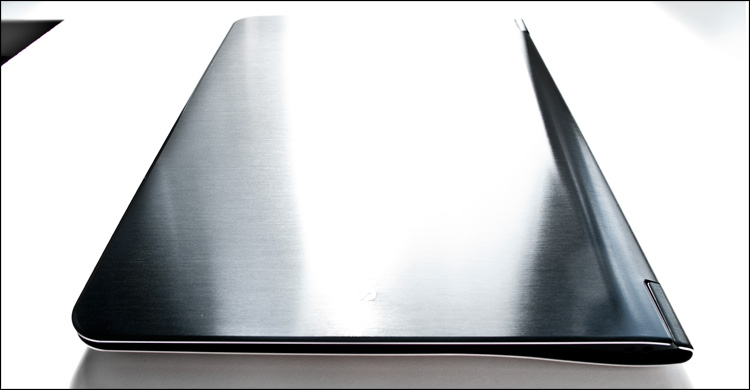
On a black background, sharp metal edges look stylish, but in fact they are also practical. There is a comfortable gap here - the device can always be easily opened even with one hand. Accordingly, the laptop could be even thinner if it didn’t have this “convenient layer” (which, by and large, is formed by a frame around the screen) - a metal cover would completely provide the necessary rigidity.

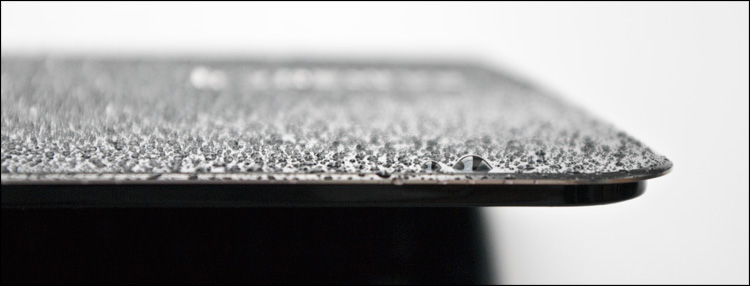
A laptop without any decorative elements is all grown-up, nothing superfluous. Matte screen has a diagonal of 13.3 inches, around it is a glossy frame. And if usually the frame around the screen is made of cheap plastic, then here, apparently, is used gorilla glass. A rubber gasket runs neatly around the perimeter so that in the closed state, parts of the laptop do not rub against each other and do not form scratches.
Above the screen is an optional 1.3 megapixel webcam, perfect for chatting on Skype. At the bottom is a microphone, status indicators and a power button.
The unity of strict lines spoils, perhaps, DC Jack on the left side of the device, that is, the DC power connector. Everything else is hidden behind flip-up decorative plugs - a beautiful, but rather controversial in terms of convenience, it is almost impossible to insert a non-looking flash drive. Yes, and hidden, in fact, not so much. But how thin!
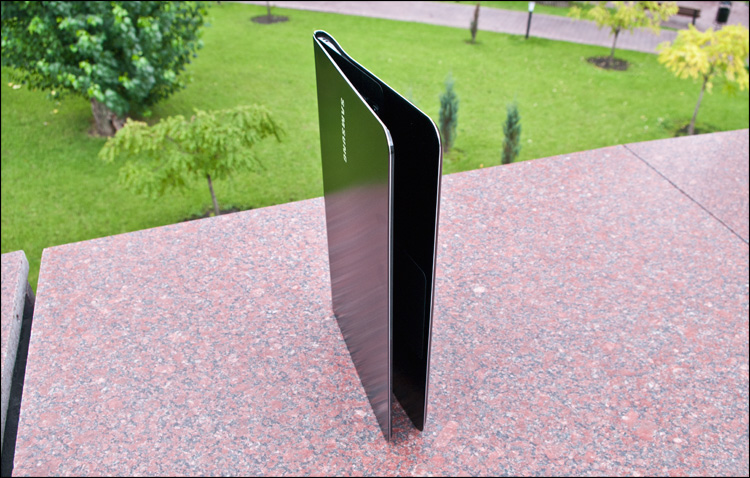


On the left is one USB port version 3.0, a network connector (Wired LAN Port) and an HDMI modification. I have to see the last two connectors for the first time, and if the adapter mentioned above comes with the first one, then the wire for the second one will have to be bought separately. Many mistakenly take it for miniHDMI (which can often be found in video cards, music players and phones), but microHDMI is the place to be.


On the right, another USB port (already version 2.0), a slot for a MicroSD card (an unusual solution) and a combined audio jack (for headphones and a microphone).

Well, on each side of the dynamics - from them are visible only a small slit along the body.
As you can see, a rather limited set of connectors - with this it would be right to offer some stylish docking station, but what’s not, isn’t. On the other hand, for everyday work more and not necessary.
The keyboard consists of island type buttons (island keyboard). They are of standard size, have a very small and quiet course - if you wish, you can print almost silently. The main symbols are in white, the Cyrillic layout is in unusual red, and all actions with the FN button are in blue.


Among the Fn-functions are the launch of the Control Center (about it later), changing the screen brightness and keyboard backlight, switching screens (CRT / LCD) and the device performance mode, volume and Wi-Fi.

The most convenient layout of the existing ones is when there are large Backspace, slash, Enter and Shift to the right, and the same Shift to the left, but without a duplicated slash — this was the layout of my first keyboard that served faithfully for more than one year. Is that it did not have buttons Win and Fn, but here they are very well fit. I just didn’t like the glossy plastic around the buttons, but these are trifles.
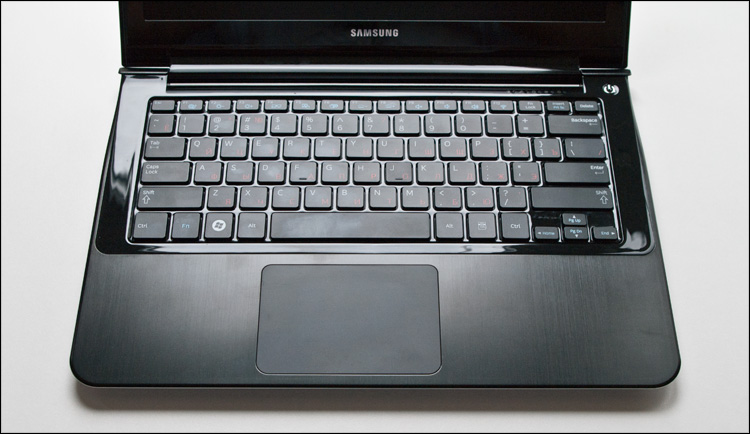
The touchpad from Synaptics is very large (100x68 mm), it takes about a third of the surface under the keyboard - located right under the space bar. It has a very pleasant texture, but it is almost not highlighted in relief - dust will not accumulate.

The click is quite loud and resilient, and of the interesting features is the ability to press it anywhere (the entire area of the touch panel is one big button). Naturally, there is multisensory and gesture support (scrolls, zooms, turns, page turning).
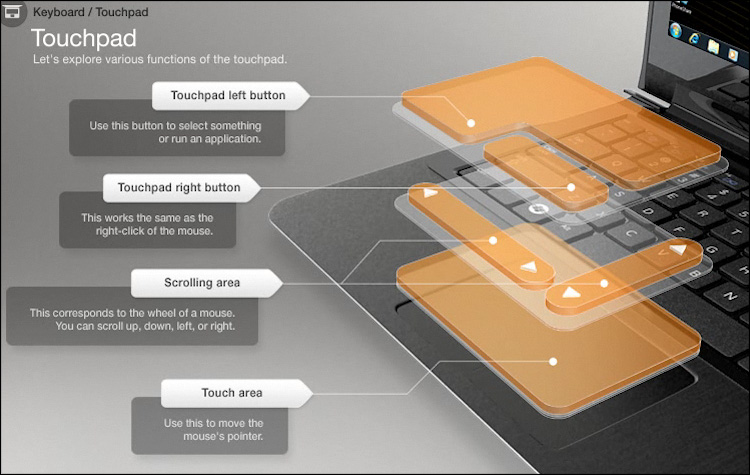
On the reverse side are four rubber foot washers, a pair of vents, and Intel / Windows 7 logos.

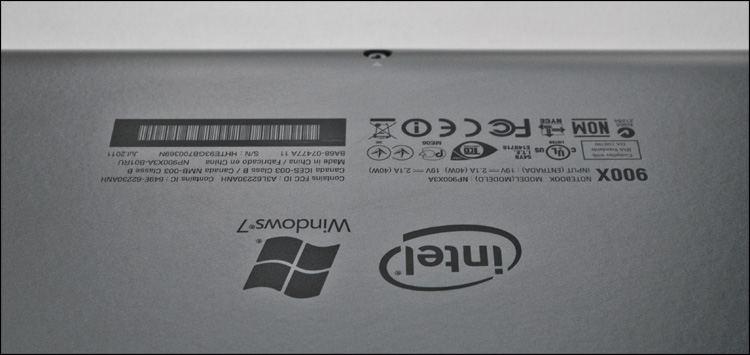
And let's, by the way, take a Phillips screwdriver and look inside.
Samsung NP900X3A | Inside
Disassembly of the laptop begins with loosening the screws on the bottom, some of them are hidden behind rubber feet.

The bottom itself is one large magnesium alloy body part, weighing just over 100 grams!
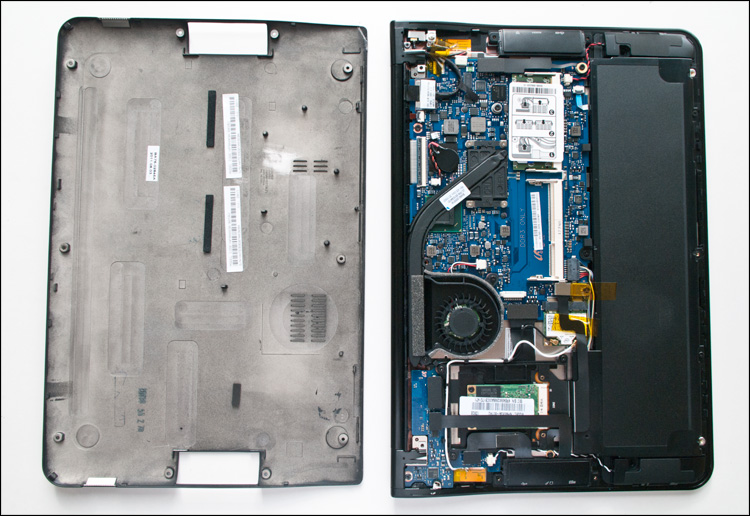
Something surprising inside is not, but the relationship to trifles pleasantly pleased - the free space (which, by the way, there is very little) is used rationally, everything is neatly so. Approximately 2/3 of the engine compartment is occupied by the main motherboard, the rest is flat elements of a lithium-polymer battery. All screws (on the case and on the boards) are the same size - this is convenient.
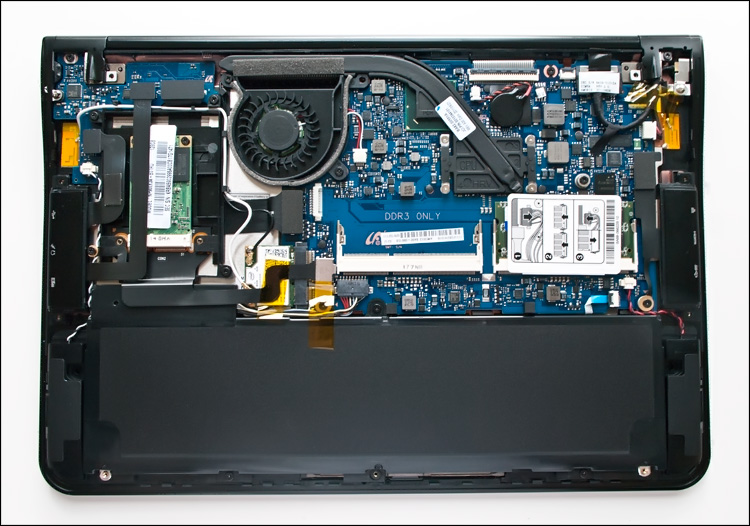
The presence of a system cooler came as a surprise - at first the thought involuntarily crept in that it did not work, since it was not audible during the tests. Then it turned out that:
- he is very quiet
- it turns on quite rarely - only in load
- quiet background music sowed distemper :)
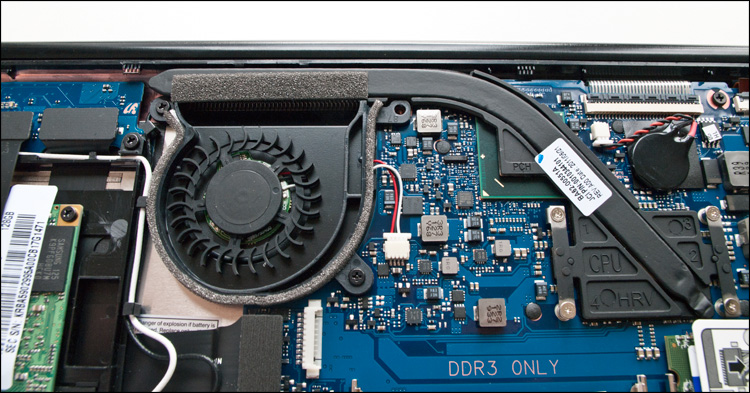
On the one hand, this is good, on the other hand, such a cooling system does not always cope with its main task. There are two unpleasant consequences - there is a restriction on the work of the remarkable Intel Turbo Boost technology (which increases the clock speeds of the graphics and processor cores in the allowable temperature framework for this) and the noticeable heating of the device case under load. The laptop will not overheat, but with a long load, it simply will not be able to use its full potential - in both cases, for example, a cooling pad will come to the rescue.

Unlike competitors, memory chips are not soldered on the motherboard. So, as a device for data storage, a Mini Card solid-state drive is used, which, if desired (perhaps in pursuit of disk space), can be changed to a more traditional (if mSATA) 1.8 hard disk drive. ''. Operating memory is represented by a single 4GB module - if this is not enough, there is a second slot on board to double the amount of RAM (Sandy Bridge processors easily support 8GB of DDR3-1333 standard memory).
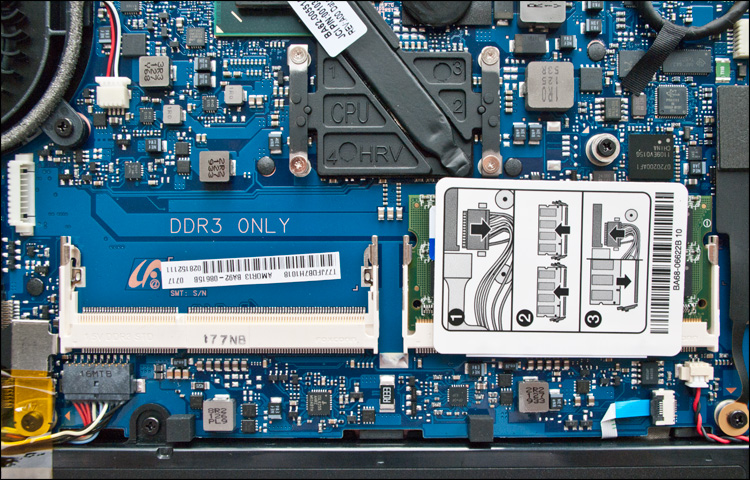
Memory, SSD-drive, matrix - all your own, dear :)
Samsung NP900X3A | Work and software
The operating system uses Windows 7 Home Premium. Despite the abundance of pre-installed software, the laptop fully turns on in 15 seconds. But in the future, as an option, the device can be “laid to sleep” - it will wake up much faster.
At CeBIT 2011, Samsung made a statement that it is going to use only high-quality screens in its future laptops - the new TN-matrix SuperBright Plus in the NP900X3A is a clear example. The first thing that catches your eye is high brightness, the maximum value of which (400 nits, according to the manufacturer) is enough to talk in Skype in full darkness - the interlocutor will see you as during the day. Such brightness is needed except in the open sun, where the laptop also shows itself well - the screen is matte!


In all other cases, the minimum level of brightness will be enough, that is, the most economical mode.
The diagonal of the screen is 13.3 ”, while the resolution is quite high - 1366x768. It is capable of displaying up to 16 million colors, with black being the real black, just dark (0.8 cd / m2). The angles of view are also good - both vertically and horizontally, although they are clearly inferior to expensive IPS-matrices. The image is very contrasting (630: 1), juicy and rich - it is a pity that all this beauty cannot be conveyed in photographs, it must be seen.

The second thing that attracts attention is the keyboard backlight. It has 9 gradations - from barely noticeable to fairly intense. White light, illuminating the buttons on the perimeter, will help to work comfortably with the keyboard in the dark, but if you wish, you can turn it off - to save energy.
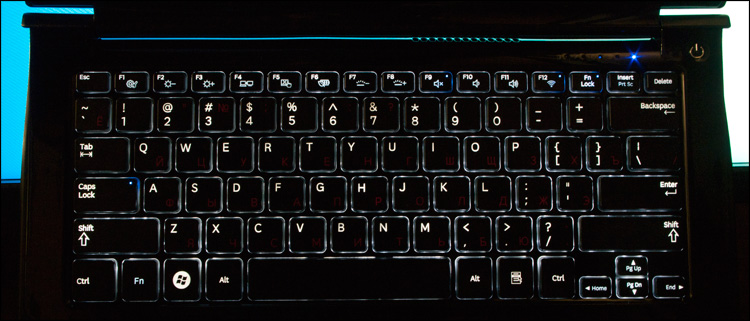

However, only English letters are highlighted on the buttons - Cyrillic is simply painted. In a number of buttons there are small “dots” - if you press Caps Lock, turn off Wi-Fi or the backlight, they will turn blue.

Well, the last moment with “light” - the laptop has a light sensor, which, depending on the external conditions, will set the desired screen brightness and keyboard backlight values. If the idea of a comfortable level of brightness at the sensor does not match yours, everything can be adjusted in manual mode.
The heart of the Samsung NP900X3A laptop is a dual-core Intel Core i5-2467M processor with a 1.6 GHz clock speed announced earlier this year. It supports Turbo Boost 2.0 technology, so the processor frequency can rise up to 2 GHz - in the case when both cores work, and up to 2.3 GHz, when only one core is under load. If it’s not enough, another modification of this notebook was recently announced, but already with a Core i7.
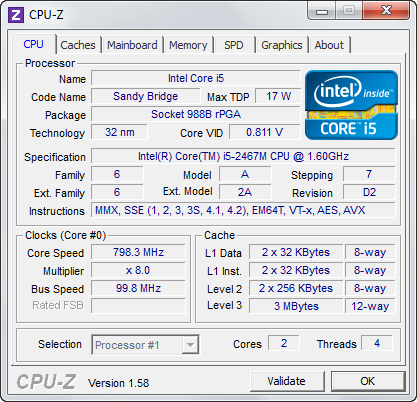
The performance index is 4.7 points, and everything depends on the integrated video - the rest of the indicators are at least one point higher.
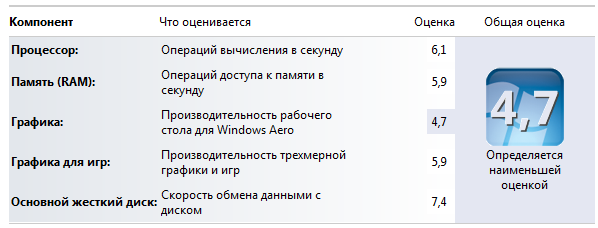
Like all Sandy Bridge processors, the Core i5-2467M has an onboard DDR3 memory controller and an integrated Intel HD Graphics 3000 video core. And even if the standard amount of memory (4096 MB) is enough for any tasks, then the “video card” demonstrates, frankly, not the best results in terms of performance. In the “parrots” it is 2800 points in 3DMark 06 (at a resolution of 1280x768), from which one can make the obvious conclusion that the laptop’s video subsystem is clearly not for modern games, although it can easily cope with many multimedia tasks.
Thanks to the use of a solid-state drive, the only source of noise in the NP900X3A is the cooling fan - as mentioned above, it is very quiet. Speaking about the performance of the drive itself (the capacity of which in this model is 128GB), the indicators are as follows (another: 1 | 2 | 3 ):
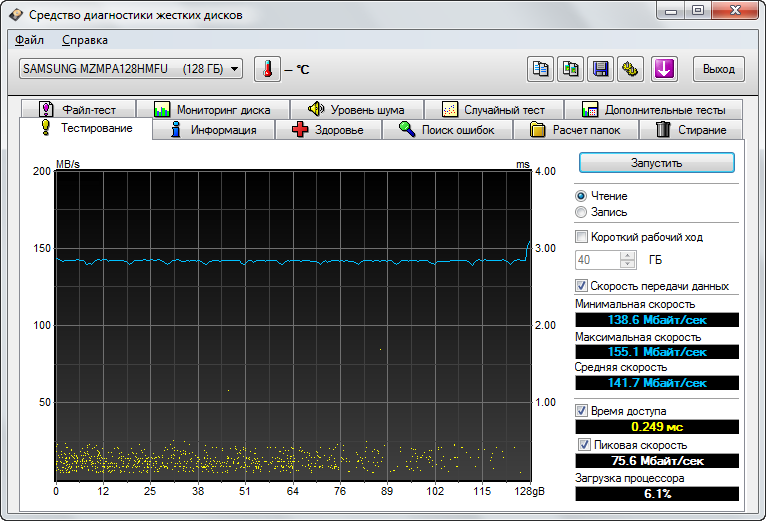
The following applications can be distinguished from non-standard software:
Samsung Update Plus is a program for finding, downloading and installing updates for a laptop.
Samsung Recovery Solution - utility for backup and data recovery. It makes no sense to talk about them in detail - in the first case, it will often be much faster to find the necessary files manually, and for the second case, there are proven more functional applications for a long time.
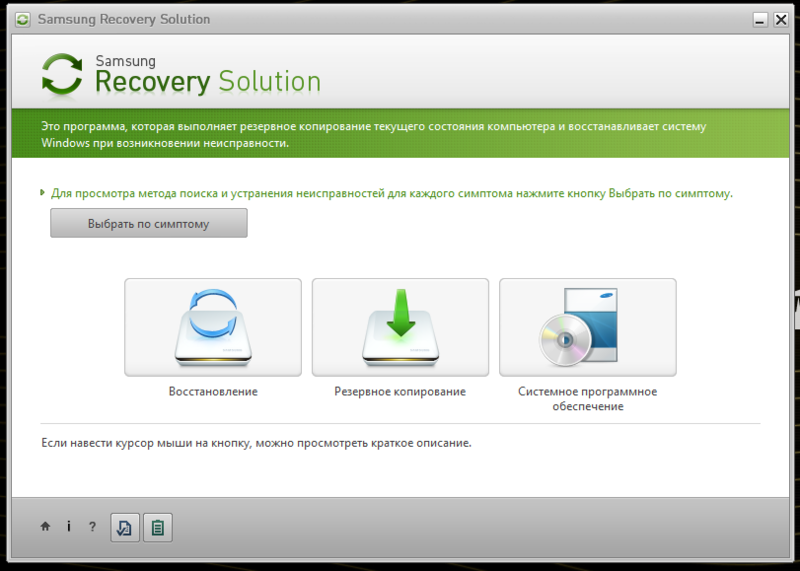
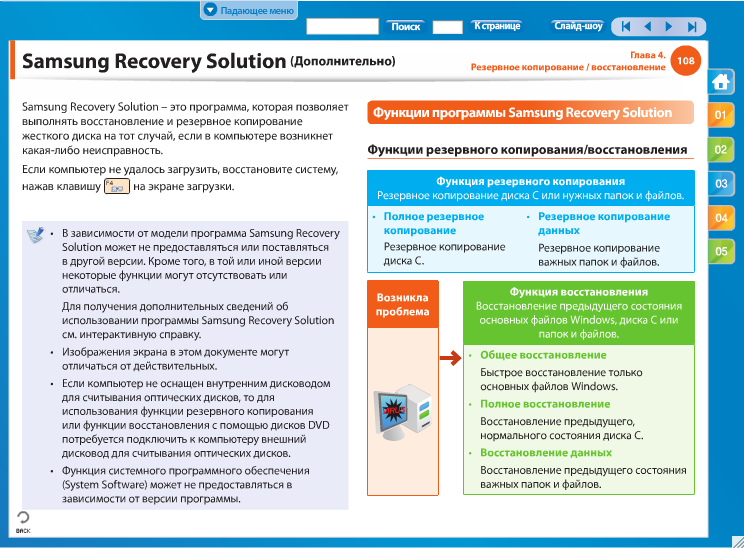
Easy File Share is a feature for quick and easy file sharing. Specify a code of several numbers and tell his colleague - in the same application (but on his computer) he enters these numbers and now you can transfer files between your devices.

You can put Phone Share , then everything, everything, everything from your mobile phone (including SMS, file sharing, wallpaper creation in a couple of clicks, tethering, etc.) will be available to you on a laptop.

Easy Migration will help you transfer everything you need from your old computer to a new one, and this can be done via USB or via the network.
We can mention the Control Center , called by pressing the key combination Fn + F1 - a small handy utility in which you can configure everything, everything, as for a laptop - Wi-Fi, Bluetooth, screen brightness and keyboard backlight, etc. It also activates charging via USB. If you wish, you can enable the Battery Life Extender setting - with it, the laptop will only be charged up to 80% all the time, which should extend the battery life.

A special praise is that the electronic user guide, written in as many as 30 languages, deserves. It is interesting because it is very detailed and very high quality - many interactive clips created specifically for this laptop model.
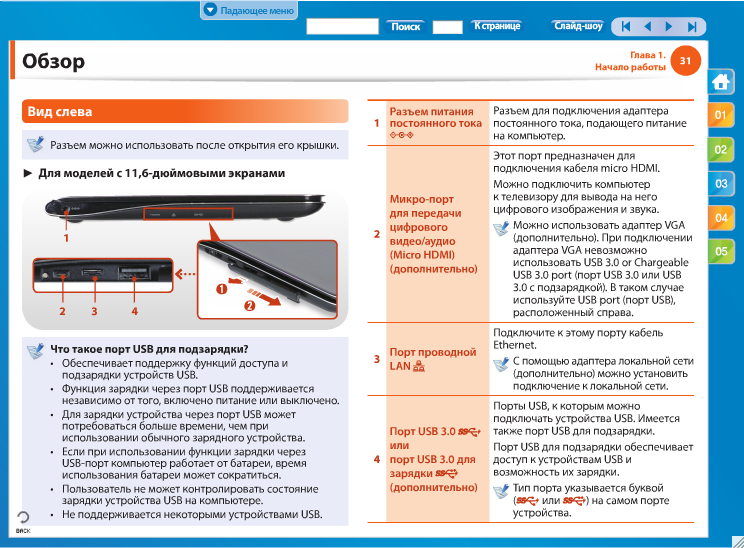
Well, the last thing we left for dessert was the battery life. Information about the parameters of the battery becomes known only after opening the device, but what's the point - because with a non-removable battery in terms of autonomy “above the head” you can not jump! However, Samsung managed to achieve excellent results in terms of power consumption of the new product - in economy mode (without Wi-Fi, with minimal screen brightness and without keyboard backlighting), the device works 9.5 hours, and in a more usual mode (with Wi-Fi) - honest 6 7 o'clock. In the video viewing mode (at a higher brightness), the laptop works at least worthy of 5 hours, which is a very good result for a laptop with such dimensions and filling.

As a result. The device turned out very compact, but at the same time productive and autonomous. It was about this that I imagined the “Notebook” with a capital letter.
Samsung NP900X3A | Specifications
Processor: Intel Core i5-2467M (two cores, 1.6-2.3 GHz, 3 MB L3, 32 nm, TDP 17 W, Intel 64)
Chipset: Intel HM65
Graphics subsystem: Intel HD Graphics 3000
RAM: 4096 MB, DDR3 PC3-10700, 1333 MHz, two slots (up to 8 GB)
Data Storage: 128 GB SSD (PCI-E) Samsung MZMPA128HMFU
Operating system: Microsoft Windows 7 Home Premium 64bit
Display: 13.3 ", 1366x768 (WXGA, 16: 9), 400 nits, matte, LED-backlighting with SuperBright Plus technology
Drive: not available
Connectors: 1xUSB (3.0), 1xUSB (2.0), microHDMI, Ethernet (via an adapter), a combined audio jack (headphones and microphone).
Wireless interfaces: Bluetooth 3.0 + HS, Wi-Fi 802.11a / b / g / n ( Intel Centrino Advanced-N 6230 ), support for Intel Wireless Display
Card reader: microSD
Camera: 1.3 MP
Optional: keyboard backlight, light sensor at the display
Case material: duralumin and magnesium alloy
Battery: Li-Pol 6200 mAh (6 cells, 46 Wh, 7.4V), non-removable
Dimensions: 16.3 x 328 x 227 mm
Weight: 1.31 kg (with battery) / 1.5 kg (with adapter)
Price: from 50,000 rubles, depending on the configuration.
As an option, there is a “younger” 11-inch Samsung NP900X1B model - it is cheaper, but also simpler. Well, even more compact.

| Advantages and disadvantages
Compact size. The laptop will not fit in a female cosmetic bag, in all other cases there will definitely be enough space. This is also a miniature adapter.
Metal case. It is not only beautiful, but also practical.
Silent work. There is a system cooler, but in most cases it simply does not make itself known.
Bright screen.
Keyboard. No clutter of buttons, and the available layout is very convenient. So it is still backlit!
Performance. It may be an integrated video system and does not work wonders, but a bunch of processor and SSD-drive literally work wonders.
Autonomy. At the maximum illumination and in the load (that is, the very minimum) - more than 5 hours. In a more benign mode - up to 9.
✘ Brand surface. Despite the predominantly matte materials, the body is quite soiled.
✘ It is heated during high load. However, this is typical of all laptops, especially with a metal case. And even with integrated graphics.
✘ Few interfaces. All common video connectors have fallen victim to compactness - microHDMI is used instead, and two USB ports can be few at all. And you can't attach the docking station.
✘ High price. The cost of this laptop is exactly twice the average "psychological bar of 30 thousand rubles for a laptop."
| Conclusion
Surely, many have already seen this laptop under the slogan " Everything is serious " - and you can't argue, everything is really serious!

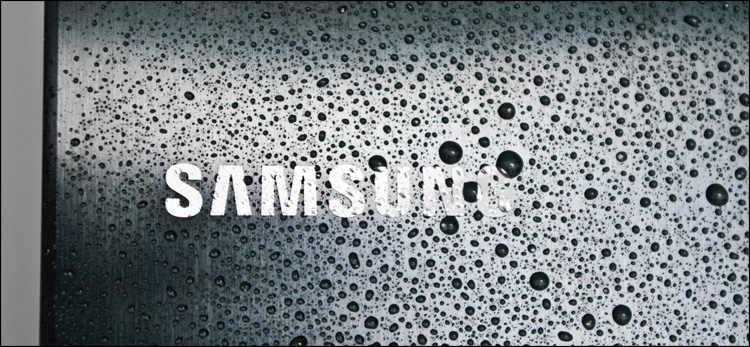
Samsung NP900X3A laptop reviews on other sites: NotebookCheck | 3DNews | Hi-Tech@mail.ru
What to tell next time?
Source: https://habr.com/ru/post/129218/
All Articles