Firefox Sync OR Xmarks? AND!
 When the “Mozilla Weave” extension was renamed to Firefox Sync and made an integral part of Firewall, I decided to compare it with the Xmarks plugin, which I have long used for synchronization in the browser.
When the “Mozilla Weave” extension was renamed to Firefox Sync and made an integral part of Firewall, I decided to compare it with the Xmarks plugin, which I have long used for synchronization in the browser.I will first describe the similarities: Xmarks and Firefox Sync generally work in a similar way. You register with a password, and your bookmarks, passwords and open tabs start to be synchronized via the Internet between all your browsers, where you have done this simple operation (Ie on all your PCs - for example at home and at work). The data is stored on Xmarks / Mozilla servers, respectively. Advanced users can configure everything so that data is stored on their own servers.
However, there are several differences between the services:
First of all, Firefox Sync works with only one browser (guess which one), well, except for Firefox Mobile. Xmarks works with almost any browser.
The main difference between the two services is encryption. Both services encrypt the data you send to their servers, so no one can peep into the traffic while it is being transmitted over the Internet. The difference is that Xmarks can read your data on its server, but Firefox Sync cannot.
')
Firefox Sync encrypts the data on your side (before they leave the browser and go to the server), and therefore there is no way for the server to read the data stored there. The obvious advantage of such a fit for the user - you can not worry that Mozilla will sell or transfer your data to a third party, analyze it or even do something with it, in addition to store and give you access to it. In addition, if their server is hacked, then the attackers will not find anything useful there. And even if Mozilla suddenly wants to peek at your data, they will not be able, because they do not have a decryption key. It is only with you and never transmitted to the network.
I don’t want to say that Xmarks is bad. Yes, Xmarks has access to your data, but in this way they can give you the opportunity to easily share any part of them with whom you wish. In addition, you get easy access to bookmarks on their website in case you use someone else's browser. And they also keep a history of changes, so you can always restore a short-sighted deleted bookmark stack months or even years later.
 In addition, the site can create and manage profiles that can contain different sets of bookmarks, and so you can synchronize bookmarks for different groups of browsers. This is useful if you want to have a couple of special daddies with bookmarks that you only need on certain computers, or if you want to have a trimmed set of bookmarks in your HTPC or in a mobile browser. As an option: at home some bookmarks, at work others + shared folder.
In addition, the site can create and manage profiles that can contain different sets of bookmarks, and so you can synchronize bookmarks for different groups of browsers. This is useful if you want to have a couple of special daddies with bookmarks that you only need on certain computers, or if you want to have a trimmed set of bookmarks in your HTPC or in a mobile browser. As an option: at home some bookmarks, at work others + shared folder.However, the Xmarks approach is not good at everything. They have the “Discovery” option, which I prefer to disable. Because their business model is based on links-recommendations, then, in order to show relevant recommendations, they rank their search results for you based on data collected through Discovery. Someone may find this useful, but I don’t like it in my profile on Xmarks is publicly available such information. But, since All this "beauty" can be turned off, then in general, for me, this is not a problem.
So, what will I use in the future? Both at the same time! At least now.

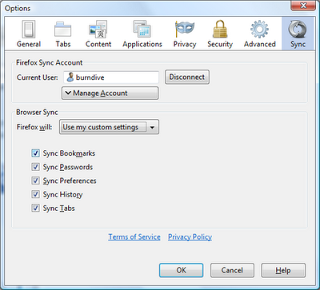
As you can see in the screenshots, I turned off the synchronization of passwords and tabs in Xmarks, and use them only for bookmarks. This is to get all the above advantages of Xmarks (web access, profiles, ...) At the same time, I do not see the need to keep passwords on someone else’s server in an accessible form. Well, with open tabs, for that matter, Firefox Sync does an excellent job. Also, Firefox Sync is used to synchronize history and settings, which Xmarks can't do.
I sync bookmarks to Xmarks only on my Linux machine (which is always on and Firefox often opens there), so Xmarks reflects all the recent changes to the tabs that Firefox Sync has fixed and synced everything to the rest of my firewall. So far I have hardly had to work with Xmarks profiles, but if they are suddenly needed, I will simply turn on the synchronization of Xmarks bookmarks in browsers with non-standard profiles. I usually use Firefox, but sometimes I have to deal with other browsers that I have configured for Xmarks.
Source: https://habr.com/ru/post/128955/
All Articles