Show all that is hidden
Hi,% username%. Today we will talk about another interesting piece of iron - a flexible video camera mt1010.

')
If you believe all-powerful Wikipedia, then:
When I first saw the flexible video camera MT1010, my associative array immediately led me to medical devices, like these:
But mt1010 is a technical endoscope.
The question automatically arises, but where do you apply such a piece of iron? Imagination (and the Internet) immediately draws potential:

So, the device is a compact video camera with LED illumination, mounted on a flexible probe.


On the other hand, the probe ends with an ergonomic handle with a “screenshot” button and a backlight adjustment wheel.

The device itself comes in a rather light and small case:

Removing it from there is no problem, but in order to put it in place, you need to spend a few seconds trying to bend the probe in a certain way. IMHO, not critical.

Magnetic attachment will help lift metal objects from cavities (at the end of the review, a visual video):

The test bench consisted of an Acer Aspire One A531 netbook (Atom N270 1.6 GHz / 1024 MB / 160 GB / Win7 Ultimate) and an Acer Aspire Timeline 3820TG laptop (Core i3 350M 2.26 GHz / 3072 MB / Radeon HD 5470/250 GB / Win7 Ultimate)


With the installation of software,even the wildest lamer can handle anyone. I inserted the disk, the program informed you that it was too early to connect the device. I clicked
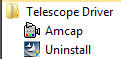
When I first started (the device was still disconnected), it connected to my webcam and mercilessly displayed on the screen everything that happened before the netbook:
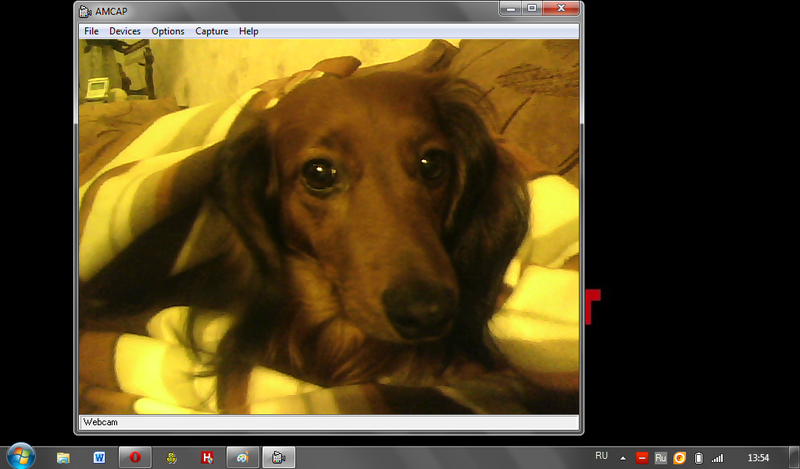
Why do dachshuks have sad eyes?
The program has many settings:



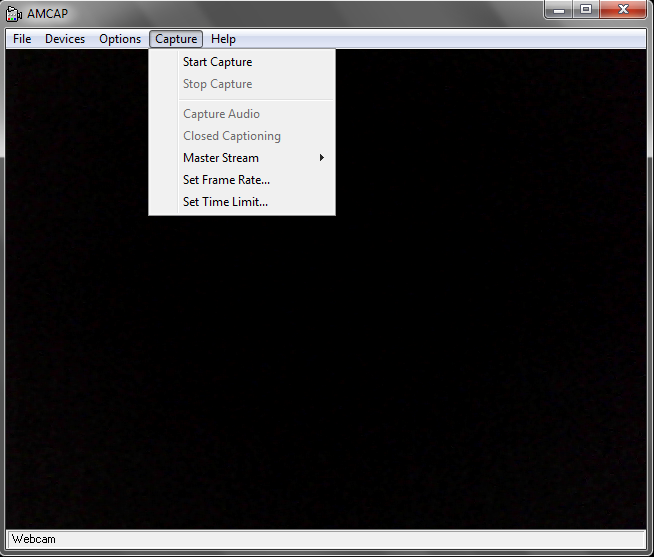
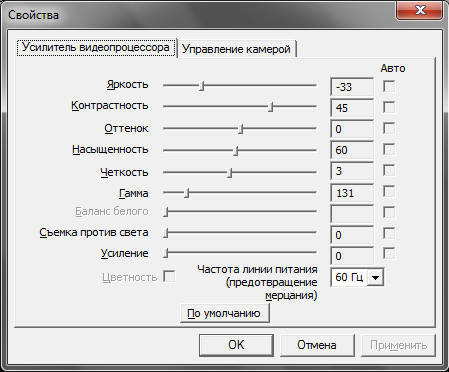
We connect a flexible video camera to a laptop
Photos in simple mode:

and backlit

Thus, it can be seen that there is practically no difference in normal lighting, but hardly anyone will use this camera for shooting in normal lighting.

And in total darkness, the backlight is very useful.
With its main task - to show the picture "on the fly" (on-line, as you like), the camera copes with a bang. Resolution, as mentioned earlier, 640 * 480. Take a picture of the current frame will help the button on the camera body. Examples of photos from combat conditions:


The photo below shows a crack on the left.



To enable video recording mode, you must first select the file to which the camera will write video:
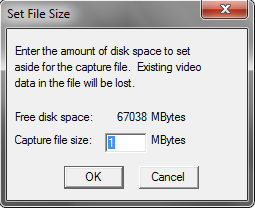
Then in two clicks include the process of recording video. The camera writes 30 frames per second, without sound. 2-minute video weighs about, attention, gigabytes . But since the device is connected to external media, and the video will most likely not be uploaded to the Network, we can safely say, “size is not the main thing, the main thing is the technology” =)
In this video, the sediment inside the tank is clearly visible, the risks of Max and Min are clearly visible.
The next video is a visual journey inside the corrugations. Surprisingly, the inside was very clean, I was waiting for theblood and dismemberment of more dirt.
And here we see the possibilities of the magnetic attachment MT1010. Due to its shape, a small piece of the nozzle always remains in the frame.



I suppose that motorists, IT specialists and everyone who loves to do something with their own hands will like the flexible video camera mt1010.
For help with the photo separately, thanks to photographer Alexander Skorodumov.
Other unusual useful things can be found on the site of Master Kit gadgets .
PS In the near future, I am planning to upload new photos and videos from the device to the updates, and new opportunities for video filming that have not been seen before have been opened. Write wishes in the comments.

')
First mate =)
If you believe all-powerful Wikipedia, then:
( .-. ἔνδον — σκοπέω — ) — .When I first saw the flexible video camera MT1010, my associative array immediately led me to medical devices, like these:

But mt1010 is a technical endoscope.
The question automatically arises, but where do you apply such a piece of iron? Imagination (and the Internet) immediately draws potential:
- In-engine diagnostics.
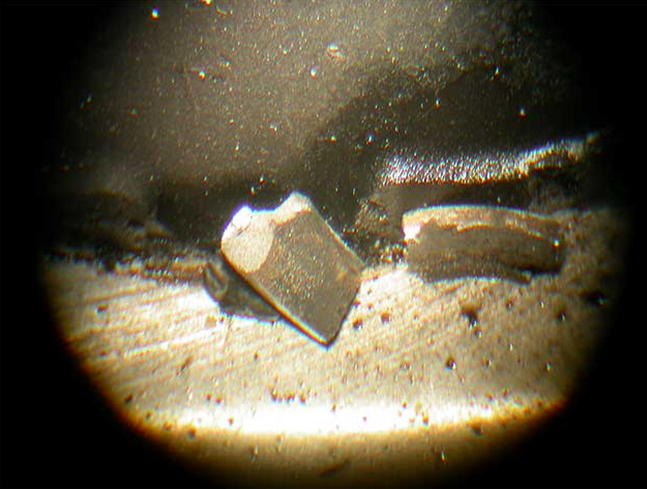
(Yes, there is clearly something wrong here!) - Diagnostics of knots and units of cars.
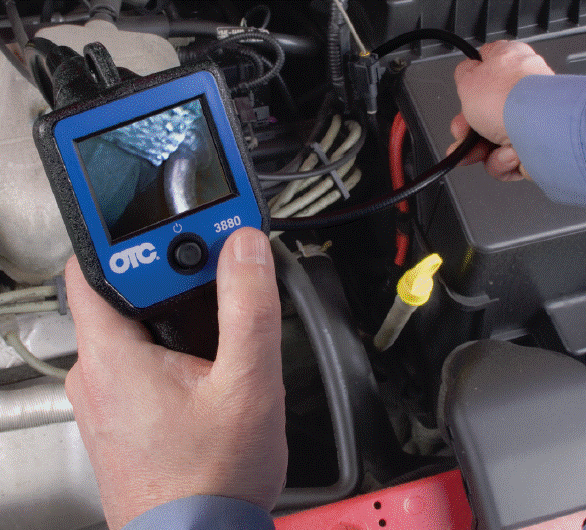
- At customs to check the hidden cavities.

(for example, gas tank cars) - All kinds of units (turbine blades, machine tools and other hardware) require close attention.

- If each plumber and chimney sweep would have an endoscope, perhaps he would have to listen to fewer choices.

- Experienced people say that you can kill with an endoscope.

(shot from the movie "Mechanic")
On this high note, we, perhaps, will finish the materiel, smoothly moving on to the specifics.

So, the device is a compact video camera with LED illumination, mounted on a flexible probe.


On the other hand, the probe ends with an ergonomic handle with a “screenshot” button and a backlight adjustment wheel.

Specifications:
- Video Matrix Type: VGA CMOS 640x480
- Viewing angle: 54 degrees
- Minimum focusing distance: 6cm
- Video recording: 30 frames per second
- Probe length 66cm
- Probe is moisture resistant
- Power supply: from USB
- USB cord length: 2 meters
Contents of delivery
- Flexible usb video camera-1pcs.
- Magnetic nozzle-1pcs.
- CD with software-1pcs.
- Packing case-1 pc.
- Instruction-1pcs.
The device itself comes in a rather light and small case:

Removing it from there is no problem, but in order to put it in place, you need to spend a few seconds trying to bend the probe in a certain way. IMHO, not critical.

Magnetic attachment will help lift metal objects from cavities (at the end of the review, a visual video):

The test bench consisted of an Acer Aspire One A531 netbook (Atom N270 1.6 GHz / 1024 MB / 160 GB / Win7 Ultimate) and an Acer Aspire Timeline 3820TG laptop (Core i3 350M 2.26 GHz / 3072 MB / Radeon HD 5470/250 GB / Win7 Ultimate)


With the installation of software,
-> -> - both the firewood and the program itself got up. In the "Start" menu, it is displayed as follows: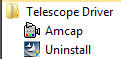
When I first started (the device was still disconnected), it connected to my webcam and mercilessly displayed on the screen everything that happened before the netbook:
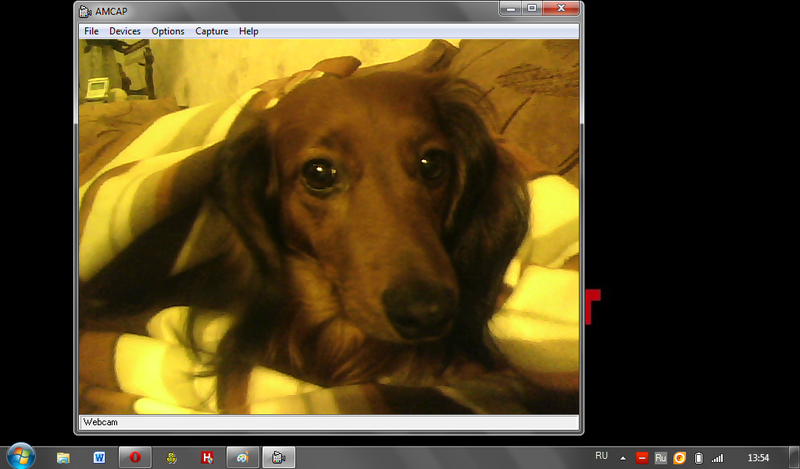
Why do dachshuks have sad eyes?
The program has many settings:



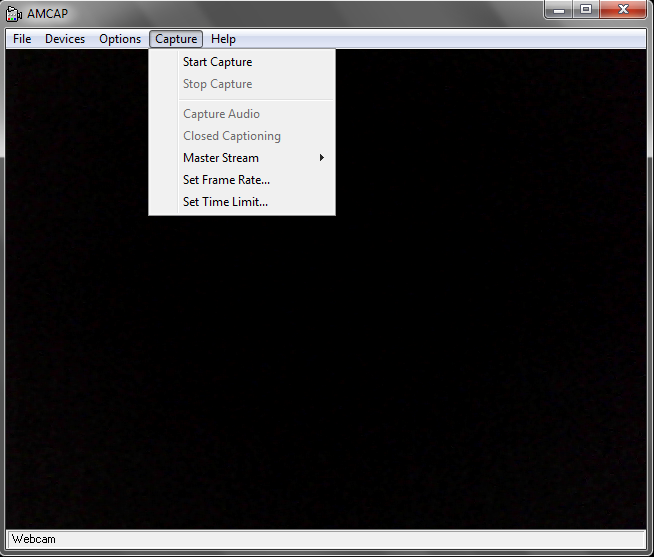
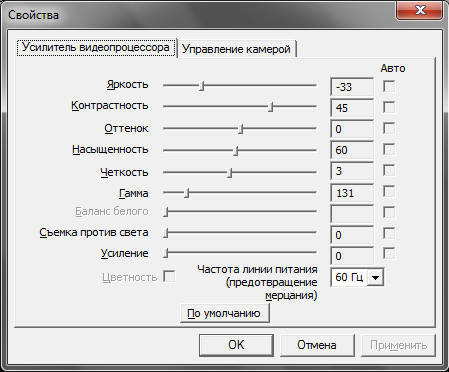
We connect a flexible video camera to a laptop
Photos in simple mode:

and backlit

Thus, it can be seen that there is practically no difference in normal lighting, but hardly anyone will use this camera for shooting in normal lighting.

And in total darkness, the backlight is very useful.
With its main task - to show the picture "on the fly" (on-line, as you like), the camera copes with a bang. Resolution, as mentioned earlier, 640 * 480. Take a picture of the current frame will help the button on the camera body. Examples of photos from combat conditions:


The photo below shows a crack on the left.



To enable video recording mode, you must first select the file to which the camera will write video:
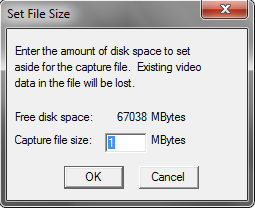
Then in two clicks include the process of recording video. The camera writes 30 frames per second, without sound. 2-minute video weighs about, attention, gigabytes . But since the device is connected to external media, and the video will most likely not be uploaded to the Network, we can safely say, “size is not the main thing, the main thing is the technology” =)
Video examples (watch in 480p):
In this video, the sediment inside the tank is clearly visible, the risks of Max and Min are clearly visible.
The next video is a visual journey inside the corrugations. Surprisingly, the inside was very clean, I was waiting for the
And here we see the possibilities of the magnetic attachment MT1010. Due to its shape, a small piece of the nozzle always remains in the frame.
Pluses of the device:

- Easy to use
- Ease and compactness of the device
- Good quality pictures
- Hardware screenshot button
- Built-in lights
- Nozzle-magnet, which will help to get metal objects and always in the frame
- Price: on the official website, the flexible mt1010 video camera costs 1955 rubles.
Disadvantages of the device:

- No built-in display
- No video recording hardware button
- "Heavy" video files
- The extra couple of seconds on the packaging of the device in the shipping case
Conclusion

I suppose that motorists, IT specialists and everyone who loves to do something with their own hands will like the flexible video camera mt1010.
For help with the photo separately, thanks to photographer Alexander Skorodumov.
Other unusual useful things can be found on the site of Master Kit gadgets .
PS In the near future, I am planning to upload new photos and videos from the device to the updates, and new opportunities for video filming that have not been seen before have been opened. Write wishes in the comments.
Source: https://habr.com/ru/post/128799/
All Articles