Overview of services and applications for Samsung Smart TV
Samsung Smart TV technology combines a TV, multi-format file player and provides access to Internet sites, various services and applications. Applications can be pre-installed, or downloaded from the Samsung Apps online store directly from the TV. To date, more than 200 global applications are available to users.
If you started reading our blog with this entry (by the way, in this case, welcome!), We recommend that you first return to the main article of the cycle , which tells about the very concept of Smart TV and the key features of products created on its basis. We only note that today Smart TV functionality in combination with 3D support is implemented in Samsung LCD 6500 and older LCD TVs, as well as plasma TVs starting from the 6900 family. In addition, in the summer Samsung launched a whole host of home theaters "in one box ”(HT-D7500W, HT-D6750WK, HT-D5550K, HT-D5530K) and Blu-ray players (HT-D7500W, BD-D6500, BD-D5500K, BD-D5300) endowed with the Smart TV network arsenal. This is a step towards customers who have already purchased “just” TV sets and do not intend to change them yet, but would like to join Smart TV. The most "correct" format for Smart TV is the all-in-one super-TV.

')
There are over a thousand applications in the Samsung Apps TV box, and we will not talk about each one, since the giant list is formed not only by useful or simply fascinating solutions, but also by “harmless nonsense.” We divide the list into two: global and local, for consumers from Russia. The latter requires special consideration, so we decided to allocate it in a separate article, which will be released after this one. Well, now it's time to run through “global” applications ...
Some applications are preinstalled, and after another you need to walk into the Samsung Apps virtual store by clicking on the appropriate icon in the Smart Hub menu - the main desktop of the “smart” section of the TV.

Downloading Samsung Apps takes about seven seconds, after which you can select and install applications of the respective categories. For all these operations, there are enough navigation keys, as well as the “Ok” and “Return” buttons. Everything is extremely simple and intuitive.
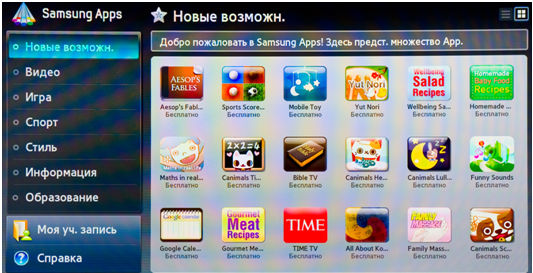


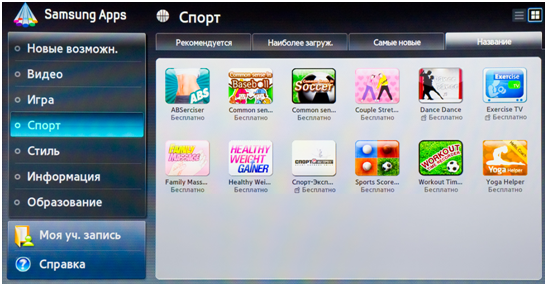

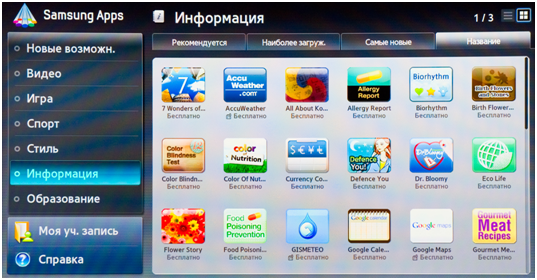
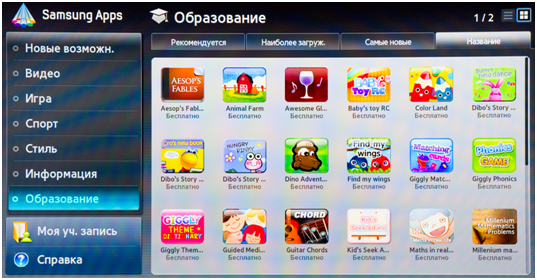
In fact, we have the most common computer browser - with support for Flash, correctly displaying the vast majority of typical Internet pages on a screen of 1920 x 1080. The most relevant of them can be entered into a structured “favorites”.
The only fundamental difference is that instead of a smooth movement of the mouse cursor, there is a stepwise jump of the pointer from one element of the page to another. But it eliminates the need to “aim” at a link or a line, which, when using the push-button joystick of the console, is often a serious inconvenience.

Entering information into the address bar is offered from the bundled TV remote control - in this case, graphic prompts appear on the screen, making it easier to find characters and switch layouts.
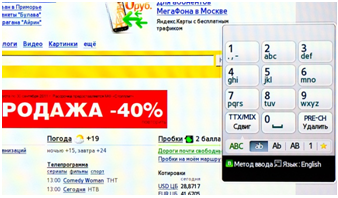
There is also an alternative option - the Samsung virtual console for Android-smartphones, with a QWERTY-keyboard more relevant in such situations. Communication of the gadget and the TV will occur via Wi-fi, if you do not forget to enable the network control function in the TV settings.
New English-language service launched for fans of 3D-video. Here you can find music recordings, spectacular documentaries, trailers and stories for children. All of them are in 3D and high resolution. In fact, this is an opportunity to get additional 3D content. For familiarizing with the beautiful, only “thick” (from 4MB) unlimited Internet channel and, of course, the corresponding active 3D glasses are needed. The content itself is provided free of charge.

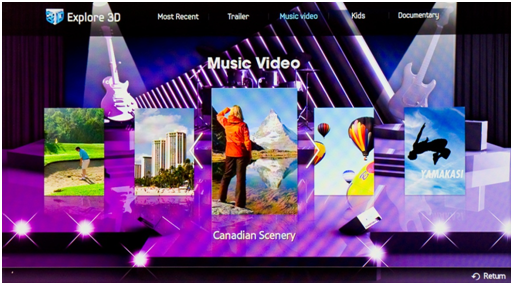
The app provides access to BBC news channel reports. Videos are broadcast in English. But those who are familiar with it, the service will surely enjoy the simplicity of navigation and a good selection of material.
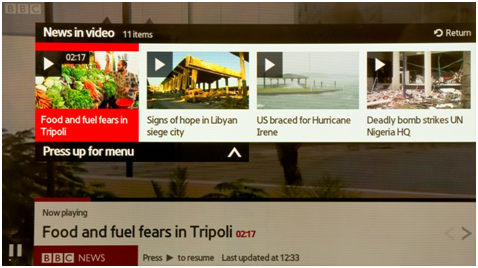

The resource is dedicated to health issues, and more precisely - fitness. Here you can find a good thematic selection of video lessons to maintain good physical shape. Both single videos and monthly courses are presented. You do not need to pay for viewing.
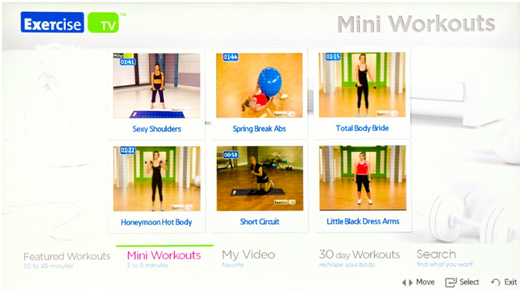

Does not need representation. Despite the fact that the ability to search and display suitable options here is somewhat more modest than on a classic site, it’s convenient to use the service. The interface is translated into Russian.
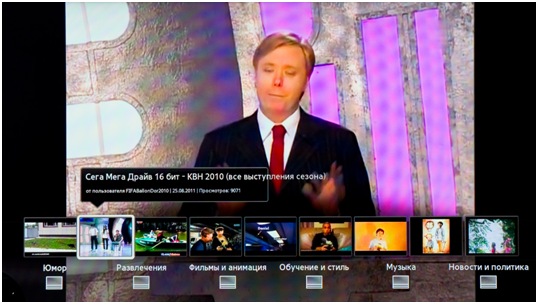
The analogue of YouTube, only in this resource, it is customary to upload not just fragments, taken at one stroke with improvised means, but own conscious work - from artistic short films to animation scenes. Among the works there are very interesting, and sometimes almost completely professional.
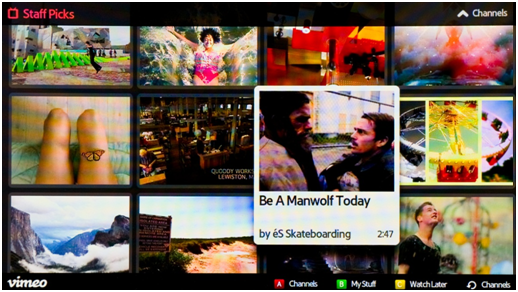
The interface and features of Skype for Smart TV are not much different from their counterparts for a computer. The user can send text messages, voice and video.

For making any kind of calls, an optional webcam is required, and, due to the connection features, only a special Samsung webcam is suitable. This camera serves not only the interlocutor's eyes, but also his ears: there is also a microphone in it.
Despite the fact that the interface of these applications is optimized for control with the help of a TV remote control, all of them correspond in their structure and capabilities to their “computer” counterparts that you used to see on the screen of a laptop or tablet (therefore, we decided to take screenshots of these applications do not engage).
In this implementation, the service is somewhat inferior to fellow for the computer, but everything you need is there. Display graphic card, satellite or hybrid; search function; change of scale. And due to the large screen size it is very pleasant to look at the cards. The interface is localized for the Russian user.


Quite a famous weather display service. Determination of location occurs automatically, but you can also set an arbitrary dislocation.

World Clock clearly displays the current time in the largest cities in the world. Handbook Today in History tells in English about important events of the day in the past. And a lot of free games, although it may seem tempted to hacksmiths too simple, still do not give bored at the expense of its quantity.
If you started reading our blog with this entry (by the way, in this case, welcome!), We recommend that you first return to the main article of the cycle , which tells about the very concept of Smart TV and the key features of products created on its basis. We only note that today Smart TV functionality in combination with 3D support is implemented in Samsung LCD 6500 and older LCD TVs, as well as plasma TVs starting from the 6900 family. In addition, in the summer Samsung launched a whole host of home theaters "in one box ”(HT-D7500W, HT-D6750WK, HT-D5550K, HT-D5530K) and Blu-ray players (HT-D7500W, BD-D6500, BD-D5500K, BD-D5300) endowed with the Smart TV network arsenal. This is a step towards customers who have already purchased “just” TV sets and do not intend to change them yet, but would like to join Smart TV. The most "correct" format for Smart TV is the all-in-one super-TV.

')
There are over a thousand applications in the Samsung Apps TV box, and we will not talk about each one, since the giant list is formed not only by useful or simply fascinating solutions, but also by “harmless nonsense.” We divide the list into two: global and local, for consumers from Russia. The latter requires special consideration, so we decided to allocate it in a separate article, which will be released after this one. Well, now it's time to run through “global” applications ...
Some applications are preinstalled, and after another you need to walk into the Samsung Apps virtual store by clicking on the appropriate icon in the Smart Hub menu - the main desktop of the “smart” section of the TV.

Downloading Samsung Apps takes about seven seconds, after which you can select and install applications of the respective categories. For all these operations, there are enough navigation keys, as well as the “Ok” and “Return” buttons. Everything is extremely simple and intuitive.
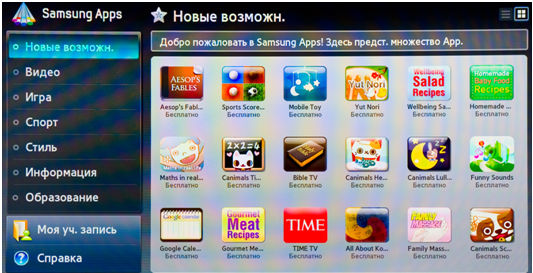


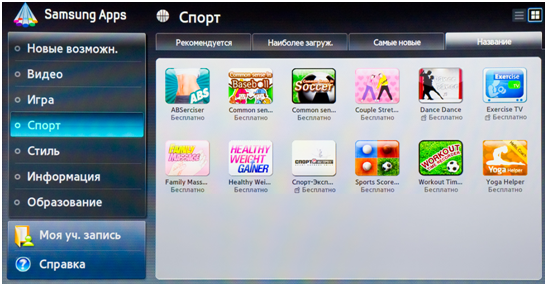

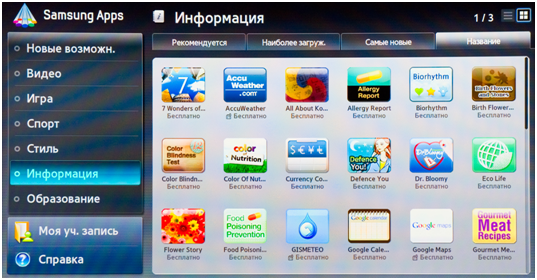
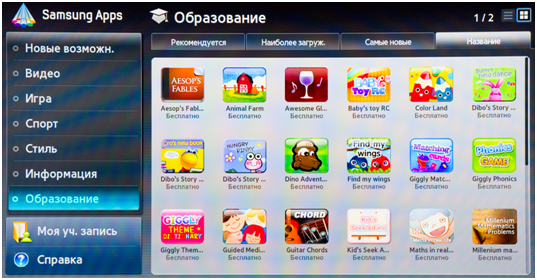
Web browser
In fact, we have the most common computer browser - with support for Flash, correctly displaying the vast majority of typical Internet pages on a screen of 1920 x 1080. The most relevant of them can be entered into a structured “favorites”.
The only fundamental difference is that instead of a smooth movement of the mouse cursor, there is a stepwise jump of the pointer from one element of the page to another. But it eliminates the need to “aim” at a link or a line, which, when using the push-button joystick of the console, is often a serious inconvenience.

Entering information into the address bar is offered from the bundled TV remote control - in this case, graphic prompts appear on the screen, making it easier to find characters and switch layouts.
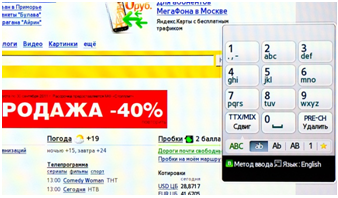
There is also an alternative option - the Samsung virtual console for Android-smartphones, with a QWERTY-keyboard more relevant in such situations. Communication of the gadget and the TV will occur via Wi-fi, if you do not forget to enable the network control function in the TV settings.
Explore 3d
New English-language service launched for fans of 3D-video. Here you can find music recordings, spectacular documentaries, trailers and stories for children. All of them are in 3D and high resolution. In fact, this is an opportunity to get additional 3D content. For familiarizing with the beautiful, only “thick” (from 4MB) unlimited Internet channel and, of course, the corresponding active 3D glasses are needed. The content itself is provided free of charge.

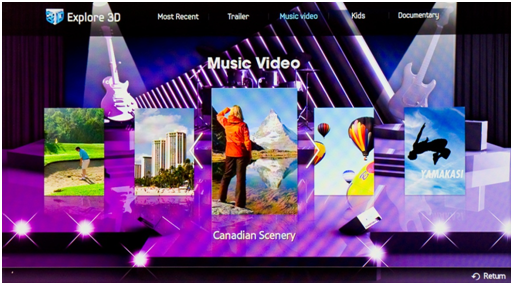
BBC News
The app provides access to BBC news channel reports. Videos are broadcast in English. But those who are familiar with it, the service will surely enjoy the simplicity of navigation and a good selection of material.
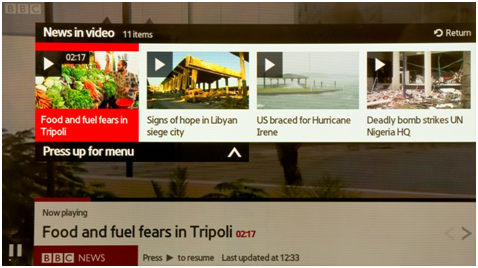

Exercise TV
The resource is dedicated to health issues, and more precisely - fitness. Here you can find a good thematic selection of video lessons to maintain good physical shape. Both single videos and monthly courses are presented. You do not need to pay for viewing.
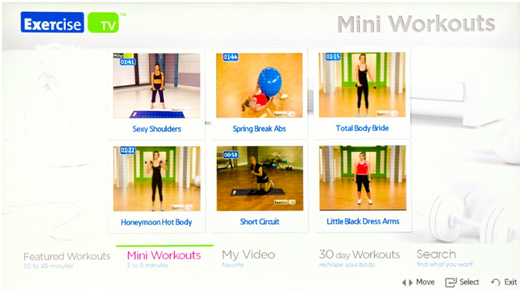

YouTube
Does not need representation. Despite the fact that the ability to search and display suitable options here is somewhat more modest than on a classic site, it’s convenient to use the service. The interface is translated into Russian.
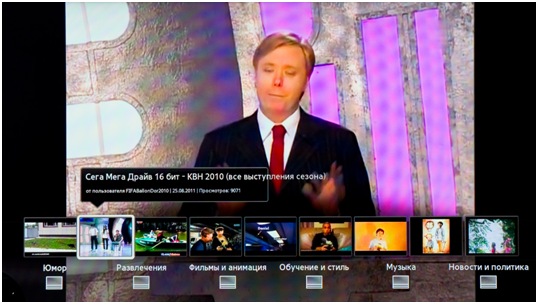
Vimeo
The analogue of YouTube, only in this resource, it is customary to upload not just fragments, taken at one stroke with improvised means, but own conscious work - from artistic short films to animation scenes. Among the works there are very interesting, and sometimes almost completely professional.
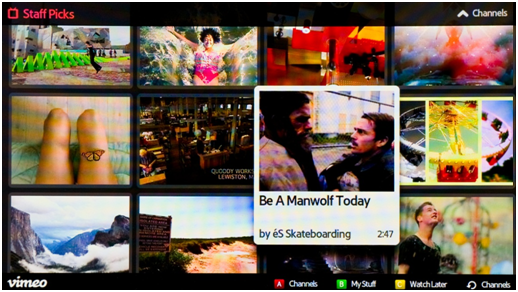
Skype
The interface and features of Skype for Smart TV are not much different from their counterparts for a computer. The user can send text messages, voice and video.

For making any kind of calls, an optional webcam is required, and, due to the connection features, only a special Samsung webcam is suitable. This camera serves not only the interlocutor's eyes, but also his ears: there is also a microphone in it.
Facebook, Twitter, Google Talk
Despite the fact that the interface of these applications is optimized for control with the help of a TV remote control, all of them correspond in their structure and capabilities to their “computer” counterparts that you used to see on the screen of a laptop or tablet (therefore, we decided to take screenshots of these applications do not engage).
Google maps
In this implementation, the service is somewhat inferior to fellow for the computer, but everything you need is there. Display graphic card, satellite or hybrid; search function; change of scale. And due to the large screen size it is very pleasant to look at the cards. The interface is localized for the Russian user.


Accuweather
Quite a famous weather display service. Determination of location occurs automatically, but you can also set an arbitrary dislocation.

What else?
World Clock clearly displays the current time in the largest cities in the world. Handbook Today in History tells in English about important events of the day in the past. And a lot of free games, although it may seem tempted to hacksmiths too simple, still do not give bored at the expense of its quantity.
Source: https://habr.com/ru/post/128792/
All Articles