HP Touchpad Review: Tablet or Toy?
 Probably many of the habravchanes have heard that HP is discontinuing the release of smartphones on webOS and TouchPad tablets, and in connection with this event announced an attraction of unprecedented generosity . In short: the price of the HP Touchpad 16Gb tablet dropped to $ 99, and for the 32-gig model they started asking for $ 149. If we consider that the price of the parts alone is close to 300 dollars, the offer was very attractive.
Probably many of the habravchanes have heard that HP is discontinuing the release of smartphones on webOS and TouchPad tablets, and in connection with this event announced an attraction of unprecedented generosity . In short: the price of the HP Touchpad 16Gb tablet dropped to $ 99, and for the 32-gig model they started asking for $ 149. If we consider that the price of the parts alone is close to 300 dollars, the offer was very attractive.What happened next, I think it is easy to imagine: at the largest retailer, BestBuy, the tablets ran out in 30 minutes, from the official representatives of HP on Ebay and Amazon for 15 minutes, the HP online store almost lay - the page load lasted for several minutes or stopped. What to say about smaller shops - as soon as information appeared that somewhere lowered prices, then in a couple of minutes the store did not open. In general, the hype arose serious.
It was the end of summer, I enjoyed the last days, I didn’t follow the latest news very much and eventually found out about this action about 3-4 days after it began. Of course, that anywhere tablets have not been for a long time. Not really upset, I decided to see what was happening on Ebay. As expected, the desire to earn extra money on the resale of something does not depend on the country of residence, and there were easily several hundred offers to sell the new HP Touchpad, but already an average of $ 250 for the younger model. I didn’t want to overpay, and I almost gave up the idea of buying it, but a case intervened and I got a lot for $ 199. For such an amount, I decided that you can take it, play it. So, a week ago, he came to me.
')
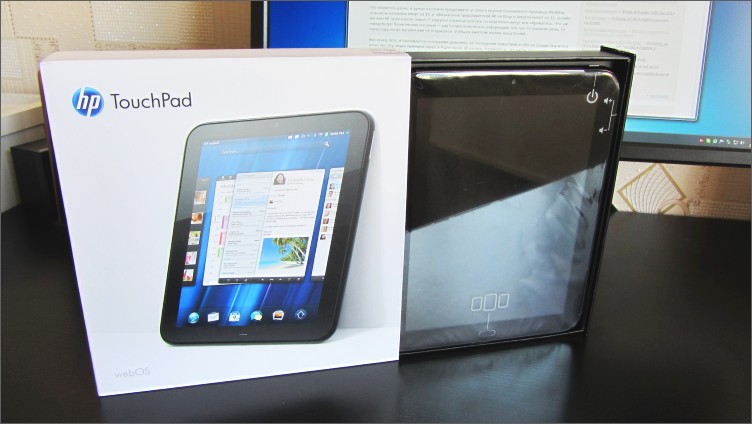
Specifications
| operating system | webOS |
| Processor / chipset | 1200 MHz Qualcomm Snapdragon APQ8060, 2 cores |
| RAM | 1 GB |
| Internal memory | 16 GB or 32 GB |
| Screen | 9.7 inches, 1024x768, IPS matrix, capacitive, multitouch |
| Wireless connection | Wi-Fi 802.11b / g / n, Bluetooth 2.1 EDR |
| Camera | frontal, 1.3 million pixels. |
| Connectors | micro USB, 3.5 mm. audio output |
| Sensors | accelerometer, gyroscope, compass, light sensor |
| Battery capacity | 6300 mAh (up to 9 hours in video mode) |
| Dimensions (LxWxD) | 240x190x14 mm. |
| Weight | 740 gr. |
Equipment
- the tablet
- charger with american plug
- USB cable for connecting to computer and charger
- soft screen cleaning cloth
- short instruction

Not to say that the equipment is particularly rich, but there is everything necessary for comfortable work with the tablet. Although some unpretentious headphones still would not hurt.
Well, of course I had to go to the local electrical goods store and buy an adapter for the charger, since The tablet was intended for the American market.
Appearance
Appearance, in principle, nothing remarkable. This is still the same, already tempered, screen with a 4: 3 aspect ratio and a resolution of 1024x768 (like the iPad), with a frame around the edges. The whole body is made of glossy plastic, which at a glance covered with fingerprints of your fingers. There are no sharp corners, everything is rounded. It should be noted that the case inspires confidence, despite the absence of metal parts. No squeaks, no backlash, monolithic construction.
I want to tell about the screen in more detail. You can start with the fact that the IPS matrix is used, and this already says a lot. Viewing angles, brightness, color transfer - all at a high level. The only thing that upsets is the gloss. Very much glare and collects all the fingerprints. I think matte film can improve the situation. The tablet uses capacitive technology, supports multitouch, even the weakest touches are handled perfectly.

If we talk about the dimensions of the tablet and its weight, then according to these parameters it loses a little bit all the same iPad. Firstly, HP Touchpad is significantly thicker (almost 2 times, if compared with iPad 2), and secondly, it weighs more. Lying especially can not hold on outstretched arms.
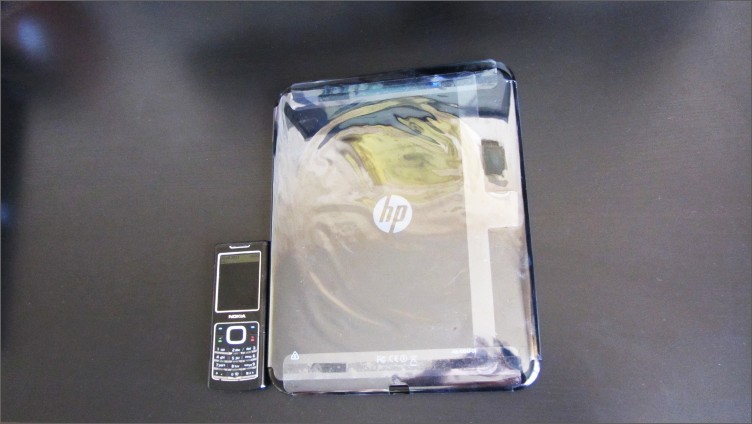
Buttons and connectors on the tablet is the minimum. In front, we can see only the peephole of the front camera and the oval “Home” button.

Right rocker volume increase / decrease.

On top of the on / off button, microphone hole and 3.5 mm. audio jack

Left two speakers. If you believe the inscriptions on the box, then there is the technology Beats Audio, which is supposedly very cool.

Bottom micro-USB connector for charging and connecting to a computer. It is worth noting that the HP Touchpad turned out to be rather greedy for electricity and didn’t want to charge from normal USB - apparently it doesn’t have enough voltage. Although it later turned out that despite the lack of indication of charging, when connected to a computer, it still charges, but very, very slowly.

I would also like to separately note such an undocumented feature - the ability to connect various peripherals to the tablet: mice, keyboards, hard drives, flash drives. And it all works out of the box. Personally, I have not checked it, because The necessary lace to me so far only goes with Ebay. But on this video, everything is clearly demonstrated.
webOS
And now, actually, for the sake of what we are all here gathered. Initially, I didn’t want so much to get a tablet as I wanted to touch a new mobile operating system for me, webOS. When I turned on the tablet, I was asked to activate the device and start an account, which did not bother me after the similar experience with Apple products. It is worth noting that at the moment it is better to choose the country of the United States and English, then in the future you will not be limited on a regional basis in the choice of applications.
By the way, thanks to HP, which provided a simple opportunity to create screenshots by simultaneously pressing the "Home" and "Power" keys, so I can please you with high-quality images. For example, this is how the lock screen looks like after the tablet exits from sleep.
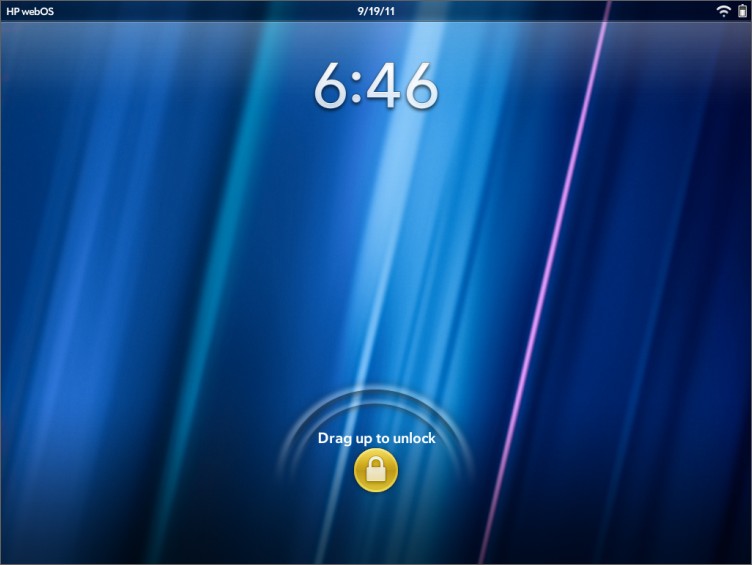
First, I will try to talk about the appearance of the OS. Looks webOS very neat and cute. For ease of use, I would put it just below the iOS level, but well above Android (I confess, I used only version 2.3). What is good is the responsiveness of the system and the smoothness of all actions. No twitching, smooth scrolling and animation. For all the time the system has never rebooted itself. Programs used to crash - yes. But I sin on the quality of these programs, because native programs worked fine, and failures sometimes occurred only in third-party software. That's how we are met by the launched webOS system.

But in terms of customization, you still need to pay tribute to Android. There is little on webOS that can be changed by standard means: just wallpaper, but swap icons. Standard applications cover most of the required features that may be needed.

We were pleased with the convenient pop-up menu that appears when you tap on the clock in the corner. With it, you can easily change the brightness, enable or disable wireless modules, see the status of the battery.

One of the distinctive features of webOS is working with "cards". Any open application or browser window is a card on the desktop that can be grouped as you like and switch between them. Any card can be easily closed simply by wiping it with a finger up or down from the screen.
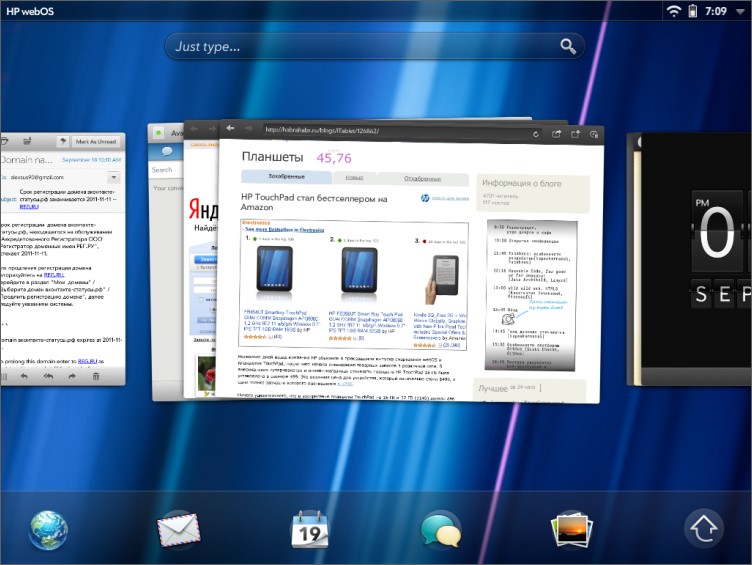
Another feature of webOS is real multitasking. Applications remain fully working and connected to the network, while they themselves are in the background. If you run an instant messaging program, then you can easily receive messages while reading mail, viewing web pages or watching videos.

Next in a row is the JustType function. This is a sort of search engine for everything that is possible on the tablet. Searches and in contacts, in the mail, Skype, files, etc. Very handy thing.
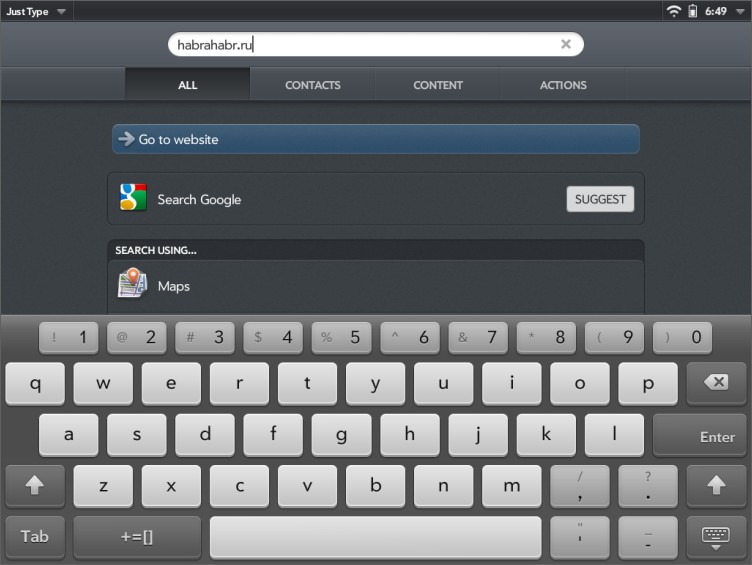
Special thanks for Synergy technology. Its essence is that it allows you to combine information from different accounts into one whole. For example, enter data from Skype, Gmail, Facebook, and something else and you can easily search for people on the combined list of contacts or search for message history.
By the way, now you can not be afraid of losing information on the tablet. HP allows backups to their cloud, so everything will be safe.

Soft
And now just screenshots of standard applications and a pair of toys.
Stop, I almost forgot. There is native support for Flash! Not that I'm an ardent fan of this technology, but the normal operation of Flash in some cases is not very disturbing. And, by the way, Skype is immediately from the "box", which again can not but rejoice.
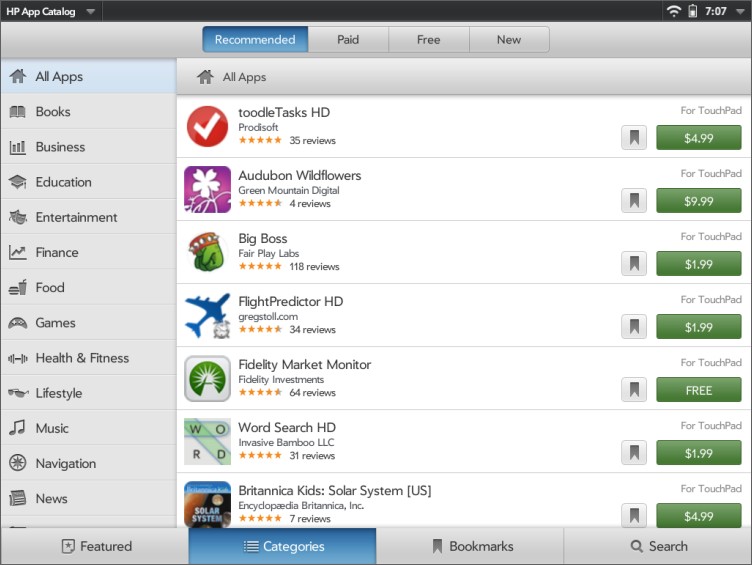

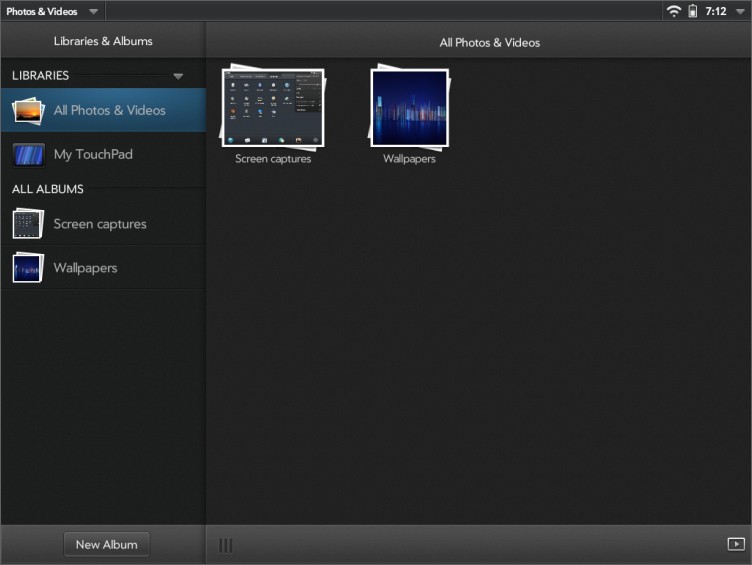
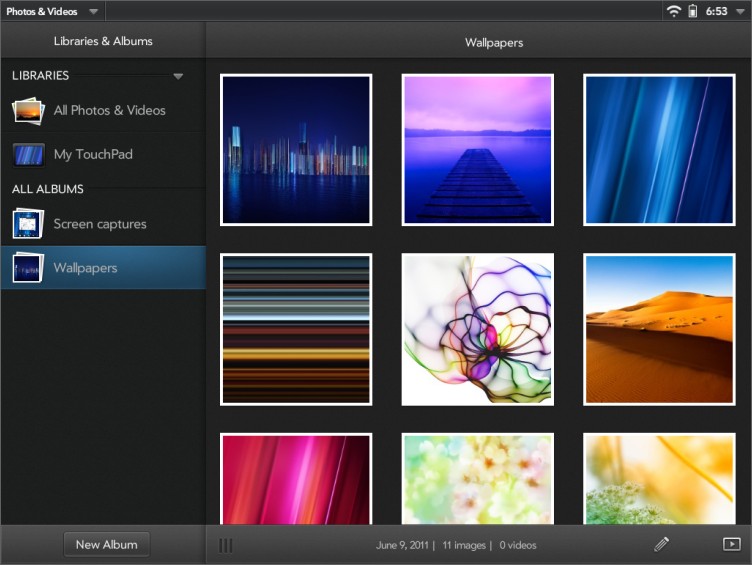

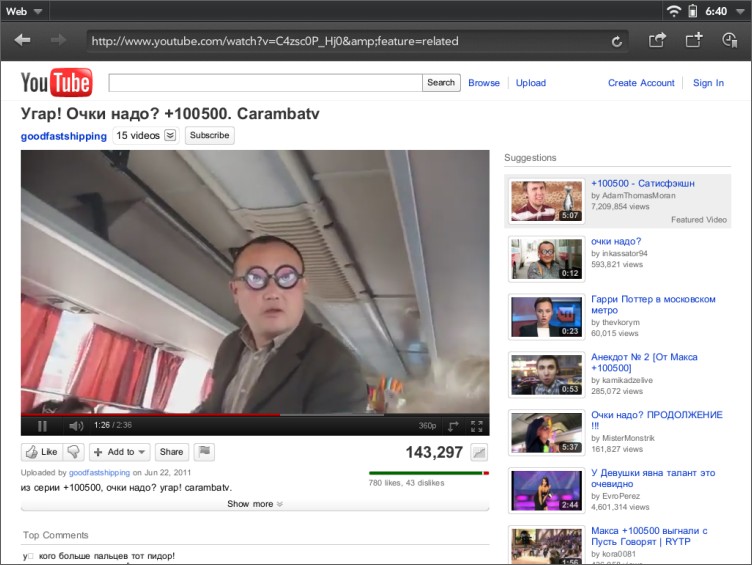
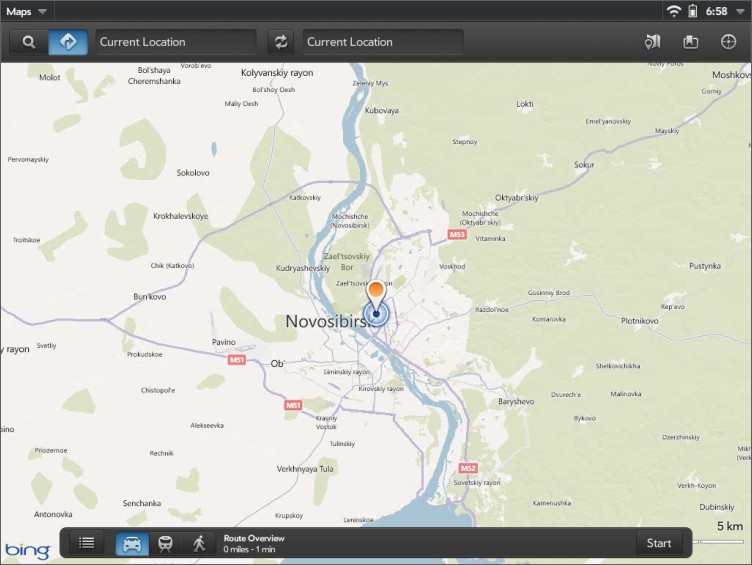
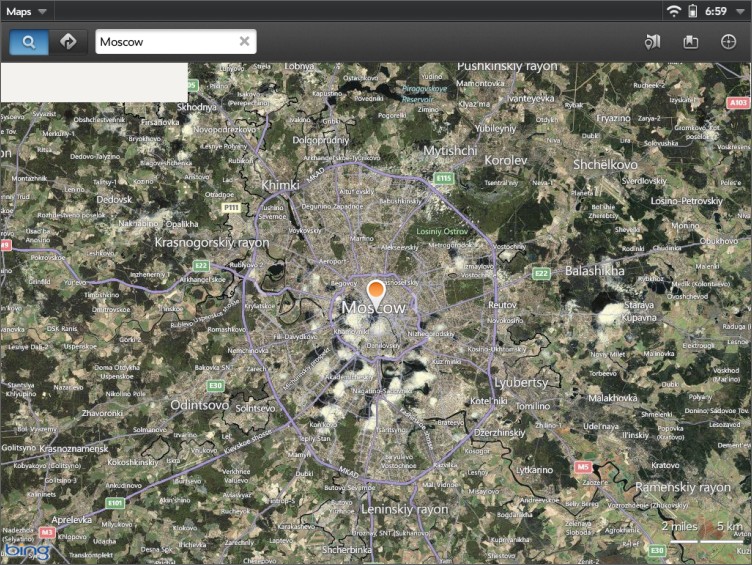
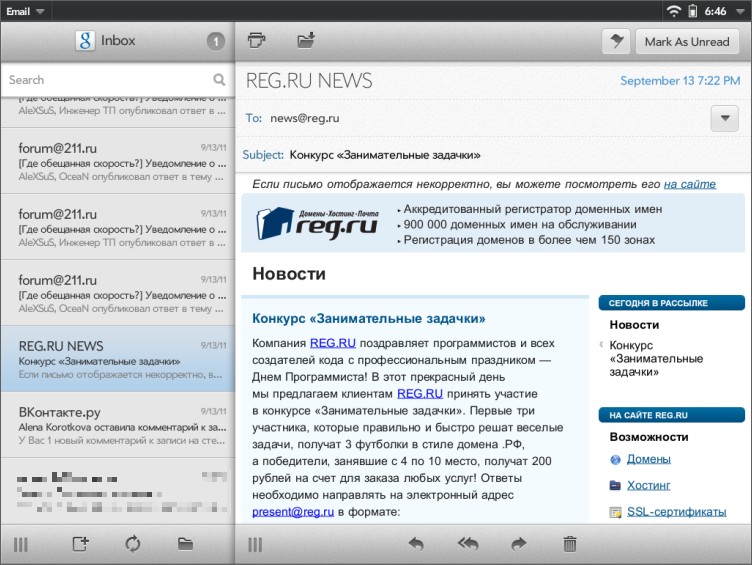
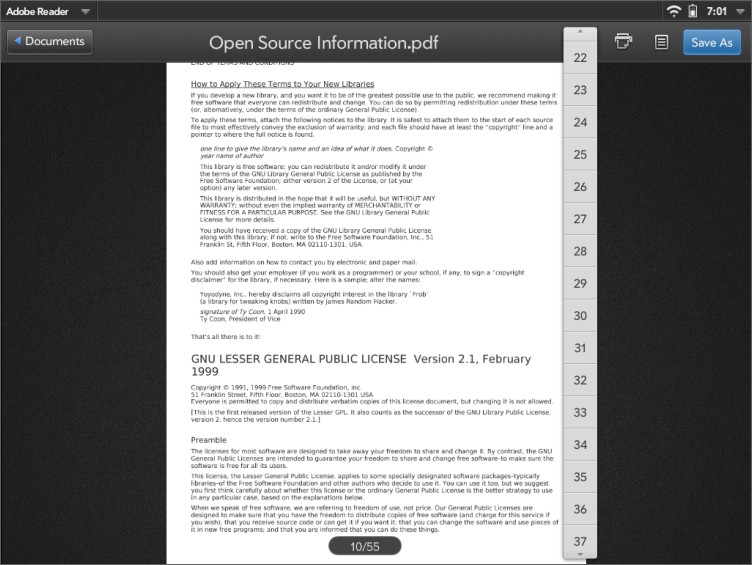
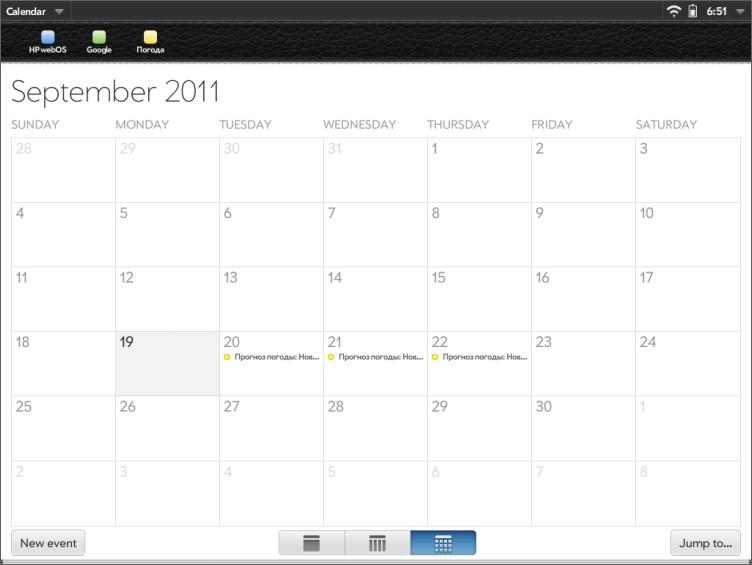
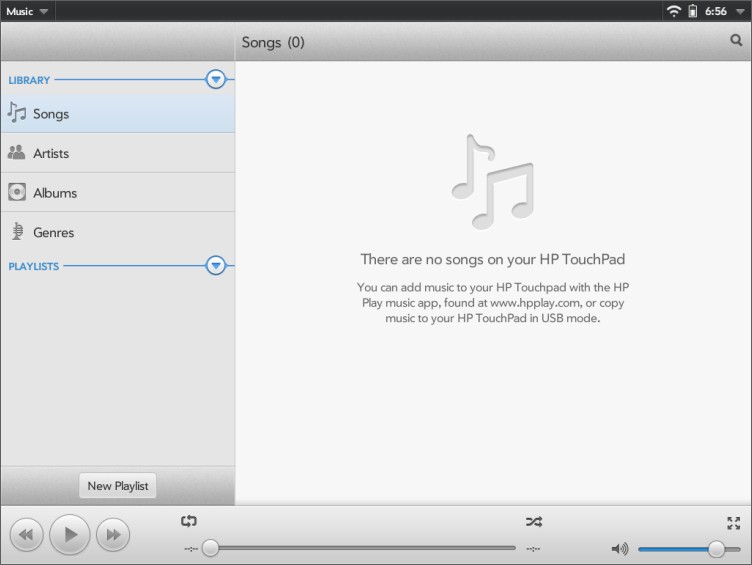



Pros and cons
 Excellent technical specifications;
Excellent technical specifications; High-quality assembly;
High-quality assembly; Bright, responsive screen on the matrix IPS;
Bright, responsive screen on the matrix IPS; Long battery life (up to 9 hours);
Long battery life (up to 9 hours); Excellent performance;
Excellent performance; Ability to download media files without installing third-party software;
Ability to download media files without installing third-party software; A small number of applications (a very significant drawback);
A small number of applications (a very significant drawback); No memory card slot;
No memory card slot; Brand screen and plastic case;
Brand screen and plastic case; Large size and decent weight;
Large size and decent weight; The absence of Russian localization;
The absence of Russian localization;Conclusion
I need this thing or a toy for a week, I define it only by one parameter - how this device can make life easier for me: what can I do with it or what will be more convenient to do on it, and not on a stationary computer. For myself, I see the following uses for this tablet:
- reader, but far from perfect, because initially only pdf and txt formats are supported. And there are no normal reader programs in the store;
- watching videos and photos is the best thing that this tablet can do, but even there it was not without a spoon of tar. Most movies need to be converted to it or put a third-party paid player, which according to reviews does not work so well. But there is an indisputable advantage in that you can simply upload files, like on a flash drive;
- Internet surfing is also a good application, but the browser is damp and not all sites work correctly. For example, Vkontakte and Odnoklassniki sites cannot be used. This is what many complain about;
Who would not say, but I realized very well now that a rich choice of high-quality third-party applications is a very significant advantage when choosing such a device. At the moment, the fate of webOS is rather vague, despite HP's statements about its further support. Let's hope that someone will buy it and start producing devices on it. It's a pity to lose such an OS.
PS: they say that work is underway on the port of Android. If the craftsmen can bring the tablet to mind, it will be another significant plus in favor of the HP Touchpad.
2.PS: promise a second wave of tablets . Even if the tablets do not appear in the open sale, you can always try to buy on Ebay. So I wish you all good luck!
Source: https://habr.com/ru/post/128749/
All Articles