Budget Nettop as HTPC
Every amateur to see a good and high-quality movie undoubtedly raises the question: how and with what this movie to play. Now the market has a huge number of multimedia players of different price categories, with different designs, the number of supported formats and other "buns" in the form of a built-in torrent client, etc. But, as a rule, decent players go beyond budget devices, and yet they are still not very flexible in setting up the system. But how then to do? We smoothly approached the conversation about the HTPC.

HTPC has been built for quite some time, though before, in order to get a good representative, you had to pay a pretty tidy sum. Water cooling, beautiful body, efficient processor - all this costs a lot of money. But everything changes. Nowadays, platforms with CPU and GPU with hardware decoding of Full HD video on one board are gaining more and more popularity, which in turn makes it possible to move away from high-performance processors to less productive ones, with less electricity consumption and heat generation, as a result of which there is a need for a powerful cooling system disappears, and, often, it is replaced by passive cooling, which of course is several times cheaper.
I started looking for options for miniITX motherboards with Intel Atom and ION2. A couple of years ago I collected my HTPC brother on the Zotac motherboard with the Atom N330 and ION, but even such a motherboard could not be found in the price list of stores in my city, not to mention more modern solutions. It was decided to take a nettop that would meet my requirements, the benefit of them in the shops of the city turned out to be more. The choice of a branded nettop one of the shops called DNS Porto [0131410] About him actually I will continue.
')
The nettop comes in a glossy-lined carton box with an image of the subject of the review and the DNS shop logo, a sticker on top with information about the product, the inscription “Made in Russia”. What exactly has been done in Russia is really incomprehensible: a box or a “DNS” sticker on the device?
Looking ahead, I’ll say that nettop is manufactured by Pegatron, a former ASUS manufacturing unit, and within this company the device is called Pegatron AMIS L6 D525. Then they give them to other companies / shops for branding and they already sell them under their name, so it’s almost impossible to find a device for sale with the original name.




The size of the device is so small that it seems you can put it in your pocket and go to a friend / girlfriend to watch a movie or listen to music. The device is assembled in a trapezoid plastic case, the top panel is covered with a glossy plate with decorative stripes and a DNS logo in the middle. Somewhere in the corner of the top panel there is a power button, which is highlighted in blue in the on mode, the light bulb to the word is so bright that at night it illuminates the ceiling in a circle with a radius of about one meter.

The two sides are provided with slots for ventilation. They are covered with nets: one for the inflow, the other for the outflow of air from the fan built into the case. At the front end of the nettop there is a hidden panel with two USB ports for quick connection of a flash drive or other peripherals. The compartment is covered with an uncomfortable plastic cap, to open and close it without damage you have to show miracles of accuracy.
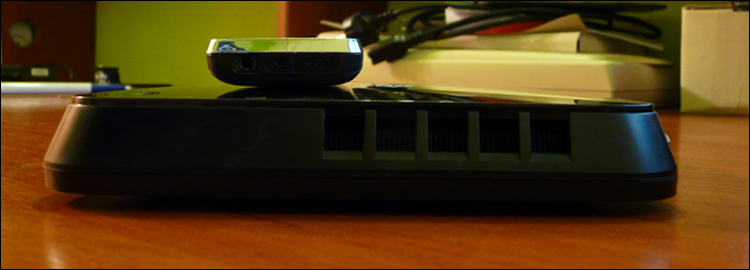
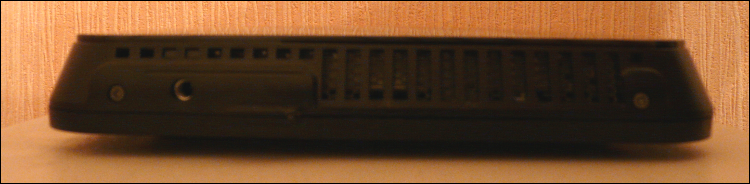

At the back of the device, there are all interface connectors: a VGA port for outputting pictures to a regular monitor, HDMI for LCD TVs and plasma panels, as well as digital audio output to the receiver, two USB for peripherals, an Ethernet network port, a hole for the power adapter and audio ports ( two pieces - for input and output).
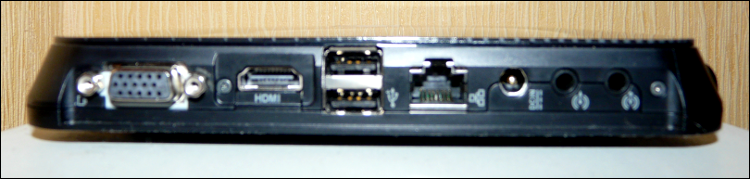
The bottom side of the device is a matte plastic coating and rubber rims, as well as manufacturers' iron stickers, and the most important “Made in Russia”

The computer is based on a dual-core Intel Atom D525 processor which runs at 1.8 GHz paired with the Intel NM10 chipset. The RAM with the Nanya DDR3 PC3-8500 (1066 MHz with) 2 GB of memory on board is responsible for the RAM, the Toshiba MK3264GSY hard drive with a capacity of 320 GB and a spindle speed of 7200 revolutions per minute is responsible for installing the OS and storing media files. Finally, a discrete NVIDIA ION 2 chip with 16 shader processors and support for HD video acceleration is responsible for graphics. It seems that when developing this nettop, the original manufacturer decided not to use outdated components - it is impossible to find fault with them at all desire.
Thanks to Pegatron and for the built-in Wi-Fi controller (Realtek RTL8191SU 802.11n) - the HTPC will not have to be connected to a network cable, and you can use the wireless access to the Internet and local network, or make an access point from it. By the way, this is one of those flexibilities mentioned at the beginning of the article that are not available when purchasing media players.
Test the performance of the system and compare it with AMD Zacate can be read here.
The computer can be called quite fast for its size - a modern Intel Atom with two cores and Hyper-Threading support does an excellent job with the Internet, standard tasks, while NVIDIA ION 2 picks up Full HD video acceleration on its shoulders. There were no problems with HD playback, all heavy BDRemux and Blu-Ray played without brakes and any other defects.
I propose to get acquainted with the results of qvdpautest:
Some people complain about the presence of a noisy fan, but I don’t have it: in the meter the device is not audible at all, if there is a compressor in the same room for the aquarium, from which there is much more noise, the noise from the device is almost not catchable. The temperature of computer components is also maintained at the proper level. Ubuntu is used as the OS. Initially, it was planned to ArchLinux, but it did not work out with it: did not master the sound output via HDMI, XBMC acts as a media center.
 Compact size
Compact size
 Low price (from 7000 rubles)
Low price (from 7000 rubles)
 Good performance for its class
Good performance for its class
 Wi-Fi 802.11 n
Wi-Fi 802.11 n
 Linux support
Linux support
 Not heated and almost silent
Not heated and almost silent
 Pretty stylish design
Pretty stylish design
 Bright blue light
Bright blue light
 Glossy top cap
Glossy top cap
 No bluetooth
No bluetooth
 A small number of USB connectors
A small number of USB connectors

HTPC has been built for quite some time, though before, in order to get a good representative, you had to pay a pretty tidy sum. Water cooling, beautiful body, efficient processor - all this costs a lot of money. But everything changes. Nowadays, platforms with CPU and GPU with hardware decoding of Full HD video on one board are gaining more and more popularity, which in turn makes it possible to move away from high-performance processors to less productive ones, with less electricity consumption and heat generation, as a result of which there is a need for a powerful cooling system disappears, and, often, it is replaced by passive cooling, which of course is several times cheaper.
Requirements
- Price (the cheaper the better, the money was back to back)
- Linux hardware support (using Windows as a basis for HTPC was not included in the plans)
- Silence (I think everyone wants it)
- Availability in the shops of the city (like here and now, and without problems with orders and warranty)
- Support Full HD video, all known formats and codecs
- The presence of HDMI (well, how without it? This is already standard)
- Sufficient modern "iron"
Search for a candidate
I started looking for options for miniITX motherboards with Intel Atom and ION2. A couple of years ago I collected my HTPC brother on the Zotac motherboard with the Atom N330 and ION, but even such a motherboard could not be found in the price list of stores in my city, not to mention more modern solutions. It was decided to take a nettop that would meet my requirements, the benefit of them in the shops of the city turned out to be more. The choice of a branded nettop one of the shops called DNS Porto [0131410] About him actually I will continue.
')
Specifications
| operating system | Without OS |
| CPU | Atom D525 (1.8 GHz x 2 core) |
| Chipset | Intel NM1 |
| Video card | NVIDIA ION 2 (GT218) |
| Memory | 320 GB (HDD 2.5 Toshiba MK3264GSY, 7200 rpm) |
| RAM | 2 GB (Nanya DDR3 PC3-8500 1066 MHz) |
| Wired connection | Gigabit ethernet |
| Wireless connection | Wi-Fi 802.11b / g / n (Realtek RTL8191SU) |
| Connectors | 4 x USB, 2 x 3.5-mm, HDMI, VGA, RG-45, power supply |
| Dimensions | 150 x 170 x 20 mm |
| Weight | 900 g |
Equipment
The nettop comes in a glossy-lined carton box with an image of the subject of the review and the DNS shop logo, a sticker on top with information about the product, the inscription “Made in Russia”. What exactly has been done in Russia is really incomprehensible: a box or a “DNS” sticker on the device?
Looking ahead, I’ll say that nettop is manufactured by Pegatron, a former ASUS manufacturing unit, and within this company the device is called Pegatron AMIS L6 D525. Then they give them to other companies / shops for branding and they already sell them under their name, so it’s almost impossible to find a device for sale with the original name.


Inside the packaging box was
- Nettop
- VESA mount
- iron stand for vertical installation
- driver disk
- manual in English (especially important for a device made in Russia =))
- Power Adapter and Power Cord

Appearance

The size of the device is so small that it seems you can put it in your pocket and go to a friend / girlfriend to watch a movie or listen to music. The device is assembled in a trapezoid plastic case, the top panel is covered with a glossy plate with decorative stripes and a DNS logo in the middle. Somewhere in the corner of the top panel there is a power button, which is highlighted in blue in the on mode, the light bulb to the word is so bright that at night it illuminates the ceiling in a circle with a radius of about one meter.

The two sides are provided with slots for ventilation. They are covered with nets: one for the inflow, the other for the outflow of air from the fan built into the case. At the front end of the nettop there is a hidden panel with two USB ports for quick connection of a flash drive or other peripherals. The compartment is covered with an uncomfortable plastic cap, to open and close it without damage you have to show miracles of accuracy.
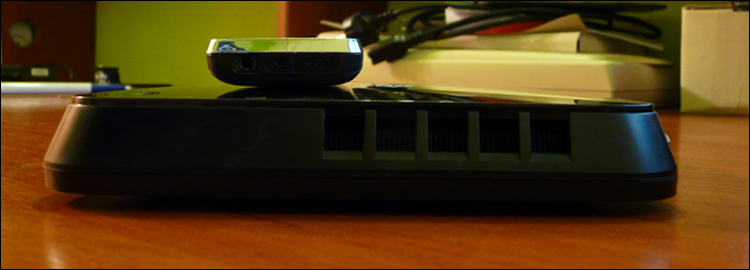
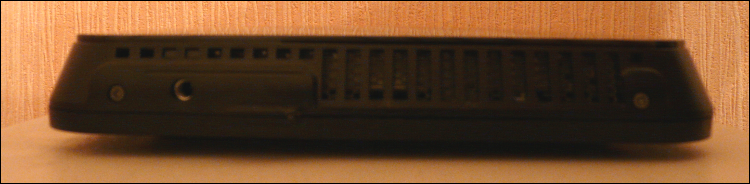

At the back of the device, there are all interface connectors: a VGA port for outputting pictures to a regular monitor, HDMI for LCD TVs and plasma panels, as well as digital audio output to the receiver, two USB for peripherals, an Ethernet network port, a hole for the power adapter and audio ports ( two pieces - for input and output).
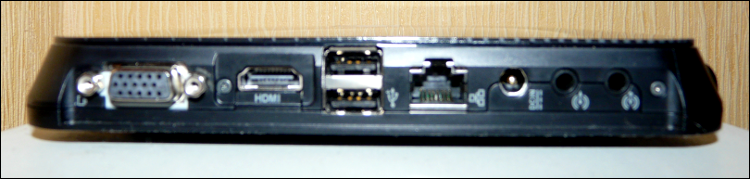
The bottom side of the device is a matte plastic coating and rubber rims, as well as manufacturers' iron stickers, and the most important “Made in Russia”

Insides
The computer is based on a dual-core Intel Atom D525 processor which runs at 1.8 GHz paired with the Intel NM10 chipset. The RAM with the Nanya DDR3 PC3-8500 (1066 MHz with) 2 GB of memory on board is responsible for the RAM, the Toshiba MK3264GSY hard drive with a capacity of 320 GB and a spindle speed of 7200 revolutions per minute is responsible for installing the OS and storing media files. Finally, a discrete NVIDIA ION 2 chip with 16 shader processors and support for HD video acceleration is responsible for graphics. It seems that when developing this nettop, the original manufacturer decided not to use outdated components - it is impossible to find fault with them at all desire.
Thanks to Pegatron and for the built-in Wi-Fi controller (Realtek RTL8191SU 802.11n) - the HTPC will not have to be connected to a network cable, and you can use the wireless access to the Internet and local network, or make an access point from it. By the way, this is one of those flexibilities mentioned at the beginning of the article that are not available when purchasing media players.
In work
Test the performance of the system and compare it with AMD Zacate can be read here.
The computer can be called quite fast for its size - a modern Intel Atom with two cores and Hyper-Threading support does an excellent job with the Internet, standard tasks, while NVIDIA ION 2 picks up Full HD video acceleration on its shoulders. There were no problems with HD playback, all heavy BDRemux and Blu-Ray played without brakes and any other defects.
I propose to get acquainted with the results of qvdpautest:
qvdpautest 0.5.1 Intel(R) Atom(TM) CPU D525 @ 1.80GHz NVIDIA GPU ION (GT218) at PCI:4:0:0 (GPU-0) VDPAU API version : 1 VDPAU implementation : NVIDIA VDPAU Driver Shared Library 270.41.06 Mon Apr 18 15:13:22 PDT 2011 SURFACE GET BITS: 193.219 M/s SURFACE PUT BITS: 162.126 M/s MPEG DECODING (1920x1080): 65 frames/s MPEG DECODING (1280x720): 162 frames/s H264 DECODING (1920x1080): 62 frames/s H264 DECODING (1280x720): 137 frames/s VC1 DECODING (1440x1080): 79 frames/s MPEG4 DECODING (1920x1080): 72 frames/s MIXER WEAVE (1920x1080): 483 frames/s MIXER BOB (1920x1080): 675 fields/s MIXER TEMPORAL (1920x1080): 190 fields/s MIXER TEMPORAL + IVTC (1920x1080): 122 fields/s MIXER TEMPORAL + SKIP_CHROMA (1920x1080): 254 fields/s MIXER TEMPORAL_SPATIAL (1920x1080): 65 fields/s MIXER TEMPORAL_SPATIAL + IVTC (1920x1080): 53 fields/s MIXER TEMPORAL_SPATIAL + SKIP_CHROMA (1920x1080): 72 fields/s MIXER TEMPORAL_SPATIAL (720x576 video to 1920x1080 display): 230 fields/s MIXER TEMPORAL_SPATIAL + HQSCALING (720x576 video to 1920x1080 display): 121 fields/s MULTITHREADED MPEG DECODING (1920x1080): 70 frames/s MULTITHREADED MIXER TEMPORAL (1920x1080): 163 fields/s Some people complain about the presence of a noisy fan, but I don’t have it: in the meter the device is not audible at all, if there is a compressor in the same room for the aquarium, from which there is much more noise, the noise from the device is almost not catchable. The temperature of computer components is also maintained at the proper level. Ubuntu is used as the OS. Initially, it was planned to ArchLinux, but it did not work out with it: did not master the sound output via HDMI, XBMC acts as a media center.
Advantages and disadvantages
 Compact size
Compact size Low price (from 7000 rubles)
Low price (from 7000 rubles) Good performance for its class
Good performance for its class Wi-Fi 802.11 n
Wi-Fi 802.11 n Linux support
Linux support Not heated and almost silent
Not heated and almost silent Pretty stylish design
Pretty stylish design Bright blue light
Bright blue light Glossy top cap
Glossy top cap No bluetooth
No bluetooth A small number of USB connectors
A small number of USB connectorsSource: https://habr.com/ru/post/128733/
All Articles