A second video editor was built into Youtube
Tools for editing videos appeared on YouTube after uploading them to the hosting. To do this, click the “Edit video” button on the top panel.
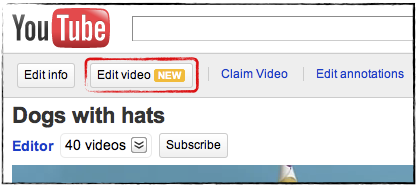
There is no question of any professional treatment of speech, the main thing is to correct the amateur quality of clips made from the camera of a mobile phone. The following tools are available:
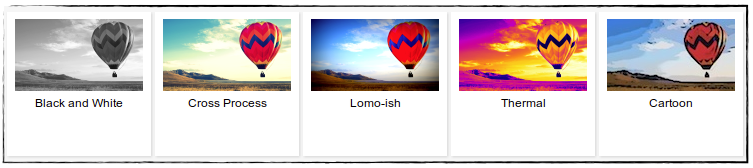
')
We add that this is not the editor that allows you to add fragments of other videos to your video under a Creative Commons license, to impose music and special effects.

After editing, the video has the same ID, so that it is available at the same address (for videos with less than 1000 views).
After applying the effect, all changes can be rolled back and returned to the original version. Moreover, you can save both versions of the video, in this case, the new version will have a new ID (button “Save as ...”). By the way, at this stage there is one limitation: for popular videos (more than 1000 views) you cannot make a new version and save it at the old address. After editing, a new ID will be automatically generated. This is understandable, because popular videos have already been distributed to many Google servers, so replacing them seems problematic.
All of this is reminiscent of the situation of the late 90s, when digital camera manufacturers for the first time integrated photo editing functions into cameras themselves. What is characteristic is the abundance of “visual effects” and so on. observed only in amateur cameras. Professionals did not use this, and carried out processing in specialized programs.
The amateur atmosphere on Youtube is underlined by the funny button I'm Feeling Lucky in the video editor interface.

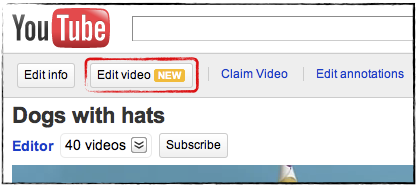
There is no question of any professional treatment of speech, the main thing is to correct the amateur quality of clips made from the camera of a mobile phone. The following tools are available:
- rotate the picture 90 ° to both sides
- exposure compensation (light)
- image stabilization
- change in saturation and color temperature
- visual effects (Black & White, Sepia, Thermal, Cartoon, etc., a total of 14 filters from Picnik, bought last year)
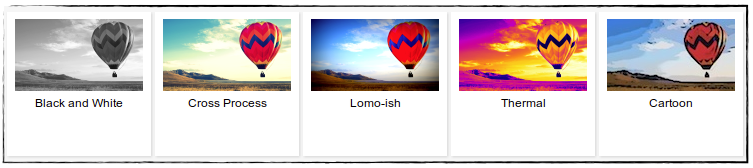
')
We add that this is not the editor that allows you to add fragments of other videos to your video under a Creative Commons license, to impose music and special effects.

After editing, the video has the same ID, so that it is available at the same address (for videos with less than 1000 views).
After applying the effect, all changes can be rolled back and returned to the original version. Moreover, you can save both versions of the video, in this case, the new version will have a new ID (button “Save as ...”). By the way, at this stage there is one limitation: for popular videos (more than 1000 views) you cannot make a new version and save it at the old address. After editing, a new ID will be automatically generated. This is understandable, because popular videos have already been distributed to many Google servers, so replacing them seems problematic.
All of this is reminiscent of the situation of the late 90s, when digital camera manufacturers for the first time integrated photo editing functions into cameras themselves. What is characteristic is the abundance of “visual effects” and so on. observed only in amateur cameras. Professionals did not use this, and carried out processing in specialized programs.
The amateur atmosphere on Youtube is underlined by the funny button I'm Feeling Lucky in the video editor interface.

Source: https://habr.com/ru/post/128563/
All Articles