Windows 8 Developer Preview on the tablet
Gave access to download Windows 8 Developer Preview. One of the main innovations is the sharpening of the interface for tablets. I decided to set myself up and see if this would be a step forward in comparison with Windows 7.
Given: x86-tablet Odeon TPC-10 - Atom 1.83GHz / 2GB RAM / 32 GB SSD, Windows 7 / Android 3.2 (main OS is Win7, android set to see if anyone is interested, then I’ll tell you if it is worth it).
Required: put on it Windows 8, evaluate the usability and hardware requirements from the point of view of the tablet.

It is installed as usual Windows, nothing worthy of attention (downloaded, downloaded, installed).
Touchscreen, Wi-Fi and virtual keyboard started working immediately after reboot, i.e. the real keyboard was needed only to start the installation, and the initial setup could already be done without it. 32 gigabytes was enough, free space after installation, 20 gigabytes left.
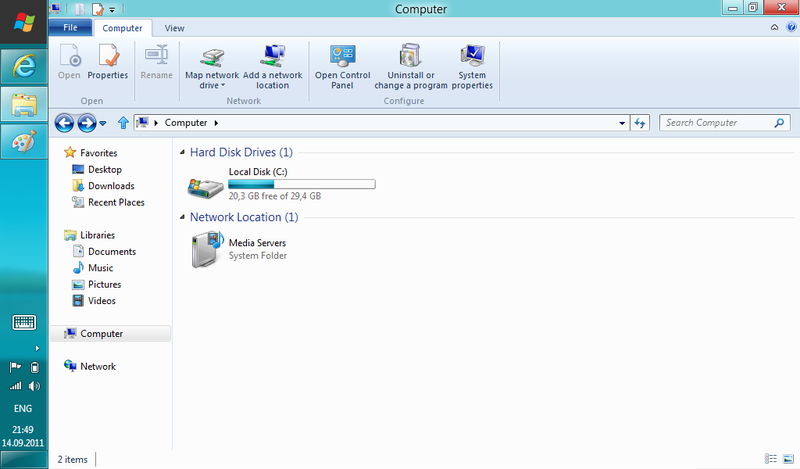
')
It turns on almost instantly, from the moment the OS starts to load until the desktop appears, it takes about 10 seconds (plus 10 seconds to start the tablet itself, passing POST, etc.). Seven on the tablet from scratch loaded 40-50 seconds, from hibernation - 30.
It works quite quickly, maybe even faster than the seven. Directly under the tablets, the Start button is sharpened - it calls the Metro shell with tiles (while the decorative one, there are 2-3 buttons working, can you get the old start-up until you figure it out) and the control panel with the settings for the tablet (an unknown device is an accelerometer, I think That the seven-driver will do).
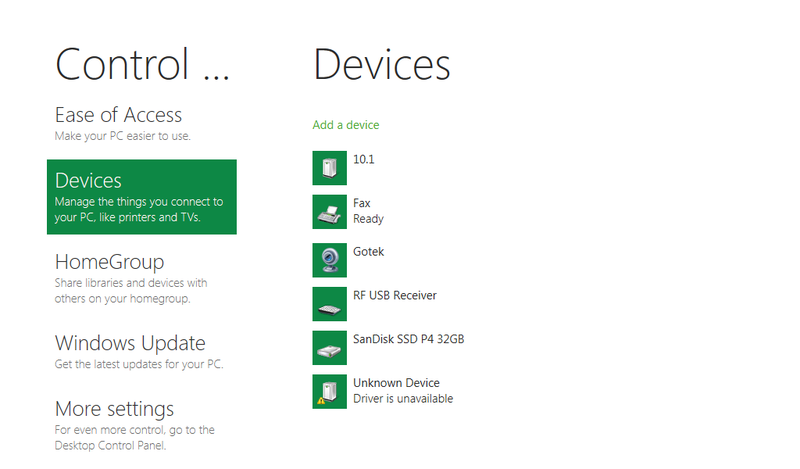
It seems so far nothing new can be seen, from the other places a slightly modified seven sticks out.
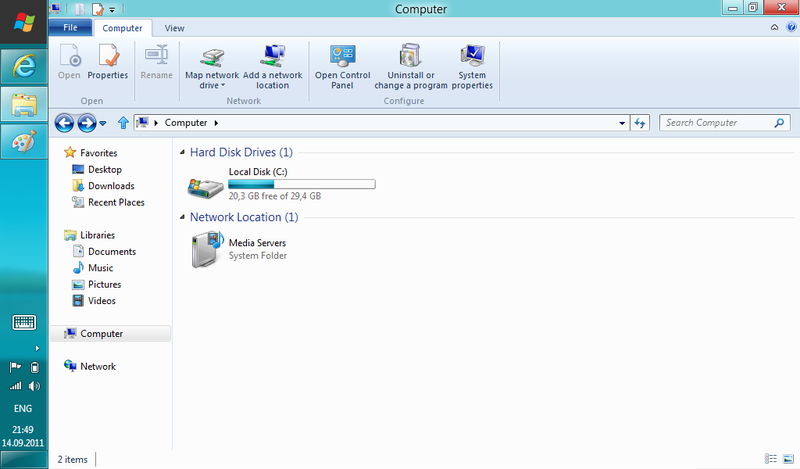
Changed the virtual keyboard, it became somewhat more convenient - now it is tied to the edge of the screen, without changing the size of the window, it has become larger. But the numeric buttons were removed from the basic layout, is it possible to return it - until I understood it.
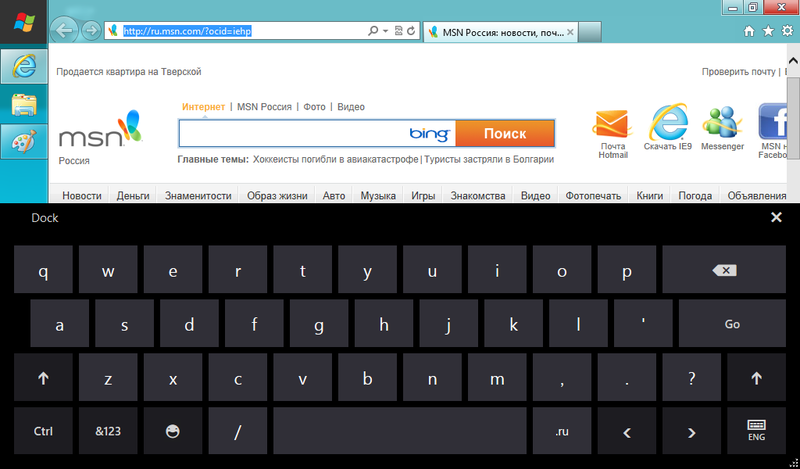

In IE10, two-finger zooming works smoothly (pinch zoom). In the seven, this happened more discretely. Added "markers" for text selection - circles on the screenshot, it is quite convenient to use.
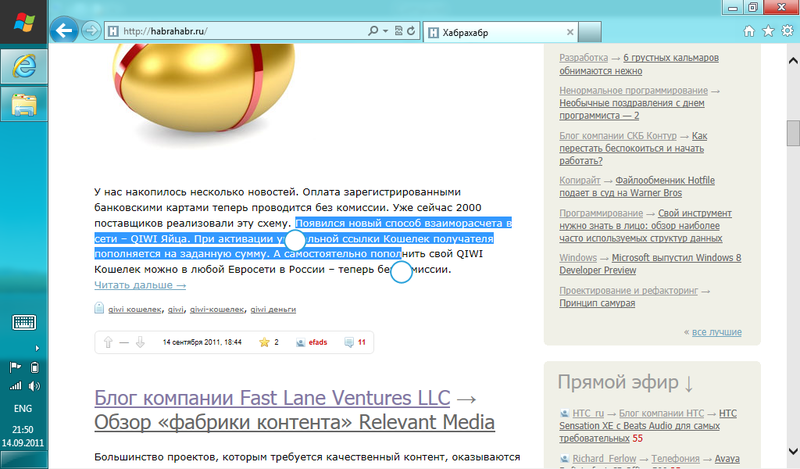
Accelerometer did not pick up, so I didn’t check the speed of reaction to the rotation. Although I doubt that there will be any noticeable differences from the seven, the smoothness of the iPad or the third android can not be achieved.
I didn’t measure battery life, but I don’t expect any differences from Windows 7; I can’t squeeze more than 4-5 hours out of this tablet.
In general, there are prospects for the G8 on tablets, but, first of all, everything will depend on the software. I will not return the seven until the benefit, all the software used (firefox, MSO2007, stdu viewer, 2gis) normally got under Windows 8.
Update: it turned out that when the vertical resolution is less than 768, the metro applications do not start. And I have 1024x600. If you pick up an external monitor, it starts up normally. And if you turn it off, the running application continues to work, and it normally scales to the screen size. Thank you Pirate
Update 2: the taskbar on the left - I have it with Windows XP like this. On widescreen monitors it is more convenient. And the taskbar with icons is a seven-person.
Given: x86-tablet Odeon TPC-10 - Atom 1.83GHz / 2GB RAM / 32 GB SSD, Windows 7 / Android 3.2 (main OS is Win7, android set to see if anyone is interested, then I’ll tell you if it is worth it).
Required: put on it Windows 8, evaluate the usability and hardware requirements from the point of view of the tablet.

Installation process
It is installed as usual Windows, nothing worthy of attention (downloaded, downloaded, installed).
Touchscreen, Wi-Fi and virtual keyboard started working immediately after reboot, i.e. the real keyboard was needed only to start the installation, and the initial setup could already be done without it. 32 gigabytes was enough, free space after installation, 20 gigabytes left.
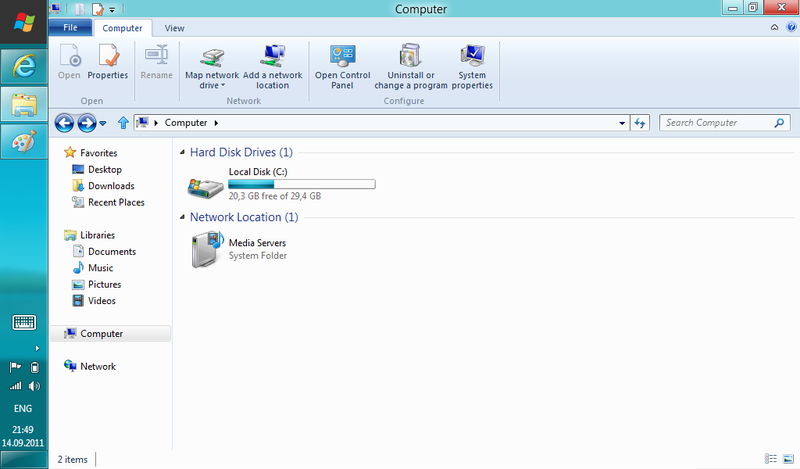
')
Impressions
It turns on almost instantly, from the moment the OS starts to load until the desktop appears, it takes about 10 seconds (plus 10 seconds to start the tablet itself, passing POST, etc.). Seven on the tablet from scratch loaded 40-50 seconds, from hibernation - 30.
It works quite quickly, maybe even faster than the seven. Directly under the tablets, the Start button is sharpened - it calls the Metro shell with tiles (while the decorative one, there are 2-3 buttons working, can you get the old start-up until you figure it out) and the control panel with the settings for the tablet (an unknown device is an accelerometer, I think That the seven-driver will do).
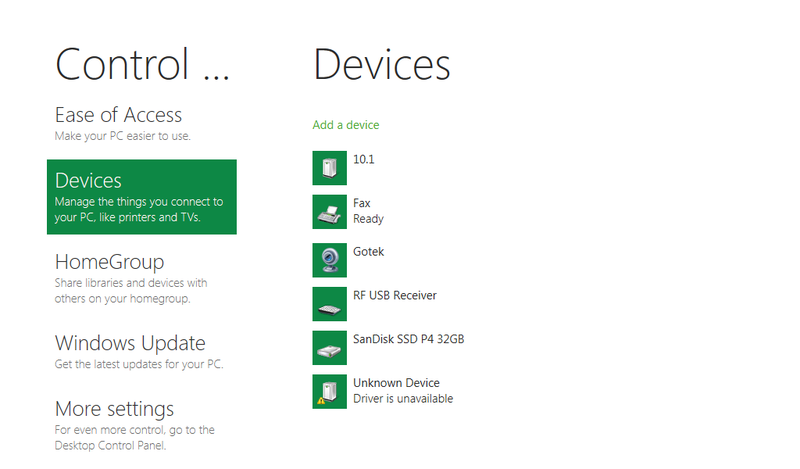
It seems so far nothing new can be seen, from the other places a slightly modified seven sticks out.
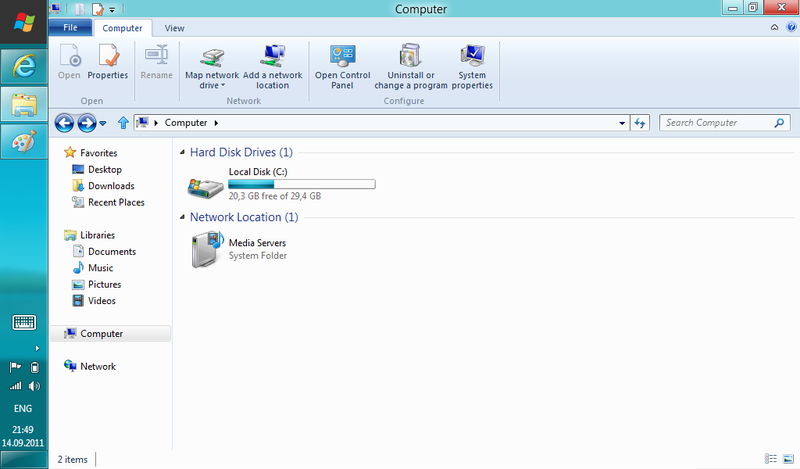
Changed the virtual keyboard, it became somewhat more convenient - now it is tied to the edge of the screen, without changing the size of the window, it has become larger. But the numeric buttons were removed from the basic layout, is it possible to return it - until I understood it.
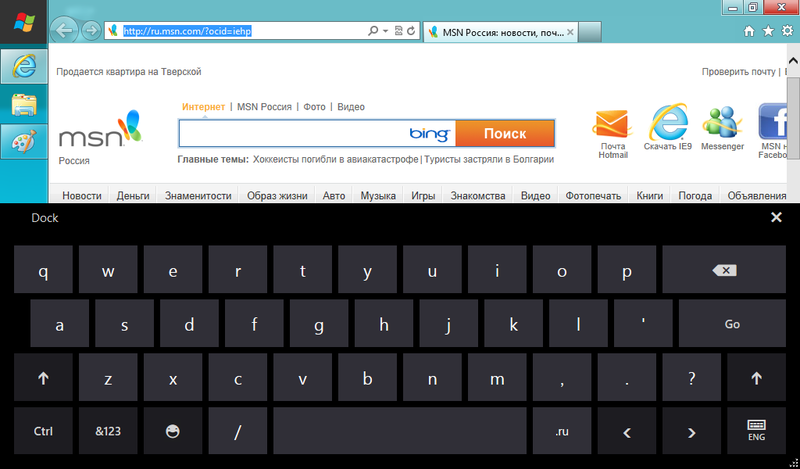

In IE10, two-finger zooming works smoothly (pinch zoom). In the seven, this happened more discretely. Added "markers" for text selection - circles on the screenshot, it is quite convenient to use.
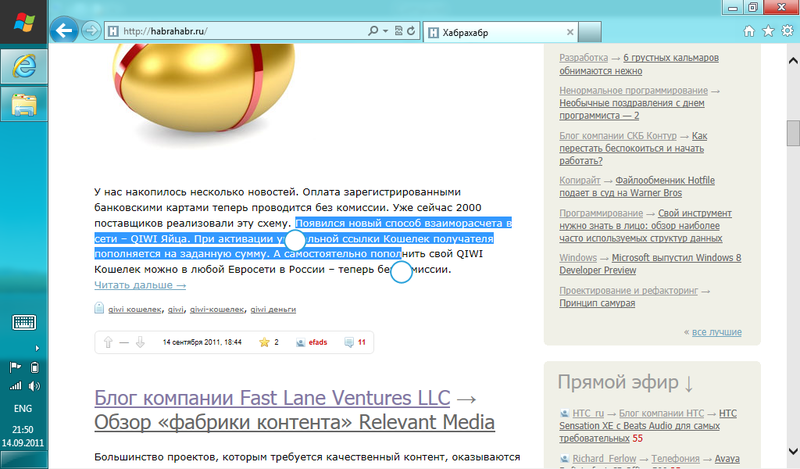
Accelerometer did not pick up, so I didn’t check the speed of reaction to the rotation. Although I doubt that there will be any noticeable differences from the seven, the smoothness of the iPad or the third android can not be achieved.
I didn’t measure battery life, but I don’t expect any differences from Windows 7; I can’t squeeze more than 4-5 hours out of this tablet.
In general, there are prospects for the G8 on tablets, but, first of all, everything will depend on the software. I will not return the seven until the benefit, all the software used (firefox, MSO2007, stdu viewer, 2gis) normally got under Windows 8.
Update: it turned out that when the vertical resolution is less than 768, the metro applications do not start. And I have 1024x600. If you pick up an external monitor, it starts up normally. And if you turn it off, the running application continues to work, and it normally scales to the screen size. Thank you Pirate
Update 2: the taskbar on the left - I have it with Windows XP like this. On widescreen monitors it is more convenient. And the taskbar with icons is a seven-person.
Source: https://habr.com/ru/post/128471/
All Articles