Windows 8 - developer version
Today was a momentous day for the Windows team. At the BUILD conference, a new Windows 8 operating system was introduced. The event was broadcast at http://buildwindows.com (you can see the recording there).

This week's theme is for developers. This week will be dismantled new tools for creating applications and API. At the BUILD conference, it was shown that the new version of Windows is suitable for a wide variety of devices: tablet computers, laptops and desktops. New tools that allow you to create your Metro style apps using HTML + Javascript, C / C ++ and / or C # / XAML were shown. You can use any of these programming languages - it will always fit into the OS. Windows 8 will be convenient for both end users and developers.
')
Many are interested in Windows 8 on ARM processors. The conference showed devices based on the ARM processor. But new development tools allow you to write applications in the Metro style, which will be equally well run under both ARM and x86 (32 and 64 bits). Even if you choose native C / C ++ to develop an application, you can focus on a specific device.
You probably can not wait to feel the preliminary version. Very soon, perhaps in the morning of September 14 (MSK), you will be able to download the Windows 8 Developer Preview. There will be versions: a 64-bit version with development tools and 32/64-bit versions without development tools. Also there will be included examples of applications (demonstration of potential applications that can be supplied with the OS). ISO images will be uploaded to http://dev.windows.com as soon as the new developer center is launched.
Pre-release versions do not allow upgrading from Windows 7, only a clean installation is possible. Warning: this version is for developers only and is not intended for normal use. This is not a beta version. Microsoft will release updates in the next few weeks / months to test the update mechanisms.
Note: in this version there will be not all features shown at the BUILD conference, this assembly focuses on the API and developer tools for creating Metro style apps.
PR-text in Russian: watch (Google Docs).
Lock screen:

Internet Explorer 10:
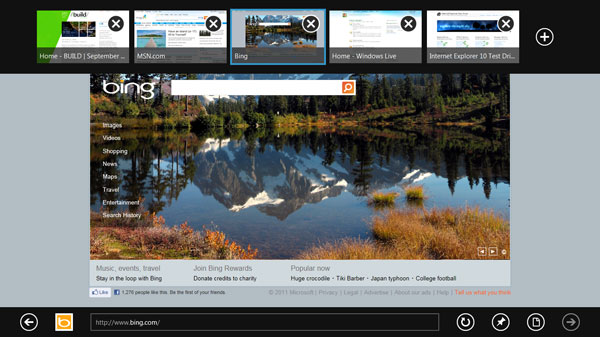
On-screen keyboard, out of the box supported Russian:
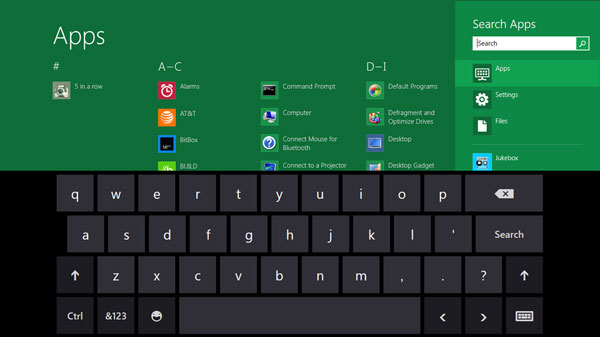
View files:
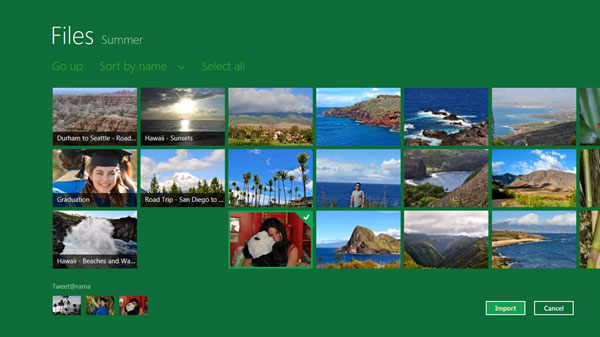
The following features were also demonstrated:

This week's theme is for developers. This week will be dismantled new tools for creating applications and API. At the BUILD conference, it was shown that the new version of Windows is suitable for a wide variety of devices: tablet computers, laptops and desktops. New tools that allow you to create your Metro style apps using HTML + Javascript, C / C ++ and / or C # / XAML were shown. You can use any of these programming languages - it will always fit into the OS. Windows 8 will be convenient for both end users and developers.
')
Many are interested in Windows 8 on ARM processors. The conference showed devices based on the ARM processor. But new development tools allow you to write applications in the Metro style, which will be equally well run under both ARM and x86 (32 and 64 bits). Even if you choose native C / C ++ to develop an application, you can focus on a specific device.
You probably can not wait to feel the preliminary version. Very soon, perhaps in the morning of September 14 (MSK), you will be able to download the Windows 8 Developer Preview. There will be versions: a 64-bit version with development tools and 32/64-bit versions without development tools. Also there will be included examples of applications (demonstration of potential applications that can be supplied with the OS). ISO images will be uploaded to http://dev.windows.com as soon as the new developer center is launched.
Pre-release versions do not allow upgrading from Windows 7, only a clean installation is possible. Warning: this version is for developers only and is not intended for normal use. This is not a beta version. Microsoft will release updates in the next few weeks / months to test the update mechanisms.
Note: in this version there will be not all features shown at the BUILD conference, this assembly focuses on the API and developer tools for creating Metro style apps.
PR-text in Russian: watch (Google Docs).
Lock screen:

Internet Explorer 10:
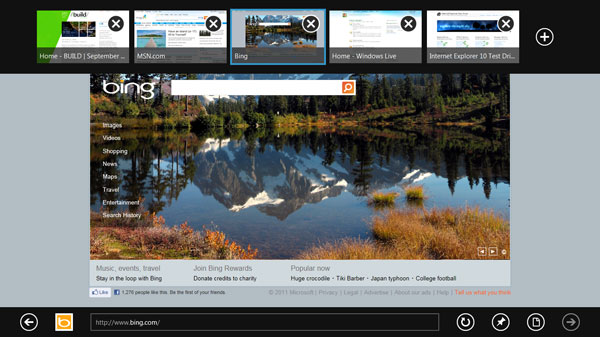
On-screen keyboard, out of the box supported Russian:
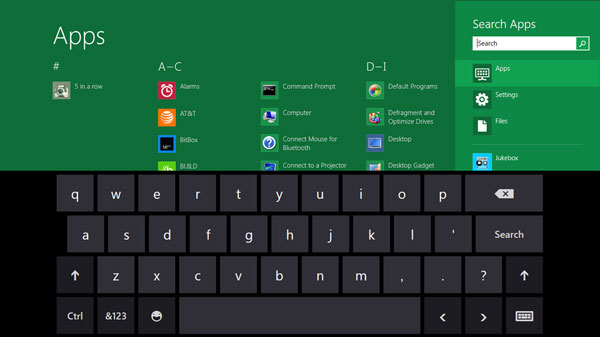
View files:
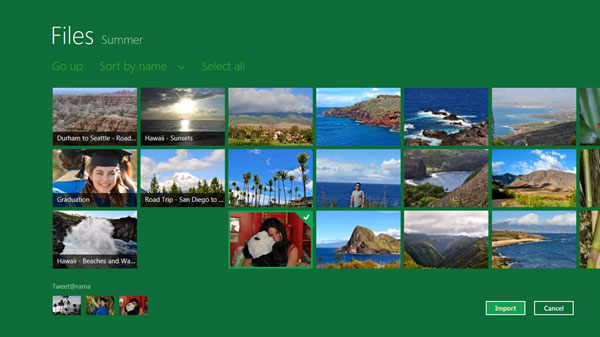
The following features were also demonstrated:
- View photos from social networks as well as from the hard drive
- Additional Multi-Monitor Features
- Low standby power consumption
- High speed development only in Javascript and HTML using VS
- Convenient synchronization with your Live account
- New Explorer with New Copy Dialog
- New APIs for searching, sharing
- Windows Store (application store)
- NFC support
Source: https://habr.com/ru/post/128393/
All Articles