JInternetManiac Network Utility for Web Developers
For a long time, I used a small network utility Internet Maniac (weighs 100 kb). Most often in it I used the “Connect” function, with which you can create a TCP connection to the server (usually with a web server), send a request and see the server's response. This can be repeated using the console telnet, but in the Internet Maniac it is more convenient to do it. Other functions of the program: host lookup (determination of IP and / or hostnames), listen (simple TCP server), port scanner, ping, whois, mail check, etc.
The program has not been updated for a long time, I tried to find a replacement for it, but I did not find a normal free one. In the end, I decided to make my own more advanced counterpart in Java.
The main program window looks something like the Internet Maniac window:
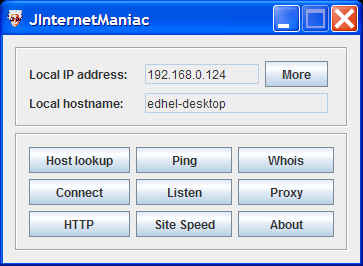
In my program, I implemented the functions that I need when developing websites.
')
So, in the current version it is implemented:
It is possible to run the listed functions directly from the command line, for example:
jim.bat proxy 3128 (to run a proxy on port 3128).
I tested the latest version only under WinXP, but it should work under other OSs (except for the ping function). Of course, you need to run JDK / JRE 5+.
Direct link to the latest version: edhel.krasu.ru/system/files/jim-0.3.zip (200 kb).
Thanks for attention. Comments, suggestions, suggestions are welcome!
The program has not been updated for a long time, I tried to find a replacement for it, but I did not find a normal free one. In the end, I decided to make my own more advanced counterpart in Java.
The main program window looks something like the Internet Maniac window:
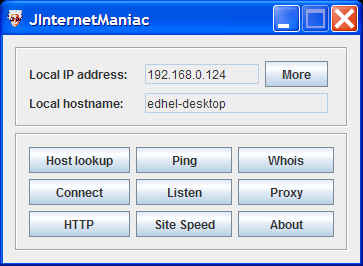
In my program, I implemented the functions that I need when developing websites.
')
So, in the current version it is implemented:
- Connect : client TCP connection. Implemented support for various encodings, which was not in Internet Maniac and it was inconvenient.
- Listen : TCP server. For each incoming connection, a new tab is created on which you can see the request and, if you wish, respond to the client. For example, you can view the headers of your web browser and “chat” with it.
- HTTP : web client. Almost as a function of Connect, just do not need to manually enter the HTTP request: just enter the URL and you can see the HTTP response from the web server. Encoding is determined automatically. HTTPS is not supported.
- Proxy : HTTP proxy server. Allows you to view the entire history of HTTP requests and responses (including the "body"). It can be useful for solving problems with websites or for “researching” other websites (see headers, see what requests go in, what cookies are sent, etc.).
- Site speed : measuring the download speed of the website. In some ways, an analogue of Apache Benchmark. There are very few options (the number of requests and the number of threads), but enough for basic measurements.
- Whois : obtaining domain or IP address registration information. If a domain is entered, the information is displayed immediately both by domain and by IP. The first whois request is made to the whois.iana.org server, then according to its “recommendation” a request is made to the next whois server.
- Host lookup : getting IP and hostname.
- Ping : normal ping. Platform-specific libraries (dll + so) are used, respectively, does not work everywhere.
It is possible to run the listed functions directly from the command line, for example:
jim.bat proxy 3128 (to run a proxy on port 3128).
I tested the latest version only under WinXP, but it should work under other OSs (except for the ping function). Of course, you need to run JDK / JRE 5+.
Direct link to the latest version: edhel.krasu.ru/system/files/jim-0.3.zip (200 kb).
Thanks for attention. Comments, suggestions, suggestions are welcome!
Source: https://habr.com/ru/post/128388/
All Articles