A small review of the laptop Asus K43Sv
A small review of the laptop ASUS K43Sv .

Many photos! Traffic!
Case Material: Plastic, metal around the keyboard.
Processor: Intel® Core ™ i3 2310M 2.1 GHz
Chipset: Intel® HM65 Express Chipset
Graphics subsystem: NVIDIA® GeForce® GT 540M with 1GB DDR3 VRAM
RAM: DDR3 1333 MHz SDRAM 2x2Gb
Data storage: 500GB 5400rpm
Operating system: Free DOS
Display: 14.0 "16: 9 HD (1366x768) LED backlit
Drive: Super Multi DVD
Connectors: 1 x Microphone-in jack
1 x Headphone-out jack
1 x VGA port / Mini D-sub 15-pin for external monitor
3 x USB 2.0 port (s)
1 x RJ45 LAN Jack for LAN insert
1 x HDMI
Wireless Interfaces: Integrated 802.11 b / g / n
Built-in Bluetooth ™ V2.1 + EDR (Optional)
10/100/1000 Base T
Card reader: 3-in-1 card reader (SD / MS / MMC)
Camera: 0.3 Mega Pixel Fixed web camera
Battery: 6Cells: 5200 mAh 56 Whrs
Dimensions: 34.8 x 24.2 x 2.95 ~ 3.48 cm (WxDxH)
Weight: 2.44 kg (with 6 cell battery)
')
Price: 5 612 - 5 910 UAH. (In the Yandex market laptop "not available"). I bought for 5800 UAH.
The first thing that catches your eye is a small amount of gloss, which is now rare.
The cover of the laptop is covered with a relief pattern:

Thus, scratches and fingerprints can be forgotten.
Around the keyboard is the metal part of the body:

Scratches and fingerprints will not be visible on it either, sometimes stains are visible if hands sweat, but thanks to the IceCool cooling system, the hands are not hot at all.
Bottom laptop is also matte, on this matte finish ends and then comes the gloss. It is located between the keyboard buttons, which in my opinion is a bad decision, because the buttons do not always fall into the center, as a result between them fingerprints appear:
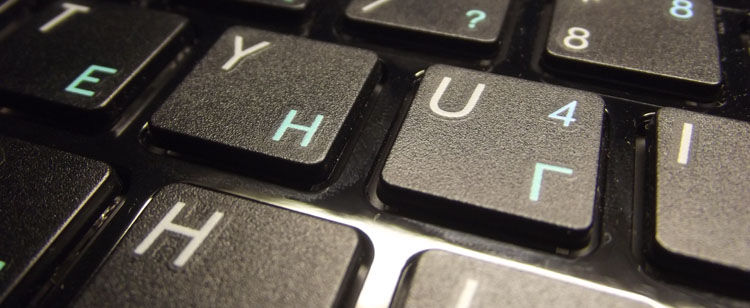
The keyboard is the most common, without additional media buttons, all through Fn:
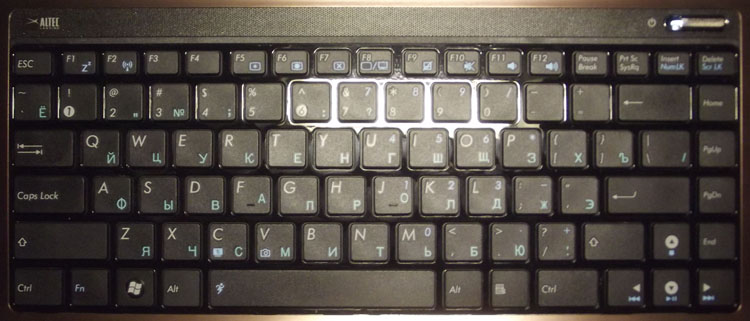
The frame around the screen, like the screen itself is glossy, they show the tiniest dust and prints:

As I did not try, I could not erase all the dust particles, the smallest dust particle is immediately visible in the photo.
Even if you leave the glossy screen, then I don’t understand the gloss around it, apparently Asus company had its own design idea, if the gloss around the screen can be explained, then the gloss on the keyboard introduced me to a stupor.
On the right there are two USB2.0 ports, a microphone and headphone jack, a DVD drive:


On the left is one USB2.0, HDMI, D-sub (VGA) port, LAN 1Gb, power supply connector:


This arrangement of ports, which for some reason fell in love with laptop manufacturers, personally annoys me, because devices protruding from ports prevent the mouse from moving.
For example, I have always connected a stand and a mouse, this is how it looks:

The front of the corpus of the case is a card reader:

Indication on / off, power, operation of HDD, radio interfaces and Caps Lock is not very well implemented, you can clearly see whether the LED is lit or not only at a right angle or in low light.
For example, if you look from above, everything is clearly visible:


But it is worth making the angle more acute, and even when the desk lamp is illuminated, it is no longer visible what is lit and what is not.

If the light source to close something, then everything is visible:

But this means that during the day, in sunny weather, you will need to look closely every time or cover up the light to see if the laptop is working or whether Wi-Fi is turned off.
The Windows 7 performance index was 5.9, the HDD of the laptop is estimated at that much and this is the lowest estimate.
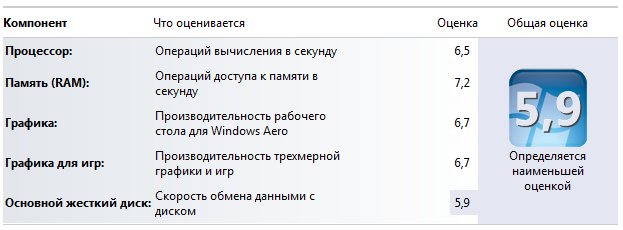
The laptop heats up relatively weakly, at the time of the review, at an ambient temperature of 21 degrees, in idle time the processor temperature is about 45 degrees, the video card is cold at all ~ 40, HDD ~ 33.
With the FurMark test, the laptop warmed up to 81-82 degrees, which I consider normal, and the old DELL could easily turn into a stove with 100 degrees inside and shut off from overheating.
At maximum speed, the cooler is almost inaudible, the laptop stand makes more noise than he himself. The sound of the HDD is not audible at all, the impression is that the SSD is inside.
The duration of work when running Chrome (about 20 tabs), Word, Winamp and all this on Wi-Fi:
In economic mode (the standard settings set by the proprietary utility Power4Gear Hybrid) and the minimum brightness is almost 5 hours.
In High Performance mode, the laptop can last about 3 hours.
The battery life during the game did not check, but at least 1 hour is guaranteed to work.
This battery life is achieved through NVIDIA Optimus technology, which optimizes the performance of the video card, or rather switches between the discrete video card and the integrated one. What kind of video card will be used depends on the chosen power plan, but you can also set certain settings for individual applications, for example, so that when you start a certain game, the laptop switches to working from a discrete video card.
More details can be read on ixbt (Thanks for the link Mawerik ).
Included with the laptop no additional accessories were not.
Pros:
- Partially matte.
- Scratch resistant.
- Not very hot.
- Enough productive for its size.
- Price / quality - very worthy.
- Convenient touchpad with multitouch.
- Long battery life.
Minuses:
- Again the gloss, screen and frame around it.
- Multimedia buttons work only in WMC.
- When installing drivers, it is impossible to know in advance which company is worth the equipment, you had to search by VID, so as not to overkill.
- I would not refuse USB3.0 and / or eSATA port combined with USB.
I bought this laptop to replace the old DELL Vostro 1310, which finally broke. I did not regret that I took not 15 ", but 13" already seemed a little. As a result, I can get a gaming laptop (by my standards) and at the same time with a long battery life. After a whole glossy lid on the Dell I can’t stop enjoying the matte lid on Asus. The touchpad is much larger than the DELL and it has a multitouch, which makes it easier to work at a laptop away from home (there are standard gestures for which you can put a certain function).
Satisfied with the purchase, the laptop is worth the money.

Many photos! Traffic!
Specifications:
Case Material: Plastic, metal around the keyboard.
Processor: Intel® Core ™ i3 2310M 2.1 GHz
Chipset: Intel® HM65 Express Chipset
Graphics subsystem: NVIDIA® GeForce® GT 540M with 1GB DDR3 VRAM
RAM: DDR3 1333 MHz SDRAM 2x2Gb
Data storage: 500GB 5400rpm
Operating system: Free DOS
Display: 14.0 "16: 9 HD (1366x768) LED backlit
Drive: Super Multi DVD
Connectors: 1 x Microphone-in jack
1 x Headphone-out jack
1 x VGA port / Mini D-sub 15-pin for external monitor
3 x USB 2.0 port (s)
1 x RJ45 LAN Jack for LAN insert
1 x HDMI
Wireless Interfaces: Integrated 802.11 b / g / n
Built-in Bluetooth ™ V2.1 + EDR (Optional)
10/100/1000 Base T
Card reader: 3-in-1 card reader (SD / MS / MMC)
Camera: 0.3 Mega Pixel Fixed web camera
Battery: 6Cells: 5200 mAh 56 Whrs
Dimensions: 34.8 x 24.2 x 2.95 ~ 3.48 cm (WxDxH)
Weight: 2.44 kg (with 6 cell battery)
')
Price: 5 612 - 5 910 UAH. (In the Yandex market laptop "not available"). I bought for 5800 UAH.
Appearance
The first thing that catches your eye is a small amount of gloss, which is now rare.
The cover of the laptop is covered with a relief pattern:

Thus, scratches and fingerprints can be forgotten.
Around the keyboard is the metal part of the body:

Scratches and fingerprints will not be visible on it either, sometimes stains are visible if hands sweat, but thanks to the IceCool cooling system, the hands are not hot at all.
Bottom laptop is also matte, on this matte finish ends and then comes the gloss. It is located between the keyboard buttons, which in my opinion is a bad decision, because the buttons do not always fall into the center, as a result between them fingerprints appear:
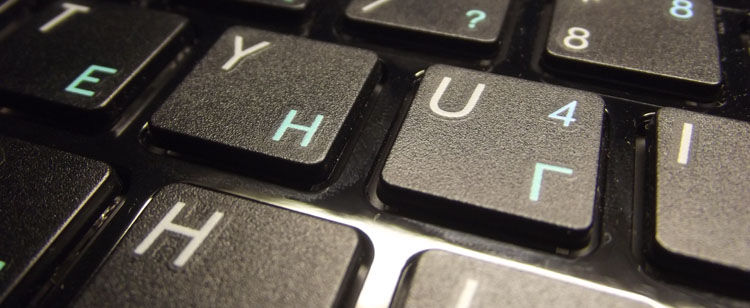
The keyboard is the most common, without additional media buttons, all through Fn:
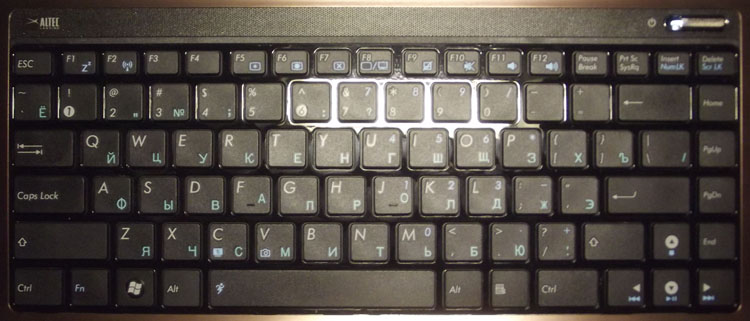
The frame around the screen, like the screen itself is glossy, they show the tiniest dust and prints:

As I did not try, I could not erase all the dust particles, the smallest dust particle is immediately visible in the photo.
Even if you leave the glossy screen, then I don’t understand the gloss around it, apparently Asus company had its own design idea, if the gloss around the screen can be explained, then the gloss on the keyboard introduced me to a stupor.
On the right there are two USB2.0 ports, a microphone and headphone jack, a DVD drive:


On the left is one USB2.0, HDMI, D-sub (VGA) port, LAN 1Gb, power supply connector:


This arrangement of ports, which for some reason fell in love with laptop manufacturers, personally annoys me, because devices protruding from ports prevent the mouse from moving.
For example, I have always connected a stand and a mouse, this is how it looks:

The front of the corpus of the case is a card reader:

Indication on / off, power, operation of HDD, radio interfaces and Caps Lock is not very well implemented, you can clearly see whether the LED is lit or not only at a right angle or in low light.
For example, if you look from above, everything is clearly visible:


But it is worth making the angle more acute, and even when the desk lamp is illuminated, it is no longer visible what is lit and what is not.

If the light source to close something, then everything is visible:

But this means that during the day, in sunny weather, you will need to look closely every time or cover up the light to see if the laptop is working or whether Wi-Fi is turned off.
Performance and working time
The Windows 7 performance index was 5.9, the HDD of the laptop is estimated at that much and this is the lowest estimate.
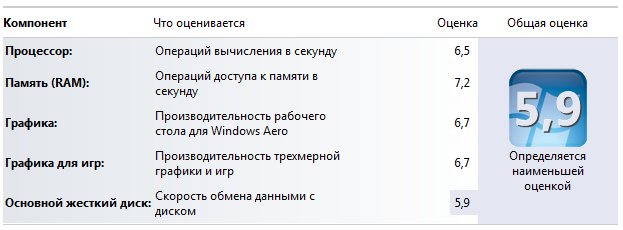
The laptop heats up relatively weakly, at the time of the review, at an ambient temperature of 21 degrees, in idle time the processor temperature is about 45 degrees, the video card is cold at all ~ 40, HDD ~ 33.
With the FurMark test, the laptop warmed up to 81-82 degrees, which I consider normal, and the old DELL could easily turn into a stove with 100 degrees inside and shut off from overheating.
At maximum speed, the cooler is almost inaudible, the laptop stand makes more noise than he himself. The sound of the HDD is not audible at all, the impression is that the SSD is inside.
The duration of work when running Chrome (about 20 tabs), Word, Winamp and all this on Wi-Fi:
In economic mode (the standard settings set by the proprietary utility Power4Gear Hybrid) and the minimum brightness is almost 5 hours.
In High Performance mode, the laptop can last about 3 hours.
The battery life during the game did not check, but at least 1 hour is guaranteed to work.
This battery life is achieved through NVIDIA Optimus technology, which optimizes the performance of the video card, or rather switches between the discrete video card and the integrated one. What kind of video card will be used depends on the chosen power plan, but you can also set certain settings for individual applications, for example, so that when you start a certain game, the laptop switches to working from a discrete video card.
More details can be read on ixbt (Thanks for the link Mawerik ).
Included with the laptop no additional accessories were not.
Conclusion
Pros:
- Partially matte.
- Scratch resistant.
- Not very hot.
- Enough productive for its size.
- Price / quality - very worthy.
- Convenient touchpad with multitouch.
- Long battery life.
Minuses:
- Again the gloss, screen and frame around it.
- Multimedia buttons work only in WMC.
- When installing drivers, it is impossible to know in advance which company is worth the equipment, you had to search by VID, so as not to overkill.
- I would not refuse USB3.0 and / or eSATA port combined with USB.
I bought this laptop to replace the old DELL Vostro 1310, which finally broke. I did not regret that I took not 15 ", but 13" already seemed a little. As a result, I can get a gaming laptop (by my standards) and at the same time with a long battery life. After a whole glossy lid on the Dell I can’t stop enjoying the matte lid on Asus. The touchpad is much larger than the DELL and it has a multitouch, which makes it easier to work at a laptop away from home (there are standard gestures for which you can put a certain function).
Satisfied with the purchase, the laptop is worth the money.
Source: https://habr.com/ru/post/128165/
All Articles