Windows Virtual Desktops
On this topic, I was inspired by this poll . There will be considered programs that allow you to create virtual desktops.
A lot of pictures!
Mac OS and Linux users may and chuckle that this is not in Windows, but I ask you not to plant holivar, yeah, so you listened to me . Well, without further ado, let's start:
')
Website: technet.microsoft.com/en-us/sysinternals/cc817881
Size: 60 (!) KB
Free
Download, run, agreed to the agreement and the program is ready to work.

There are not so many settings. My switch was configured by default. After some time of work (several hours, I use netbeans + browsers + music), the desktops were switched not so fast. The switching was accompanied by a black screen, which from time to time was not pleasant. I think the reason is that one desktop = plus 1 process explorer.
In the control panel, displays only open on this desktop program. When clicking on the tray icon, the desktops were displayed. They are static, and it’s not possible to keep track of what is happening :)

Icons can be placed as you wish, on each desktop, there are 4 of them, they retain their position. You can move them, delete, I do not advise :) That's all the functionality, if you need several desktops - you will be satisfied.
Website: virtuawin.sourceforge.net
Size: 400Kb
Free
The program works faster than its previous counterpart, I liked that it does not produce explorer.exe processes, a switch without “dark flashes”. The settings are much more:

It's nice that there are additional modules (more than 20), especially liked VWPreview. Nothing special, the same functionality is in the above program, but I liked it. This is the conclusion of the desktops. But not in a small window, but in full screen:
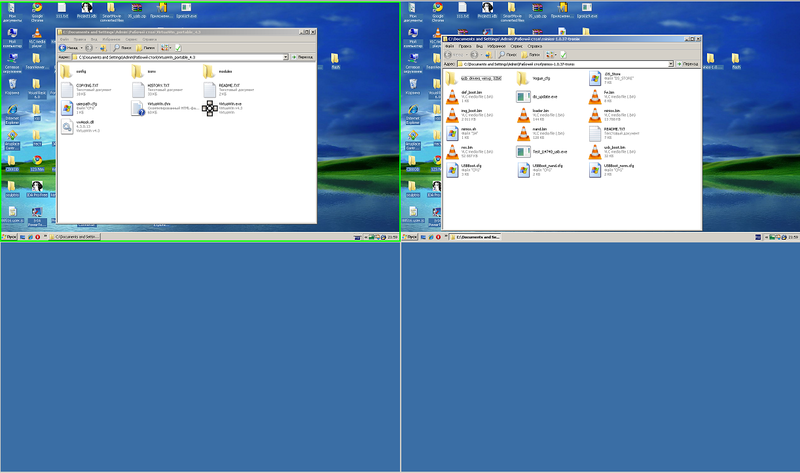
Installing them is easy, download, unpack, throw exe's into folders with modules, update the list of modules in the program settings :)
You can switch not only by hot keys, but also by long holding the cursor at the edge of the screen or dragging the window + holding at the edge. Convenient for the distribution of windows on tasks.
The tray icon also has some functionality, by clicking on it with the mouse wheel you can also switch between desktops, and when you click the left button, we have a menu that can be used to show one window on all desktops or “drag” from one table to another.

If you wish, you can write your own modules, for this there is a Module SDK. Code in C. The author does not mind helping with answers to questions, the program does not stand still.
Website: windowspager.sourceforge.net
Size: 11 MB (zip 6 MB, source code + version 32 + version 64 + documentation)
Free
The size of the program I was a little strained. Especially against the previous ones. After 10 minutes of use, it becomes clear that the size relative to the functionality is somehow inflated.


WindowsPager also works without installation, but it is distinguished by the fact that there are no settings. More precisely windows. I tried to find him, but probably too bad. But ... I found them :) unearthed in windowspager.ini
There you can configure the number of "virtual tables". Switching between them (ctrl + win + arrows) and some more unnecessary settings.

The program is special, as I understand it, it does not use cool Windows API for virtual desktops. It is just ... hmm ... moves the window off the screen :) But there is a killer feature, the windows displayed in the control panel can be moved.

And also with the help of the context menu of the menu "throw over" windows and fix them.

On the main page of the site there is a video, if you wish, you can see
Website: http: //www.dexpot.de/index.php? Id = home
Size: 3.5Mb
Free for personal use
I liked the site. It differs from the previous ones, there is a feed. Download stable version 1.5, unpack, run:

I am sure that more than half of the readers know that this is the library;) We return to the site, read:

Okay, we are not proud, we’ll download, although it’s not pleasant, we could have invested another 1.5 MB in the archive ourselves. Although it is strange that Win7 is not listed among the system requirements of these files. Download, install, run ... hmmm ... We are still not proud. We send the car to reboot. Dexpot refuses to work. There is no library in the System32 folder, although when the files were installed the necessary library flashed.
Google We swing. Fill. Test Pride diminished. Downloading 1.6Beta ... hmm ... already an installer.
Suddenly:

Normally installed and even started.

A lot of settings, the programmer tried, but the previoushemorrhagic bad experience had already knocked down the mood. Although I am weak in Russian at Krakozyabskiy, the English version did not help much either. What I liked about the program is the ability to set your own shortcuts for each desktop . There are several questionable functions, such as setting individual permissions. The feeling of the combine does not leave. Close Dexpot.
Website: virt-dimension.sourceforge.net
Size: 400Kb
Free
What is a little annoying, the program stopped its development in 2005. We swing. Install. We start. In the small window, we can observe the icons of running windows and applications.

This panel is unusual, but I liked the program. Settings in moderation. You can customize each desktop separately, although the wallpaper on the mood to exhibit.

It works without glitches and does not slow down, it leaves a pleasant sensation after itself, so if it lingers on your computer, I will be glad that it helped :)
Another indisputable advantage of Virtual Dimension is the ability to customize the window, for example, such as “always on top” or “transparency”:

Website: http: //vdm.codeplex.com/
Size: 1745Kb
Free
The last update of the program was in February 2011. The program is distributed in the form of the msi installation package, which my cluttered test Windows can not but rejoice.
Download. Open up. Install. We start.

First of all, we climb to explore the menus and settings:


As you can see a lot of settings, but in moderation. They are distributed well and fairly understandable. The developer most likely looked at Spaces and Exposé, but also without stupid copying. The switch between the tables is sometimes buggy, and the plan can “blink” the background window, and then draw the overlapping window, but this is tolerable.

Already, in fact, such programs become de facto - displaying all the desktops at once:

Click Win + Z, animation, and see our tables. Windows can be directly transferred from one table to another. It works quickly, but again grieves that the windows freeze.Well, I want to can simultaneously watch 4 films. We study further the menu and find:

In this window, we can hide and display the windows we need. I really do not know where most of the points came from.
I would like to say that there are paid similar programs, such as Aston's AltDesk (150) and Virtual Desktop Manager ($ 24.95). Free counterparts have a lot of settings and I doubt that the paid versions will be able to outdo anything, so I didn’t even want to check them.
Thank you sskalmykov , dude_sam , TheHorse and five more habrachelovekam, without which you would not soon see this article.
I hope this topic review will be useful to you. About all errors, please write in a personal. If you want to zaminusovat karma, I would also like to know about the reasons in a personal. Ask if I can - I will answer. Although it will be faster to install than wait for me :)
All happy programmer!

Have a nice work week.
UPD: If you know the principle of the work of such programs or of any particular in particular, share this knowledge, we will all be very interested.
enkryptor :
habrahabr.ru/blogs/windows/128133/#comment_4241092
A lot of pictures!
Mac OS and Linux users may and chuckle that this is not in Windows, but I ask you not to plant holivar
Desktops
')
Website: technet.microsoft.com/en-us/sysinternals/cc817881
Size: 60 (!) KB
Free
Download, run, agreed to the agreement and the program is ready to work.

There are not so many settings. My switch was configured by default. After some time of work (several hours, I use netbeans + browsers + music), the desktops were switched not so fast. The switching was accompanied by a black screen, which from time to time was not pleasant. I think the reason is that one desktop = plus 1 process explorer.
In the control panel, displays only open on this desktop program. When clicking on the tray icon, the desktops were displayed. They are static, and it’s not possible to keep track of what is happening :)

Icons can be placed as you wish, on each desktop, there are 4 of them, they retain their position. You can move them, delete, I do not advise :) That's all the functionality, if you need several desktops - you will be satisfied.
Virtuawin
Website: virtuawin.sourceforge.net
Size: 400Kb
Free
The program works faster than its previous counterpart, I liked that it does not produce explorer.exe processes, a switch without “dark flashes”. The settings are much more:

It's nice that there are additional modules (more than 20), especially liked VWPreview. Nothing special, the same functionality is in the above program, but I liked it. This is the conclusion of the desktops. But not in a small window, but in full screen:
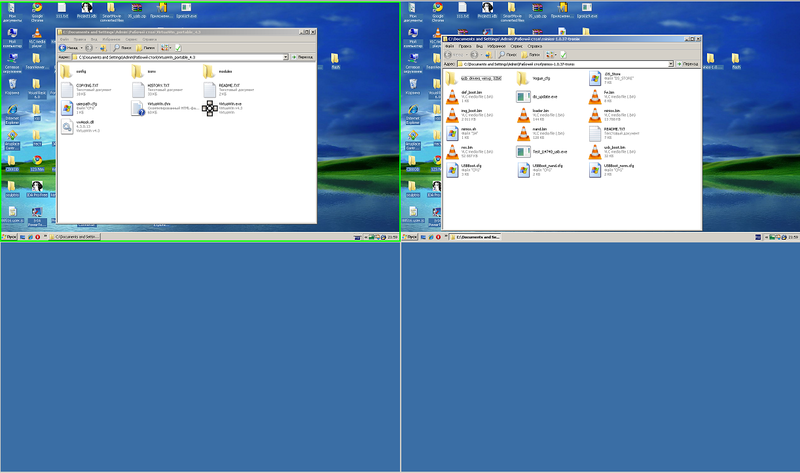
Installing them is easy, download, unpack, throw exe's into folders with modules, update the list of modules in the program settings :)
You can switch not only by hot keys, but also by long holding the cursor at the edge of the screen or dragging the window + holding at the edge. Convenient for the distribution of windows on tasks.
The tray icon also has some functionality, by clicking on it with the mouse wheel you can also switch between desktops, and when you click the left button, we have a menu that can be used to show one window on all desktops or “drag” from one table to another.

If you wish, you can write your own modules, for this there is a Module SDK. Code in C. The author does not mind helping with answers to questions, the program does not stand still.
WindowsPager
Website: windowspager.sourceforge.net
Size: 11 MB (zip 6 MB, source code + version 32 + version 64 + documentation)
Free
The size of the program I was a little strained. Especially against the previous ones. After 10 minutes of use, it becomes clear that the size relative to the functionality is somehow inflated.


WindowsPager also works without installation, but it is distinguished by the fact that there are no settings. More precisely windows. I tried to find him, but probably too bad. But ... I found them :) unearthed in windowspager.ini
There you can configure the number of "virtual tables". Switching between them (ctrl + win + arrows) and some more unnecessary settings.

The program is special, as I understand it, it does not use cool Windows API for virtual desktops. It is just ... hmm ... moves the window off the screen :) But there is a killer feature, the windows displayed in the control panel can be moved.

And also with the help of the context menu of the menu "throw over" windows and fix them.

On the main page of the site there is a video, if you wish, you can see
Dexpot
Website: http: //www.dexpot.de/index.php? Id = home
Size: 3.5Mb
Free for personal use
I liked the site. It differs from the previous ones, there is a feed. Download stable version 1.5, unpack, run:

I am sure that more than half of the readers know that this is the library;) We return to the site, read:

Okay, we are not proud, we’ll download, although it’s not pleasant, we could have invested another 1.5 MB in the archive ourselves. Although it is strange that Win7 is not listed among the system requirements of these files. Download, install, run ... hmmm ... We are still not proud. We send the car to reboot. Dexpot refuses to work. There is no library in the System32 folder, although when the files were installed the necessary library flashed.
Google We swing. Fill. Test Pride diminished. Downloading 1.6Beta ... hmm ... already an installer.
Suddenly:

Normally installed and even started.

A lot of settings, the programmer tried, but the previous
Virtual Dimension
Website: virt-dimension.sourceforge.net
Size: 400Kb
Free
What is a little annoying, the program stopped its development in 2005. We swing. Install. We start. In the small window, we can observe the icons of running windows and applications.

This panel is unusual, but I liked the program. Settings in moderation. You can customize each desktop separately, although the wallpaper on the mood to exhibit.

It works without glitches and does not slow down, it leaves a pleasant sensation after itself, so if it lingers on your computer, I will be glad that it helped :)
Another indisputable advantage of Virtual Dimension is the ability to customize the window, for example, such as “always on top” or “transparency”:

Finestra Virtual Desktops (formerly Vista / XP Virtual Desktops)
Website: http: //vdm.codeplex.com/
Size: 1745Kb
Free
The last update of the program was in February 2011. The program is distributed in the form of the msi installation package, which my cluttered test Windows can not but rejoice.
Download. Open up. Install. We start.

First of all, we climb to explore the menus and settings:


As you can see a lot of settings, but in moderation. They are distributed well and fairly understandable. The developer most likely looked at Spaces and Exposé, but also without stupid copying. The switch between the tables is sometimes buggy, and the plan can “blink” the background window, and then draw the overlapping window, but this is tolerable.

Already, in fact, such programs become de facto - displaying all the desktops at once:

Click Win + Z, animation, and see our tables. Windows can be directly transferred from one table to another. It works quickly, but again grieves that the windows freeze.

In this window, we can hide and display the windows we need. I really do not know where most of the points came from.
Other
I would like to say that there are paid similar programs, such as Aston's AltDesk (150) and Virtual Desktop Manager ($ 24.95). Free counterparts have a lot of settings and I doubt that the paid versions will be able to outdo anything, so I didn’t even want to check them.
Acknowledgments
Thank you sskalmykov , dude_sam , TheHorse and five more habrachelovekam, without which you would not soon see this article.
PS
I hope this topic review will be useful to you. About all errors, please write in a personal. If you want to zaminusovat karma, I would also like to know about the reasons in a personal. Ask if I can - I will answer. Although it will be faster to install than wait for me :)
All happy programmer!

Have a nice work week.
UPD: If you know the principle of the work of such programs or of any particular in particular, share this knowledge, we will all be very interested.
enkryptor :
Many Windows "desktop managers" work according to a similar principle - they hide all windows (almost through SW_HIDE) that are not related to the current desktop (there are no such desktops as such, there are more window sets). As a result, any program opens windows and message boxes on the first desktop, not on the current one, plus a number of problems appear if the program itself hides its windows (for example, when hiding in the tray).
habrahabr.ru/blogs/windows/128133/#comment_4241092
Source: https://habr.com/ru/post/128133/
All Articles